Managing capital and construction projects is no easy task. Project managers are often juggling multiple variables—tight deadlines, complex budgets, and resource constraints—while still needing to report progress to stakeholders clearly and accurately.
Creating comprehensive reports can become a frustrating, time-consuming chore, and traditional methods often fall short in providing the real-time insights required to make informed decisions.
This is where a well-thought-out project status dashboard can make all the difference. Thanks to technology and how it revolutionized construction reporting, project status dashboards have become a key tool in managing capital projects. By providing a visual snapshot of key project data, dashboards offer project managers the ability to monitor progress, identify risks, and keep everything on track—without getting buried in endless spreadsheets or text-heavy reports.
In this article, we’ll show you how to design the most effective project reporting dashboards, ensuring that your reports not only look great but also drive smarter decisions.
What is a Project Status Dashboard?
A project status dashboard in construction is a visual tool that consolidates project data into an easy-to-read, interactive format. It allows project managers, stakeholders, and team members to monitor the project's progress, identify risks, and make data-driven decisions. These dashboards bring together key metrics like budget, timelines, and resources, ensuring everyone has access to real-time, actionable insights.
Unlike traditional reports, which are often static and text-heavy, a project report dashboard presents data visually using graphs, charts, and tables. This design not only makes the information more digestible but also allows for quick updates and adjustments as the project evolves. It’s the best way how to present project progress efficiently.

Benefits of Using Project Dashboards
Implementing dashboards in construction reporting comes with a host of benefits that go beyond simplifying data presentation. Here are the key advantages:
- Real-Time Data: Dashboards offer instant access to updated project data. This real-time visibility helps project managers track progress and react quickly to potential issues.
- Improved Decision-Making: Dashboards present a consolidated view of all critical project metrics, making it easier to spot trends, delays, or budget overspends. This enables faster and more informed decision-making.
- Better Collaboration: With all project data centralized in one platform, team members and stakeholders can easily collaborate, ensuring everyone is on the same page regarding the project’s progress.
- Increased Accountability: Dashboards provide transparency into project performance, allowing stakeholders to hold teams accountable for meeting project milestones and staying within budget.
- Customizable Views: Different stakeholders may need to see different types of data. Dashboards allow you to customize views based on who is accessing the report, whether it's financial data for executives or daily progress for project managers.
By switching to a dashboard-driven approach, construction projects can streamline their reporting processes and eliminate manual reporting inefficiencies, saving valuable time.
Tips for the Best Project Status Dashboard
Now that you understand what dashboards are and their benefits, let’s dive into the essential tips on how to create a dashboard designed perfectly for construction reporting.
1. Identify the Dashboard's Purpose
Before jumping into dashboard development, it’s crucial to define its purpose. Is it for tracking daily progress, providing monthly reports, or preparing for a stakeholder meeting? The purpose will guide the data you choose to include, ensuring the dashboard is focused and aligned with the project’s needs.

2. Focus on Key Information
Less is always more. Don’t overload the dashboard with unnecessary details—stick to the most crucial metrics. If unsure, ask your stakeholders what data they find most useful and prioritize that.

3. Reduce Clutter and Maximize Screen Real Estate
A clean design enhances the user experience. Minimize clutter by only including essential data, and make sure to leave ample white space. This ensures that users can quickly digest the information.

4. Consider Reading Layout and Visual Hierarchy
Users naturally start reading from the top-left corner, so place the most critical information there. Create a visual hierarchy by prioritizing key metrics and positioning summary tiles at the top of the dashboard.

5. Bottom Line Upfront: Use Summary Tiles
Present key project status report data points upfront using summary tiles in a call out. Simplify complex information into bite-sized, easily digestible numbers rounded appropriately so you can accelerate comprehension.

6. Group Related Metrics
Organize related metrics in a coherent manner on the Project Status Report. For example, group all cash flow-related data together, making it easier for users to find and interpret the information. This might mean you have a cash flow chart, with a cash flow table underneath, followed by cash flow written commentary – all close together!

7. Leverage Visualizations Wisely
Choose the right chart or graph for each type of data. Use consistent colors across all your visualizations to avoid confusion, and make sure your visualizations are easy to interpret at a glance. You can check out and download our FREE project dashboard examples to inspire the design and make the most out of visual representations.

8. Provide Context with Your Data
Adding context to your data is crucial. Use tooltips, labels, and comparisons to previous data points to make the numbers more meaningful for your stakeholders. For example, a well-designed project dashboard template can include comparisons with previous milestones, offering better insights.

9. Use Drill-Downs for Additional Details
Maintain a clean and simplified view by hiding detailed data behind drill-down options. This way, the dashboard remains uncluttered while allowing users to access deeper insights when needed. This is particularly useful in a multiple project dashboard, where users may need to drill down into specific project details.
.avif)
10. Evolve and Adapt Based on Feedback
Dashboards should not be static. Continuously gather feedback from users and stakeholders to refine and adapt the dashboard to meet evolving project needs. As project requirements change, so should your construction project dashboard design.
Project Status Dashboard Examples
Mastt's approach to Project Status Report design focuses on clarity, efficiency, and user-friendliness. By following these tips, you can create dashboards that not only look great but also provide meaningful insights, helping you to make informed decisions in your capital projects. Check out these examples we made to help guide!
Portfolio Report

Program Report

Board Project Status Report

Project Status Report

Project Status Reporting Made Easy with Mastt
Creating and maintaining effective dashboards doesn’t have to be a manual or labor-intensive process. With tools like Mastt, you can automate your construction reporting, bringing all your project data into one centralized, user-friendly dashboard.
Mastt’s reporting dashboard offers:
- Real-time data integration, ensuring your project managers have access to up-to-the-minute information.
- Customizable templates that allow you to tailor your dashboard to suit different projects and stakeholders.
- Interactive features like drill-downs and filters, enabling teams to explore data in greater depth when necessary.
By using Mastt, you can eliminate the inefficiencies of traditional reports, enhance collaboration, and ensure that your project stays on track with accurate, real-time insights.
Key Takeaways for Better Dashboard Designs
When designing dashboards for construction reporting, it’s essential to focus on simplicity and clarity. By keeping your dashboard clean and free from unnecessary clutter, you make the information easier to digest for all stakeholders.
Tailoring the dashboard to the audience is equally important. Whether you're designing for executives or project managers, the metrics and visualizations should reflect their needs.
Leveraging real-time data is a game-changer—it ensures that stakeholders are always looking at the most current information, leading to quicker, more informed decision-making. Lastly, regularly updating your dashboard based on user feedback is crucial. A dynamic project requires a dashboard that can evolve alongside it, ensuring it remains relevant and useful throughout the project lifecycle.





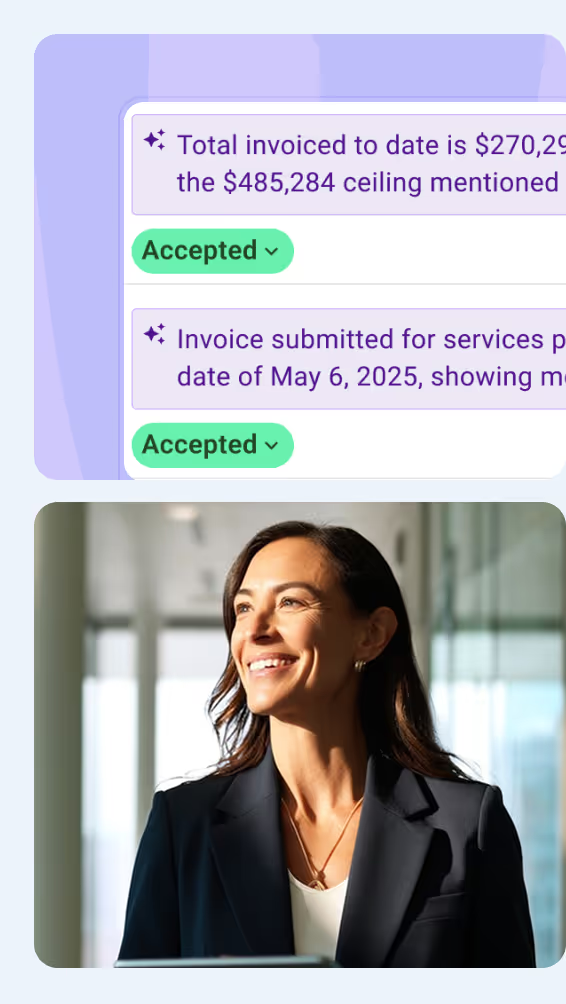
.avif)
![10 Tips for Designing a Project Status Dashboard [Example + Template]](https://cdn.prod.website-files.com/607f739c92f9cf647516b37b/66c35275aa490237ab330af1_665db9d1462af8c04d329eb0_Blog%2520thumbnail.avif)










