A risk register is a fundamental tool in construction risk management. By tracking and managing project risks, a risk register provides project managers with the insights they need to keep projects on track and avoid potential pitfalls.
This article will help you learn the meaning of risk register, gives you practical steps to create one, and apply the best practices to ensure it works effectively for your projects.
What is a Risk Register?
A risk register is a structured tool used to identify, assess, and manage risks throughout the lifecycle of a project. It serves as a centralized document where all potential risks, like events or conditions that could negatively impact the project’s objectives, such as timelines, budgets, or quality - are recorded and tracked.
Whenever you identify a risk - whether it’s design changes, safety hazards, or environmental issues etc. - you record it in the risk register. But it doesn’t stop there. You also document the evaluation of a risk’s impact, and outline mitigation measures to prevent it from escalating into a more significant problem. Essentially, a risk register is your strategic plan for managing the "what ifs" that may arise during the project lifecycle.
The beauty of a risk register is that it helps you approach risks in a systematic and organized way. Instead of reacting to risks as they appear, you'll have a proactive strategy in place, keeping you one step ahead.
By using the risk register, you're guided through the process of early risk identification, impact assessment, and treatment planning to mitigate risks. Moreover, it’s an ever-changing document that requires continuous monitoring and review to ensure that your project remains on track.

What is the Main Purpose of a Risk Register?
The main purpose of a risk register is to help project teams identify, track, and manage risks from start to finish. It provides a clear way to document risks, assess their impact, and plan how to handle them. This helps project managers stay ahead of problems, make better decisions, and keep everyone informed.
Below are the key benefits and functions of a risk register:
- Essential Risk Management Tool: The risk register helps project teams spot risks early, assess their impact, and take action to reduce them.
- Centralized Record of Risks: It keeps all risks in one place, making it easy to update and track them.
- Supports Smart Decision-Making: By showing all risks and their possible effects, it helps project managers focus on the most important ones.
- Facilitates Risk Discussions: Teams and stakeholders can use the risk register to talk about risks in a clear and structured way.
- Ensures Accountability: Each risk is assigned to someone, making sure it is properly managed and not ignored.
- Makes Tracking and Monitoring Easier: It provides a simple way to update risk statuses and see which risks are active, resolved, or closed.
- Improves Team Collaboration: By involving everyone in risk management, the register encourages teamwork and open communication.
- Enhances Transparency: It gives a clear view of all risks, keeping stakeholders informed and preventing surprises.
- Covers All Potential Risks: The register ensures that every possible risk is identified, analyzed, and managed, so nothing is missed.
The risk register is a highly valuable tool that not only facilitates effective risk management but also enhances collaboration, ensures accountability, and supports data-driven decision-making. It acts as a comprehensive safeguard for your project, making sure risks are identified, tracked, and managed smoothly.

What’s Included in a Risk Register
A risk register includes key details such as risk ID, description, status, category, cause, impact, likelihood, treatment plan, assigned owner, and updates. These elements help teams track, assess, and manage risks effectively.
The table below highlights the key elements of a risk register, along with their descriptions, offering clarity on how each component supports effective risk management.
Steps in Creating a Risk Register
To create an effective risk register, you need to follow specific steps that help identify, assess, and manage risks throughout the project. The process includes identifying risks, assigning details, categorizing them, assessing impact, developing mitigation plans, assigning owners, and updating the register regularly. To give you an overview, here are the essential steps involved in creating a risk register:
- Identify Risks: List all potential risks that could impact the project.
- Assign Risk ID and Description: Give each risk a unique identifier and a clear description.
- Categorize Risks: Group risks based on type, such as financial, operational, or environmental.
- Assess Likelihood and Impact: Determine how likely each risk is and its potential consequences.
- Develop Mitigation Strategies: Outline actions to reduce or manage each risk.
- Assign Risk Owners: Designate individuals responsible for monitoring and managing risks.
- Track and Update Risks: Regularly review and update the register to reflect changes.
For a detailed, step-by-step guide, read our easy guide on How to Create a Project Risk Register.
Risk Register Best Practices
To keep a risk register effective, it must be regularly updated, clearly communicated, and fully integrated into project management. These best practices help teams track risks, keep mitigation plans relevant, and ensure everyone stays informed. Here’s how to manage a risk register the right way:
1. Regularly Review and Update Risks
A risk register should always reflect the latest project conditions. Check and update the status of each risk, revise mitigation plans, and ensure all notes and post-treatment ratings are accurate.
2. Communicate Risks Clearly
Make sure all stakeholders understand the risks. Keep risk details simple, clear, and easy to access. Regular updates through meetings and reports help teams stay prepared.
3. Use Technology for Better Risk Tracking
Risk management software makes it easier to track and update risks in real time. Look for tools that integrate with project management systems and provide automated reports. This saves time and reduces errors.
4. Involve the Project Team
Encourage team members to share insights and report risks early. A collaborative approach helps identify risks faster, improves accountability, and ensures risks are actively managed.
5. Connect the Risk Register to Project Plans
Risk management should not be separate from project planning. Link the risk register to scheduling, budgeting, and resource management. This makes it easier to adjust plans and minimize project disruptions.
Risk Register in Project Management
Your risk register should not be an isolated document. It needs to be integrated with other project management tools and processes, such as schedule, financial and quality management. This ensures risk management remains front of mind and in accordance with project objectives.
Think about:
- Costed Risks: Assigning costs to risks within a risk register can help with capital project budgeting by providing a clear understanding of potential financial impacts and allowing for more accurate allocation of resources.
- Delay Analysis: Assessing the time impact of risks can be achieved by integrating risk analysis with scheduling to identify a range of potential completion dates.
- Quality: A well-maintained risk register can help identify potential scope and quality issues early, allowing project managers to address them proactively and ensure successful project outcomes.

Risk Register Example
Let’s consider a capital project scenario involving the construction of a new commercial building. The risk register below highlights a potential risk identified in the construction phase of the project.
Risk Register Template
Effective risk management starts with having the right tools. Mastt offers a risk register template specifically designed for construction and capital projects. This template enables project managers to efficiently identify, assess, and track risks at every stage of the project, ensuring that no potential issue is overlooked and risks are managed proactively.
Conclusion
To wrap things up, a risk register is a must-have in capital project management. It helps your team spot, assess, and handle risks, so you can tackle issues before they throw your project off course.
By following the steps in this guide and sticking to best practices, you can develop a comprehensive risk register that’ll keep your projects running smoothly.
If you’re keen to learn more about risk management, check out our dashboards and project templates to enhance your skills even further.





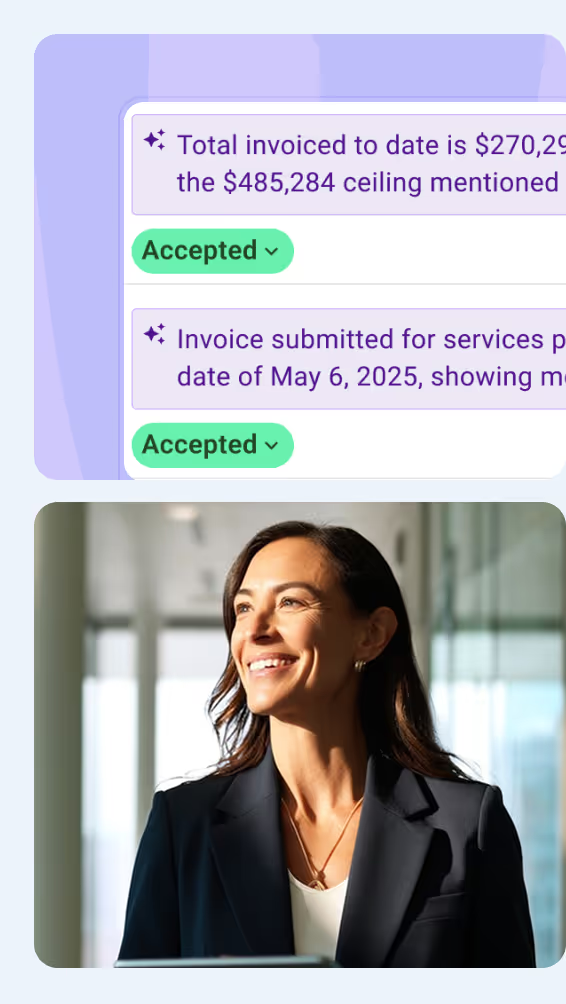


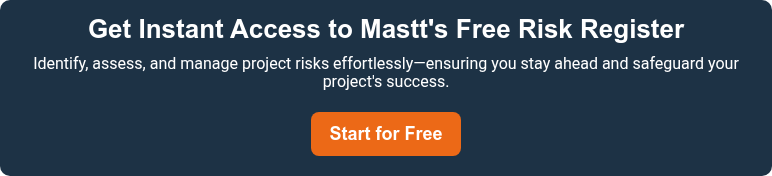


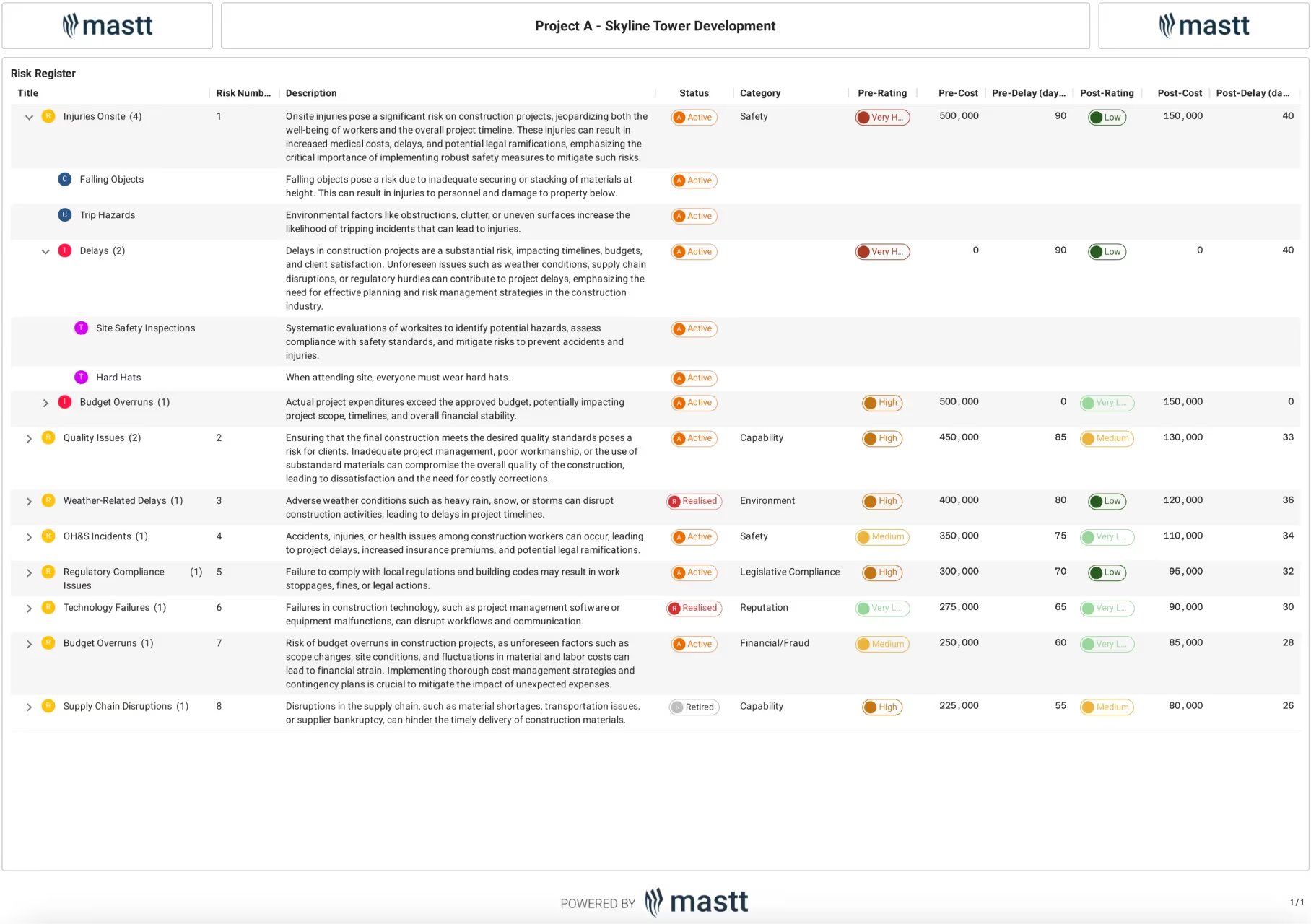


.avif)

