Mastt’s construction reporting software turns scattered project data into meaningful visibility that supports confident decisions. Track cost, schedule and risk in one platform with accurate, reliable reporting.



















































Stop chasing project data scattered across emails, spreadsheets and disconnected tools. Construction reporting software brings every metric, milestone and decision point into one platform. You get visibility across cost, schedule and risk, so projects stay on track and stakeholders stay aligned.

Stop spending hours creating reports when artificial intelligence can do it instantly. Chat with our AI to generate dashboard reports and automate financial data entry.
From analyzing complex project data to streamlining repetitive cost management tasks, our AI becomes your most valuable team member.
Explore All AI Features

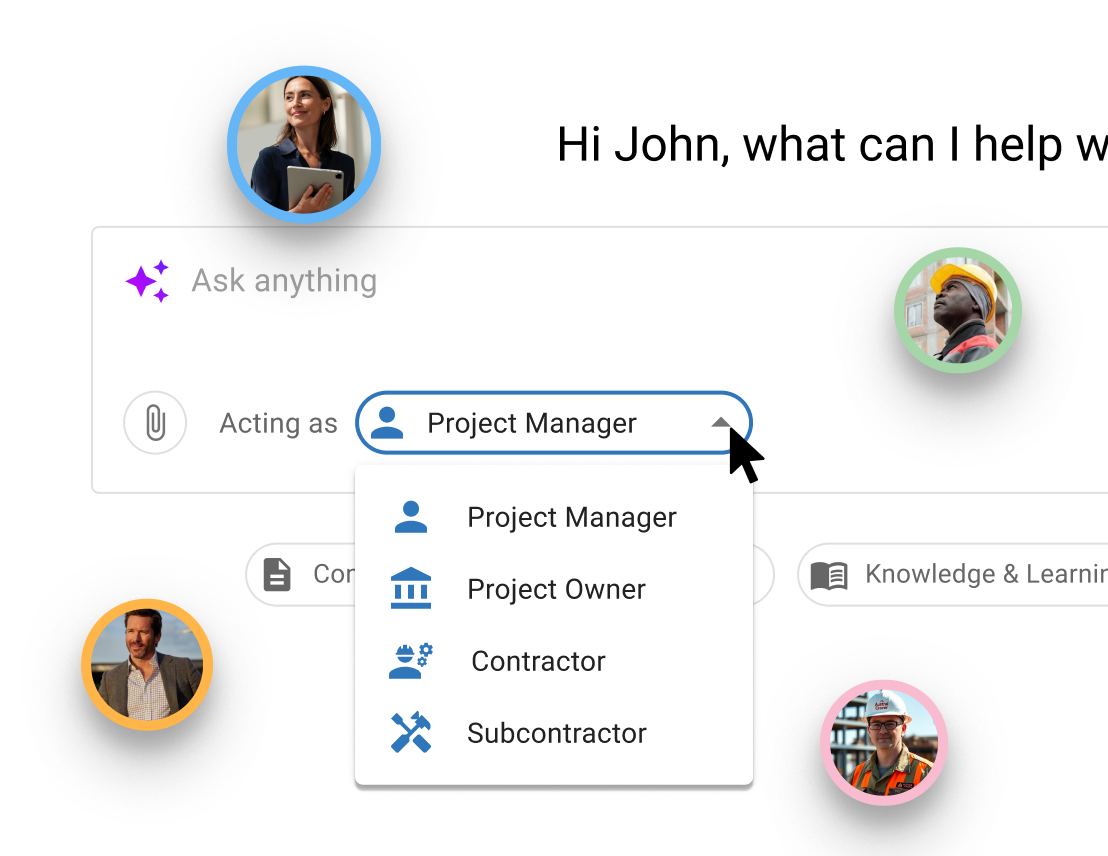
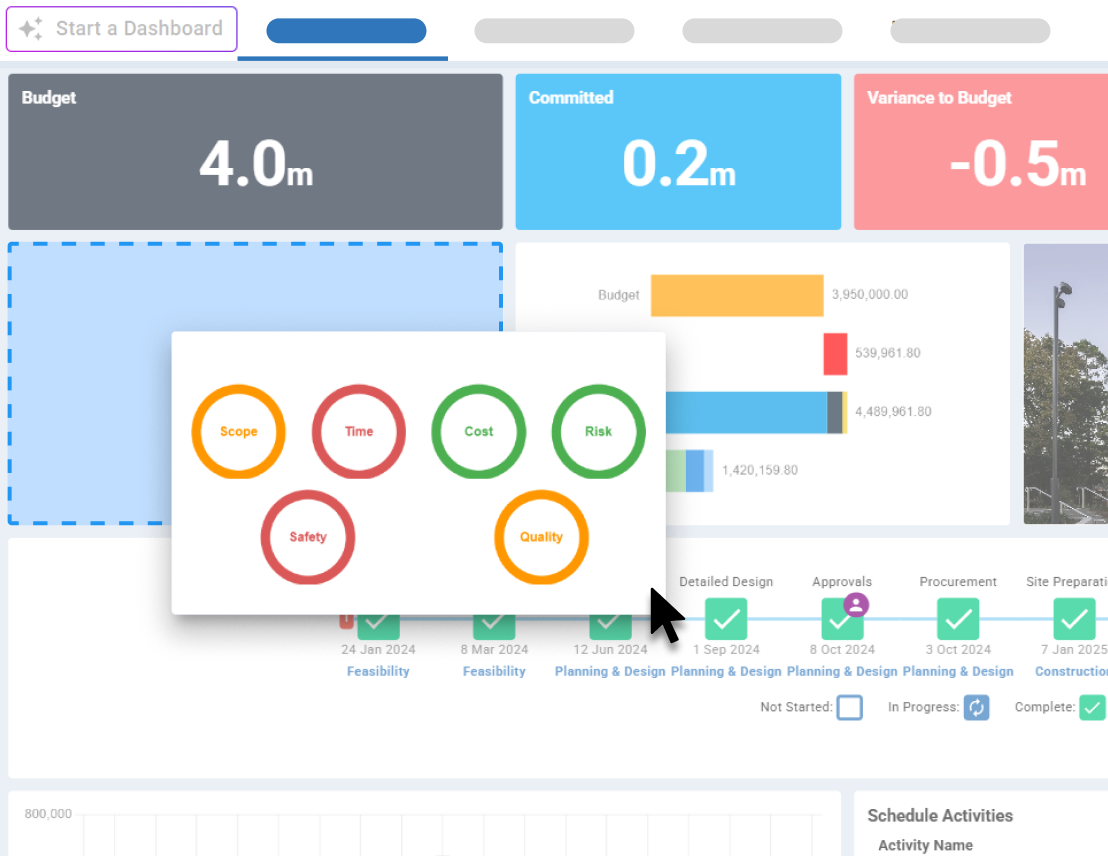
Every construction project is unique, and your project management dashboard should be too. Create multiple dashboard layouts tailored for different stakeholders - executives see high-level insights, project managers track critical metrics and clients receive a custom report.
Drag-and-drop widgets, custom KPIs, and create your own templates to build your competitive advantage one insight at a time.
Explore Dashboards
Managing multiple projects used to mean juggling multiple headaches. Now see project progress, budget health, and timeline status for your entire project portfolio in one glance. Build a management dashboard that updates in real-time as your teams log progress, expenses, and milestones.
Whether you're a project manager doing project tracking on a single build or owner coordinating complex project portfolios, you'll always know where you stand and what needs attention next.
Explore Use Case

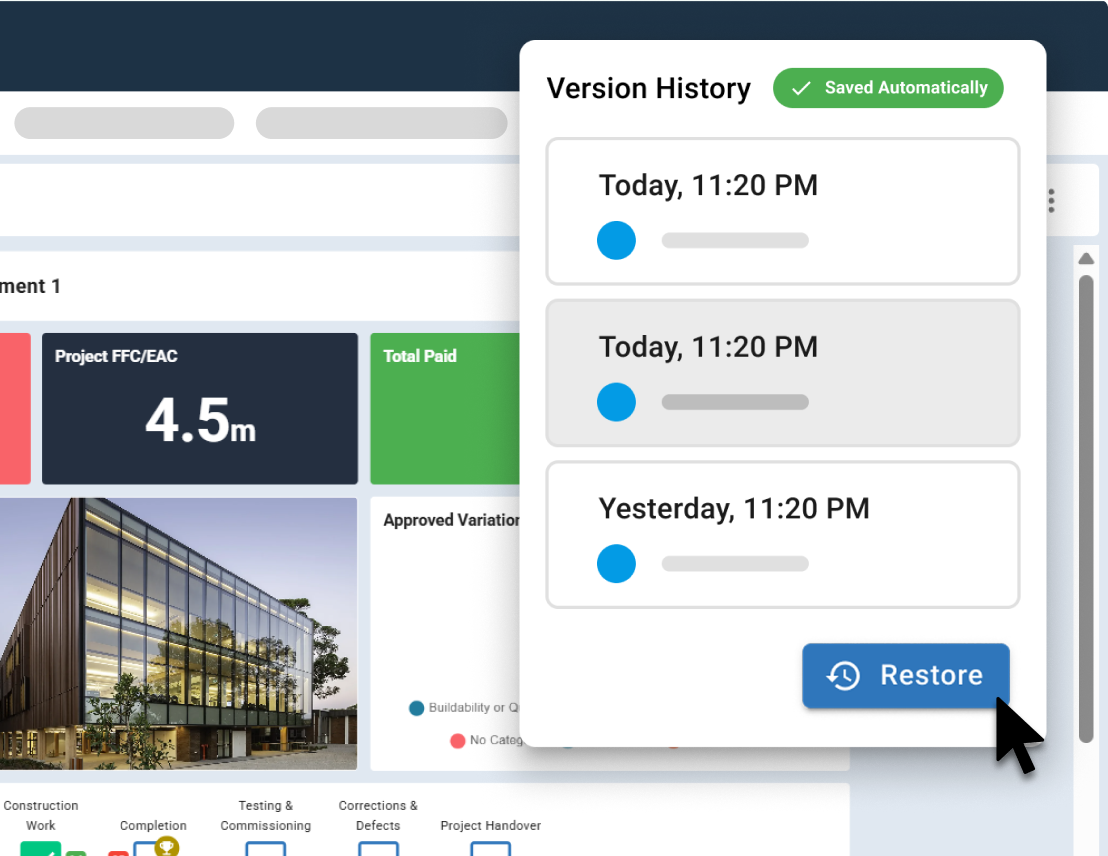
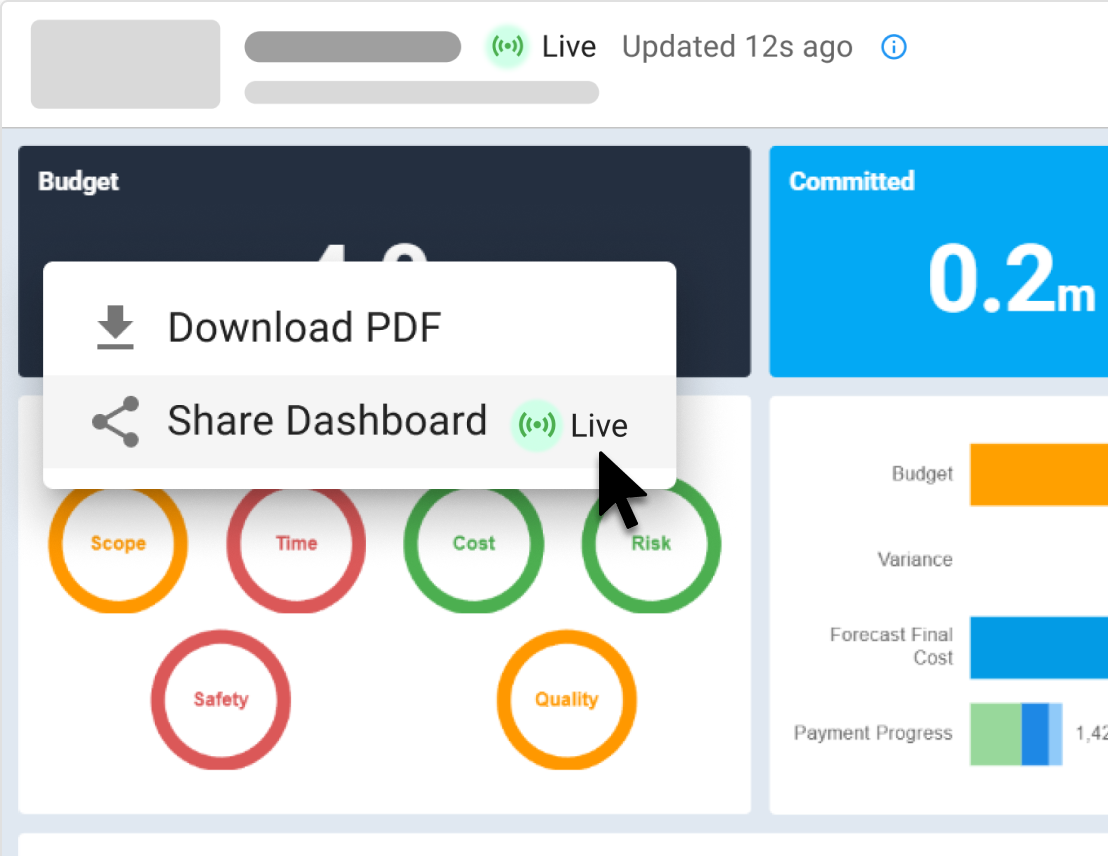
No one reads long, outdated monthly reports. With construction reporting software, you create clear dashboards that show budget vs actuals, timeline progress, risk status and key milestones.
Share project data that builds confidence, speeds approvals and keeps every stakeholder aligned. Turn reporting into a real advantage for every project.
See Pricing
See how construction project management professionals experience the rush of wielding true project power.
Read Case StudiesWhether you're overseeing a single build or managing complex project portfolios, our construction software adapts to your role and responsibilities. From project managers tracking daily progress to executives monitoring portfolio performance, start impressing today.
Manage budgets, contracts and reporting across your construction portfolio with real-time visibility.
Learn more
Control budgets, payments and stakeholder reporting across every development.
Learn more
Standardize reporting and project controls, impress clients with real-time dashboards.
Learn more

"Mastt has standardized our approach, making sure all of our repoting meets the same standards.....being live is great, clients have always got live data, rather than old data"
Luke Somerville, Managing Director
See Case StudiesMastt’s construction reporting software brings every metric, milestone and data source into one platform. You track cost, schedule and risk with clarity while portfolios stay aligned and informed. Stakeholders see accurate information that speeds decisions and keeps project performance on track.

Keep track of projects with live, interactive reports 24/7. See rich, powerful visualizations.

Unify cost, risk, schedule, and reporting in a simple construction project controls system.

Easily invite team members and share project data in real time.

Automate repetitive tasks with Mastt’s AI data entry and template tools.
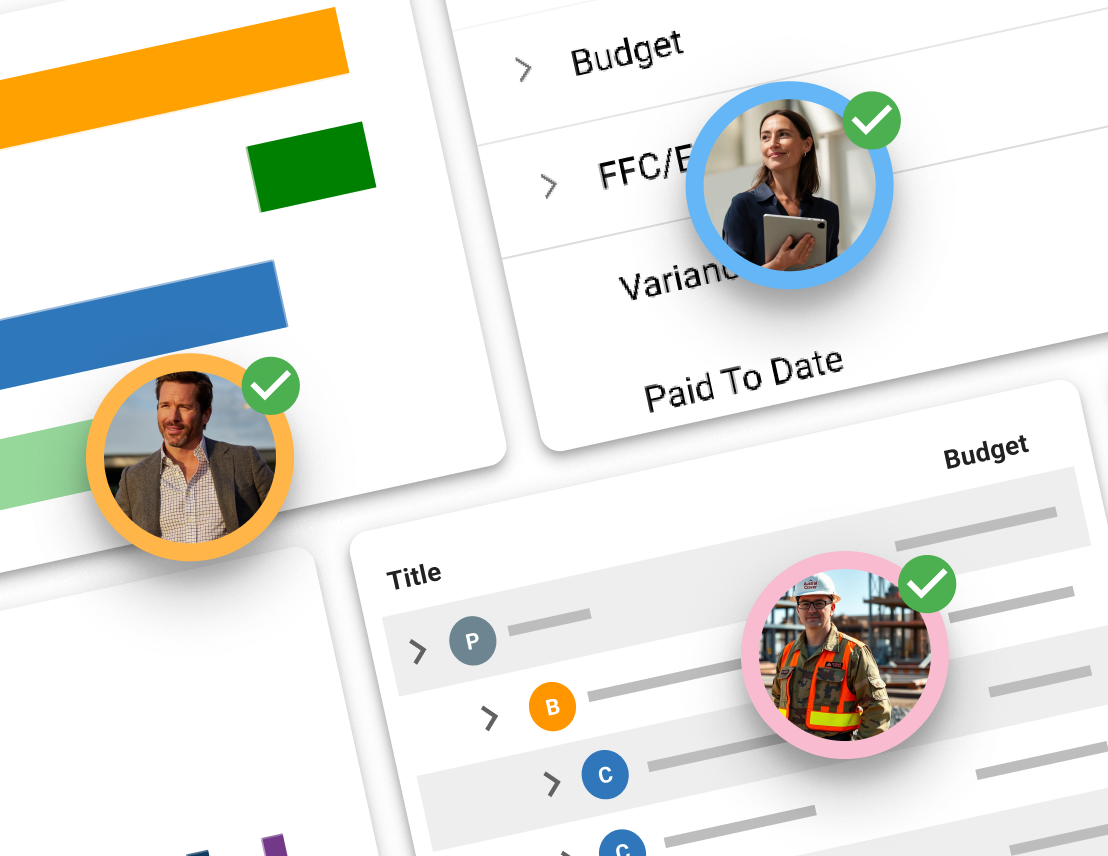

Mastt brings every project in your program into one clear, connected view.

Roll up cost, risk, schedule, and reporting from every project into one unified, real-time view.

Consistency across every project. Secure, centralised data, full audit trails, and real-time decision-making.

Mastt’s trusted AI eliminates the admin and manual standardisation that slow your team down.
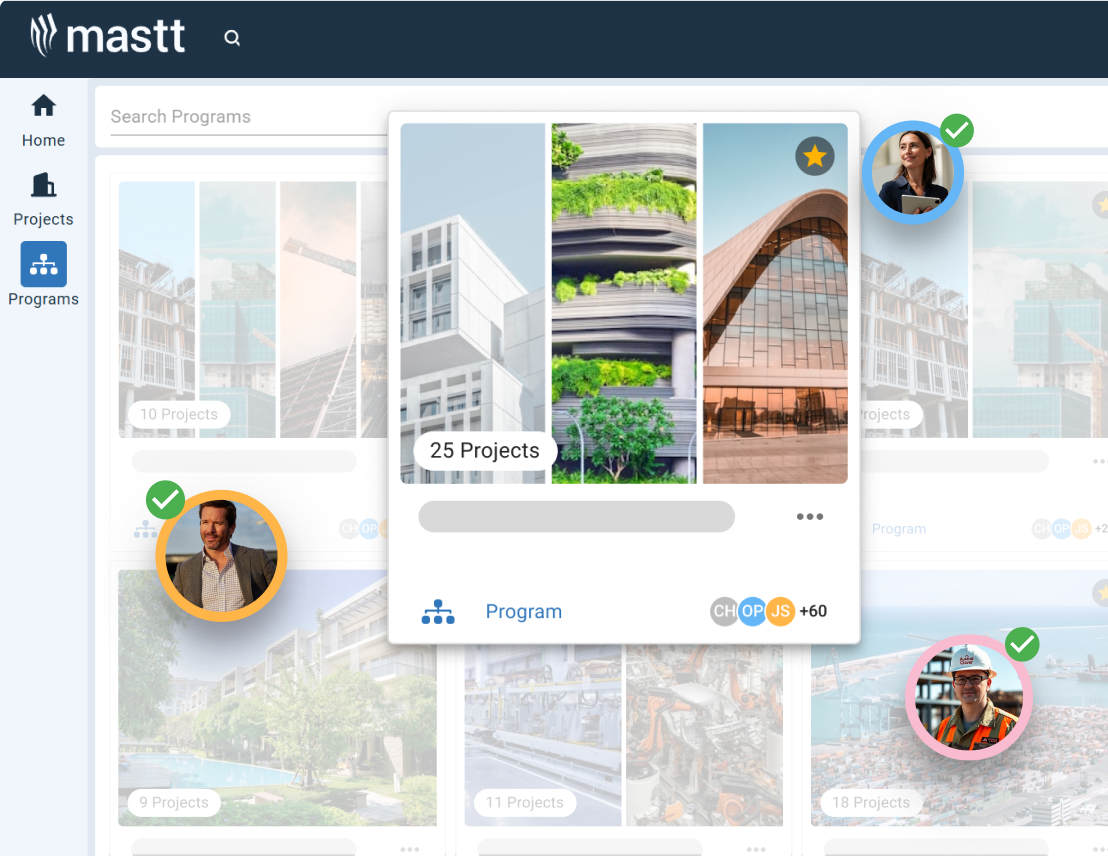

Keep track of projects with live, interactive reports 24/7

Fast & automated reports from project status to project portfolio reports

Capital project charts, maps, visualizations and other components out of the box!

Snapshot & store entire projects or reports for record keeping & compliance
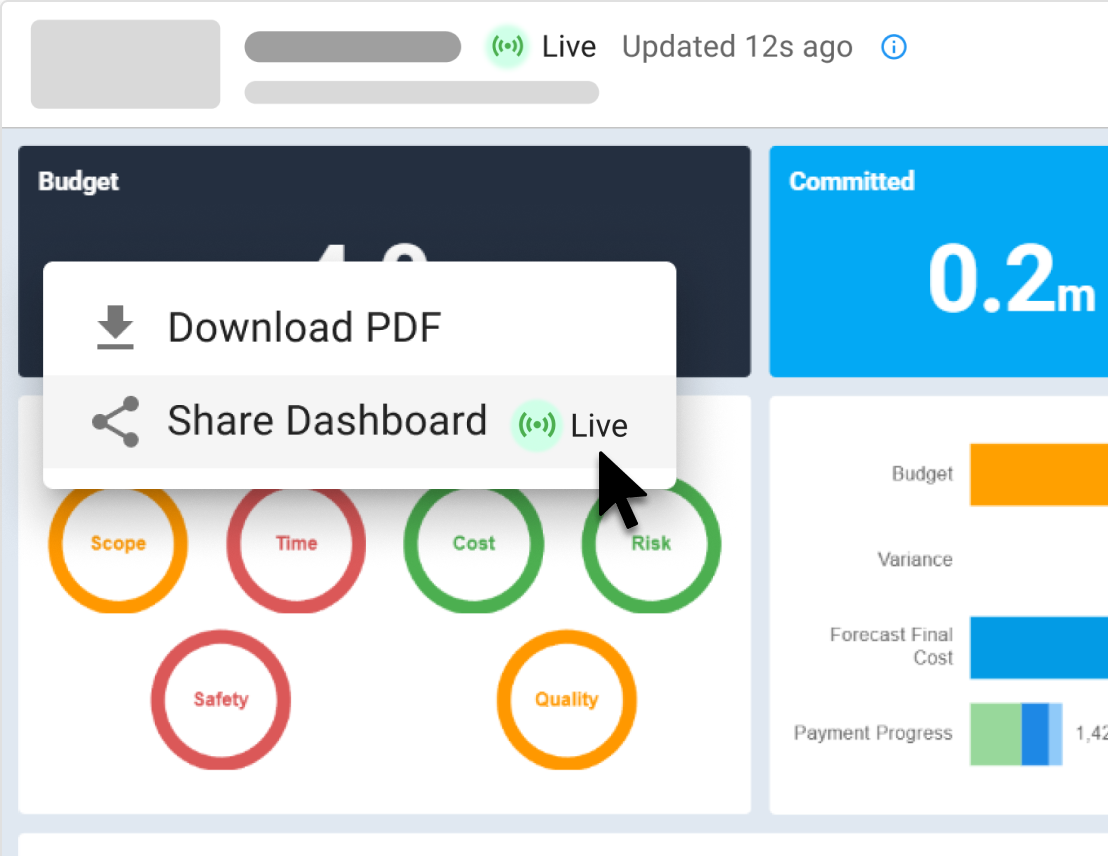

Digital ledgers and smart forms for financial precision

Track costs back to budgets and see unders/overs

Centralise all contracts & payments back to budgets

Report on cash flow actuals, forecasts, and baselines


Manage the complete project lifecycle across your portfolio

Tracks your project through key milestones

Manage projects through clear phases, stages and gates

Measure performance of a portfolio of projects
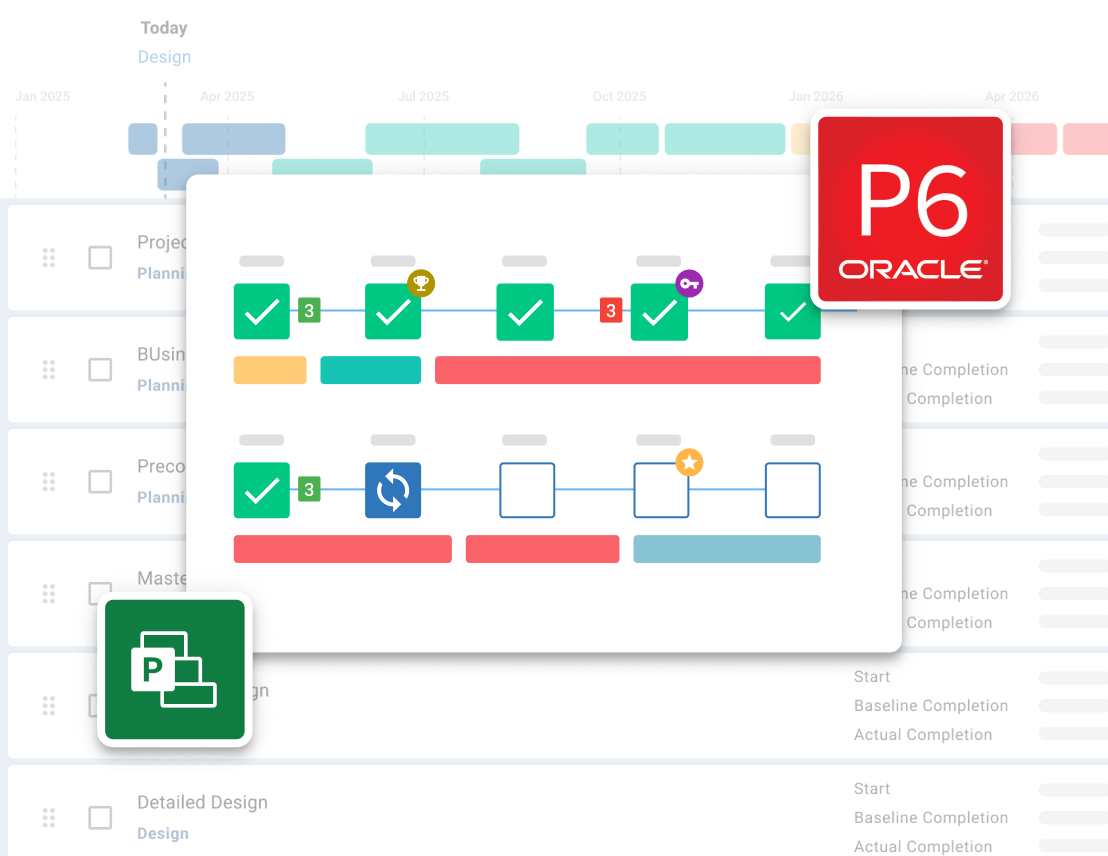

Risk Management process made simple & configured to your likelihood & impact ratings

Streamline Risk Analysis on your 5x5 or 4x4 Risk Matrix and identify Treatments

Visualize Risks for fast, easy reporting and workshopping. Generate a Risk Register

Maintain Risk Registers at a Project or Program / Portfolio level
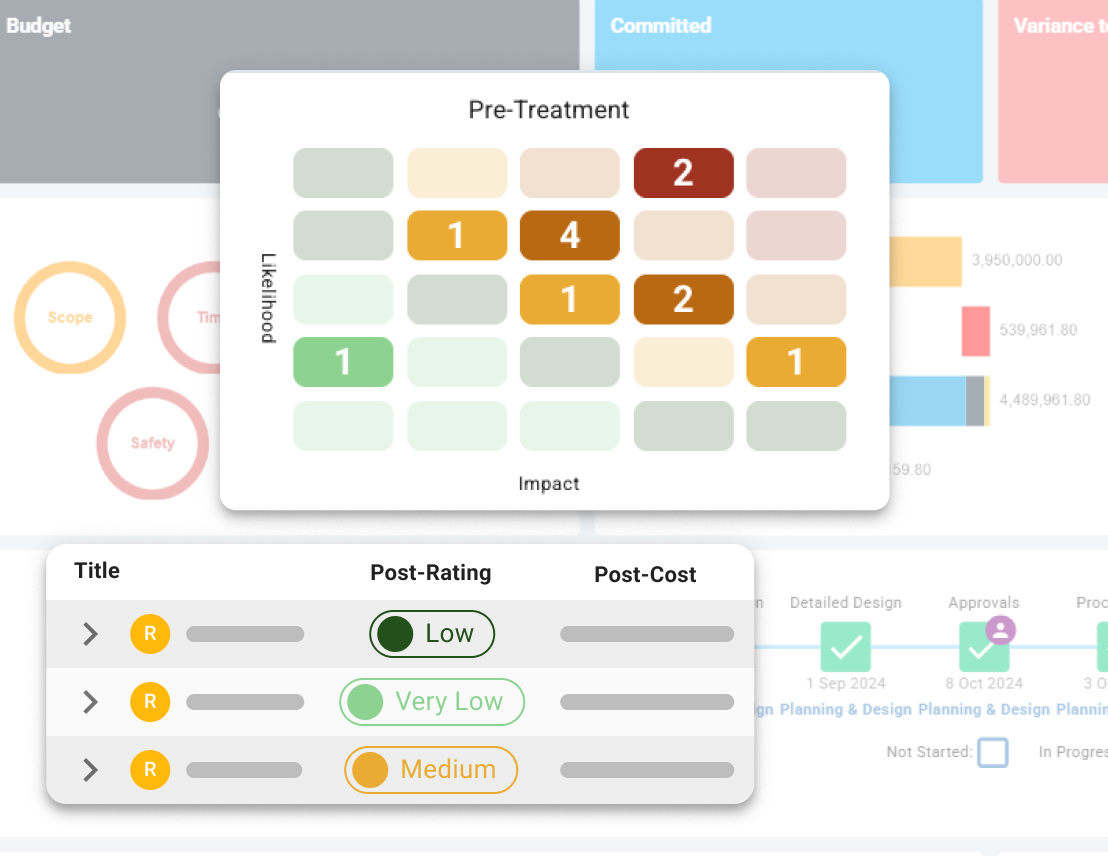

Ask questions, draft letters, and get instant guidance on your project.

No more manual data entry. Mastt AI pre-fills forms into the cost module automatically.

Chat directly with your contracts, reports, and drawings. Extract key info instantly, generate insights.

AI that scans contracts, payments and invoices. Performs all required checks for approvals.
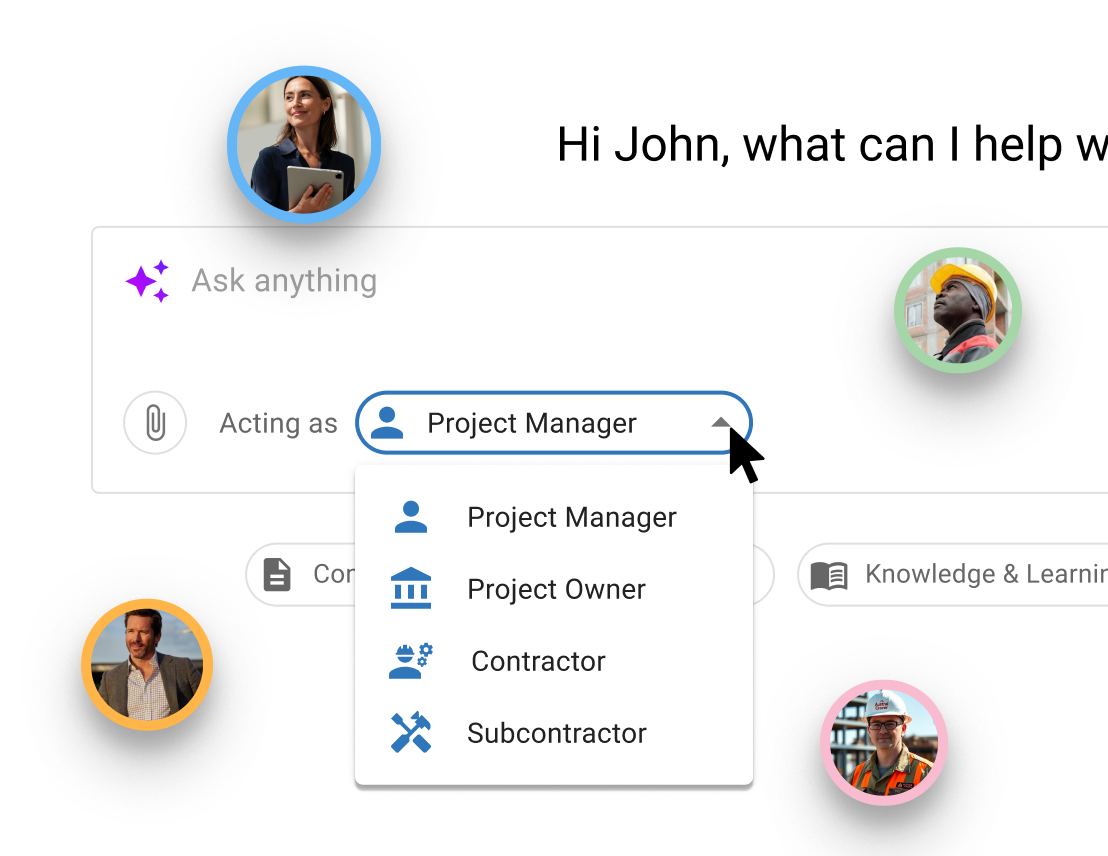
Launch faster with proven dashboard layouts designed by construction industry experts. Choose from project planning templates, portfolio dashboard configurations, and stakeholder reporting formats that have delivered success across thousands of projects.
Built for construction project management, our reporting software tracks timelines, budgets and risks in one platform. Every feature connects seamlessly to create a complete solution your team will want to use every day.
Fast & automated dashboards, reports. Charts, maps, visualizations and other components out of the box.
Learn moreReplace spreadsheet roll-ups with real-time dashboards connected to your program data. Deliver executive-ready insights without rebuilding reports each cycle.
Learn moreSave your dashboard layout and create best practice dashboard templates for everyone to use.
Learn moreCreate amazing dashboards and reports effortlessly with Mastt's automated, ready-to-use library of visualizations.
Learn moreMonitor project health across your project portfolio with Red, Green & Amber reporting for Key Performance Indicators.
Learn moreVisualize and manage your project portfolio effectively with Mastt’s comprehensive Maps feature.
Learn moreCreate snapshots on demand for storing reports, comparing periods, healthy data & version management.
Learn moreJoin thousands of construction professionals who've transformed their lives with our platform. From small project managers to enterprise capital projects, our customers consistently deliver projects on time and under budget.
The data analysis and production of informative, easy-to-understand infographics are excellent for client communication and briefing and also allow for efficient and effective internal stakeholder meetings at various business management levels.

Mathew Jetson
AECOM
Mastt has completely transformed how we deliver projects. A key benefit is the ability for our clients to log in and see the live dashboard and see the status of the project financials, including any variations and payments that may be due.

Tom Booth
MostynCopper
Mastt is increasing the team's tempo and productivity by enabling real-time information across our portfolio of projects. This transparency helps us make informed decisions on capital expenditure, identify opportunities, and reduce risk.

Daniel Foley
Australian Army
Super slick, very easy to use, and improves workflow time massively. Keep up the good stuff, Mastt!

James Murdock
RPS
It has been a very positive experience with Mastt. The team has been very helpful. The information that is required for my reporting purposes is all able to be extracted, and the individual tabs and fields are easy to follow and understand.

Emanuel Milatos
RPS
Mastt assists with standardising and making data more transparent and easy to interpret.

Stephanie Watts
RPS
Since moving to Mastt, our reporting regime has become a lot simpler. We are able to report in real time, so there's no delay in financial data being updated. The time it takes is a lot quicker, making the fund a lot more efficient for investors.

Jacob Edwards
Australian Unity
Moving to Mastt is one of the best decisions my team has ever made. Mastt’s user-friendly interface makes it easy and fast for the project teams to update as things happen on-site.

Mohammed Salameh
Compass Project Consulting
Mastt really makes a difference. Some reports (before Mastt) were previously taking far too long.

Elke Forrest
Oakhill College
There is so much information that it’s unbelievable. This is really, really great! I will be showing the board so they can look at using Mastt on the next project.

Elke Forrest
Oakhill College
Mastt is a great solution to the issue of incomplete or redundant data used in project reporting. The fact that the data is in the cloud and able to be updated in real-time is a great benefit to me and my client's time.

Rhys Jack
Asentia
The ability to include specific requirements/information relevant to the project and the overall presentation of data on the system is first-rate.

Golborn Turner
Defence
Starter is free for your first project with no credit card required. Professional costs $150 per project per month. Enterprise pricing is custom for larger portfolios. See Mastt pricing.
You can learn more at Dashboards & Reporting with help guides for step-by-step setup. You can also preview workflows in the Product Tour. Both cover reporting, sharing, and exports.
Yes. Mastt's AI supports faster dashboard creation and structured setup. You can visit AI Template Studio for dashboard creation. You can also check Mastt AI for more AI features.
Yes. You can create client-ready dashboards for owners and stakeholders. You can share consistent reporting without rebuilding the same pack each cycle. See Client Reporting Software.
Yes. You can download dashboards and reports as PDFs for sharing. You can export data to Excel when teams need analysis. You can keep exports aligned to a reporting period.
Yes. You can apply the same dashboard and report structure across many projects. You can keep fields and layouts consistent across the portfolio. This supports clean roll-ups and faster reporting.
Yes. You can create report templates and reuse them across projects. You can keep the same structure for different teams and stakeholders. You can store templates for repeatable reporting.
Mastt’s construction reporting software helps you build status reports from live project data. You can report on cost, schedule, and risk in one place. You can keep reporting consistent across reporting cycles.
Yes. You can build dashboards for project status reporting and stakeholder updates. You can reuse the same dashboard layout each month. You can keep the reporting view aligned to your governance cadence.