Find the best AI tools for construction project management in 2026. Automate schedules, flag risks, and keep teams aligned for faster, on-budget projects.
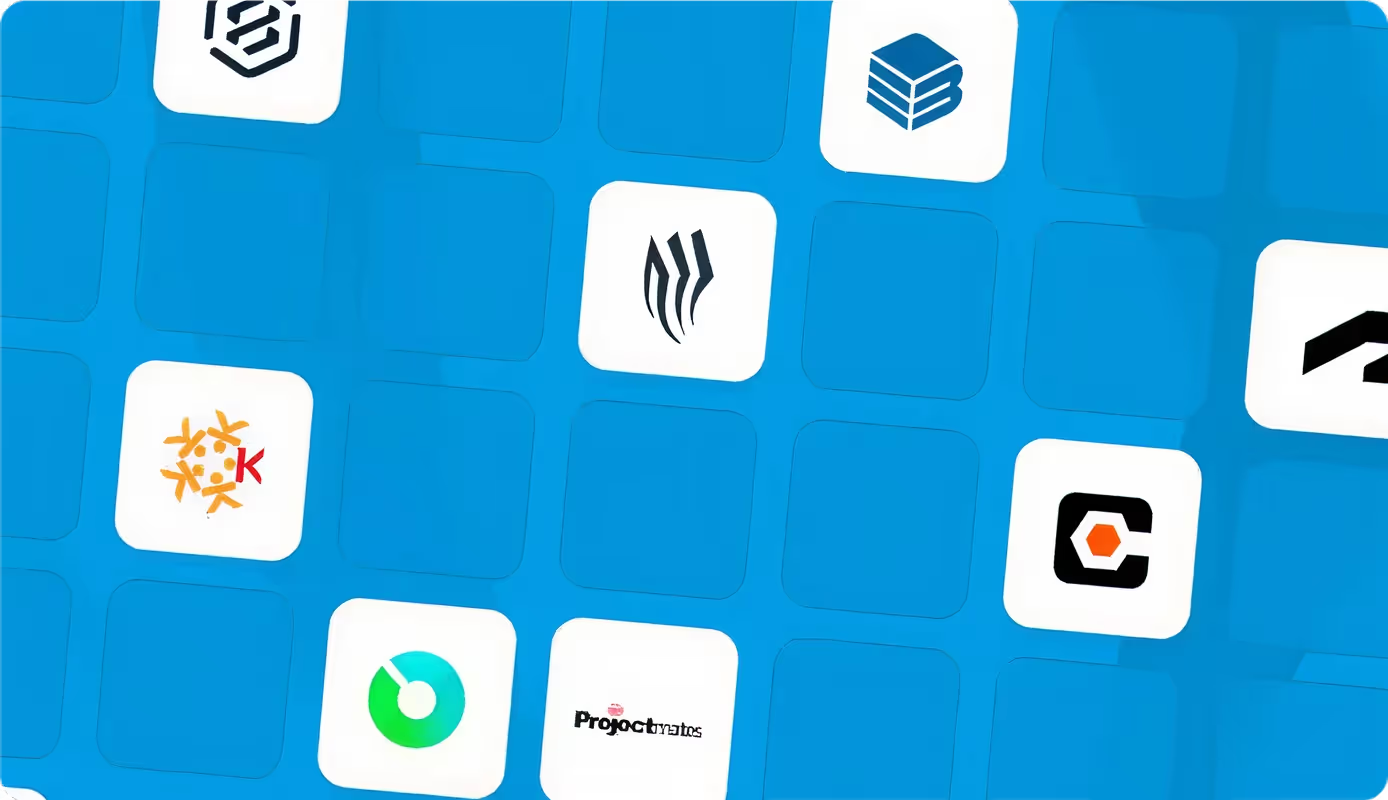
AI tools for construction project management are giving construction teams a new edge. Instead of spending hours chasing updates, juggling schedules, and double-checking spreadsheets, project managers can lean on AI to forecast delays, track costs, and flag risks before they escalate.
Here are the leading AI project management tools in 2026, each with unique strengths to help project owners, consultants, and contractors find the right fit.
AI project management software leverages artificial intelligence to automate core project tasks, including scheduling, cost tracking, reporting, and document review. Instead of just storing data, these tools analyze it to predict risks, automate updates, and give project teams clear insights into project health.
In construction, this means AI can scan contracts for missing clauses, forecast delays based on progress data, or flag budget overruns before they happen. For project managers and owners, it reduces manual checks and gives a real-time view of cost, risk, and schedule, all from one platform.
AI tools in construction project management work by collecting raw project data, analyzing it, and turning it into predictions, automations, and actionable insights that help teams make faster and better decisions. They connect to project systems, track activities, and continuously learn from data patterns.
Here’s how AI in project management works step by step:
This process creates a closed loop where AI doesn’t just report what happened but actively learns from each cycle. Over time, the system becomes more accurate, offering project teams faster insights and stronger decision-making power.
AI project management software helps construction teams work faster, make fewer errors, and keep projects under tighter control. They take over repetitive admin, highlight risks hidden in project data, and keep stakeholders working from the same information.
In practice, these AI tools for construction project management often work quietly in the background. For example, an invoice can be verified against contract terms while a dashboard updates progress for stakeholders, all happening without extra effort from the team. Predictive analytics also adds another layer by showing how today’s decisions may impact tomorrow’s outcomes.
AI tools for construction project management vary widely. Some focus on documents, others on scheduling or cost controls. When choosing a platform, focus on the features that directly address the challenges you face on your projects.
A solid AI project management software should not only process data but also push insights into the workflows teams already use. The goal is less time moving information around and more time acting on what the data shows.
Finding the right AI project management tool comes down to knowing where it adds value in your delivery process. These steps keep the choice practical for project managers, owners, and consultants.
Step 1: Identify the Biggest Pain Point
Decide whether your challenge is slow contract approvals, unreliable forecasts, or a lack of visibility across programs. Match the tool to the issue you need to solve first.
Step 2: Look at How the Tool Handles Your Data
AI is only as useful as the information it reads. Check if the platform can process contracts, invoices, schedules, or BIM files in the formats you already use. Poor data compatibility will block adoption.
Step 3: Review System Connections
A tool that plugs into ERP, accounting, and BIM saves hours of duplicate entry. Without integration, AI outputs stay siloed and don’t feed into your live project controls.
Step 4: Test Accuracy on Live Projects
Run a pilot using your actual schedules, costs, or payments. See if the AI produces outputs that match reality. Generic demos won’t prove whether it can understand your project environment.
Step 5: Assess Usability for the Team
Check if the AI requires heavy setup or if it works out of the box. Look for tools with clear dashboards and natural-language search so adoption doesn’t stall.
Step 6: Start Small, Then Scale
Trial the tool on one project and measure how much time it saves, how quickly project teams adopt it, and whether the insights improve decision-making. Expand only when the benefits are proven.
Different AI platforms evolve differently. Some learn from your data and improve forecasts and reviews over time. Others stay fixed, giving the same results no matter how long you use them. Knowing which type you’re investing in helps decide whether it will become a permanent part of your workflow or remain a temporary add-on.
AI is shifting construction project management from reactive to proactive. Instead of chasing down updates or double-checking paperwork, construction teams can rely on AI to surface the information that matters most at the moment decisions are made.
The advantage goes beyond efficiency. By linking cost, schedule, and risk data together, an AI project management software gives project leaders a clearer picture of how today’s actions shape tomorrow’s outcomes. The result is fewer blind spots and more confidence in delivering projects as planned.
Recommended as the
Best AI Tools For Construction Project Management in 2026
Web-based, Cloud Integration
4.7/5 (Capterra)
Infrastructure & Public Works, Buildings & Real Estate, Industrial & Energy

Web-based, iOS, Android
4.5/5 (Capterra)
Construction, Engineering, and Real Estate Development.

Web-based, iOS, Android
4.3/5 (Capterra)
Construction, Engineering, and Architecture.

Web-based, mobile (iOS/Android)
4.2/5 (G2)
Construction, real estate, infrastructure

Web-based, iOS, Android
4.5/5 (G2)
Commercial Construction, Data centers, Infrastructure and mega-scale projects



