Discover the top project scheduling software in 2026. Plan timelines, manage resources, and track progress with intuitive tools built to deliver projects on time.

The right project scheduling software turns complicated schedules into manageable workflows. Project teams gain visibility into every task dependency, making it easier to deliver on time. These are the leading platforms worth considering in 2026:
Project scheduling software is a digital system that organizes tasks, timelines, and resources into a structured project plan. It replaces manual spreadsheets with tools that map out project activities and track progress in real time.
In construction, this type of project planning and scheduling software manages complex workflows across contractors, suppliers, and consultants. It allows project teams to map dependencies like design approvals, material deliveries, and inspections so every stage stays aligned.
Managing projects requires breaking them into smaller, connected activities that can be tracked and adjusted over time. Project management scheduling software handles this by assigning tasks, setting dependencies, and providing a project timeline that teams can follow.
The way tools for project scheduling operate can be broken down into:
Unlike generic tools, project scheduling tool often integrates with industry systems such as BIM or ERP. This allows project managers to connect the schedule directly with cost data, material deliveries, and design changes, giving them a complete view of project health.
Project management and scheduling software reduces errors, improves visibility, and makes it easier to coordinate teams and resources. These advantages can be seen across several key areas:
Some project management scheduling tools like Mastt extend these benefits further by integrating cost forecasts with schedules. This lets construction managers see how a timeline shift, like delayed materials, directly affects budgets and cash flow.
The strength of project planning and scheduling software lies in the features that turn complex timelines into clear, manageable steps. These features make a complex project easier to manage:
Multi-project scheduling is another feature to look for in project scheduling software if overseeing multiple projects at once. It helps firms balance resources across sites while keeping deadlines visible and under control.
Finding the right project scheduling software begins with understanding your team’s challenges. From project size to methodology, each factor will shape the best fit.
Here are some steps to help with the scheduling software selection:
Step 1: Identify your requirements
Pinpoint your biggest challenges with current scheduling methods. Define project size, complexity, and preferred methodology. Also set a budget, factoring in subscription costs and long-term value.
Step 2: Evaluate essential features
List the functions that the project team cannot work without. Look for task creation, resource tracking, and scheduling tools such as Gantt charts. Check reporting dashboards and collaboration features that reduce email chains and centralize communication.
Step 3: Consider usability and integrations
A platform only works if your team actually uses it. The interface should be simple and intuitive, requiring minimal training. Confirm the tool integrates with your existing apps, such as MS Project.
Step 4: Test before committing
Always request a free trial or pilot project. Involve team members, gather feedback, and compare results across platforms. A hands-on test shows how well the system supports your workflow in practice.
Pay attention to vendor support and training resources when making a final decision. Effective onboarding, reliable support, and transparent product updates can turn scheduling software from a basic tool into a long-term advantage for your team.
Smart scheduling decisions depend on having clear data, reliable forecasts, and visibility across every phase of a project. With accurate timelines and real-time updates, project teams can anticipate problems early and act with confidence. The right project scheduling software provides these capabilities, helping project managers keep projects aligned with goals.
Recommended as the
Best Project Scheduling Software in 2026
Web-based, Cloud Integration
4.7/5 (Capterra)
Infrastructure & Public Works, Buildings & Real Estate, Industrial & Energy

Windows, Web-based
4.4/5 (Capterra)
Construction, Engineering, Oil and Gas, Manufacturing.

Windows, Web-based
4.4/5 (Capterra)
IT, Construction, Professional Services, Manufacturing.

Web-based, iOS, Android
4.5/5 (Capterra)
Marketing, IT, Construction, Education.
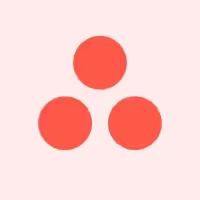
Web-based, iOS, Android
4.5/5 (Capterra)
Marketing, IT, Professional Services, Education.

Web-based, iOS, Android
4.6/5 (Capterra)
Marketing, IT, Construction, Education.

Web-based, iOS, Android
4.1/5 (Capterra)
Manufacturing, Construction, Information Technology, Professional Services.
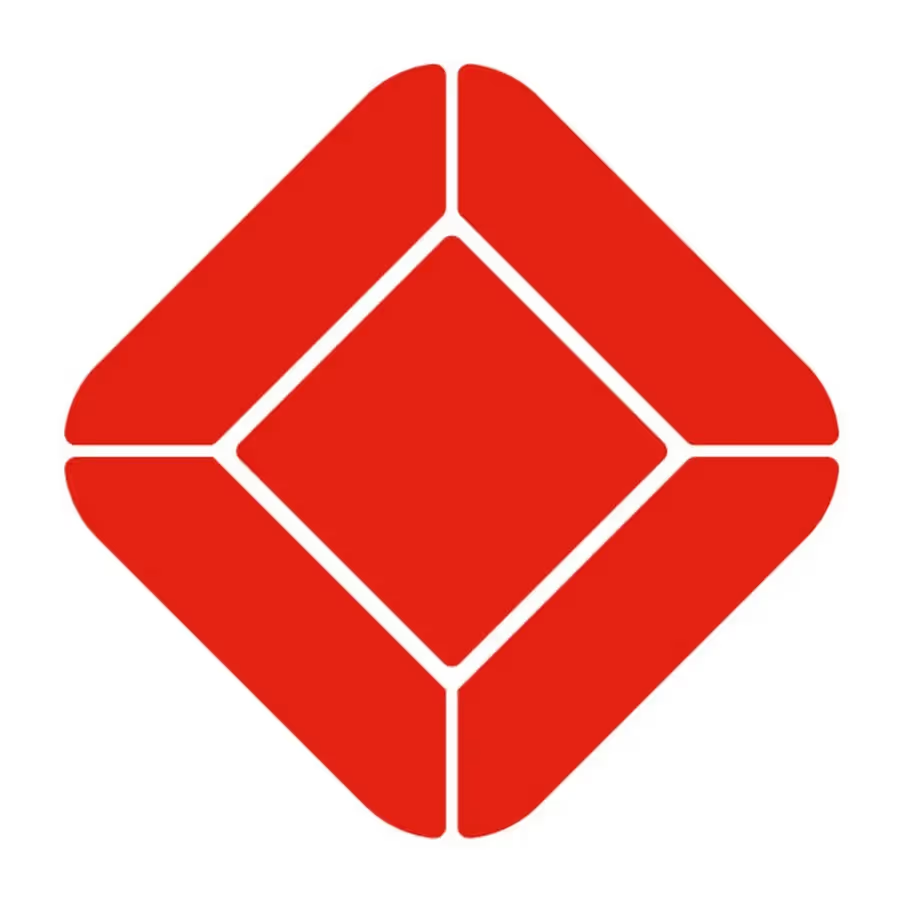
Windows, Web-based
4.5/5 (Capterra)
Construction, Engineering.

Web-based, iOS, Android
4.5/5 (Capterra)
Construction, Engineering, and Real Estate Development.