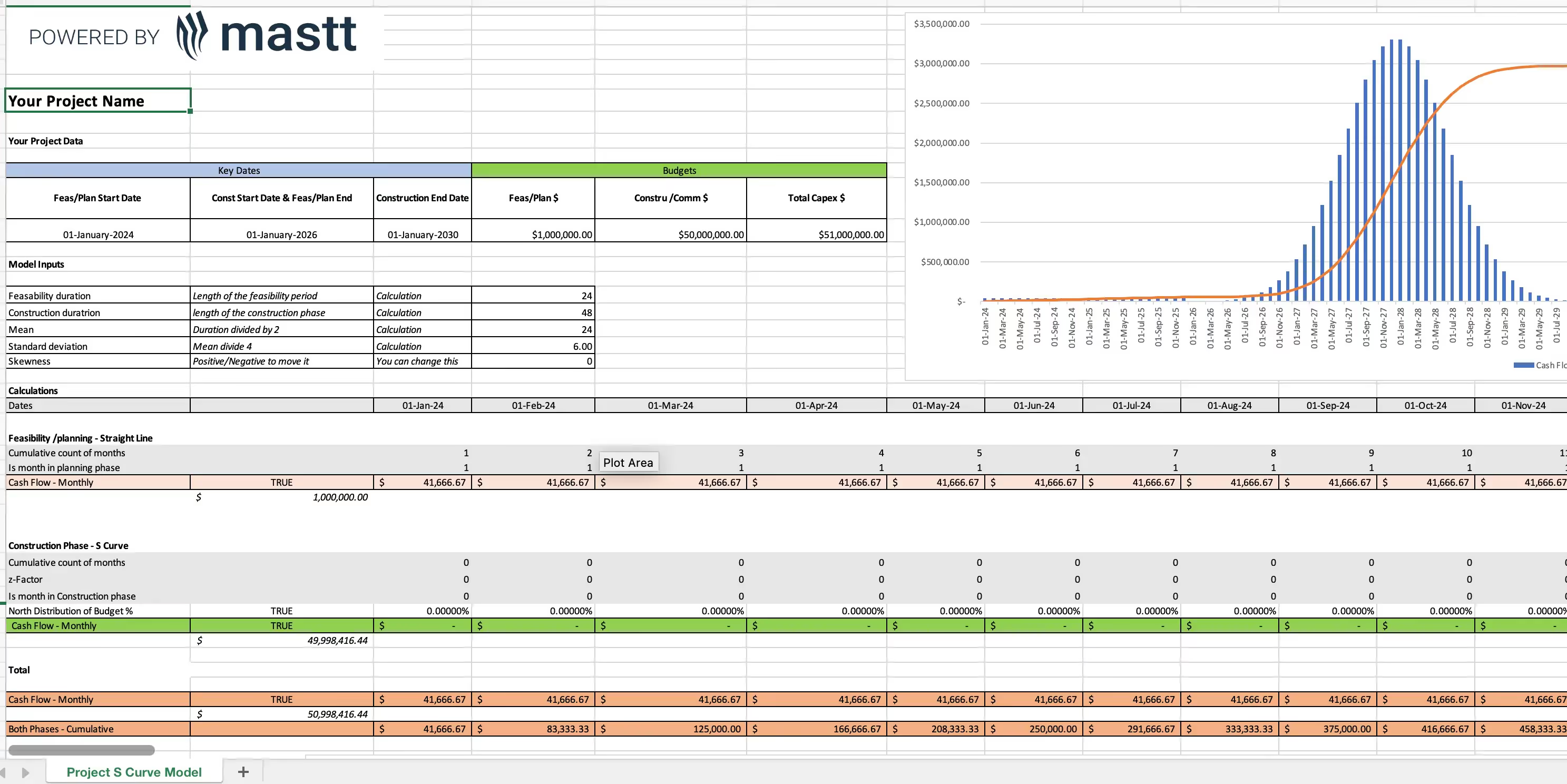What is a Budget Adjustment Register?
A Budget Adjustment Register is a tool used to track and document any changes made to a project’s budget. Throughout a project’s lifecycle, adjustments may be needed to accommodate unexpected costs, additional resources, or revised timelines. This register provides a transparent record of each budget modification, helping project managers monitor budget utilization and maintain financial control. In construction project management, a Budget Adjustment Register is essential for managing costs and ensuring that all budget adjustments are properly documented and approved.
Using a Budget Adjustment Register supports effective project cost management by keeping stakeholders informed, preventing budget overruns, and promoting accountability in financial decision-making.
How to Use the Budget Adjustment Register Template
This Budget Adjustment Register Template is designed to help you accurately track budget changes and maintain a clear financial record for your project.
Here’s how to use it effectively:
- Download & Customize: Download the template and customize it with your project details, such as the project name, budget manager, and relevant dates. Adjust columns to capture any specific data your project requires, such as cost categories or departments.
- Document Budget Adjustments: For each adjustment, record the following essential details to ensure accurate tracking:
- Adjustment Title: Provide a concise title that describes the adjustment.
- Adjustment Amount: Specify the budget increase or decrease.
- Adjustment Date: Indicate the date when the adjustment was made.
- Adjustment Type: Classify the adjustment as either a Transfer (reallocating funds within the budget) or Variation (a change affecting the overall budget).
- From Budget & Target Budget: Document the originating budget category and the target budget category affected by the adjustment.
- Adjustment Status: Record the status of the adjustment, such as "Pending," "Approved," or "Completed."
- Track Cumulative Totals: Use the template to track cumulative budget changes and the current budget total. This helps you quickly assess how much of the original budget has been adjusted and keeps stakeholders informed about the project’s financial status.
- Monitor Against Baseline Budget: Regularly compare the adjusted budget against the original baseline. This comparison provides insights into how budget changes impact the overall financial plan and helps identify areas where spending may need closer attention.
- Update Regularly: Ensure that the register is updated each time a new budget adjustment is made. This keeps the record accurate and makes it easy to review past adjustments if needed.
- Share with Stakeholders: Use the Budget Adjustment Register as a communication tool for project stakeholders, including finance teams, project sponsors, and managers. Keeping everyone informed of budget changes improves transparency and facilitates timely decision-making.
Free Budget Adjustment Register Template
If you need a structured way to manage and document your project’s budget changes, download our Budget Adjustment Register Template. It includes:
- 1 x Budget Adjustment Register Template Excel.
This customizable template is available for download by filling out the form at the top of this page. It’s designed to help you track and manage budget adjustments, promote accountability, and maintain financial control over your project.






.avif)