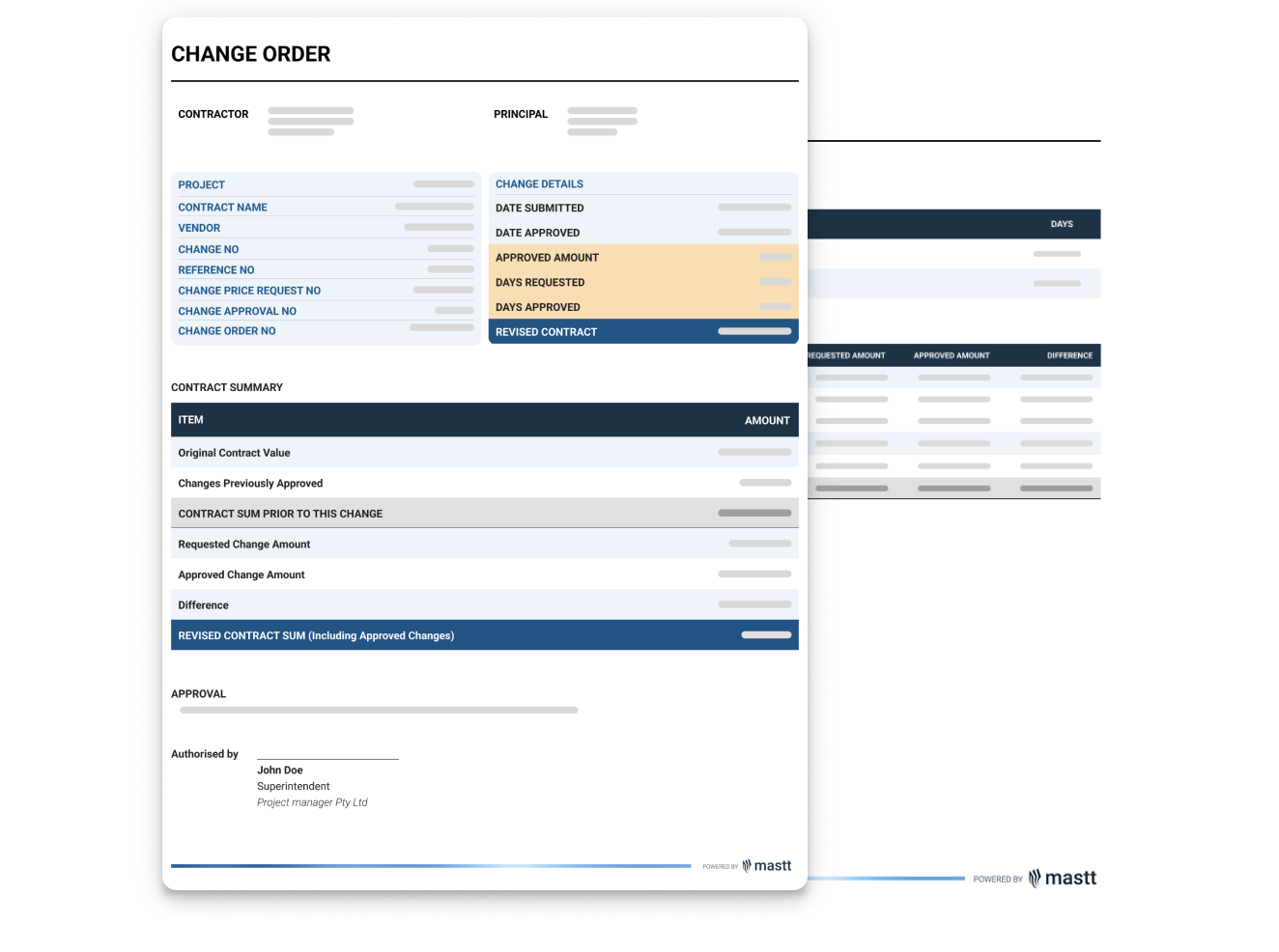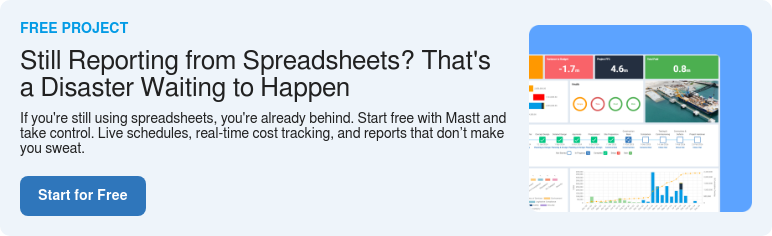What is a Change Order Template?
A change order template is a standardized document used to record modifications to the original contract scope, cost, or schedule in a construction contract. It outlines the details of scope adjustments, cost impacts, and schedule changes so that every alteration is properly reviewed and authorized before implementation.
In construction projects, using a change order form ensures that each modification is handled transparently and in line with contractual obligations. It provides a clear record of what has changed, why it changed, and who approved it, reducing misunderstandings and disputes later in the project.
What’s Included in a Construction Change Order Template
A well-structured template for change order includes all the essential fields needed to capture, evaluate, and approve modifications to a construction contract. Each section provides clarity on the change’s purpose, financial impact, and authorization trail.
Here’s what comprehensive change order templates typically include:
- Project Information: Project name, contract number, client, and contractor details for accurate reference.
- Change Order Number: A sequential identifier to maintain proper document tracking.
- Description of Change: A clear and concise explanation of the modification being proposed.
- Reason for Change: Justification such as design revisions, client requests, unforeseen conditions, or regulatory updates.
- Cost Impact: The estimated or approved adjustment to the contract value, including markup or contingency if applicable.
- Schedule Impact: The additional or reduced time in days or weeks resulting from the change.
- Revised Contract Value: Updated figure showing how the change affects the total contract amount.
- Revised Completion Date: Adjusted timeline reflecting any extensions or reductions in project duration.
- Approval Section: Signature or digital approval lines for all authorized stakeholders.
- Attachments: Supporting documents such as drawings, correspondence, or technical reports that validate the change.
💡 Pro Tip: Always include a “Reason for Change” and “Approval Date” field. These two details are critical when auditing change orders or resolving disputes later in the project.
Why Use a Template for Construction Change Orders
Using a construction change order template ensures that every project modification is managed in a consistent, transparent, and traceable way. It brings structure to what can otherwise become a chaotic process of verbal approvals, scattered emails, and incomplete documentation.
Here’s why project teams rely on templates for managing construction change orders:
- Consistency Across Projects: Every change follows the same format, making it easier to review, approve, and archive across multiple contracts.
- Clear Documentation: Each change is recorded with supporting details, ensuring all parties understand the scope, cost, and time implications.
- Faster Approvals: Predefined fields guide teams to provide all required information upfront, helping decision-makers approve changes quickly.
- Reduced Risk of Disputes: Formalized change records prevent confusion about what was agreed upon, protecting all stakeholders from future claims.
- Improved Budget Control: Cost adjustments are clearly tracked, allowing project managers to monitor total contract value accurately.
- Audit and Compliance Ready: A documented trail of approvals, signatures, and reasons for change ensures compliance with contract and legal requirements.
A standardized template also improves communication between contractors, consultants, and clients by providing a single source of truth for every modification.
How to Create a Change Order in Mastt
Creating a change order doesn’t have to involve drafting from scratch or managing multiple versions in Excel or Google Sheets. In Mastt’s Cost Module, every change order is directly connected to the contract, cost data, and approvals, ensuring full accuracy and traceability from initiation to issue.
Build your change order in Mastt to:
📋 Generate professional change order forms automatically based on your live contract details.
🔗 Connect each change to its contract for real-time budget visibility and change tracking.
🧾 Record cost, scope, and schedule impacts in one place for clear reporting.
📤 Export change order documents in PDF for submission, sign-off, or recordkeeping.
Creating and exporting a change order in Mastt takes just a few steps:
- Open the Cost Module: Navigate to your project dashboard, open the Cost Module, and select Changes to view your Change Orders Register.
- Add a New Change: Click + Add → Change to create a new record. Fill in the change title, select the related contract, and enter a detailed description, reason, and category.
- Input Scope and Financial Details: Under the Contracts section, include cost adjustments, time impacts, and any supporting information such as quotes, markups, or attachments.
- Review and Finalize: Go to the Descriptions tab to review pre-filled approval and recommendation wording. You can customize or override text if required, then click Add to save the change.
- Export the Change Order Letter: Return to your Change Orders Register, click the three-dot menu beside the entry, and choose Change Order Letter (or Approval Letter) to download a professionally formatted PDF.
💡 Pro Tip: Always review the scope, cost, and time details before finalizing a change order. Consistent formatting and complete information make approvals faster and help maintain clear records across all project stakeholders.
Who Should Use Change Order Templates
A change order template should be used by anyone involved in managing, approving, or documenting modifications to a construction contract. Standardized templates ensure that all parties interpret, track, and record changes consistently throughout the project lifecycle.
Key users of the template include:
✅ Project Owners: Review and approve proposed changes while monitoring how each change affects overall project cost and performance.
✅ Project Managers: Maintain detailed records of every change, ensuring scope, cost, and schedule remain aligned and transparent.
✅ Contractors: Submit formal requests for changes arising from site conditions, design updates, or client-driven instructions.
✅ Consultants and Quantity Surveyors: Evaluate the financial and contractual impact of proposed changes and confirm proper documentation.
✅ Superintendents and Site Engineers: Implement approved change orders on-site and verify that updates are reflected in drawings or instructions.
✅ Contract Administrators and Document Controllers: Manage version control, organize records, and distribute approved change orders to relevant stakeholders.
💡 Pro Tip: Assign a single point of contact to oversee all change order documentation. Centralized management prevents duplicate entries and maintains transparency for all stakeholders.
When to Use a Change Order Template for Construction
A template for change orders should be used whenever a project modification affects the contract’s scope, cost, or timeline after execution. Formal documentation ensures that all changes are reviewed, approved, and recorded before any work begins.
Common situations where a change order is essential include:
- Design or Drawing Revisions: Updated plans or specifications alter the agreed scope of work and require formal approval.
- Client-Requested Changes: The client requests additional work, upgraded materials, or adjustments that modify the original contract.
- Unforeseen Site Conditions: Unexpected ground conditions or structural issues create new work requirements beyond the original scope.
- Material Substitutions: Approved changes are needed when specified materials become unavailable or require alternatives.
- Regulatory or Compliance Updates: Adjustments are necessary to meet new building codes, safety regulations, or environmental standards.
- Contract Errors or Omissions: Corrections are required when mistakes or missing details are discovered in contract documents.
- Value Engineering Adjustments: Approved cost-saving or design-efficiency measures alter project scope or specifications.
Even minor adjustments should be documented using a change order template. Small, undocumented changes can compound into major cost or schedule impacts by the end of a project.
Common Problems with Free Change Order Templates in Excel
A change order template in Excel is a practical starting point for documenting construction changes, but it often comes with limitations that can affect consistency and accuracy. Relying solely on spreadsheets or free downloadable Excel change order templates may introduce errors, version issues, or missing information when multiple teams are involved.
Common challenges include:
⚠️ Manual Data Entry Errors: Without automation, values in a construction change order template in Excel can be easily mistyped or miscalculated, leading to discrepancies in project budgets.
⚠️ Version Control Issues: When several team members edit a free change order template in Excel, it’s easy to lose track of the most up-to-date version.
⚠️ Formatting Inconsistencies: Custom changes to fonts, columns, or formulas can make your change order form hard to read or incompatible with other project documentation.
⚠️ Missing Approval History: Most free change order templates for construction lack a built-in approval workflow, meaning signatures and authorizations need to be managed manually.
⚠️ Limited Attachments or References: Excel-based templates cannot easily store related documents, such as design drawings or correspondence, which are often required to justify change orders.
⚠️ Data Security Risks: Shared files can be overwritten or lost, putting sensitive contract and cost data at risk.
While a free downloadable Excel change order template is useful for small projects, larger construction teams benefit from a structured digital system that integrates change records directly with contracts, budgets, and reports.
Simplify Change Order Management with Mastt
Managing change orders doesn’t need to mean reformatting spreadsheets or chasing down approvals. With Mastt, every change order is created directly from live contract data in the Cost Module, keeping your budgets, forecasts, and approvals consistent and accurate.
Generate professional change order forms or approval letters in seconds, complete with all the required project details for submission or internal recordkeeping. Each document is securely stored, linked to its contract, and ready for audit whenever you need it.
👉 Create your next change order in Mastt and simplify every step from approval to delivery.