What is an Uncommitted Cost Register Template
An uncommitted cost register template is a structured document used in construction cost tracking to record project costs that are expected but not yet under contract. The register helps project teams understand future cost exposure before the scope is finalized and procurement decisions are made.
In construction, an uncommitted cost register sits between the approved project budget and executed construction contracts. The template creates a clear link between the budget and future commitments, allowing teams to manage cost risk before decisions are locked in.
What’s Included in a Construction Uncommitted Cost Register
The uncommitted cost register template contains the key details needed to record, review, and forecast construction costs before contracts are signed. The structure focuses on visibility, accountability, and alignment with the project budget and procurement plan.
Here are the core elements typically included in a uncommitted cost tracker:
- Cost item description: A clear definition of the anticipated scope, so everyone understands what the forecast covers and excludes.
- Estimated cost value: The current best estimate based on market pricing, benchmarks, or early trade input.
- Cost range or confidence level: A realistic spread that reflects uncertainty during design development or early procurement.
- Related budget line or cost code: A direct link back to the approved budget to prevent double-counting or hidden cost overruns.
- Procurement status: An indicator showing whether the item is planned, tendering, under review, or close to commitment.
- Expected commitment date: A forecast date that supports cash flow planning and cost report timing.
- Cost owner: The individual responsible for maintaining the estimate and updating the register as information changes.
- Risk or assumption notes: Short notes explaining key assumptions, exclusions, or known pricing risks that could affect the final cost.
💡Pro tip: Lock the cost owner and forecast commitment date fields so entries cannot be added without them. Forcing accountability and timing upfront is one of the fastest ways to improve forecast accuracy and procurement discipline.
Why Use an Uncommitted Cost Register for Construction
Project teams employ an uncommitted cost register to manage forecast cost risk before contracts are signed. The register keeps future spending visible, accountable, and aligned with the approved budget while scope and pricing are still moving.
Here’s why experienced project teams rely on an uncommitted cost register:
- Improves forecast accuracy early: Recording uncommitted costs forces teams to acknowledge pending spend instead of assuming allowances will hold.
- Exposes cost pressure before procurement: The register highlights budget stress while decisions can still be adjusted, not after contracts are locked in.
- Supports better decision timing: Linking forecast costs to commitment dates helps teams prioritize pricing, approvals, and market testing.
- Strengthens cost ownership: Assigning responsibility prevents forecast items from drifting without review or action.
- Reduces late-stage budget surprises: Tracking uncommitted scope limits the risk of sudden forecast spikes during trade award.
- Aligns design and commercial teams: A shared register creates a single source of truth for what is still pending and why.
The real value of an uncommitted cost register is how it forces earlier action. Forecast costs stay visible while scope, pricing, and procurement choices can still change. Instead of absorbing overruns after contracts are awarded, project teams use the register to question assumptions and firm up estimates early.
How to Create an Uncommitted Cost Register in Mastt
Creating an uncommitted cost register in Mastt replaces manual spreadsheets with a live, structured forecast that stays aligned with your budget and procurement activity. Using Mastt’s project cost management software, forecast costs are tracked in one place and updated as commitments progress.
Build your uncommitted cost register in Mastt to easily:
💸 Track forecast costs before commitment: View all uncommitted items alongside committed costs to understand true forecast exposure.
📊 Keep forecasts aligned to the budget: Every uncommitted cost links back to the correct cost code and budget line.
⚡ Reduce manual rework: Update forecast values as the scope and pricing change without reconciling multiple Excel files.
Here’s how to create an uncommitted cost register entry in Mastt:
- Navigate to Forecasts: From the project dashboard, select Cost in the side navigation, then open the Forecast tab.
- Add a new forecast: Click the + Add Forecast button in the top left corner to create a new entry.
- Define the forecast: Enter a clear title, select Uncommitted Forecast as the type, and input the starting amount based on the estimate.
- Link the forecast to the budget: Choose the relevant budget line so the forecast aligns with cost reporting.
- Add notes and attachments: Record assumptions in the Notes field and upload any supporting documents.
- Save the forecast: Click Add to include the entry in the forecast list.
Once saved, the uncommitted forecast appears immediately in the forecast calculations. Because the construction forecasting software automatically includes forecast entries in the final cost view, the uncommitted cost register stays current and visible during cost reviews.
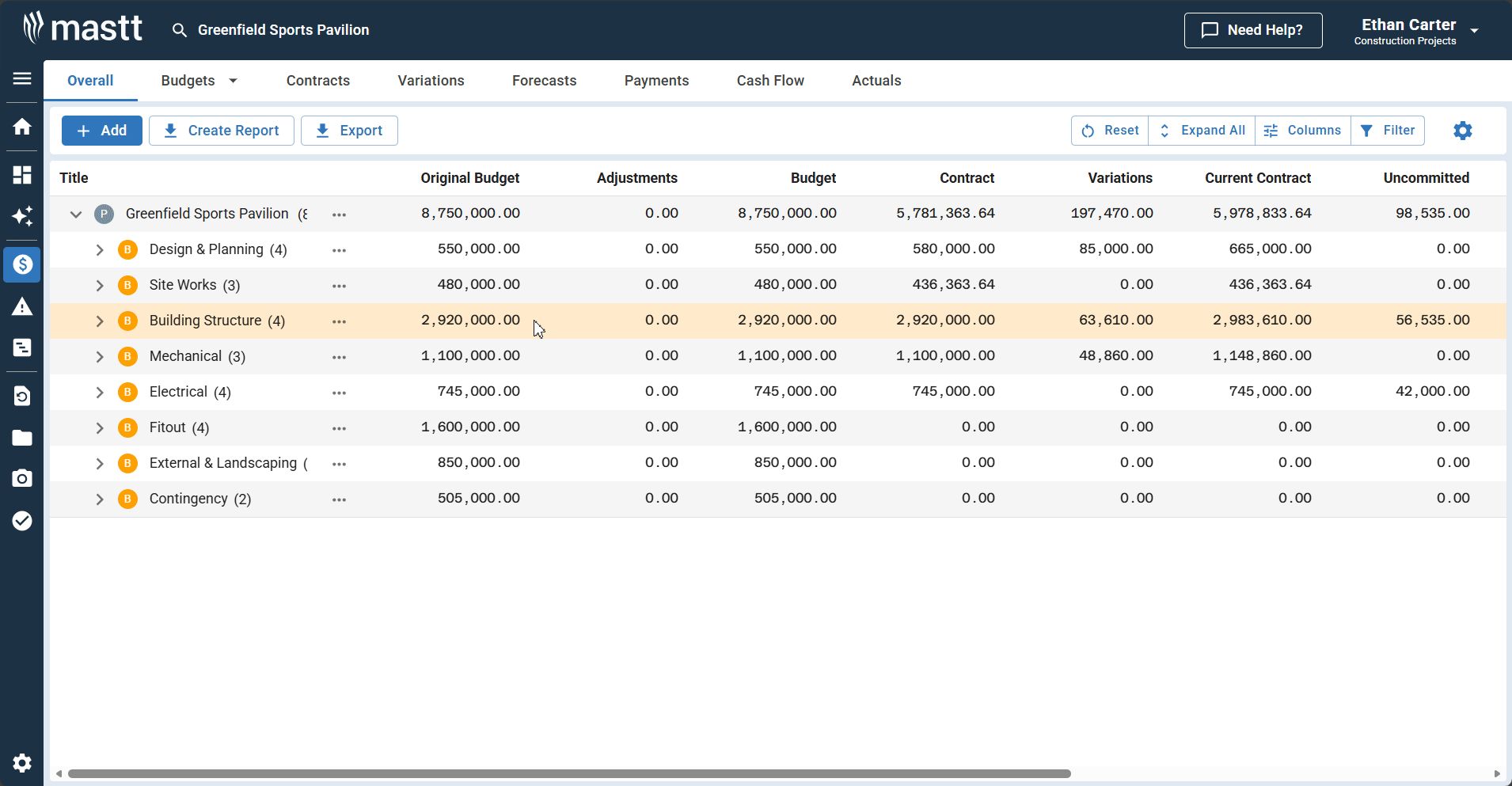
Who Should Use a Project Uncommitted Cost Register Template
The uncommitted cost register template is intended for project roles responsible for forecasting, approving, or managing future construction costs. The register works best when decision-makers share a single view of pending commitments.
Here’s who typically relies on an uncommitted cost register in construction:
✅ Project owners and owner’s representatives: Use the register to understand future financial exposure before costs are formally committed.
✅ Project managers: Track unresolved scope and upcoming commitments to support informed scheduling and procurement decisions.
✅ Cost managers and quantity surveyors: Maintain forecast accuracy by actively managing allowances, provisional items, and pending trades.
✅ Contracts and commercial managers: Monitor when forecast costs are likely to convert into contracts and manage approval timing.
✅ Design managers: Identify cost implications tied to incomplete design or pending design decisions.
✅ Procurement leads: Plan market engagement and trade packaging based on forecast commitment timing.
💡Pro tip: Give edit access only to cost owners and require sign-off from the project manager before closing an uncommitted item. Tight access control improves accountability and prevents forecast drift.
When to Implement an Uncommitted Cost Register
An uncommitted cost register should be established as soon as forecast costs exist, even without signed contracts. Early use gives project teams visibility into future spend while scope, pricing, and procurement decisions can still change.
The uncommitted cost register template delivers the most value at the following points:
- Project setup: Establish the register alongside the initial budget to track allowances and unresolved scope from day one.
- Early design development: Capture cost implications as design decisions start shaping trade packages and scope boundaries.
- Before procurement starts: Record anticipated trade values to support market engagement and approval planning.
- During procurement: Update forecast values as pricing is received and scope is clarified.
- Before major commitments: Use the register to confirm forecast alignment before issuing contracts or purchase orders.
Starting the register once procurement is underway limits its impact and usually results in reactive cost tracking. Early implementation gives teams more time to resolve scope and cost risk before commitments are locked in.
Common Challenges With Manual Uncommitted Cost Registers in Excel
Manual uncommitted cost registers break down as projects grow more complex and fast-moving. Free or generic templates in Excel, Word, or PDF often lack the controls needed to manage forecast costs across multiple teams.
Project teams often face these issues when using generic uncommitted cost register templates:
⚠️ Version control issues: Simple Excel or Word files are copied, emailed, and edited in parallel, making it unclear which version is current.
⚠️ Outdated forecast values: Basic templates rely on manual updates, so forecast costs often lag behind real design or procurement changes.
⚠️ Unclear ownership: Generic uncommitted cost register spreadsheets often lack clear cost ownership, allowing uncommitted items to sit without action.
⚠️ Poor audit trail: Free or downloadable online templates do not record who changed values or why estimates shifted.
⚠️ Limited visibility for decision-makers: Static PDF or Excel registers make it difficult for owners and managers to see emerging cost risk in real time.
⚠️ No link to approvals or controls: Simple registers document numbers but do not support approval thresholds or escalation rules.
These limitations tend to surface at the worst possible time, often during procurement or contract award. When registers live in basic spreadsheets, cost pressure accumulates quietly and appears suddenly in forecasts. Teams then spend time reconciling versions instead of resolving risk.
Uncommitted Cost Control Starts with Mastt AI
Uncommitted costs carry the highest financial uncertainty on a construction project. Managing that risk requires more than a basic spreadsheet. A structured uncommitted cost register keeps pending spend visible while decisions can still change.
Mastt’s AI creates uncommitted cost register templates that match project controls and reporting requirements. Teams spend less time maintaining spreadsheets and more time resolving cost risk early.
👉 Try Mastt AI today and start generating uncommitted cost register templates built for construction projects.





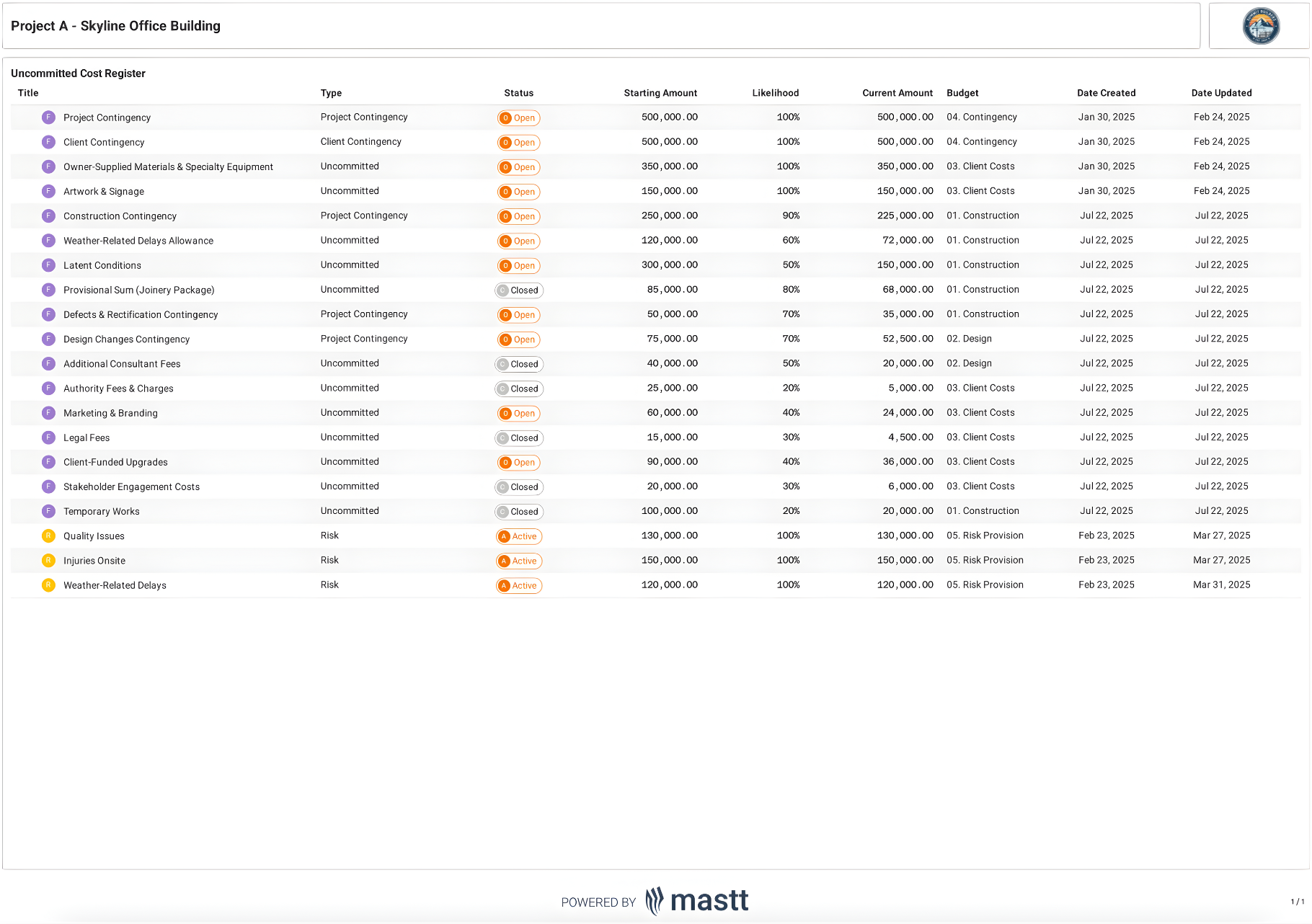
.avif)

