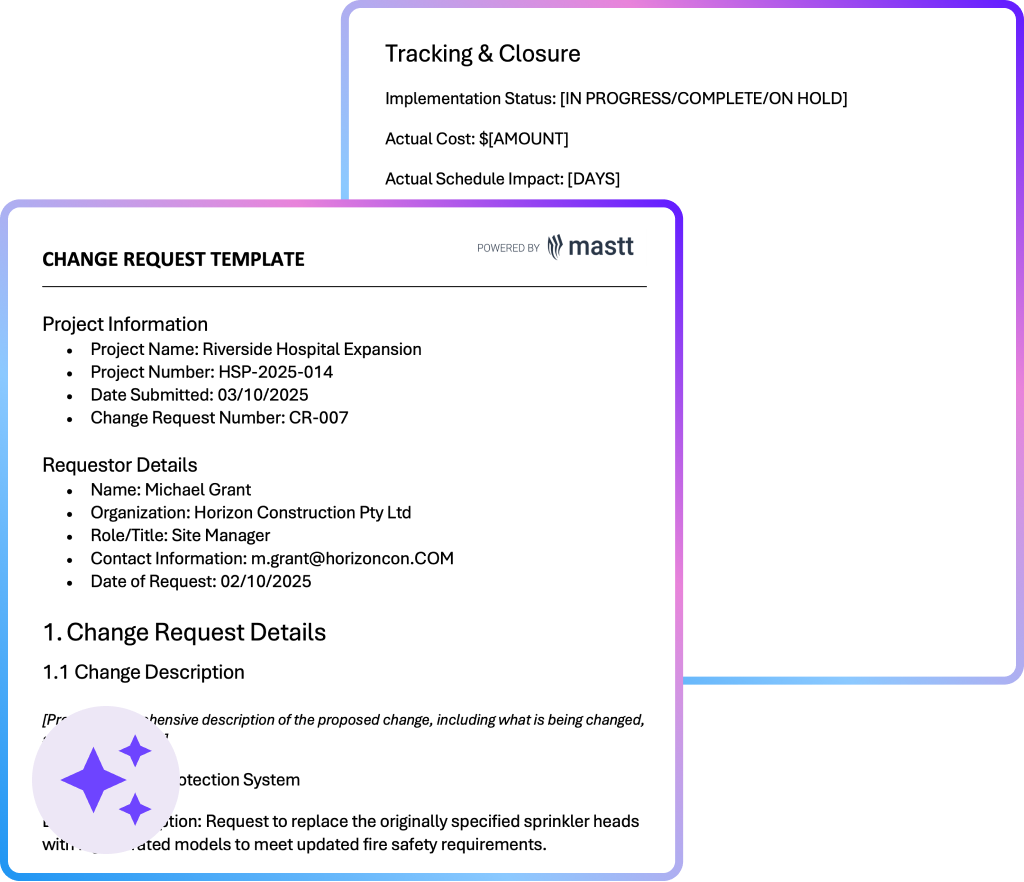What is a Change Request Template?
A change request template is a structured document used to propose, evaluate, and approve changes in a construction project. It provides a standard way to describe what the change is, why it’s needed, and how it will impact the project scope, budget, and schedule.
Change request templates ensure consistency across all project modifications and create a clear audit trail for decision-making. These templates typically include fields for change description, justification, cost analysis, timeline impacts, and stakeholder approvals.
What's Included in a Project Change Request Template
A comprehensive project change request form contains several critical sections to ensure complete documentation. The template includes project identification details, change description fields, cost impact analysis sections, and schedule modification assessments.
Key components typically included in a change request form are:
- Project Information: Records the project name, reference number, client, and contractor details.
- Request Details: Identifies the request date, requester’s name, and contact information.
- Description of Change: Explains what the proposed change involves in clear terms.
- Reason for Change: States the justification, such as compliance requirements, unforeseen site conditions, or client requests.
- Impact Analysis: Outlines how the change will affect scope, cost, schedule, quality, and risks.
- Resource Implications: Lists additional labor, equipment, or materials required to implement the change.
- Approval Workflow: Provides space for formal approvals through signatures or digital sign-off.
- Supporting Documents: Allows attachments such as revised drawings, updated contracts, or cost estimates.
💡 Pro Tip: Always add a dedicated section for impact analysis. This helps decision-makers quickly understand the consequences before approving the change.
Why Use a Template for a Change Request Form?
Using a standardized template for change requests brings structure, consistency, and efficiency to the change management process. Templates ensure that every change request captures the same essential information, reducing the risk of missing critical details that could impact project outcomes.
Key benefits of using a change request template:
- Consistency Across All Requests: Every change follows the same format, making it easier for approvers to review and compare different requests.
- Complete Information Capture: Templates include all necessary fields, preventing incomplete submissions that cause delays and back-and-forth communication.
- Faster Processing Times: Standardized formats allow reviewers to quickly locate key information like cost impacts, schedule effects, and technical details.
- Improved Cost Control: Built-in sections for cost analysis ensure financial impacts are always considered and documented.
- Better Schedule Management: Dedicated fields for timeline impacts help project managers assess and plan for schedule changes.
- Enhanced Communication: All stakeholders speak the same "language" when discussing changes, reducing misunderstandings.
Templates also support regulatory compliance by maintaining consistent documentation (e.g., AIA in the US, JCT in the UK, AS 4000 in Australia), ensuring that all required documentation standards are consistently met.
Who Should Use a Project Change Request Form Template?
A change request form template is helpful for anyone involved in managing, approving, or tracking modifications to a construction project. Using a consistent form ensures that all stakeholders stay aligned and that no change slips through without proper evaluation.
- Project Owners: Gain clear visibility on how proposed changes affect budgets, delivery dates, and overall project outcomes.
- Project Managers: Use the template to document, evaluate, and submit change requests while tracking approvals.
- Contract Administrators: Ensure compliance by accurately recording every request in accordance with contractual obligations.
- Consultants and Designers: Propose scope adjustments or design revisions with proper justification and supporting documents.
- Contractors and Subcontractors: Submit requests related to site conditions, material substitutions, or construction method changes.
- Executive Stakeholders: Review high-level impacts and provide formal approval when changes significantly alter project scope or cost.
In construction, a change request form template serves as a communication bridge between field teams, management, and clients. Having all parties work from the same structure reduces misunderstandings and keeps projects running smoothly.
How to Use a Change Request Template
To use the request template, begin by entering project details, then define what qualifies as a change and who can submit one. Document the description, justification, and impacts, and ensure approvals follow a clear pathway with set timeframes.
Here’s a detailed look on how to use the template step by step:
- Describe the Change: Clearly outline what the proposed change involves, such as design adjustments, scope additions, or material substitutions. Be precise so reviewers understand exactly what is being requested.
- Provide Justification: State the reason for the change, whether it’s regulatory compliance, client direction, unforeseen site conditions, or improved project outcomes.
- Assess the Impact: Evaluate how the change will affect the project’s scope, budget, schedule, and quality. Consider both risks and benefits to give stakeholders a complete picture.
- Estimate Costs and Resources: Record any additional costs, labor, equipment, or materials needed to implement the change. Include contingency impacts if applicable.
- Attach Supporting Documents: Provide drawings, cost breakdowns, schedules, or reports that help decision-makers validate the request.
- Seek Approval and Sign-Off: Route the completed form to the project manager, owner, or designated approvers for review. No work should begin until formal approval is granted.
- Record and Track the Change: Once approved, log the request into a central register or project management system for traceability and audit purposes.
💡 Pro Tip: Always number change requests sequentially (e.g., CR-001, CR-002) to make tracking and referencing easier across the project lifecycle.
Build the Right Change Request Form with Mastt AI
Mastt AI eliminates the time-consuming task of building change request forms in Word, Excel, or Google Docs from scratch. In just a few clicks, you can generate a change request template tailored to your construction project’s needs.
Here’s what you can do with Mastt AI right away:
⚡ Create change request templates in seconds: Generate professional forms that include project identification, change description, justification, impact analysis, and approval sections.
📂 Customize for your project: Add fields for unique requirements such as contract references, risk assessments, or stakeholder-specific approvals.
📄 Upload your PDFs for instant insights: Import contracts, reports, specifications, and other construction files into Mastt AI.
📑 Export in your preferred format: Download the template in Word or Excel ready for distribution across project teams and stakeholders.
Mastt AI applies construction project management knowledge to structure templates correctly, ensuring change requests are complete, compliant, and easy to track.
Here’s how to get started with Mastt AI:
- Type your request: Ask the AI to “create a change request form template for my project” in the secure chat.
- Customize with AI: Refine sections like justification, risk, or cost impacts until the form matches your project requirements.
- Export instantly: Download the finished change request template in Word or Excel to use immediately.
With Mastt AI, every chat stays private and secure. Your project data is never used for training, and you control how templates are customized, saved, and shared.
👉 Learn more in our Help Center and start building change request templates that fit your project perfectly.
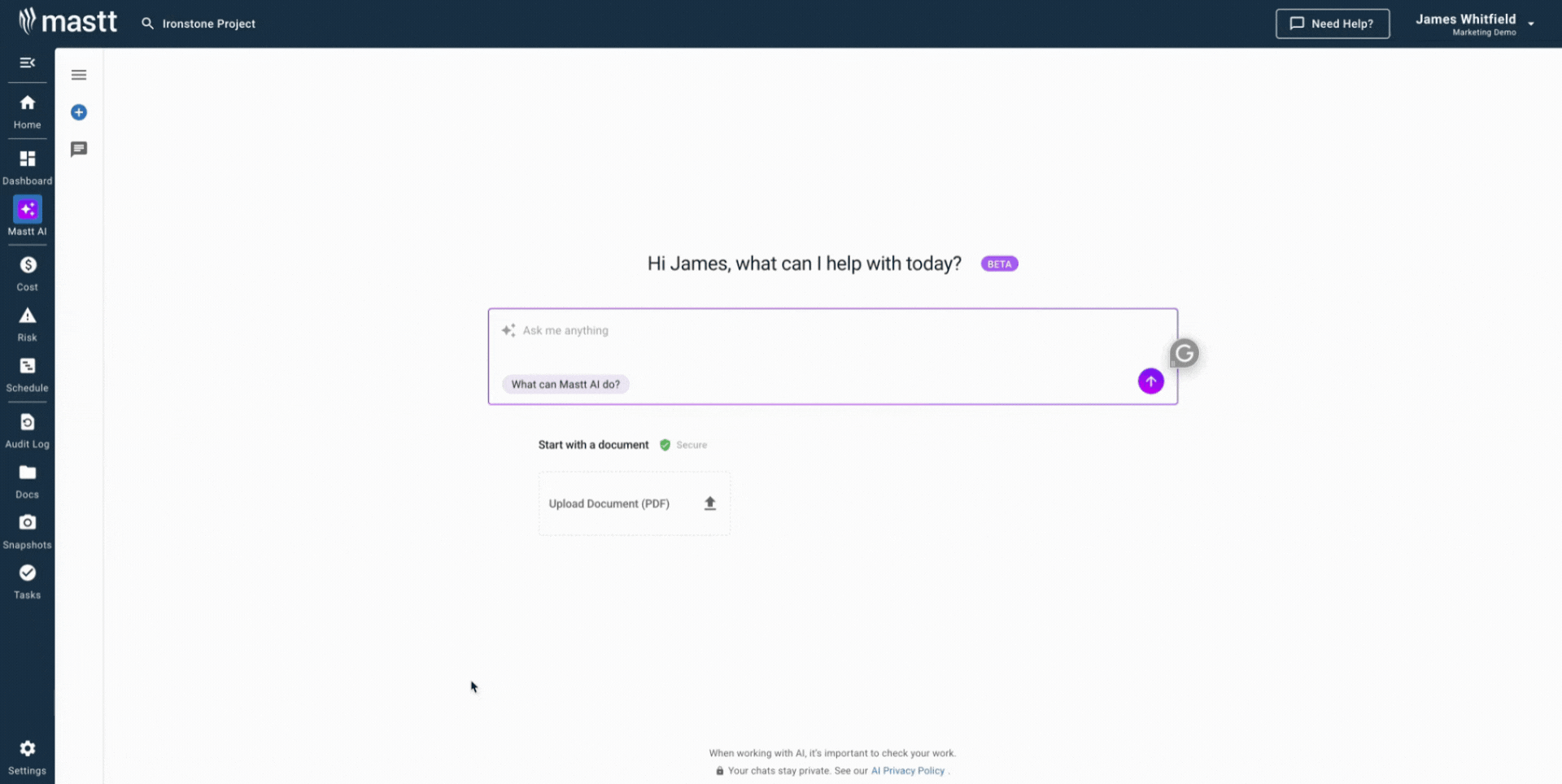
When to Use a Change Request Form Template in Project Management
A change request form template should be used whenever a proposed modification impacts the project’s scope, cost, or schedule.
Common scenarios include:
- Scope Adjustments: When clients request additional features, design changes, or scope reductions that alter the original project deliverables.
- Budget Impacts: When changes require new funding, contingency drawdowns, or cost reallocations.
- Schedule Revisions: When site conditions, weather delays, or supply chain disruptions affect timelines or completion dates.
- Regulatory or Compliance Updates: When local codes, safety requirements, or environmental standards require modifications.
- Material or Supplier Substitutions: When specified products are unavailable, more cost-effective, or need replacing due to quality concerns.
- Risk Mitigation: When emerging risks require proactive changes to reduce potential delays or disputes.
Use the template as soon as a potential change is identified. Early documentation helps stakeholders evaluate impacts before small issues grow into costly delays.
Common Problems with Free Change Request Templates in Word or Excel
Free templates can provide a quick starting point, but they often fall short for complex construction projects. These static documents lack flexibility and can create inefficiencies when multiple stakeholders are involved.
Common challenges include:
⚠️ Limited Customization: A change request form template in Word may lack fields for costs, risks, or contract details, requiring manual edits.
⚠️ Formatting Issues: Change request templates in Excel can become cluttered with extra columns, while Word versions often appear inconsistent across users.
⚠️ Version Control: Sharing a change request form template in Word by email creates duplicate or outdated files, making approvals harder to track.
⚠️ Data Silos: A change request template in Excel stored locally keeps critical information isolated from project systems.
⚠️ Slow Approvals: Even with a free downloadable change request template, manual signatures or printouts can still delay approvals.
While free downloads are convenient, relying on static Word or Excel templates for major projects can increase risks of miscommunication and delay. Teams benefit most from templates that are consistent, adaptable, and connected to a central project system.
Simplify Change Management with AI-Built Change Requests
Managing project changes through static Word or Excel files can slow down decisions and create confusion. With Mastt AI, you can generate a change request template built specifically for construction projects.
In just a few clicks, Mastt AI delivers a template that’s consistent, professional, and exportable in Word or Excel. Every request stays clear, traceable, and created in a secure private chat, so your project data is never shared or used for training.
👉 Try Mastt AI today and see how fast change requests go from draft to approval.