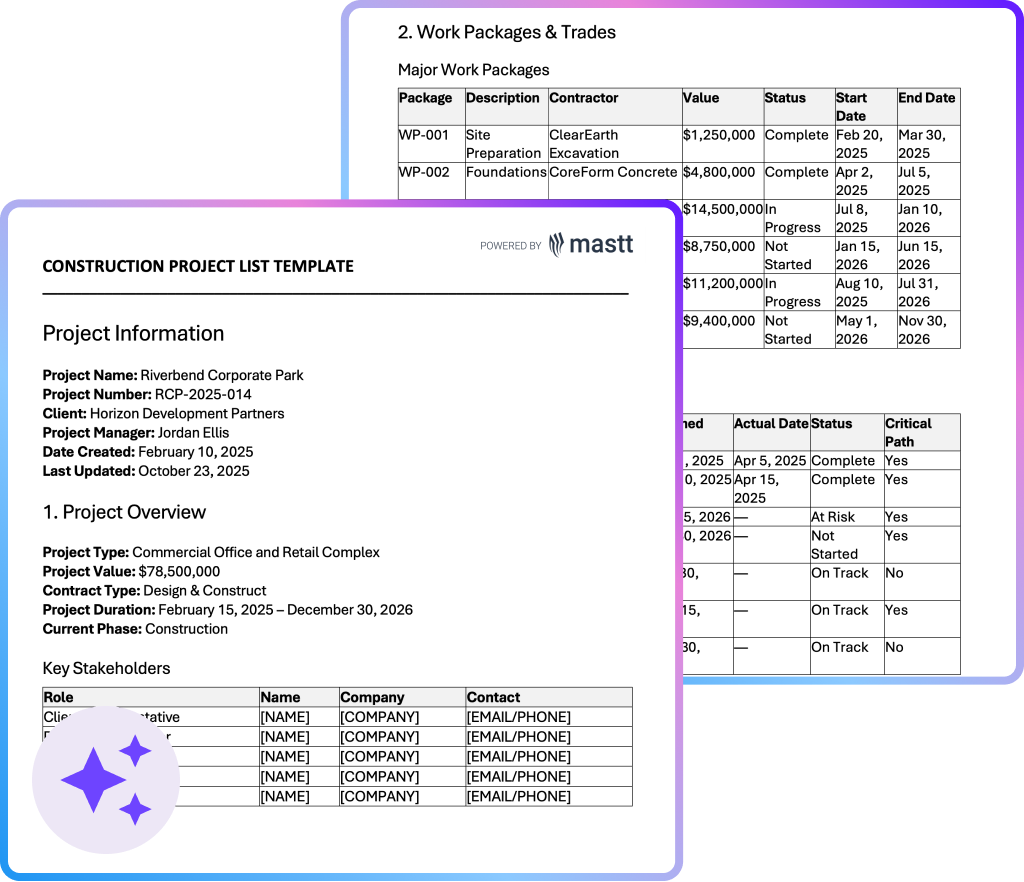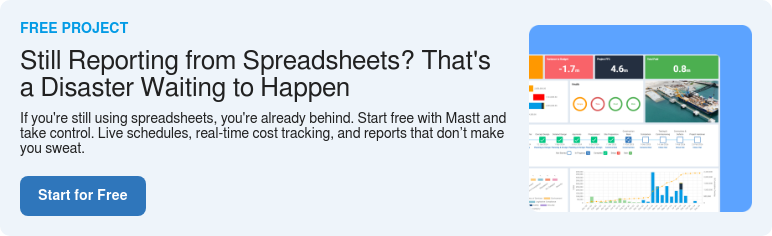What is a Construction Project List Template?
A construction project list template is a structured register that tracks every project in a portfolio from one master document. The template captures essential details like project identification, financial metrics, timeline data, and status indicators in standardized rows and columns. This format lets you compare 10, 20, or 50+ projects side-by-side.
Each project occupies one row with columns for critical tracking fields. You see project names, locations, budgets, start dates, completion percentages, and health indicators all at once. No more hunting through separate files to understand portfolio performance. The standardized structure means every project reports metrics consistently, making aggregation actually work.
Project managers managing multiple projects face constant visibility challenges. You need to know which construction projects are over budget, behind schedule, or consuming excessive resources. This template solves that by putting all critical data in one place. Stakeholders assess portfolio health in minutes instead of hours.
What's Included in Construction Project List Templates?
A template for a construction project list contains the essential fields you need to track projects without getting overwhelmed by unnecessary detail. The structure focuses on information that actually matters for coordination and stakeholder communication.
The template captures essential project information through these standard fields:
- Project Name and Unique Identifier: Distinct project names with ID numbers prevent confusion when you're managing similar projects or discussing them in meetings and reports.
- Project Location: Complete site addresses support geographic analysis and help coordinate resources across regions where multiple construction projects overlap.
- Project Type: Categories like commercial construction, residential projects, or infrastructure work enable quick filtering when stakeholders ask about specific portfolio segments.
- Client Name: Owner or developer details support relationship management and clarify accountability when multiple parties share decision-making authority on projects.
- Project Manager: Clear assignment of responsibility ensures someone owns each project's updates and stakeholder communication without gaps or duplicated effort.
- Contract Value: Budget information supports financial planning and helps you present accurate portfolio value during stakeholder conversations and planning sessions.
- Start and Completion Dates: Timeline data coordinates scheduling across projects and identifies potential resource conflicts before they create problems on site.
- Project Status: Current phase indicators like pre-construction, active, or substantial completion communicate progress without requiring detailed explanations.
- General Contractor: Tracking which contractors handle multiple projects helps you monitor performance and make informed decisions about future partnerships.
💡 Pro Tip: Add a "Last Updated" column with dates. When stakeholders question your information accuracy, you can point to recent updates instead of defending stale data.
Why Use a Template for a Construction Project List?
A construction project list template solves the coordination breakdown that happens when you're managing multiple projects without centralized tracking. Standardized organization prevents the scrambling that occurs every time stakeholders ask questions you can't answer immediately because project information lives in different places.
The value shows up in everyday scenarios that waste time without centralized tracking:
- Stakeholder questions get answered immediately: Reference current project information directly instead of hunting through emails or calling contractors for updates you should already know.
- Resource conflicts surface before they escalate: Identify scheduling overlaps for equipment, specialized trades, or personnel while you still have time to adjust timelines and prevent delays.
- Portfolio reporting becomes efficient: Compile stakeholder updates from one current source instead of gathering inconsistent information from multiple project managers under deadline pressure.
- Capacity decisions use real data: Evaluate new opportunities against actual current commitments instead of guessing whether your team has bandwidth for additional work.
- Contractor performance tracking turns systematic: Monitor delivery records across multiple projects to inform future partnership decisions and identify performance patterns worth addressing.
- Financial forecasting gains reliability: Aggregate contract values and timelines for accurate cash flow projections that support payment planning and budget management across portfolios.
- Multi-site coordination improves: See equipment needs, procurement timing, and personnel assignments in portfolio context rather than managing each project in isolation.
The template creates accountability that informal tracking never achieves. When someone owns each project row with clear responsibility for updates, information stays current because roles are defined rather than ambiguous.
How to Use a Template for Construction Project Lists?
Using the template starts with gathering the project information currently scattered across your systems and memory. You need accurate data before the template delivers any value to your decision-making or stakeholder communication.
Follow this approach to build a reliable construction project list:
- Define your naming standards: Decide how projects get named before entering anything to prevent confusion when similar projects appear in your portfolio.
- Start with active projects: Enter every construction project currently underway with complete details including budgets, timelines, and responsible parties.
- Add upcoming work: Include projects in planning or pre-construction phases with anticipated start dates so you see the full construction backlog coming.
- Document recently completed projects: Keep finished projects visible for a period to support reporting and lessons learned reviews with your team.
- Assign update responsibility: Designate one person per project who owns keeping information current to prevent confusion about who maintains accuracy.
- Standardize status categories: Define what each status means so everyone interprets project phases consistently across your portfolio without ambiguity.
- Set regular update cycles: Establish weekly or bi-weekly rhythms where project information gets refreshed regardless of whether problems exist requiring attention.
- Include location specifics: Enter complete addresses or regional identifiers that support geographic analysis and resource coordination across your construction portfolio.
- Add financial details: Record contract values and budget information you need for forecasting and financial conversations with stakeholders and partners.
- Review for completeness: Audit monthly to catch missing information, identify duplicate entries, and remove projects that reached final closeout.
💡 Pro Tip: Use conditional formatting to color-code status automatically in Excel. Red for behind schedule, yellow for at risk, green for on track gives you instant visual portfolio health without reading every row.
Generate Construction Project Lists Instantly with Mastt AI
Mastt AI eliminates the blank-page problem when you need organized tracking but lack time for manual spreadsheet formatting. Describe what you're managing and get complete templates instantly.
Mastt AI delivers these capabilities for construction portfolio tracking:
🚀 Generate custom templates instantly: Create project lists with columns matched to your specific needs, whether tracking five projects or fifty construction sites.
📊 Adapt to your project types: Customize fields for commercial construction, residential projects, infrastructure work, or mixed portfolios without manual formatting effort.
📂 Export in multiple formats: Download as Excel for sorting and filtering capabilities or Word for narrative reports ready to share with stakeholders.
⚡ Optional document upload: Upload existing documents as PDFs and AI can help extract relevant information to streamline your template creation.
🎯 Refine through dialogue: Adjust column names, add formulas, or modify status categories until the template matches your workflow exactly.
Getting started takes three straightforward steps:
- Describe your tracking needs: Request something like "create a construction project list for 20 commercial projects" or "generate a project tracking template with budget columns."
- Customize through conversation: Add fields, adjust categories, or modify structure until the template supports your coordination and reporting requirements.
- Export and implement: Download the finished construction project list template ready for your team to populate with actual project data.
Every conversation happens privately in your secure workspace. You control template creation, customization, and sharing with your team.
👉 Visit the Mastt Help Center to learn more and start creating portfolio tracking tools that fit your construction program.
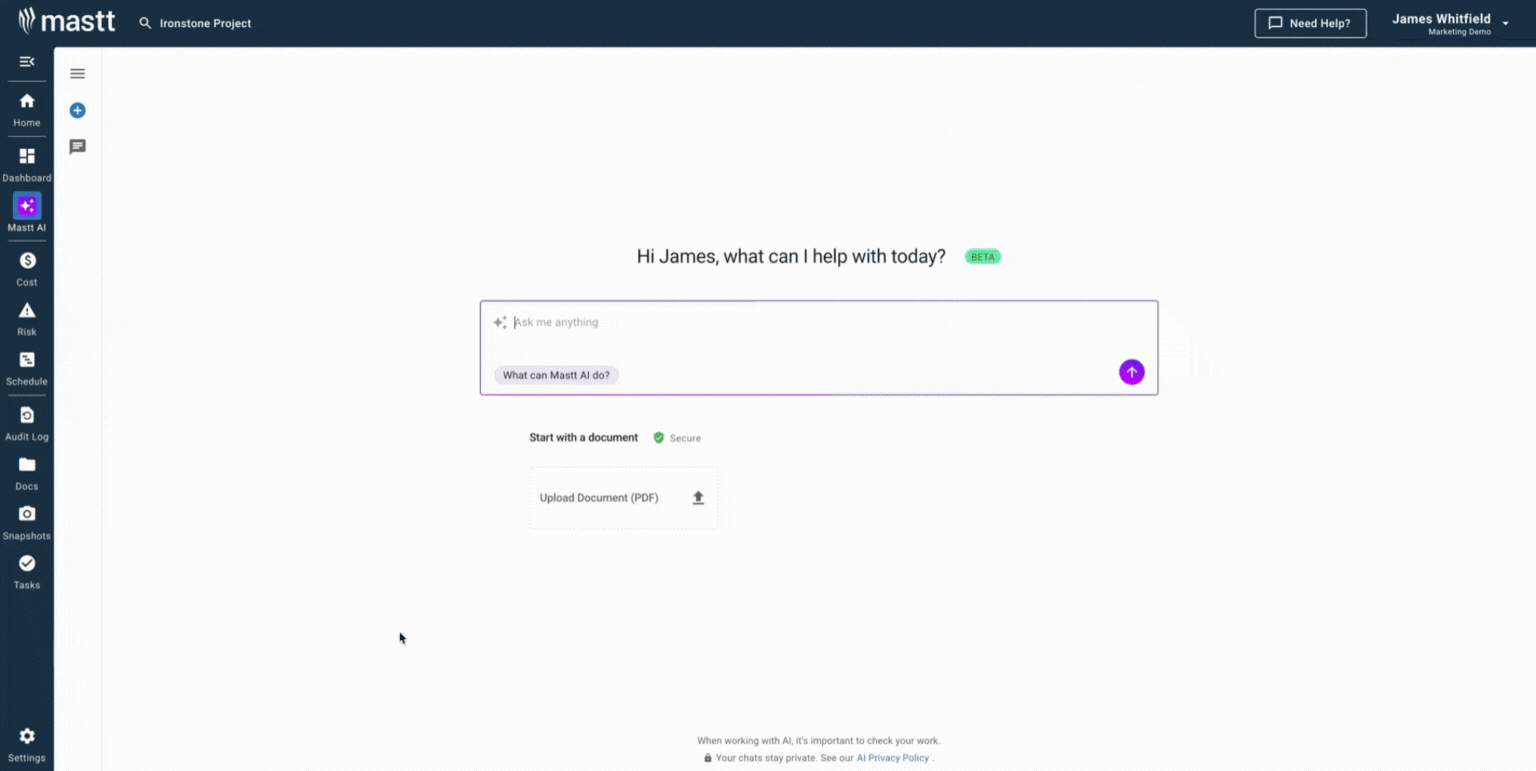
Who Should Use Construction Project Names Lists?
A construction project names list becomes essential once you're coordinating multiple projects simultaneously. Stakeholders expect current answers without delays, and the template fits anyone managing portfolio complexity beyond what memory handles reliably.
✅ Project Managers: Track all assigned construction projects in one location, coordinate timelines across sites, and report status without compiling information from multiple sources.
✅ Client-Side Project Managers: Monitor owner's construction portfolio, track contractor performance across multiple projects, and keep stakeholders informed with consistent updates.
✅ Project Owners and Developers: Maintain visibility into development pipeline from concept through delivery, track investment performance, and coordinate timing with financing partners.
✅ Consultants and Construction Managers: Organize multiple client engagements, manage competing deadlines, and demonstrate professional project oversight to clients.
✅ Program Managers: Coordinate related construction projects within larger programs, identify dependencies between projects, and report program health to stakeholders.
✅ Commercial Managers and Quantity Surveyors: Track contract values across projects, monitor cost performance, and support financial forecasting with accurate portfolio data.
The common pattern across these roles is managing multiple projects where informal tracking creates problems. Once you exceed three or four simultaneous projects, organized lists become essential for maintaining credibility with stakeholders.
When to Use a Construction Project Reference List?
You need a construction project reference list when informal tracking stops providing the clarity required for decisions and stakeholder communication. That moment arrives differently depending on your portfolio size and reporting requirements, but the symptoms look similar.
You'll recognize it's time for organized project tracking when these situations occur regularly:
- Portfolio growth beyond three projects: Mental tracking fails and you start forgetting details or confusing information between similar construction projects.
- Regular stakeholder reporting: Monthly or quarterly updates to owners, boards, or partners require consistent portfolio status without scrambling for information.
- Resource planning meetings: Coordinating crews, equipment, and procurement across multiple sites demands visibility into all active construction projects simultaneously.
- Business development conversations: Pursuing new opportunities requires accurate current workload information to demonstrate capacity and capability confidently.
- Financial forecasting cycles: Commercial teams need aggregated contract values and timeline data for cash flow projections and payment planning.
- Project portfolio reviews: Program governance meetings where you present project health metrics and identify construction projects requiring intervention.
- Team transitions or onboarding: New personnel joining need comprehensive orientation to current projects without weeks of informal briefings.
- Pre-qualification or capability statements: Clients and partners request documented evidence of active construction projects and delivery track record.
Start maintaining construction project names list before crisis moments demand them. Establishing organized tracking during normal operations prevents reactive scrambling when stakeholders need immediate answers.
💡 Pro Tip: Build your list during annual planning sessions, not mid-year when overwhelmed. Block one afternoon before fiscal years begin and enter every anticipated project systematically.
Common Problems with Manual Project Lists in Word and Excel Templates
Templates in Excel spreadsheets and Word documents create specific challenges once your construction portfolio exceeds basic complexity. These static formats lack the collaboration capabilities and data integrity that managing multiple construction projects demands.
Typical problems with free downloadable project list templates include:
⚠️ Version control chaos: Multiple team members edit separate copies creating conflicting project information. You receive three different versions by email and can't determine which contains current data.
⚠️ Stale information: Manual lists require constant updating that gets neglected during busy periods. You reference the list for decisions only to discover the status hasn't been updated in three weeks.
⚠️ Lost in email chains: Someone asks for the latest construction project list. You search downloads and find multiple Excel files with similar names but different modification dates.
⚠️ No audit trail: Excel shows current data but hides who changed what and when. Project budgets get modified without accountability or documentation of why.
⚠️ Broken formulas: Well-meaning edits accidentally delete calculations in your construction project list template Excel file. You spend an hour troubleshooting to restore functionality.
⚠️ Collaboration bottlenecks: Only one person edits at a time in shared files. Updates create delays when multiple project managers need simultaneous access during reporting deadlines.
⚠️ Poor mobile access: Spreadsheets become unusable on phones or tablets. Field personnel can't update project status from construction sites where they actually work.
⚠️ Disconnected systems: Manual lists don't link to scheduling software, accounting systems, or project controls tools. You duplicate data entry across platforms constantly.
⚠️ Access limitations: Remote teams or regional offices can't easily reach shared network drives. Real-time updates from distributed personnel become impossible.
Organize Your Construction Project Lists with Mastt AI
Scattered spreadsheets and outdated information waste hours every week that should go toward actual project delivery. When you maintain organized construction project lists, stakeholders get immediate answers, resource conflicts surface early, and capacity decisions become data-driven instead of reactive guessing.
Mastt AI transforms how you create and maintain portfolio tracking systems. Generate customized templates instantly, export in formats your team uses, and bring lasting clarity to your construction portfolio management without the administrative burden.
👉 Start creating professional construction project lists with Mastt AI today and bring clarity to your portfolio management.