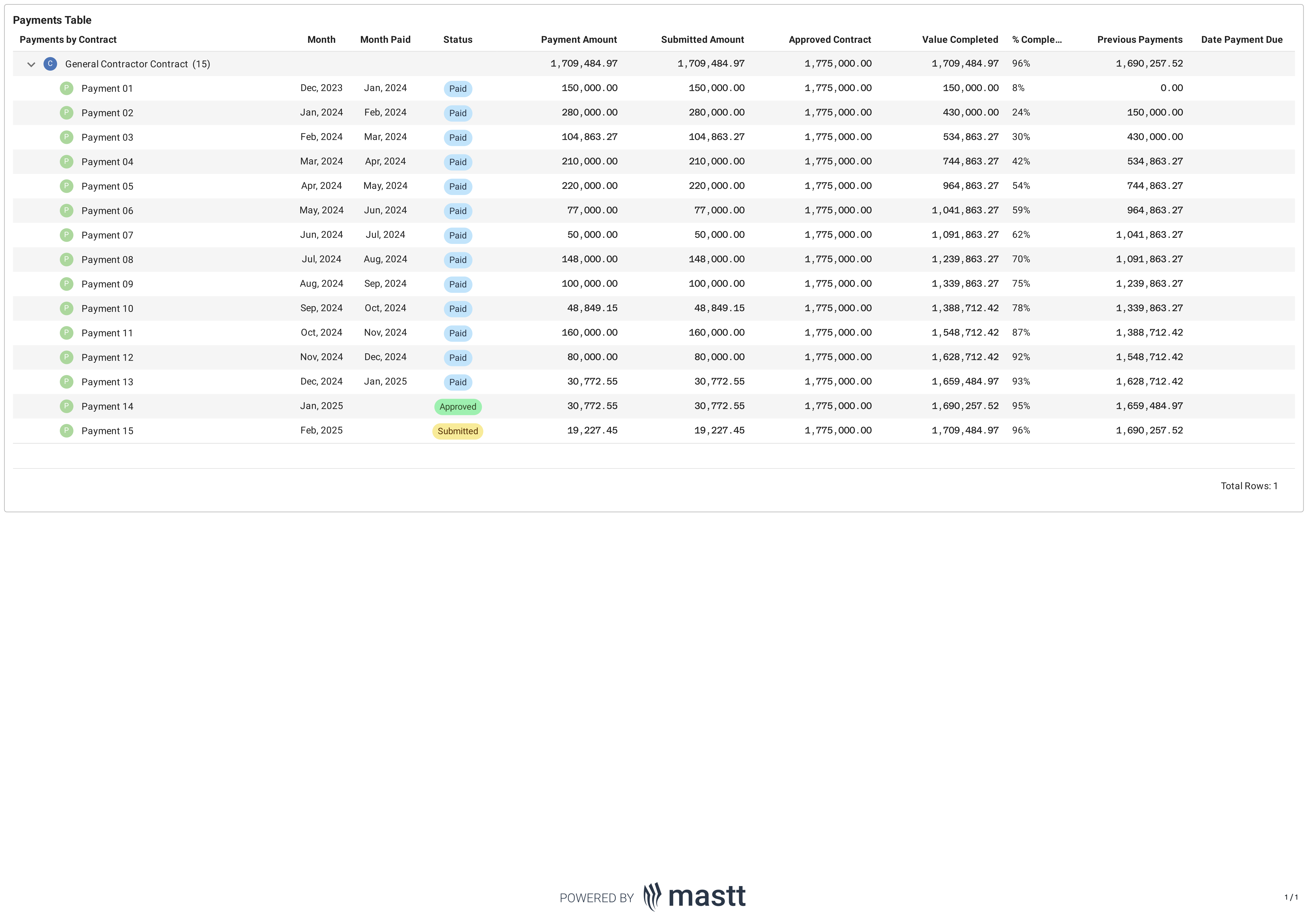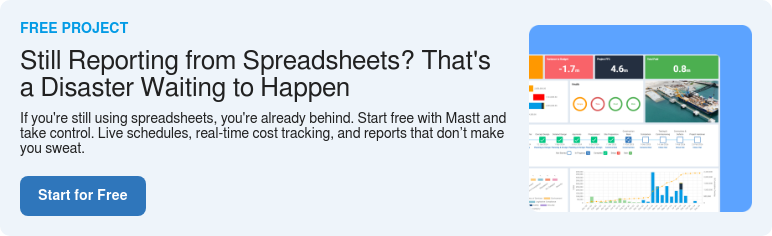What is a Payment Register Template?
A payment register template is a structured document used to record and track all project-related payments in one place. It typically includes details such as contractor names, invoice numbers, payment amounts, dates, and approval status, providing a clear overview of financial transactions throughout a project’s life cycle.
In construction, maintaining an accurate payment register is essential for managing cash flow, ensuring contractors are paid on time, and verifying that certified amounts align with approved progress. It also serves as a reliable financial record during audits, project reviews, or client reporting.
What’s Included in a Construction Payment Register Template
A payment register includes all key financial details needed to track payments accurately across every construction contract in a project. It provides a clear breakdown of who was paid, how much, when, and for what, ensuring transparency from start to finish.
A standard project payment register form typically includes:
- Payments by Contract: Lists each active contract within the project, such as architectural, engineering, and main works.
- Month or Period Covered: Specifies the reporting or billing period for each payment entry.
- Month Paid: Identifies when each payment was processed or released.
- Status: Shows whether a payment is pending, approved, or paid.
- Payment Amount: Displays the total amount paid for the relevant period.
- Submitted or Invoiced Amount: Reflects the original invoice or amount requested for payment.
- Approved Contract Value: Indicates the full contract amount that has been formally approved.
- Value Completed or Billed to Date: Shows the cumulative total of work completed under the contract.
- Percentage Complete: Summarizes overall progress as a percentage of the total contract value.
- Previous Payments: Records the total of prior payments made to date.
- Date Payment Due: Notes upcoming payment deadlines to support cash flow management.
- Attachments or References: Includes linked invoices, payment certificates, or other supporting documentation.
💡Pro Tip: When setting up your payment tracking register template, keep columns consistent across all contracts to simplify consolidation and reporting at the project level.
Why Use a Template for a Payment Register
Using a project payment register template helps project teams maintain clear, accurate, and consistent financial records across every phase of construction. It ensures that all payment data is properly documented and easy to reference throughout the project lifecycle.
Here are the main reasons to use a standardized payment register template:
- Ensures Financial Accuracy: Templates help project teams record all payments systematically, preventing duplicate entries and missed transactions.
- Improves Cash Flow Visibility: A clear, structured format allows project owners and managers to track how much has been paid, what’s pending, and when future payments are due.
- Supports Compliance and Audits: Detailed payment records make it easier to demonstrate financial accountability during audits or funding reviews.
- Saves Time and Effort: Predefined columns and data points eliminate the need to build a new spreadsheet or report each time payments are processed.
- Enhances Transparency: Everyone involved can see consistent payment information in one shared view.
- Reduces Administrative Risk: Standardizing how payments are logged minimizes manual errors and version control issues that often occur with spreadsheets.
A well-structured payment register also makes construction forecasting and reporting more straightforward, allowing decision-makers to identify trends, assess progress, and manage budgets with confidence.
How to Create a Payment Register in Mastt
Creating a payment register doesn’t have to mean reconciling multiple spreadsheets or chasing manual updates. With Mastt’s Cost Module, every payment record is automatically linked to the correct contract, package, and budget line, so you always have one accurate and up-to-date source of truth.
Build your payment register in Mastt to easily:
💰 Track every payment in one view: See all approved, pending, and completed payments across your contracts in real time.
🧾 Maintain financial accuracy: Each payment automatically reflects certified values and approved variations.
⚡ Save time on data entry: Add, edit, or delete payments in seconds without duplicating spreadsheets.
Here’s how to use Mastt’s Cost Module to create and manage a payment register:
- Access the Add Payment Form: Open the Cost Module and select Payments. Click the + Add Payment button or use the contract’s Action menu to add a new entry. The form will open, ready for your payment details.
- Enter Payment Details: Choose between AI Pre-fill or Manual Entry. Upload a PDF application for payment to let Mastt AI extract titles, amounts, and references automatically, or enter them manually. Review and update all fields, then set the payment status to Submitted, Approved, or Paid.
- Link to a Contract: Use + Add Contract to assign the payment to its corresponding contract. Optional fields let you add payment period dates or short notes for context.
- Input Line Items: Add the Amount Approved or % Complete, and Mastt will calculate totals automatically. If the submitted and approved amounts differ, toggle Submitted Amounts to record both and note any deductions for transparency.
- Finalize and Save: Attach any supporting files, add notes if needed, and click Add Payment. The entry is instantly linked to the contract, updating your Payment Register and maintaining a full audit trail.
Because Mastt connects all contract and payment data in real time, your register always reflects the latest information, no manual updates required.
💡 Pro Tip: Use AI Pre-fill whenever possible to extract payment details automatically and keep your financial records both compliant and consistent.
Who Should Use a Payment Tracking Register Template
A payment register template is essential for anyone responsible for monitoring, approving, or reporting on payments within a construction project. It provides a consistent and reliable way to record financial activity, keeping all stakeholders aligned and informed.
Those who benefit most from using a payment register template include:
✅ Project Owners: Use the register to oversee how funds are distributed across contracts and ensure payments align with project milestones and budgets.
✅ Project Managers: Track approved payments, manage cash flow, and maintain visibility over outstanding amounts or delays.
✅ Contract Administrators: Keep detailed payment histories for each contract to support certification, approvals, and documentation.
✅ Quantity Surveyors: Verify payment amounts against measured work and ensure values match contract entitlements.
✅ Finance and Accounts Teams: Reconcile project payments with accounting systems and prepare reports for auditors or funding bodies.
✅ Consultants or Client Representatives: Use the register to confirm that certified payments follow the terms of engagement and reflect accurate project progress.
💡Pro Tip: Share your construction payment register template in a central location so that updates, reviews, and approvals happen in one place, minimizing duplication and data loss.
When to Use a Project Payment Register Template
A construction payment register template is useful at every stage of a project where payment tracking, verification, and reporting are required. It helps maintain consistency and accuracy across all financial records.
- Project setup: When initiating a new project, set up a standard payment register to record all future contractor payments in a single, structured format.
- Regular payment cycles: During monthly or periodic payments, use the register to track approved, pending, and completed payments against each contract.
- Invoice verification: When reviewing contractor invoices, compare approved amounts to submitted values to confirm accuracy and avoid overpayment.
- Post-approval updates: After a payment is certified or released, update the register immediately to maintain an accurate running total.
- Audit preparation: During internal or external audits, use the register to demonstrate transparent, traceable financial activity.
- Project closeout: At the end of a project, finalize the register to confirm all payments and retentions have been processed.
💡Pro Tip: Use one consistent payment tracking register template for all contracts across a portfolio to simplify reporting and strengthen financial governance.
Best Practices for Tracking Payments
Tracking payments effectively is essential to keeping project finances accurate, transparent, and audit-ready. Using a consistent payment register template, whether digital or spreadsheet-based, helps ensure every approved payment is recorded and traceable throughout the project.
- Use a consistent format: Keep the same layout and structure across all projects so payment data is easy to compare and report.
- Update records promptly: Enter new payments as soon as they’re approved or processed to avoid gaps between project records and actual cash flow.
- Attach supporting documents: Include invoices, certificates, or notes for each payment to create a clear audit trail.
- Review regularly: Reconcile your records with accounting reports at least once a month to confirm all entries are accurate and up to date.
- Separate pending and approved payments: This makes it easier to see what’s outstanding and what has already been completed.
- Store data securely: Save your files in a controlled, shared location to prevent version conflicts or accidental changes.
- Automate where possible: Digital tools, like Mastt, can link payments directly to contracts and budgets, saving time and reducing manual errors.
💡 Pro Tip: Schedule a monthly payment review using your payment register to confirm that all approvals, retentions, and balances are up to date before the next billing cycle.
Challenges with Payment Register Templates in Excel or Spreadsheets
Using free downloadable payment register templates in Excel may work for small projects, but it often becomes inefficient and unreliable for large-scale construction management. Manual templates require frequent updates and offer no automation, making it easy for data to become outdated or inconsistent.
Common issues when using static or manual templates include:
⚠️ Manual updates lead to mistakes: A payment register spreadsheet template depends on users to enter every number manually, which increases the chance of typing errors or missing data.
⚠️ Multiple versions cause confusion: When several people edit the same editable payment register template, totals and payment statuses can quickly become mismatched.
⚠️ No automated connections: Templates in Excel or Word don’t link payments to contracts or budgets, leaving room for human error and duplicate records.
⚠️ Files can go missing: A locally saved payment register template PDF can easily be misplaced, overwritten, or lost without proper version control.
⚠️ Formatting changes over time: Each user might adjust columns or formulas differently, making it difficult to keep reports consistent across projects.
⚠️ Reporting takes longer: Gathering data from various free downloadable payment register templates often delays month-end reconciliations and approvals.
💡Pro Tip: Move beyond manual spreadsheets by replacing your payment register template in Excel or Word with a connected system that updates payments in real time and keeps financial records audit-ready.
Track Every Construction Payment with Confidence
Stay in control of your project finances with Mastt. Every payment entered in the platform is automatically linked to its contract, keeping your records consistent, accurate, and audit-ready.
Generate complete payment registers in seconds, monitor progress across all contracts, and export reports whenever you need them. With real-time data and secure storage, you’ll always know where every dollar is going.
👉 Start using Mastt to build smarter, more transparent payment registers and manage construction payments with confidence.