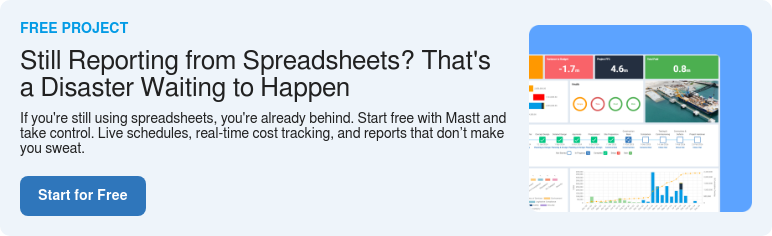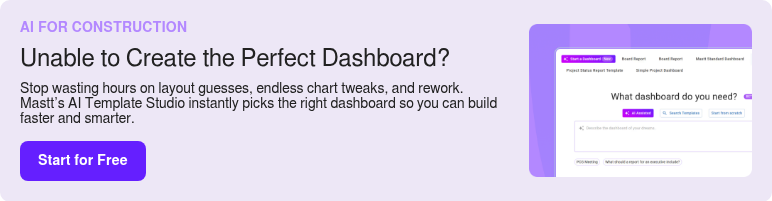What is a Project Cost Plan Template?
A Project Cost Plan Template is a structured document that helps forecast, structure, and monitor construction budgets across all phases. It breaks down costs into categories such as construction works, professional fees, allowances, contingencies, and risk provisions, providing a clear financial outline from the start.
A project cost planning template provides a standardized layout for listing cost items, quantities, unit rates, and total amounts. The format captures every budget element in an organized way, ensuring the entire cost structure of the project is easy to read and reference.
What’s Included in a Project Cost Plan Template?
A project cost plan template outlines all financial elements required to plan, track, and control a construction project’s budget. It ensures every cost is accounted for, from the high-level funding allocation down to individual contract line items.
A well-prepared project cost plan template for construction typically includes:
- Project Title and Cost Categories: Organized into major groups such as Construction, Design, Client Costs, Construction Contingency, and Risk Provisions, with expandable subcategories for trades, consultants, or specific packages.
- Approved Budget: The baseline allocation for each category serves as the reference point for performance tracking.
- Contract Values: Linked amounts for awarded construction contracts, automatically updated to reflect approved changes.
- Variations / Change Orders: Documented adjustments to the original contract scope and value, ensuring all changes are visible and auditable.
- Current Contract Value: The total of original contracts plus changes, showing real-time commitments.
- Uncommitted Budget: Funds not yet allocated to a contract, providing visibility of available resources.
- Forecast Final Cost (FFC): A dynamic projection of total project cost, combining committed spend with estimated costs to complete.
- Variance: The difference between the approved budget and FFC, highlighting surpluses or potential cost overruns.
- Total Paid to Date: The cumulative value of payments made, aiding cash flow tracking.
- Payment Progress Indicators: Visual metrics showing the percentage of work paid, approved, and pending.
- Cash Flow Profile: A time-phased breakdown of planned versus actual expenditure to support funding and schedule decisions.
💡 Pro Tip: Structure your cost plan so high-level categories roll up from detailed subcategories. This makes it easy to drill down for detailed reviews while keeping executive reports clear and concise.
Why Use a Template for Project Cost Plans
Planning and managing a construction budget requires a consistent approach from the earliest stages of a project. A project cost plan template provides project owners and managers with a structured framework for setting budgets, allocating funds, and forecasting costs with precision.
- Stronger Budget Baselines: A structured plan ensures initial budgets are complete, realistic, and ready for stakeholder approval.
- Accurate Forecasting: Linking budgets to contracts, change orders, and allowances creates a live picture of the final cost at completion.
- Improved Funding Alignment: Tracking cost categories against project milestones ensures that cash flow supports the project schedule.
- Clear Contingency Management: Allocated contingency funds are visible, measurable, and easier to protect from unrelated cost pressures.
- Better Cost Control: Variance analysis highlights areas of concern early so corrective actions can be taken before overruns occur.
- Efficient Reporting: Standardized fields make it faster to prepare cost reports for clients, funding bodies, and internal reviews.
Who Should Use a Project Cost Planning Template
A Project Cost Plan Template is essential for anyone responsible for defining, managing, or reviewing a construction project’s budget. It provides the structure needed to establish accurate cost baselines, track commitments, and maintain financial control throughout the entire project lifecycle.
Roles that benefit from using a project cost plan template include:
✅ Project Managers or Client-Side Project Managers who need a clear cost baseline to manage budgets, allocate resources, and track financial performance against delivery milestones.
✅ Cost Planners and Estimators responsible for developing the initial cost plan, structuring budgets into logical categories, and updating forecasts as the project progresses.
✅ Construction Company Executives overseeing multiple projects who require standardized cost plans for portfolio-level budgeting, cash flow planning, and strategic decision-making.
✅ Project Owners and Developers who need transparent, well-structured budgets to secure funding, evaluate financial feasibility, and communicate with stakeholders.
✅ Owner’s Representatives and Construction Managers tasked with validating cost plans, ensuring budget allocations match scope, and providing independent financial oversight.
💡 Pro Tip: Use Mastt to give each stakeholder the Project Cost Plan view they need, whether portfolio summaries for executives, detailed budgets for project managers, or clear allocations for owners.
How to Create a Project Cost Plan in Mastt
Creating a project cost plan doesn’t have to mean building complex spreadsheets from scratch. With Mastt’s Cost Module, every element of your cost plan is connected in one live dashboard.
Build your Project Cost Plan in Mastt to easily:
📊 Set and structure your full budget in a clear framework, including categories for construction works, professional fees, contingencies, and risk allowances.
🧠 Understand every figure instantly with built-in tooltips explaining each budget, commitment, and forecast metric.
✏️ Add or adjust budgets, contracts, contingencies, and forecasts in seconds with the + Add button.
🎯 Shape your cost plan view by sorting, filtering, hiding, and pinning columns to focus on the priorities for each phase.
📥 Share your plan with confidence by exporting your current view or full dataset, and generating professional PDF plans for stakeholders or funding bodies.
Everything updates in real time, so your Project Cost Plan is always accurate, connected, and ready for confident decision-making.
Here’s how to build a Project Cost Plan in Mastt:
- Create Your Budget: Add the total project budget via + Add → Budget, and break it into sub-budgets by trade, package, or cost code for detailed tracking.
- Connect Contracts: Add contracts using + Add → Contract and link them to the right budget lines. Mastt automatically adjusts committed values when variations are approved.
- Add Forecasts and Uncommitted Costs: Use + Add → Forecast for remaining work and log uncommitted funds to track available budget.
- Include Contingency and Risk Allowances: Allocate reserves for potential changes or unforeseen costs to safeguard your budget.
- Track Changes: Record approved changes to keep your plan aligned with actual scope and cost movements.
- Customize and Report: Arrange, filter, and export your cost plan for presentations, funding applications, or portfolio reviews.
💡 Pro Tip: Keep your Project Cost Plan updated as soon as budgets or contracts change. In Mastt, updates flow automatically into forecasts and reports, so everyone is working from the latest data.
Common Problems with Manual Project Cost Plans
Manual cost plans can be inefficient when preparing presentations, funding applications, or portfolio reviews. Without a connected, standardized system, project teams often spend more time formatting and reconciling data than actually managing the budget.
Common issues with manual project cost plans include:
❌ Time-consuming formatting: Arranging data into a presentation-ready format requires manual sorting, merging, and re-labeling across multiple spreadsheets.
❌ Inconsistent views: Different team members present cost plans in varying layouts, making it challenging to compare budgets across projects within a portfolio.
❌ Outdated figures in reports: Data exported for board meetings or funding submissions can become outdated by the time it’s reviewed.
❌ Limited filtering options: Manual tools lack the flexibility to instantly isolate key categories or focus on specific cost drivers for targeted presentations.
❌ Export errors: Copying or converting data between files often leads to broken formulas, missing information, or incorrect totals.
❌ Duplicated work for different audiences: Preparing separate formats for clients, funding bodies, and internal reviews wastes time and increases the risk of inconsistencies.
💡Pro Tip: Switching to a live, connected Project Cost Plan in Mastt solves these problems by keeping budgets, commitments, and forecasts in one place.
Take Your Project Cost Plan Beyond the Spreadsheet
Static cost plans and manual spreadsheets hold projects back, making it harder to see the full financial picture. When your construction budget needs real-time updates, connected contract data, and easy reporting, Mastt’s Cost Module delivers it all in one place.
👉 Use Mastt to create your Project Cost Plan today and take full control of your budget from planning through to completion.