Compare the top commercial real estate development software for 2026. Review CRE tools that improve feasibility, budgeting, approvals, and portfolio visibility.
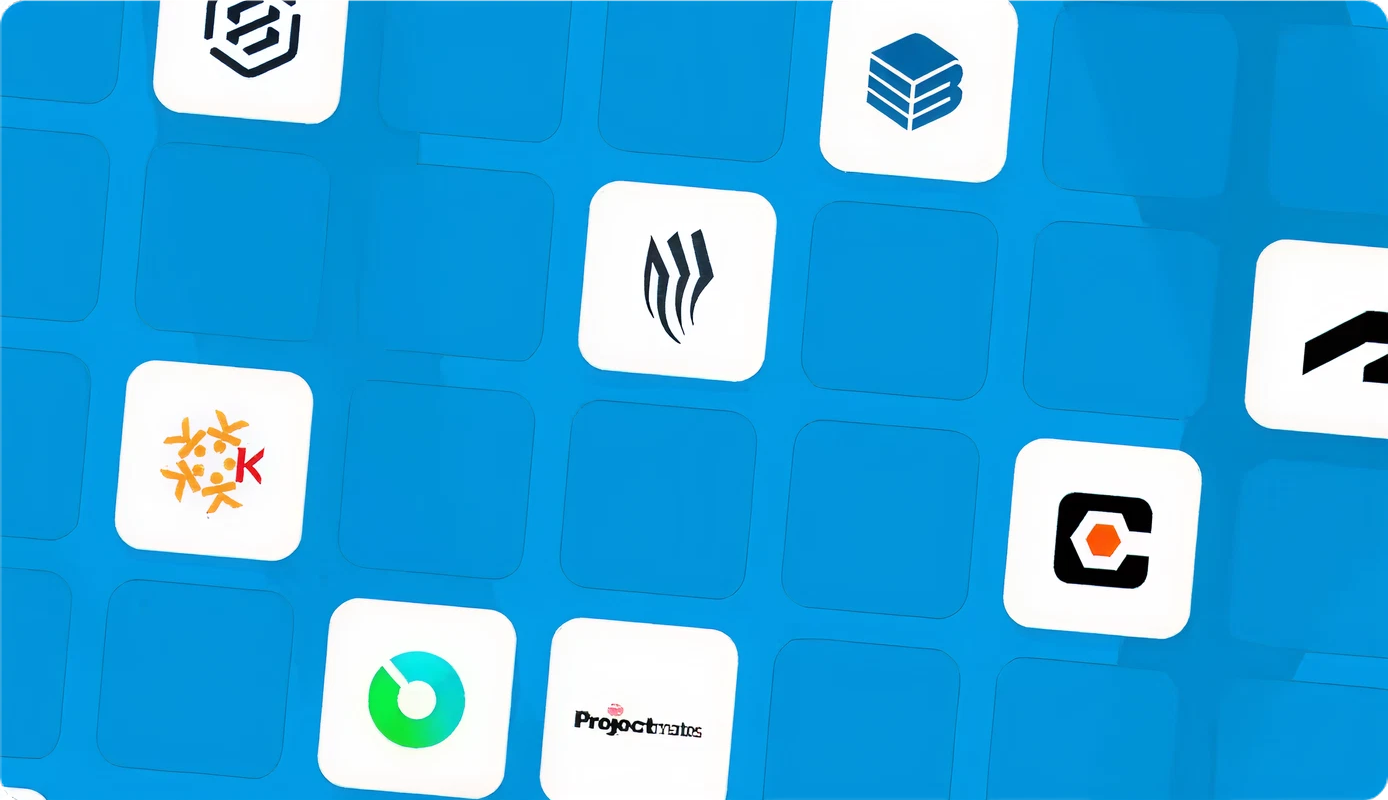
Handle feasibility work, financial modeling, and approvals efficiently with commercial real estate development software. These platforms keep budgets, schedules, and entitlement tasks aligned so teams can move developments forward with greater clarity. Explore the top options for 2026 and select the software that supports your portfolio.
Commercial real estate (CRE) development software is a digital platform that centralizes every stage of a project in one place. It stores feasibility data, budgets, pro formas, schedules, design files, and approval records in a structured system.
The software connects feasibility analysis with financial modeling, so updates to costs, assumptions, or timelines flow directly into the pro forma. It also maintains organized records for zoning approvals, entitlements, and permitting requirements that shape early development decisions.
These platforms support coordination between owners, consultants, lenders, and investors through shared project information. Users can work with aligned data on items such as Net Operating Income (NOI), cap rate assumptions, and capital stack details to inform real estate development choices.
CRE development management platforms work by linking feasibility, financial modeling, design coordination, and project delivery into one organized workflow. It replaces disconnected tools with structured processes that keep budgets, assumptions, and documents aligned from start to finish.
Here’s how that process typically works in practice:
These development platforms also build a consistent audit trail as projects progress, automatically capturing every change. This gives teams a reliable record of decisions and makes it easier to trace how the development evolved over time.
Accuracy, coordination, and financial clarity improve when teams use a commercial real estate development tool that keeps project data in one place. Feasibility data, pro formas, budgets, and documents stay aligned, giving teams clear insight into project impacts.
The main benefits of using commercial real estate development software include:
The software also strengthens early-stage decision-making by linking feasibility assumptions to real-time project changes. Teams gain a clearer sense of how design updates, cost adjustments, or schedule shifts influence overall viability, which helps prevent surprises later in the development process.
Commercial property development software should include tools that support feasibility analysis, financial modeling, design coordination, and approval management across the entire development lifecycle. The most effective platforms combine structured data handling, workflow automation, and clear visibility into budgets, assumptions, and project milestones.
The essential features to look for in commercial real estate development software are:
AI features in property development software also support automated document analysis, contract interpretation, and quick extraction of key project details. These tools process drawings, reports, and financial documents at scale to provide instant information for project updates.
Selecting a commercial property development platform starts with identifying where your workflows need improvement. The goal is to find software that supports feasibility work, financial modeling, design coordination, and approvals in a way that fits your development process.
Begin by documenting how your team handles feasibility studies, entitlement tasks, pro forma updates, budget changes, and lender reporting. Identify where delays or manual work occur so you know which capabilities matter most in a new platform.
Review how well the system supports core financial needs, including updates to pro forma assumptions, NOI projections, cap rate inputs, and IRR tracking. Check whether forecasts adjust automatically when land costs, construction budgets, or financing terms change.
Look for features that track commitments, cost codes, and changes as the project evolves. Tools that support the schedule of values (SOV), cost exposure reporting, and draw request packages help maintain accurate budgets throughout the development lifecycle.
Confirm that the platform can track zoning approvals, environmental reviews, land use submissions, and design review milestones. Automated workflows should route documents and tasks through clear approval steps to keep the process moving.
Evaluate how the platform handles drawings, consultant reports, and technical files. Version control and easy access to revised documents make it easier to coordinate design changes without losing important information.
Review how the system produces lender reporting packages, variance explanations, and cash flow summaries. Reports should pull directly from current budgets and pro forma data so stakeholders see accurate project performance.
Check whether the platform connects smoothly to accounting systems, ERP tools, scheduling platforms, and document control systems. Integrations reduce manual entry and keep financial and project data consistent across teams.
Look for AI tools that can analyze documents, extract key project information, and flag potential risks. Features such as automated document insights, contract interpretation, and payment review help teams move faster and catch issues earlier.
Upload a sample pro forma, entitlement timeline, or development budget to see how the platform manages real project complexity. Pay attention to where the software improves clarity or highlights process gaps you didn’t see before.
💡Pro Tip: Ask the vendor to import your current development budget with cost codes and apply a change in real time. The speed and clarity of the updated forecast will tell you more about the platform’s value than any sales presentation.
Using commercial real estate development software gives teams a clearer, more consistent way to plan, track, and manage projects. It supports faster decisions by keeping financial models, feasibility data, and approvals aligned as conditions change. With stronger structure and visibility, development outcomes become more predictable and easier to deliver.
Recommended as the
Top Commercial Real Estate Development Software in 2026
Web-based, Cloud Integration
4.7/5 (Capterra)
Infrastructure & Public Works, Buildings & Real Estate, Industrial & Energy

Cloud-based
4.6/5 (Capterra)
Real estate development, project owners, developers, internal real-estate teams

Web-based, iOS, Android
4.5/5 (Capterra)
Construction, Engineering, and Real Estate Development.

Web-based
4.3/5 (Capterra)
Construction, Real Estate.

Web-based, iOS, Android
4.5/5 (Capterra)
Construction, Remodeling, Specialty Contracting.



