A schedule of values breaks down a contract price into billable work items. Learn how to use it for billing, payments, and tracking construction progress.

Use this schedule of values template to itemize contract values, track project progress, and ensure accurate payment applications across construction projects.

A Schedule of Values (SOV) is a document used in construction to break down the total contract price into individual work items with assigned dollar values. It shows how much each part of the job is worth and helps track how much work has been completed.
SOVs are essential for accurate billing and keeping projects on budget and on schedule. This guide covers what an SOV is, how it works, when to use it, and how to create and manage one effectively.
A Schedule of Values or SOV is a document that lists every billable work item on a construction project and assigns a dollar value to each one. It breaks down the total contract sum into clear, trackable parts.
Contractors use SOV to show how much each task costs and how much work has been completed. Project managers and owners use it to confirm progress and determine how much to pay, based on the work that has been done.
The SOV is usually formatted as a table or spreadsheet. Each line includes a description of work, its scheduled value, percent complete, and the amount billed so far. It’s updated throughout the project and submitted with pay applications.
Many projects use standardized forms like the AIA G703 Continuation Sheet. These forms provide a structured way to record SOV line items and support contract billing breakdowns. They're common in lump-sum and guaranteed maximum price contracts.
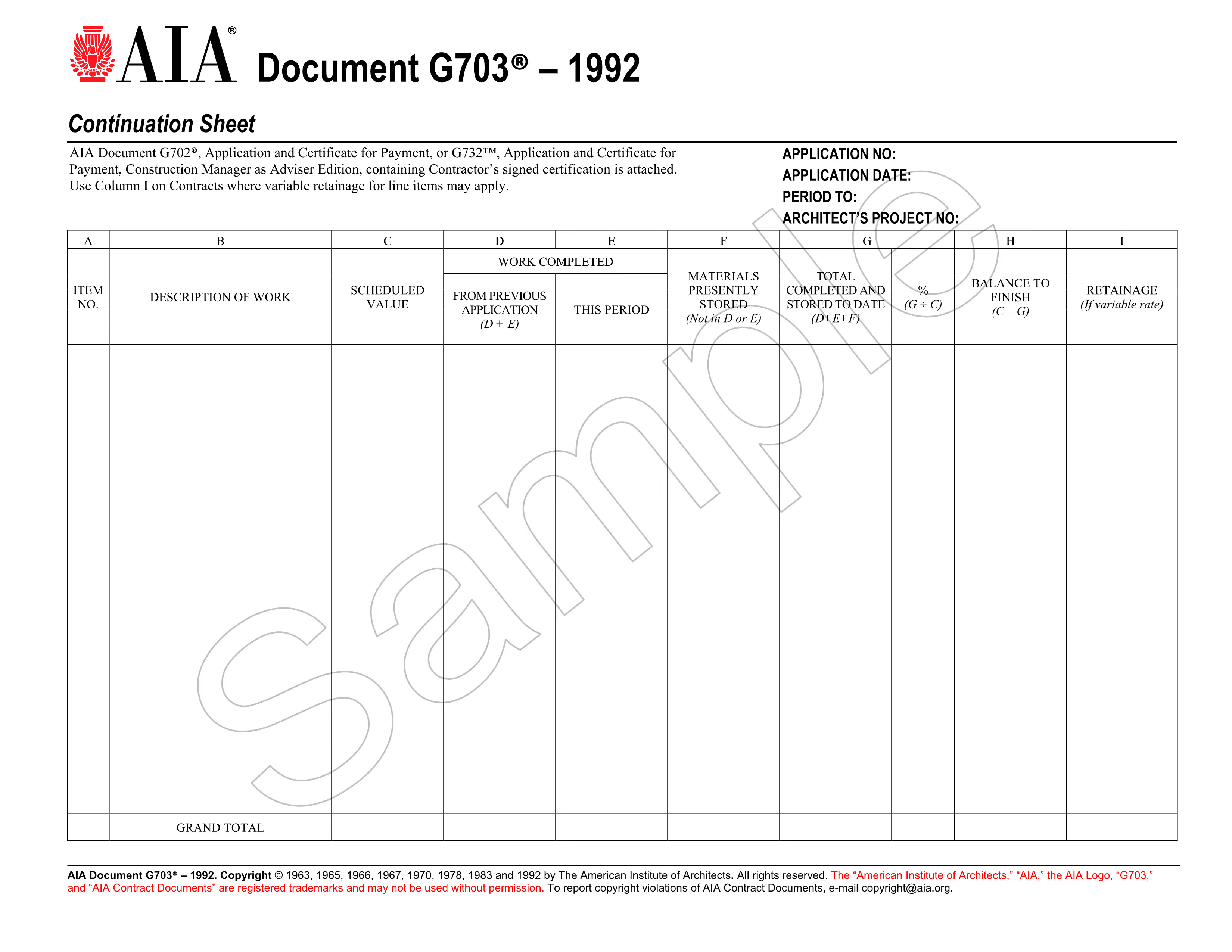
A Schedule of Values tracks costs and billing. A progress report tracks work progress and performance. Both are used together to manage construction projects, but they serve different purposes.
Here’s how SOV and progress report compare:
Project managers and owners often use progress reports to verify the SOV. If the report shows a task is 50% complete, the SOV should reflect that same percentage for billing.
A Schedule of Values is important because it ties payments to completed work, tracks progress, and keeps project costs under control. It helps contractors get paid on time and gives owners and managers a clear view of where the money is going.
Schedule of Values is closely tied to how teams manage payments, track progress, and control budgets on a construction project. Without it, there’s a higher risk of billing disputes, unclear responsibilities, and delays that affect timelines and cash flow.
A Schedule of Values is used when a construction project needs clear cost breakdowns tied to specific tasks. It’s standard on complex jobs where accurate billing and approval tracking are critical.
You’ll typically use an SOV in these situations:
An SOV gives all parties a shared reference for tracking billed amounts, verifying completed work, and coordinating future payments across the project timeline.
The general contractor usually prepares the Schedule of Values. On some projects, subcontractors may submit their own SOVs for approval. Once submitted, the SOV is reviewed, verified, and used by multiple stakeholders throughout the project.
Here’s who’s involved:
Each stakeholder uses the SOV to validate their part of the process. Owners check progress, architects confirm scope, and lenders track payments against actual work.
Each Schedule of Values line item captures actual costs and progress data. These fields help project managers, owners, and contractors track work, payments, and status with clarity.
Here's what each section of the SOV typically includes:
Each component is used during billing reviews, site inspections, and internal reporting to keep financial and construction progress aligned throughout the project.
The Schedule of Values drives the construction billing process. Every monthly pay application depends on it. Without an accurate SOV, there’s no way to verify how much work was completed or how much payment is due.
Here’s how the schedule of values fits into the process:
The SOV is the financial proof behind every dollar requested. Without it, payment applications can’t move forward, and progress slows down.
Creating a Schedule of Values starts with the contract. Contractors use it to break down the total job cost into individual work items that align with how the work will be performed and billed.
Here's how to create a schedule of values step by step:
Start with the signed contract. Confirm the total contract value and review the scope with the project owner. Align on what’s included, especially if allowances, alternates, or contingencies are part of the deal.
Ask how detailed the owner or architect wants the SOV. Some owners or PMs will accept grouped costs, while others expect a line-by-line breakdown. Getting this clarity now will save hours of rework later.
List every task that makes up the scope. Use CSI divisions or your original estimate as a guide. Include item numbers and short, clear descriptions for each trade or activity. For example: “Division 03 – Concrete Slab Pour,” not just “Concrete.”
The goal is to make each line item easy to review and bill against. Grouping too much can cause disputes. Splitting too much can create admin overhead.
Assign a realistic value to each work item. Factor in all direct costs (labor, materials, equipment) and indirect costs (overhead, supervision, site logistics).
Build in retainage (typically 5–10%) and make sure the totals align with your contract sum. Avoid front-loading or billing too early, unless your contract allows for it under items like mobilization or general conditions.
Update your SOV every billing cycle. Enter actual percent complete for each item, show how much has been billed, and what’s left. Use field reports or progress photos to back this up.
Accuracy matters. If your numbers don’t match what the owner sees on site, expect delays in payment.
Before submitting, review your SOV with your project manager or billing team. Double-check calculations, retainage, and that change orders are reflected properly.
Reconfirm that the percent complete reflects what’s happening in the field, not just what you hoped would be done.
Submit the updated SOV with each pay app. Attach supporting documents: field reports, change orders, stored material invoices, lien waivers, and everything the contract requires.
Owners and lenders use the SOV to verify payment requests. The cleaner and clearer it is, the faster the approval. If you’re ever unsure, talk to the owner or consultant before submitting.
This example shows a typical Schedule of Values used on a construction project. Each line item includes a description of the work, item number, scheduled value, percent complete, previous and current amounts billed, and the balance remaining.
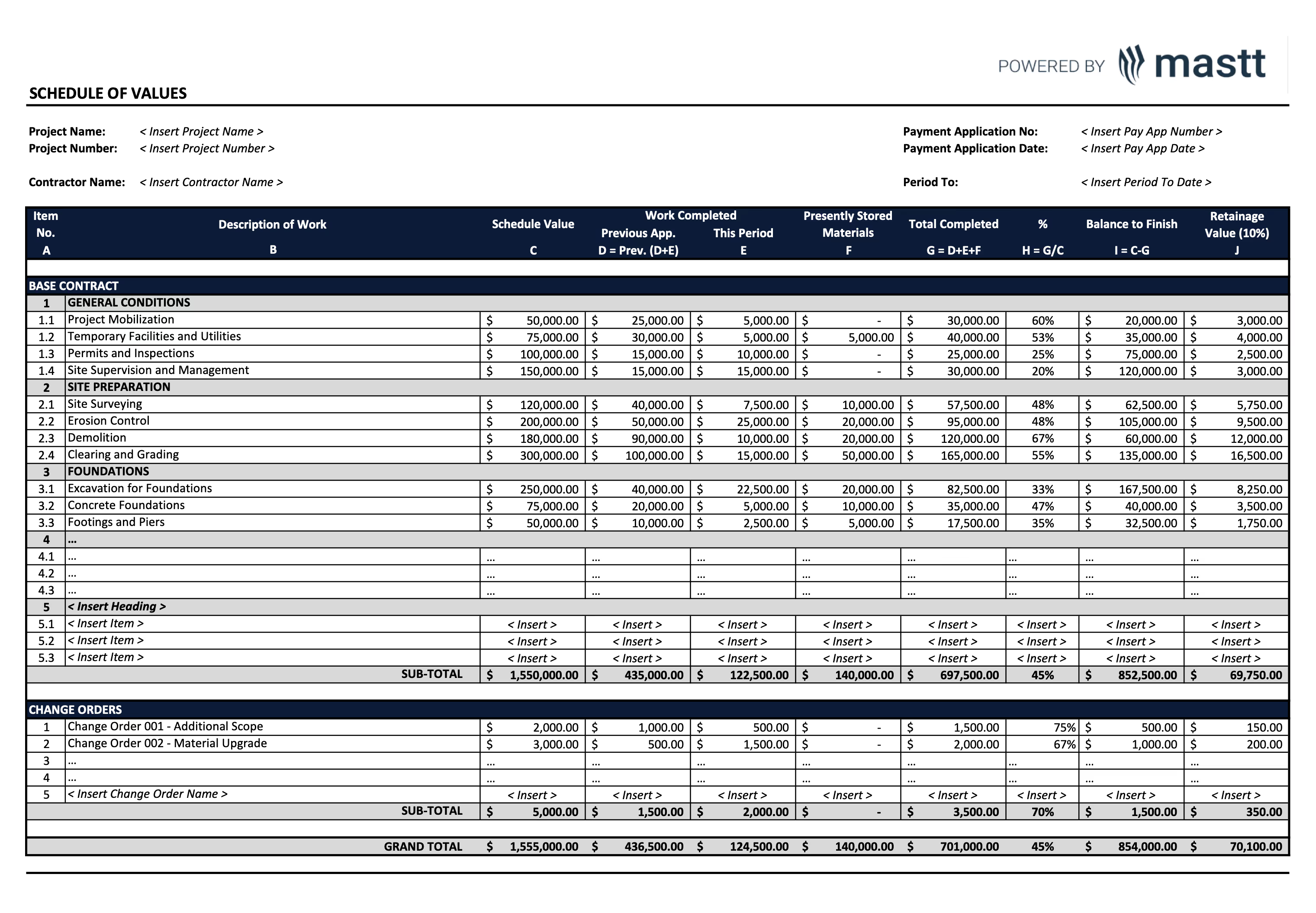
Use this as a reference when building or reviewing your own SOV. Make sure your version includes all required fields and matches the contract scope, schedule, and payment terms.
Even small errors in a Schedule of Values can cause payment delays, disputes, or compliance issues. Avoid these common mistakes to keep your billing accurate and your project on track:
1. Front-Loading Early Tasks
Overloading the value of early-phase work like site prep or mobilization can skew the budget. It may speed up early payments, but it triggers scrutiny and can stall future draws.
✅ Solution: Assign realistic values based on the actual cost and timing of each task. Use allowances or separate line items for early-stage work if needed.
2. Omitting Key Scope Items
Leaving out trades like low-voltage systems or finish carpentry can lead to disputes and mid-project change orders.
✅ Solution: Use the original estimate or CSI divisions to build your SOV. Double-check that every contracted scope is reflected.
3. Overcomplicating Small Projects
Too much detail on a simple job creates extra admin work with no added value. It can also confuse reviewers who just need high-level info.
✅ Solution: Match the level of detail to the project. For small contracts, group similar tasks and keep the SOV lean and readable.
4. Skipping the Approval Process
Submitting an SOV without prior signoff can delay the first payment cycle and create pushback from the owner or architect.
✅ Solution: Always send a draft or “pencil copy” of the SOV early. Get written approval before attaching it to your first pay app.
5. Inconsistent Formatting
Misaligned columns, missing data, or vague line item names make it harder for owners and consultants to review your pay app.
✅ Solution: Stick to a clear format like the AIA G703 or a standard Excel template, like this Schedule of Values Template from Mastt. Label each column properly and make sure the math checks out.
For project managers, the Schedule of Values is more than just a billing document. It’s a tool to track project health, align with stakeholders, and keep payments accurate and timely. Managing it well helps you reduce payment risks, control scope creep, and stay on top of progress.
💻 Use Software That Connects Cost, Progress, and Billing
Project managers need visibility across cost tracking and site progress. Tools like Mastt let you link the project progress directly to your live budget, payment workflows, and approvals. This saves time chasing down spreadsheets and keeps your data clean and centralized.
🔁 Sync All Change Orders to the SOV Immediately
When scope or pricing changes, it’s your job to ensure the SOV reflects that. Missed updates lead to overbilling or payment delays. Make sure every approved change order appears as a new line item or value adjustment and that it matches what’s logged in your cost reports.
📸 Tie Line Item Updates to Field Reports
You’re responsible for confirming that what’s being billed actually matches what’s happening on site. Review field notes, photos, and inspection reports before signing off on percent complete. If progress doesn’t align, hold the billing.
📊 Reconcile Monthly With Cost Reports and Budget Forecasts
Before the end of each billing cycle, cross-check the SOV with your internal cost data. Validate that what’s billed matches actual progress and aligns with project cash flow. This helps you catch issues before they escalate.
💡Pro tip: Want faster approvals and full visibility over cost, progress, and payments? Use Mastt to manage budgets, payments, and progress in one place with real-time dashboards built for project managers.
Manual SOV management slows down billing, increases the chance of errors, and makes approvals harder to track. Software simplifies that workflow and gives project teams more control over payments and progress tracking. Here’s how digital tools help:
💡 Pro tip: Want to automate approvals, reduce errors, and track real-time costs across your portfolio? Use Mastt to manage payment workflows and project budgets with full visibility and control.
A well-managed Schedule of Values is a financial control system for your entire project. When structured clearly, reviewed carefully, and kept up to date, it keeps everyone aligned. Contractors get paid for real progress, owners protect their budgets, and project managers avoid delays and disputes.
Whether you're building a single site or managing a portfolio of capital projects, the SOV links scope, cost, and schedule in one place. Paired with the right tools, like Mastt, you can make that process faster, clearer, and more reliable every step of the way.

Cut the stress of showing up unprepared
Start for FreeTrusted by the bold, the brave, and the brilliant to deliver the future