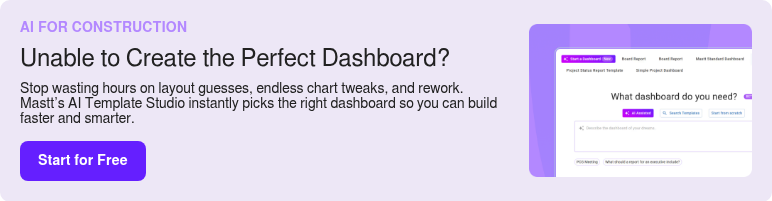What is an Advanced Project Dashboard Template?
An Advanced Project Dashboard Template visualizes KPIs, budgets, and timelines in real time, giving construction teams a single source of truth for performance. It brings together cost data, schedules, risks, and contract details in a single, connected view, enabling decisions to be based on the latest information.
Unlike basic dashboards, an advanced project dashboard template integrates live updates from multiple sources and presents them through clear charts, status indicators, and drill-down reports. This structure enables teams to track progress, identify risks early, and maintain stakeholder alignment throughout the project.
What’s Included in an Advanced Project Dashboard Template?
An advanced project dashboard template includes key project data and visualizations in a single, interactive view, allowing stakeholders to instantly understand performance across time, cost, project risks, and safety. Each section is designed to present real-time information without the need to dig through separate reports.
These are the key components included in an advanced project dashboard:
- Project overview section: A summary of the project plan, scope, and key stakeholders, with location mapping for quick context.
- Planned completion date: A clearly displayed target date to anchor all schedules and deliveries.
- Health indicators: Visual charts for metrics, such as time, cost, risk, and safety hazards, giving an immediate read on overall project status.
- Budget status tiles: Live figures for total budget, committed spend, paid to date, uncommitted amounts, contingency, and forecast final cost.
- Budget vs Forecast charts and tables: Side-by-side comparisons of planned vs projected costs, with variance and payment progress.
- Milestone timeline: Icons and dates for key approvals, contract awards, mobilization, construction stages, and final payment.
- Project phases tracker: A horizontal timeline mapping initiation, design, procurement, project delivery, and contract closeout stages.
- Risk dashboard: Bar charts showing top risk categories, plus a detailed risk register with likelihood, impact, and mitigation ratings.
- Cash flow chart: A time-phased visual of paid amounts, committed costs, risks, contingency, and cumulative spend.
By combining these elements in a single, connected view, the advanced project dashboard ensures that every cost, schedule, and risk discussion begins with the same up-to-date information.
Why Use a Template for an Advanced Project Dashboard
A template for an advanced project dashboard gives construction project owners and managers a single, accurate source of truth for performance. By consolidating cost, schedule, risk, and safety data into a single real-time view, it eliminates the need for scattered spreadsheets and outdated reports.
You can use an advanced project dashboard template to:
- Improve visibility: Quickly see where the project stands on budget, schedule, and risk without piecing together multiple updates.
- Streamline reporting: Replace manual status reports with automated visuals and charts that update instantly.
- Support governance and compliance: Maintain an auditable record of all budget changes, project milestones, and risk updates.
- Identify issues early: Spot project delays, cost overruns, or emerging risks before they escalate.
- Align teams and stakeholders: Ensure everyone in the construction team works from the same live data.
For construction projects where scope, budgets, and risks can change rapidly, an advanced project dashboard template helps teams make faster, better-informed decisions with less administrative overhead.
How to Use an Advanced Project Dashboard Template
To use an advanced project dashboard template, set it up with accurate baseline data, assign ownership for updates, and make it part of your regular project management workflow.
- Define your dashboard categories: Decide which data sets matter most for your project, like budgets, schedules, KPIs, construction contracts, or risks, and ensure the dashboard layout includes them.
- Enter baseline information: Populate the dashboard with approved budgets, contract details, planned schedules, risk assessments, and target KPIs. This becomes the benchmark for measuring performance.
- Assign responsibility: Identify who will update each section so data remains current and reliable.
- Update on a set schedule: Refresh the dashboard regularly, whether weekly, monthly, or at major milestones, so reports always reflect the latest progress.
- Use filters and drill-downs: Focus on specific work packages, project phases, or risk categories when preparing reports or investigating performance changes.
- Adapt as the project evolves: Add new KPIs, categories, or visualizations to address shifting priorities or emerging risks.
When maintained consistently, the dashboard becomes a powerful live reporting tool that supports day-to-day decisions and high-level reviews.
Get the Best-Fit Advanced Project Dashboard with Mastt AI
Trying to manage project budgets, schedules, and KPIs across multiple spreadsheets or disconnected systems is a quick path to confusion. Mastt’s AI Template Studio helps you skip the formatting and find the right Advanced Project Dashboard Template in seconds.
With AI Template Studio, you can:
🚀 Explore ready-made dashboard designs: Choose from dozens of best-practice templates for cost tracking, milestone monitoring, risk reporting, and more.
🎯 Match the template to your workflow: Whether you’re delivering a single high-value build, a multi-year capital program, or a portfolio, AI recommends dashboard structures suited to your scope and reporting needs.
⚡ Start with a complete framework: Instantly generate a dashboard with linked budget, schedule, risk, and KPI data, ready to customize and put to work.
If you don’t want to start from scratch, the AI Template Studio can generate an Advanced Project Dashboard Template for you in just a few clicks.
Here’s how to use the AI Template Studio:
- Open AI Template Studio: From your Mastt dashboard, select Start a Dashboard and choose AI Assisted. This opens the Template Studio search.
- Describe what you need: Type “Advanced Project Dashboard Template” or similar in the search bar. AI will instantly return the most relevant options.
- Preview and select: Review the recommendations, click ‘Preview’ to view the layout, and choose the one that best fits your needs.
- Customize and launch: Click Use This Template, populate it with your live project data, and adjust sections as the project evolves.
For more tips, visit our help page to get the most out of AI Template Studio.
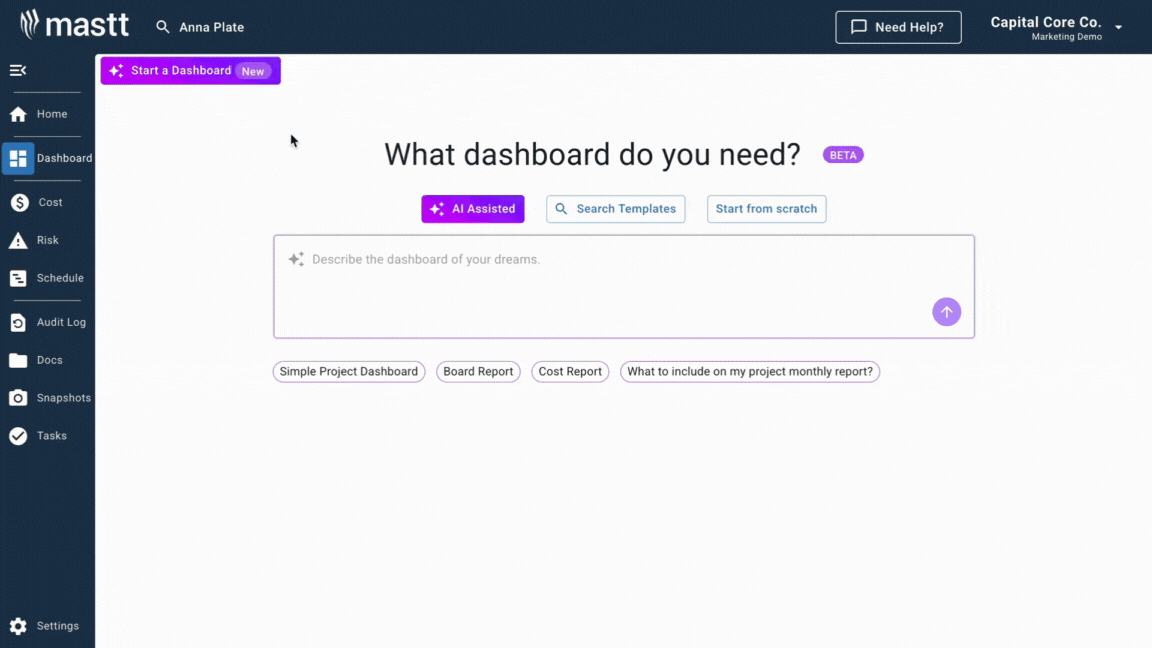
Who Should Use an Advanced Project Dashboard Template
An advanced project dashboard template is for construction professionals who need real-time, connected oversight of budgets, schedules, risks, and KPIs to manage delivery effectively. It’s built for roles where accurate, live data drives faster decisions, stronger governance, and better collaboration.
Construction teams that benefit from advanced project dashboards include:
✅ Project Owners and Developers who require transparent, data-driven reporting for funding approvals, investment decisions, and communicating project performance to stakeholders.
✅ Client-Side Project Managers and Construction Managers responsible for overall delivery, needing live visibility into cost, schedule, and risk to make informed decisions and keep teams aligned.
✅ Delivery Teams coordinating milestones, managing risks, and tracking progress across multiple scopes, using a single dashboard to eliminate data silos and version confusion.
✅ Commercial Teams and Contract Administrators managing change orders, payment claims, and contract compliance, with all records linked to live project data for audit readiness.
✅ Program Managers overseeing portfolios or multi-phase programs who need consistent reporting formats and performance comparisons across projects.
💡 Pro Tip: By using Mastt’s Advanced Project Dashboard Template, each role gains access to real-time insights, automated tracking, and a connected project view, reducing admin work and enabling faster, better-informed decisions.
When to Use an Advanced Project Dashboard Template
Use an advanced project dashboard template when you need budgets, schedules, risks, and KPIs in one connected view. It’s especially effective during key milestones, scope changes, and reporting cycles where decisions depend on accurate, up-to-date information.
You’ll get the most benefit from an advanced project dashboard during:
- Stage gates and approvals: Present stakeholders with a live, visual summary of progress, forecast performance, and outstanding issues.
- Scope changes: Track the impact of design changes, change orders, or contract amendments on cost, schedule, and risk in real time.
- Portfolio reviews: Compare performance across multiple projects using the same metrics and dashboard structure.
- Reporting cycles: Quickly produce accurate, audit-ready updates without reformatting data.
- Risk escalation: Monitor critical risks closely, with immediate visibility into mitigation progress and potential cost or schedule impacts.
💡 Pro Tip: Using an advanced project dashboard at these points ensures that you can communicate with confidence, act quickly on emerging issues, and maintain stakeholder trust throughout the delivery process.
Common Problems with Manual Dashboards
Manual dashboards lack the connected, real-time capabilities needed for effective project control. They often leave construction teams with fragmented insights instead of a single, accurate view of performance.
⚠️ Limited data integration: Budget, schedule, risk, and KPI data are managed separately, preventing a clear, unified view.
⚠️ Outdated performance metrics: Without live updates, dashboards show yesterday’s numbers instead of current progress.
⚠️ No drill-down capability: Basic dashboards can’t link summary metrics to underlying contract, cost, or milestone details.
⚠️ Static visuals: Charts and status indicators don’t update automatically, requiring manual effort to refresh.
⚠️ Poor cross-project comparability: Inconsistent formats make portfolio-level reporting difficult.
⚠️ Gaps in accountability: Without clear ownership mapping, it’s harder to track who is responsible for each KPI or milestone.
Upgrade to a Smarter Dashboard with Mastt
Basic dashboards can only take you so far. When your construction project needs real-time data, connected performance metrics, and less manual admin, it’s time to upgrade to an Advanced Project Dashboard Template in Mastt.
With Mastt, budgets, schedules, risks, and KPIs are all linked in one dynamic view, automatically updated and ready for stakeholder reporting at any time. You’ll spend less time chasing data and more time steering the project toward success.
⚡ Build your advanced project dashboard in minutes with our AI Template Studio. Just describe your needs, choose a recommended layout, and start tracking smarter from day one.