A work package is a small unit of work in construction. Learn how to use work packages to manage scope, budget, and tasks clearly from start to finish.

Use this work breakdown structure template to manage project scope, align teams, and keep construction delivery on track. Organize tasks, deliverables, and milestones into smaller, more manageable components.

A work package is a manageable chunk of work, clearly defined and assigned to the right people. It groups related tasks under a specific deliverable, like pouring a slab or installing wiring, so teams can stay focused and accountable.
Let’s talk about what work packages are, how they fit into the work breakdown structure (WBS), and how to use them to manage scope, cost, and time more effectively. If you're a project manager or owner, this is the tool that helps you stay in control from planning to handover.
A work package is the smallest unit of work in a construction project that you can plan, assign, and control. It sits at the lowest level of the Work Breakdown Structure (WBS) and includes a defined scope, budget, schedule, and deliverables. Each work package groups related tasks into one manageable unit that a team or individual can own.
Here’s how the structure breaks down:
Project → Phase → Work Package → Activity → Task
Example:
Build a House → Structural Phase → Foundation Work Package → Excavate, Pour, Cure
Think of it this way: phases cover broad project areas. Work packages focus on one specific deliverable, like pouring a foundation. Activities are the grouped steps to complete the deliverable. Tasks are the individual actions.
Let’s say you’re managing a project to build a house. One of the project phases is structural work, and within that phase, you create a work package for pouring the foundation.
This work package includes all the related activities needed to deliver a completed concrete slab:
These tasks are bundled together because they lead to a single, clear deliverable: a ready-to-build foundation. The package also includes cost estimates, required equipment (like excavators and concrete pumps), labor hours, safety protocols, and a 10-day timeframe.
Here’s how it fits into the Work Breakdown Structure:
.avif)
This work package also depends on earlier site clearing and affects future packages like wall framing or plumbing rough-ins. That’s why defining boundaries, activity sequencing, and dependencies is critical.
The main types of work packages in construction are Engineering Work Packages (EWPs), Construction Work Packages (CWPs), Installation Work Packages (IWPs), and Test Work Packages (TWPs). Each serves a specific role in construction planning, executing, or closing out work.
An EWP is an engineering deliverable used to create Construction Work Packages. It includes construction drawings, specifications, vendor data, and procurement documents. EWPs are released in a sequence that matches the construction schedule and are typically organized by discipline, such as piping or structural steel.
A CWP is a detailed, executable section of construction work. It defines a specific scope, includes a budget and schedule, and is used to track performance. Each CWP stands alone. It doesn’t overlap with other CWPs. It can also be used for construction bidding, contracting, and progress measurement.
An IWP is a detailed plan under a CWP, designed for field crews. It organizes everything needed before work begins. IWPs are focused on a single discipline and sized so that a single crew can complete them within one to two weeks, safely and efficiently.
A TWP ensures that systems or assets, like pipelines or equipment, meet specific testing requirements before handover to the owner or operator. Testing happens after construction is finished but before the formal turnover, confirming readiness and compliance.
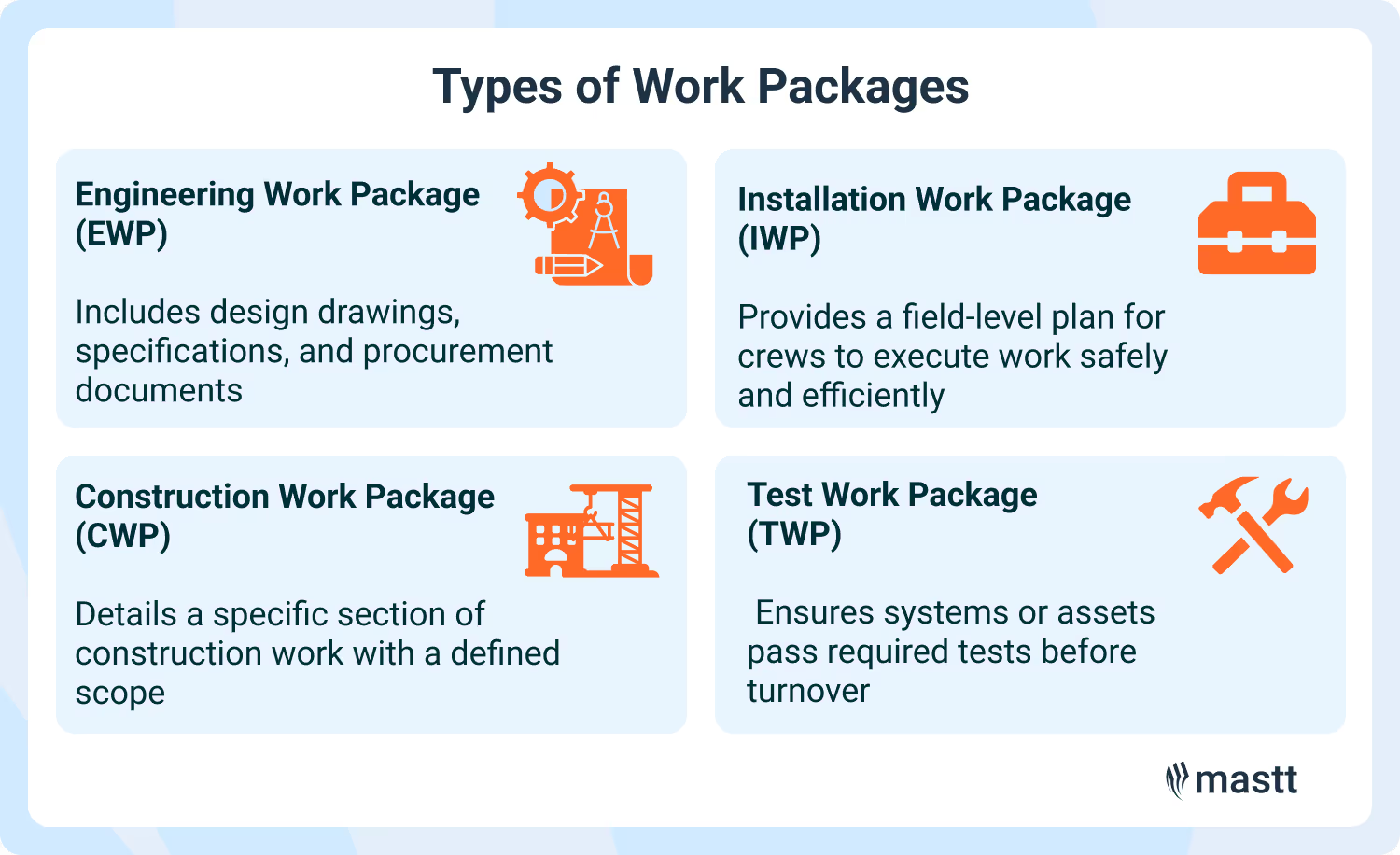
A well-defined work package makes it easier to assign, execute, and measure progress. It includes the following core elements:
An effective work package turns a defined piece of work into a detailed, executable plan. It must be clear enough for a crew to act on, measurable enough for managers to track, and structured enough to support project-wide planning and control.
Start with the outcome. What will this work package produce when it's done? The deliverable should be concrete and verifiable. If you can’t measure it or hand it over, it’s not clear enough. The deliverable sets the direction for everything that follows.
Clarify what’s included, what’s not, and where the package begins and ends. Break the deliverable down into grouped activities and related tasks.
For example, a "foundation" work package might include surveying, formwork, rebar, and pouring. Avoid overlap with other packages and document any interfaces or dependencies that affect sequencing.
Designate one accountable owner. Ideally, someone who understands both the scope and the crew. Then list out the labor, materials, equipment, and subcontractors needed. This includes quantity, source, and delivery timing. Align resource needs with availability and flag any procurement lead times or constraints early.
Build a cost estimate that covers direct and indirect resources. Define a realistic start and completion date, factoring in float time and sequencing. Set quality benchmarks: what does “done” look like, and what inspections or tests must be passed? Include relevant codes, standards, or client requirements to avoid delays or rework.
Position the work package properly within the Work Breakdown Structure and master schedule. Confirm dependencies, what needs to be finished before this package starts, and what comes after. Make sure timing, logic ties, and resource allocations match the overall project plan. If changes are needed, coordinate early to avoid disruptions downstream.
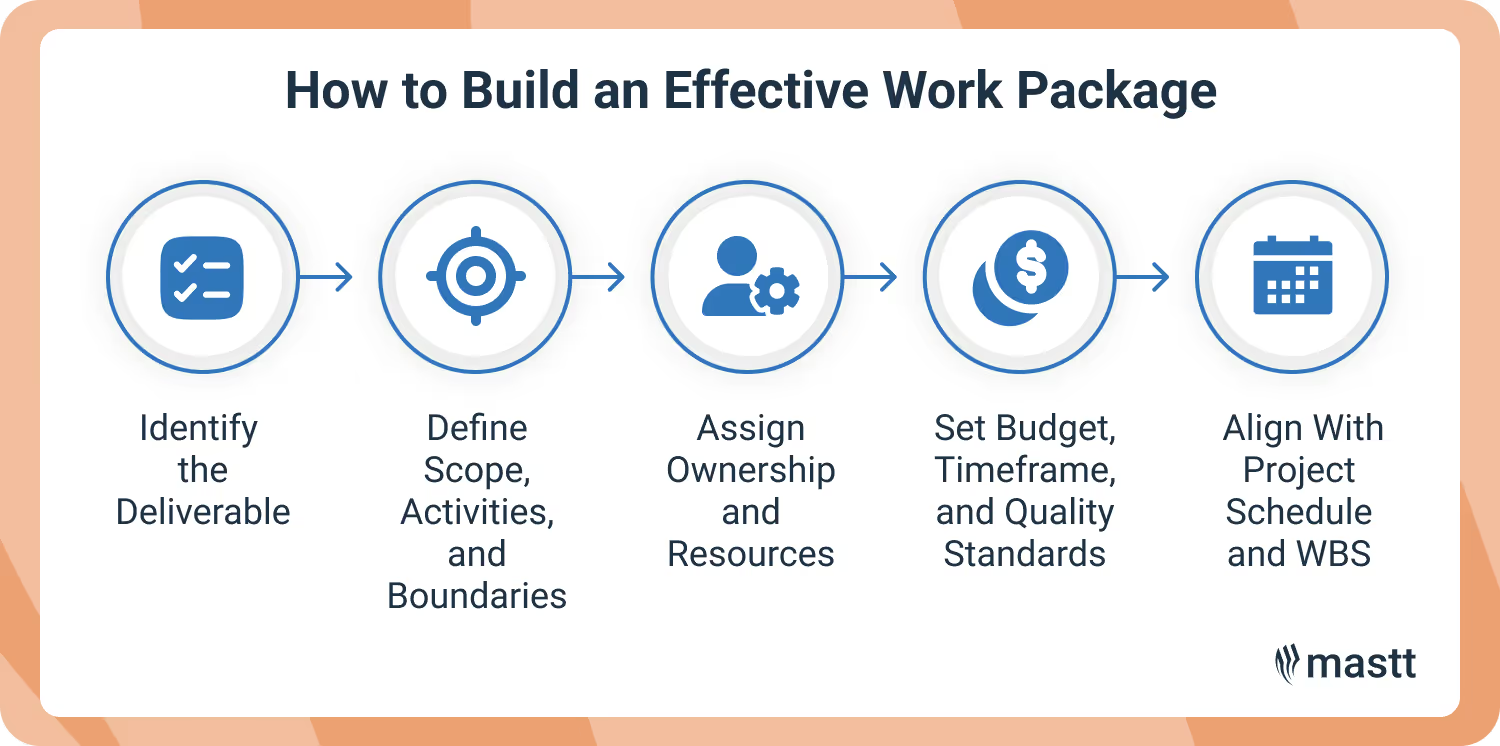
Work packages give project managers more control over scope, time, and cost. They turn large, complex projects into smaller parts that are easier to plan, track, and manage. Here are the key benefits:
Work packages are powerful tools, but they only work when properly implemented. Without the right coordination and support, they can fall short and cause delays, confusion, or wasted effort.
Here are the most common challenges and how to fix them:
Design, procurement, and construction teams often plan on different project timelines or use different assumptions. This leads to missing inputs, poor sequencing, or rework in the field.
✅ Solution: Bring all disciplines together early to align scopes and timelines. Use shared planning tools and hold regular cross-team coordination reviews.
Teams may not fully understand how to create, use, or manage work packages. Without the right tools or training, crews default to informal methods or skip key steps.
✅ Solution: Train all stakeholders on how to use work packages and related software. Keep instructions simple and accessible.
Some teams see work packages as extra paperwork. If they’re used to flexible, informal project planning, they may resist adopting a more structured system.
✅ Solution: Show the value. Use examples to demonstrate how work packages reduce confusion, clarify accountability, and speed up approvals. Start small and build trust with results.
Once a package is approved, it can become outdated if changes aren’t tracked. Crews might work from old versions, leading to mistakes or project delays.
✅ Solution: Assign responsibility for maintaining and updating work packages as the project evolves. Use digital tools that flag changes and notify teams in real time.
Large projects involve many moving parts, so managing work packages requires structure, coordination, and consistency. These best practices help keep packages clear, aligned, and under control.
Get input from field supervisors, engineers, estimators, and procurement teams at the start. They know the real constraints that affect how work should be packaged. Early contractor involvement leads to packages that are realistic, complete, and easier to execute.
Standardize the structure across all work packages. Every package should include clear scope, deliverables, project owner, timeframe, cost estimate, resources, and quality checks. A consistent format helps teams read, manage, and compare packages without second-guessing what's missing.
Don’t wait until work starts to find gaps. Use phase gate reviews to check if each package is complete, coordinated with other scopes, and ready to release. This helps prevent rework and keeps packages aligned with overall project milestones.
Weekly reviews catch problems faster. Use tools like dashboards or short check-in meetings to track status, flag delays, and adjust resources. Don’t wait for monthly reports. By then, small issues may have turned into major delays.
Projects evolve. Weather shifts, design updates, or procurement delays can all affect a work package. Make it standard practice to revise packages as needed, not just at the start. Use version control in your project management software to keep everyone working from the latest plan.
Work packages are only as effective as the systems used to manage them. Digital tools make it easier to keep packages up to date, track progress in real time, and keep teams aligned across disciplines and locations.
The right software helps teams stay current, reduce errors, and respond quickly to changes. Look for tools with live dashboards, collaboration features, version control, and resource tracking to keep work packages moving smoothly.

Cut the stress of showing up unprepared
Start for FreeTrusted by the bold, the brave, and the brilliant to deliver the future