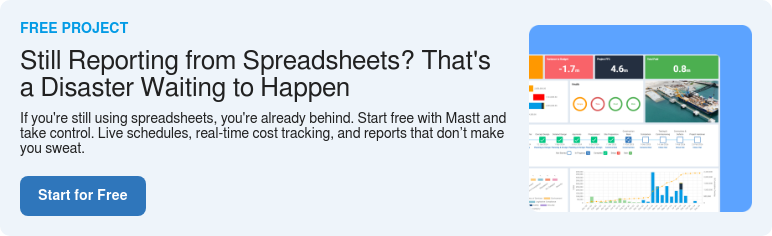What is a Capital Budget Template?
A capital budget template is a structured document used to plan and track major capital expenditures over multiple fiscal periods. It organizes proposed investments, approved projects, and actual spending into categories like new construction, asset replacement, infrastructure upgrades, and facility expansions.
Capital budgeting templates help finance teams forecast cash requirements, prioritize investments, and maintain control over long-term spending. They typically cover multi-year horizons, linking capital allocations to strategic objectives, funding availability, and ROI criteria for major projects and asset purchases.
What's Included in Capital Expenditure Budget Templates?
A capital expenditure budget template includes the financial planning elements needed to manage major investments across construction projects and asset portfolios. It structures capital allocation, tracks approvals, and forecasts spending patterns over multiple years.
Core components of capex budget templates include:
- Project identification and categorization: Each capital project is listed with a unique code, name, asset type, and strategic classification such as growth, replacement, compliance, or efficiency.
- Multi-year planning horizon: Budget allocations are spread across fiscal years, typically covering 3-5 year planning cycles to align with asset lifecycles and strategic plans.
- Cost estimates and justifications: Initial cost projections, detailed breakdowns, and business cases that support investment decisions and approval workflows.
- Approval status and authority levels: Tracks whether projects are proposed, approved, in progress, or completed, with sign-offs from relevant decision-makers.
- Funding sources: Identifies where capital comes from, whether internal reserves, debt financing, government grants, or investor contributions.
- Cash flow forecasting: Projects when capital will be spent, helping treasury teams manage liquidity and ensure funds are available when needed.
- Actual spend vs budget: Records committed and incurred costs against approved amounts, highlighting variances and enabling corrective action.
- ROI and payback analysis: Includes metrics like return on investment, payback period, and net present value to evaluate project financial performance.
- Priority rankings: Assigns projects into tiers or categories based on strategic importance, project risks, and urgency to guide allocation decisions.
- Contingency and reserve allocations: Holds funds for unforeseen requirements, scope changes, or cost escalations that emerge during project delivery.
💡 Pro Tip: Always separate maintenance capital from growth capital in your template. Maintenance preserves existing assets while growth creates new capacity. Mixing them obscures your true expansion investment.
Manage Capital Budgets in Mastt's Cost Module
Capital budgeting shouldn't mean chasing spreadsheets or reconciling disconnected data. Mastt's Cost Module connects capital planning with project delivery, giving finance and operations teams a single view of approved budgets, committed spend, and forecast costs.
With Mastt's Cost Module, you can:
📊 See the complete capital picture: Track approved budgets, contract commitments, variations, and actual spend in one integrated dashboard that updates as projects progress.
🎯 Link capital to project delivery: Every capital allocation ties directly to contracts, change orders, and payment records, eliminating reconciliation and improving forecast accuracy.
⚡ Forecast with confidence: Capture uncommitted costs, future scope, and contingency reserves to produce reliable estimates at completion that reflect the true capital position.
🔄 Track variances in real time: Compare approved budgets against committed and forecast costs automatically, highlighting overruns before they impact financial performance.
📂 Drill into project details: Expand any capital line item to see contract breakdowns, payment progress, and supporting documentation without leaving the dashboard.
Because every update flows through live project data, your capital budget in Mastt stays accurate and always reflects current commitments and forecasts.
Here's how to manage capital budgets in Mastt:
- Establish your capital framework: Set up budgets by project, asset type, or strategic category, creating the structure that matches your planning and reporting requirements.
- Link contracts to capital allocations: Connect approved contracts directly to budget line items so commitments automatically update the capital position.
- Track change orders and variations: Record approved scope changes and cost adjustments so capital forecasts always reflect the current scope and contract values.
- Monitor payment progress: See how much has been paid, approved, or remains outstanding for each capital project, keeping cash flow forecasts accurate.
- Capture uncommitted costs: Add future scope, contingency, and unallocated reserves to produce complete capital forecasts that cover all anticipated spending.
- Analyze variances: Compare budgets against committed, forecast, and actual costs to identify overruns and make informed adjustment decisions.
- Generate capital reports: Export live dashboards or create formatted reports for board reviews, investor updates, and funding body submissions.
💡 Pro Tip: In Mastt, capital budgets update automatically as contracts and payments flow through the system. No manual data entry means no reconciliation headaches at month-end or year-end close.
Why Use a Template for Capital Budgeting?
Capital investment decisions involve significant financial commitments spanning multiple years and require rigorous planning to prevent cost overruns. A capex budget template provides the structure needed to evaluate competing priorities, forecast cash requirements, and maintain financial discipline across a portfolio.
Using a template for capital budgeting ensures:
- Strategic alignment: Links capital spending directly to organizational objectives, ensuring every dollar supports long-term goals and competitive positioning.
- Improved cash flow visibility: Multi-year forecasts help finance teams anticipate funding needs, optimize debt schedules, and avoid liquidity shortfalls.
- Faster approval cycles: Standardized formats make it easier for boards, investment committees, and funding bodies to evaluate and approve capital requests.
- Better investment prioritization: Consistent evaluation criteria across all projects enable objective ranking based on ROI, risk, and strategic value.
- Enhanced cost control: Tracking actual spend against approved budgets highlights project variances early, allowing teams to adjust before overruns escalate.
- Reduced financial risk: Systematic planning prevents over-commitment, identifies funding gaps, and ensures capital reserves match future obligations.
- Stronger governance: Documented approval workflows and clear authority levels reduce unauthorized spending and improve financial accountability.
- Portfolio-level insights: Aggregated views across departments, regions, or asset classes reveal spending patterns and support data-driven allocation decisions.
- Compliance readiness: Meets requirements from lenders, auditors, and regulatory bodies that mandate formal capital planning processes.
For organizations managing multiple capital investments, templates become even more valuable. Standardized budgets enable CFOs to compare projects, allocate capital strategically, and report portfolio performance to boards with confidence.
Who Should Use a Capex Budget Template?
A capital budget template is essential for finance and operations professionals managing major investments across construction projects and asset portfolios. It ensures capital allocation decisions are transparent, justified, and aligned with strategic priorities.
You should use a capital expenditure budget template if you're a:
✅ CFO or Finance Director responsible for capital allocation, multi-year financial planning, and ensuring capital spending stays within approved limits across the organization.
✅ Controller or Financial Analyst preparing capital budgets, tracking actual spend, and producing variance reports for executive review and board approvals.
✅ Project Owner or Asset Manager proposing capital projects, justifying investments, and monitoring approved budgets throughout project delivery.
✅ Capital Planning Manager coordinating budget submissions across departments, consolidating requests, and managing the annual capital planning cycle.
✅ Construction Manager or Delivery Lead translating capital approvals into project execution plans and reporting actual costs against approved capital allocations.
✅ Government Agency or Infrastructure Owner managing public capital programs where transparency, accountability, and compliance with budgetary controls are mandatory.
✅ Real Estate Developer planning major property investments, renovations, or portfolio expansions that require formal capital budgeting and funding approvals.
When Should You Use Capital Budget Templates?
Capital budgeting is a continuous process, but certain moments require formal capital planning and approval. Use a simple capital budget template at these critical decision points to ensure investments are justified, funded, and tracked throughout their lifecycle.
Key times to use a capital expenditure budget template include:
- Annual planning cycles: During budget preparation periods when departments submit capital requests for the upcoming fiscal year and multi-year planning horizon.
- Strategic planning sessions: When leadership evaluates long-term objectives and determines which capital investments will drive organizational strategy over the next 3-5 years.
- Mid-year reviews: At quarterly or semi-annual checkpoints when finance teams reassess priorities, adjust allocations, and reallocate funding from delayed projects.
- Major project approvals: Before committing to significant capital expenditures that require board approval, lender consent, or investor review.
- Asset replacement decisions: When equipment, facilities, or infrastructure reach end-of-life and require evaluation against repair, refurbish, or replace alternatives.
- Acquisition and expansion: During due diligence for property purchases, facility expansions, or portfolio acquisitions that demand capital investment analysis.
- Compliance mandates: When regulatory changes, safety requirements, or environmental standards force unplanned capital spending that must be integrated into budgets.
- Portfolio rebalancing: When organizations shift capital between regions, business units, or asset classes to optimize returns or respond to market conditions.
💡 Pro Tip: Update your template after every major project milestone or gateway review. This discipline ensures capital forecasts stay current and boards never receive stale information about major investments.
Challenges with Capital Budget Template in Excel Files
Capital planning often relies on spreadsheets, but a capital budget template Excel approach creates problems as portfolios grow and planning horizons extend. Manual methods struggle to keep pace with changing priorities, cost updates, and multi-year complexity.
Typical issues with Excel-based capital budgeting include:
⚠️ Version control chaos: Multiple stakeholders edit separate files, creating conflicting versions where no one knows which capital budget reflects the current approved plan.
⚠️ Disconnected from actuals: Spreadsheet budgets sit isolated from project delivery systems, forcing manual reconciliation between approved capital and actual committed or incurred costs.
⚠️ Slow consolidation cycles: Gathering capital requests from departments, business units, or regions takes weeks when each team submits different Excel formats.
⚠️ Formula errors and broken links: Complex spreadsheets with multi-year calculations, linked worksheets, and summary tabs break easily, corrupting forecasts and variance analysis.
⚠️ Limited multi-user access: Excel files lock when one person edits, preventing simultaneous input during tight budget deadlines or collaborative planning sessions.
⚠️ Weak approval workflows: Email-based reviews lack audit trails, making it hard to track who approved what and when decisions were made.
⚠️ No real-time updates: Static templates don't reflect current project status, contract changes, or payment progress, leaving capital forecasts perpetually out of date.
⚠️ Poor variance visibility: Manual comparison of budget versus actuals requires rebuilding reports every period, delaying the insights needed to manage overruns.
⚠️ Inadequate scenario planning: Testing different capital allocation strategies or funding scenarios means duplicating and modifying multiple Excel files manually.
The biggest risk with Excel capital budgets isn't the formulas. It's that by the time you've consolidated everyone's input, the numbers are already stale and decisions are being made on outdated data.
💡 Pro Tip: If you must use Excel, establish strict version control and update protocols. Lock formulas. Use cell protection. Maintain a change log. Better yet, move to a connected system like Mastt that eliminates these risks entirely.
Take Control of Capital Expenditure with Mastt
Capital budgets should drive strategic decisions, not consume finance teams with spreadsheet management. Manual templates create lag, errors, and disconnects that undermine allocation decisions.
Mastt replaces fragmented spreadsheets with a connected system where budgets link directly to project delivery. Commitments update automatically, forecasts reflect real project status, and everyone works from the same live data without version conflicts.
👉 Manage your capital budget in Mastt today and transform capital planning from an administrative burden into a strategic advantage.