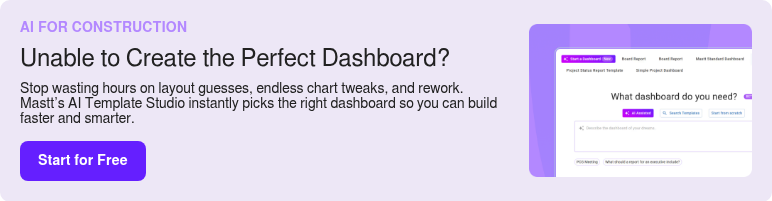What is a Construction Project Tracking Template?
A construction project tracking template is a structured spreadsheet or digital tool used to monitor progress, budgets, timelines, and key milestones across a construction project. It helps project managers and stakeholders track updates, issues, and performance in real time using organized data and visual summaries.
This project tracking template for construction often include sections for schedules, cost breakdowns, risk tracking, deliverables, and approvals. Delivery teams use them to stay aligned, report to owners, and ensure that everything stays on budget and schedule.
What’s Included in a Construction Project Tracking Template?
A construction project tracking template includes the key details needed to monitor progress, manage performance, and keep delivery on track. When stakeholders ask what’s happening on a project, this is what gives you answers with clarity, structure, and confidence.
Most templates for construction project tracking include:
- Budget line items or cost codes: Every cost is tied to a category or package, making it easier to track spend, compare estimates vs actuals, and manage funding allocations.
- Contracts and vendors: Lists each contract’s value, supplier, start/end dates, and current status (e.g., active, completed, under review). Helps track obligations and payments in context.
- Risks: Each risk is logged with a description, category, likelihood, impact, and mitigation strategy. Gives project teams a live risk profile to manage more proactively.
- Milestones and deliverables: Tracks key events like approvals, tender releases, or handovers. Helps teams monitor timelines and flag slippage early.
- Progress status: Includes percentage complete, RAG status (e.g., Red/Amber/Green), and notes per work stream or cost center. Keeps everyone aligned on how the project is really tracking.
- Schedule vs actual comparisons: Aligns planned dates with what’s actually been delivered, highlighting delays or bottlenecks.
- Team responsibilities and ownership: Shows who owns what, including budgets, contracts, risks, or milestones, so there’s no confusion over accountability.
Each field is there to make project tracking easier to manage. You get fewer surprises, faster approvals, and better decisions across the board.
Why Use a Template for Construction Project Tracking
A construction project tracking template helps you manage budgets, contracts, risks, and progress in one place. It gives your team a consistent, structured way to stay on top of what’s happening, without relying on scattered files or manual updates.
You can use a construction project tracking template to:
- Track the right data consistently: Everyone follows the same structure, so nothing gets missed or recorded differently.
- Connect the whole project team: Finance, delivery, and commercial teams work from the same source, no silos or version control issues.
- Keep risks and delays visible: Delays, overspends, or risks stand out fast, so your team can act before they escalate.
- Save time on admin: Spend less time managing spreadsheets and more time managing delivery. The structure does the heavy lifting for you.
- Support compliance and audit readiness: Every update is traceable, with fields for notes, documents, and approvals.
How to Use a Construction Project Tracking Template
Start by structuring the construction project tracking template around budgets, contracts, risks, milestones, and progress status. Enter accurate baseline data for each area, assign clear ownership, and update on a set schedule. Use the tracker’s views and filters to identify issues and prepare reports.
- Define your tracking categories: Decide what the template needs to monitor for your project. Common categories include budget, contracts, risks, milestones, deliverables, and progress status.
- Populate the core details: Add key project data such as budget line items, contract values, start and end dates, risk descriptions, and planned milestones. Clear, consistent entries make the template easier to update and interpret.
- Assign ownership: For each cost code, contract, or risk, record who is responsible for updates. Clear accountability keeps the data accurate and ensures nothing is overlooked.
- Update regularly: Set a schedule to refresh the template with new figures, milestone completions, and risk changes. The more current the data, the more useful the tracker becomes.
- Use the template for reporting: Pull updates directly from the tracker for client meetings, board reviews, and progress reports. A well-maintained template saves time and avoids scrambling for scattered information.
- Review and refine: As the project progresses, adjust the template’s structure if needed. Adding new fields or reorganizing sections can help keep it aligned with evolving priorities.
Get the Best-Fit Construction Project Tracker in Seconds with AI
Trying to manage construction costs, risks, and schedules across multiple spreadsheets? That’s a fast track to confusion. Mastt’s AI Template Studio helps you skip the formatting and find the best construction project tracking tool in seconds.
You can now do it all with Mastt’s AI Template Studio:
🚀 Search pre-built tracking templates: Explore dozens of project-ready templates for contract tracking, funding reports, status dashboards, and more.
🎯 Find the right fit: Whether you're delivering a PPP, major program, or a single project, AI recommends layouts tailored to your workflow.
⚡️ Get a complete structure: Auto-builds a template with linked cost, risk, contract, and milestone data, ready for immediate use.
If you don’t want to start from scratch, the AI Template Studio can set up a project tracking template for you in just a few clicks.
Here’s how to use the AI Template Studio:
- Access the AI Template Studio: From your Mastt dashboard, click Start a Dashboard and choose AI Assisted. This opens the Template Studio, where you can search all Mastt templates, including any workspace-specific options available to you.
- Describe What You Need: In the search bar, type a short description of your needs, for example: “Construction Project Tracker Template”. AI will instantly suggest relevant templates.
- Review and Select a Template: You’ll see three recommended templates based on your input, each with a short description. Click Preview to view the full layout and decide if it fits your requirements.
- Customize and Build: Click Use This Template and Mastt will generate the full structure, ready to populate with your project’s budgets, contracts, risks, and milestones. You can start editing and customising it straight away.
Need a walkthrough? Check out our help page to learn how to get the most out of the AI Template Studio.
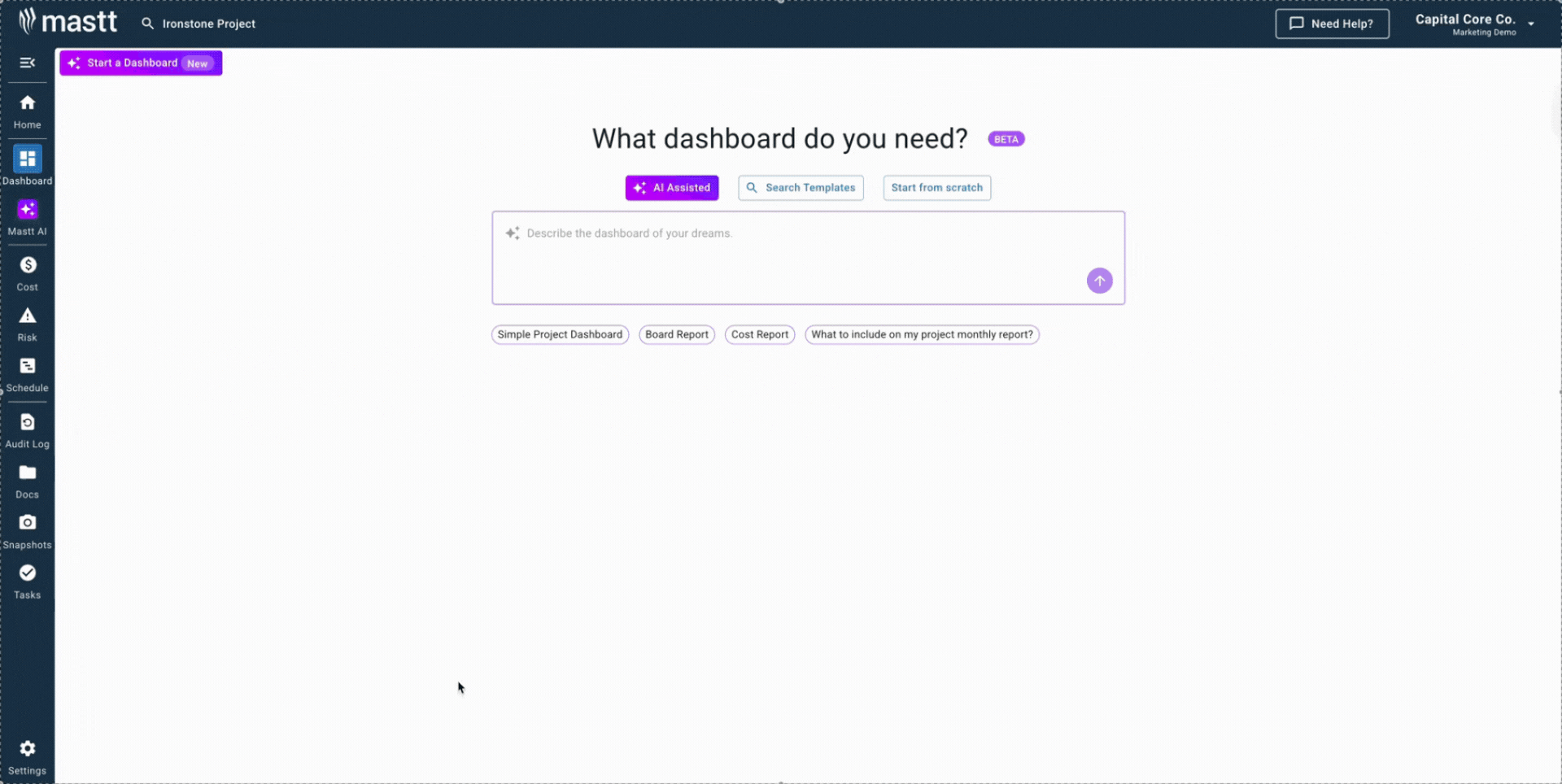
Who Should Use a Construction Project Tracking Template
The construction project tracking template is designed for construction project teams who need real-time oversight, structured reporting, and confident control over delivery.
✅ Client-side project managers overseeing programs on behalf of asset owners. The template helps track progress against scope, budget, and funding expectations in one place.
✅ Project managers responsible for coordinating timelines, risks, and approvals. Every moving part is managed through a central, connected view.
✅ Commercial and contracts teams handling payments, change orders, and contract obligations. Structured records link directly to live project data to keep everything audit-ready.
✅ Government agencies and infrastructure owners delivering large portfolios. The construction project tracking template provides clear visibility for reporting, assurance, and governance.
✅ Contractors and consultants working across multiple scopes or disciplines. Teams can collaborate with clients using shared tools for tracking progress and staying accountable.
Whether managing a single capital project or a full program of works, the construction project tracking template keeps everyone aligned from planning through to handover.
When to Use a Construction Project Tracking Template
Use a construction project tracking template whenever you need a clear, structured way to manage budgets, contracts, risks, and milestones in one place.
You’ll benefit from a structured tracking template in situations such as:
- Project kickoff: Establish a single source of truth from day one so every team member works from the same data.
- Key project milestones: Update progress, budgets, and risks at design sign-offs, tender awards, construction starts, and major handovers.
- Portfolio or program reviews: Compare performance across multiple projects using a consistent format.
- Client or funder reporting cycles: Quickly prepare accurate, audit-ready reports without reformatting data.
- Periods of scope change or risk escalation: Track the impact of changes on schedule, cost, and obligations in real time.
- Contract closeout and lessons learned: Capture final performance data and insights to improve tracking on future projects.
Using the construction project tracking template at these points ensures decisions are based on complete, current information, not scattered updates or outdated files.
Common Problems with Manual Tracking Templates
Manual templates might work at the start, but they quickly fall behind as complexity increases. Here’s where traditional tracking usually breaks down:
❌ Disconnected data: Costs, contracts, risks, and milestones are spread across separate spreadsheets and folders. Nothing talks to each other.
❌ No real-time updates: Teams rely on outdated information. By the time an issue is spotted, it's already impacted delivery.
❌ No contract integration: Tracking tools often sit apart from actual agreements, change orders, and payment records. This disconnect creates confusion and extra admin.
❌ Version chaos: Files are emailed around, copied, or saved over. No one is sure what’s current or who made the last update.
❌ Limited scalability: As projects grow, manual tracking becomes slow, inconsistent, and error-prone. It can't keep up with a growing program.
❌ No built-in reporting: Dashboards need to be built from scratch. That means more time in Excel and less time managing the project.
💡 Mastt replaces fragmented spreadsheets with a single, real-time system, so tracking is always current, connected, and built to scale.
Go Beyond Manual Templates. Start Smarter with AI.
Manual templates often mean starting from a blank page, copying past projects, or stitching together formats that don’t fit your needs. Mastt gives you a faster start.
With Mastt’s AI Template Studio, you can find a structured, fit-for-purpose construction project tracking template, tailored to how your team actually works. No formatting, no guesswork, no spreadsheets.
👉 Use the AI Template Studio and get your project tracker now.