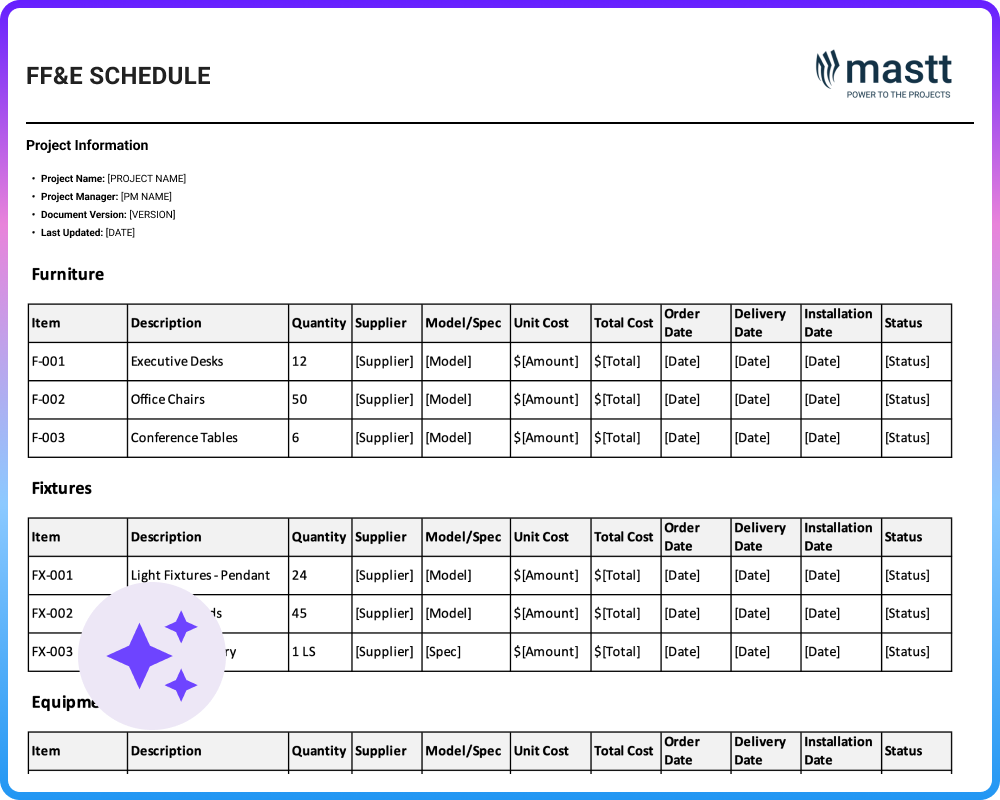What is an FF&E Schedule?
An FF&E schedule lists all furniture, fixtures and equipment required for a project. It outlines product specifications, quantities, room locations, vendor details, and procurement timelines in a structured format.
Here is a clearer breakdown of FF&E meaning:
- Furniture: Covers all movable pieces like chairs, tables and storage units with size, finish and quantity details to help teams order the right items.
- Fixtures: Includes lighting, plumbing pieces and built-in joinery with model numbers and installation needs to support coordination with trades.
- Equipment: Lists appliances, AV systems and other functional items with power needs and supplier data for smooth setup on site.
Interior designers use FF&E schedules to coordinate product selection with project budgets and construction schedules. The document tracks each item from initial specification through delivery and installation. It serves as the central reference for procurement teams, contractors, clients, and installers throughout project delivery.
The schedule differs from design presentations by focusing on logistics rather than aesthetics. While mood boards show design intent, the FF&E schedule documents the practical details needed to purchase and install every piece. This includes manufacturer names, model numbers, lead times, dimensions, finishes, and costs for each product specified.
What's Included in Furniture, Fixtures & Equipment Schedules?
FF&E documentation includes detailed product specifications organized by space or category. Each entry provides the information procurement teams need to order, vendors need to fabricate, and installers need to execute correctly.
Core components in comprehensive FF&E schedule include:
- Item identification: Product name, manufacturer, model number, and catalog reference creating unique specification records.
- Room location and quantity: Space designation showing where items install and how many units each area requires.
- Dimensional specifications: Height, width, depth measurements ensuring products fit spaces and maintain design proportions.
- Finish and material details: Color codes, fabric selections, wood species, and surface treatments matching design intent.
- Unit and extended costs: Individual pricing and total amounts per line item tracking budget allocation and expenditure.
- Vendor and supplier information: Company names, contact details, and account numbers streamlining procurement coordination.
- Lead time and delivery dates: Manufacturing periods and expected arrival times aligning with construction completion schedules.
- Product images and tear sheets: Visual references confirming selections with clients and preventing specification errors.
💡 Pro Tip: Include alternate product specifications for every custom piece. When manufacturers discontinue items mid-project, pre-approved alternates prevent 4-6 week delays waiting for client re-approval.
Why Use an FF&E Schedule Template
Structured FF&E schedule templates ensure interior designers capture identical product specifications across 200-500 items without overlooking critical procurement details. Standardized formats eliminate guesswork about which information vendors need to provide accurate quotes and timely delivery.
An FF&E schedule template strengthens furniture and fixture coordination because it:
- Prevent specification gaps: Pre-formatted fields ensure lead times, dimensions, and finish details never get overlooked during rushed project deadlines.
- Accelerate procurement cycles: Vendors receive complete information immediately, eliminating the 2-3 week clarification delays that push delivery dates back.
- Maintain budget accuracy: Built-in cost tracking reveals real-time expenditure against allocations, flagging budget overruns before purchase orders execute.
- Support client approvals: Professional presentation formats build confidence during design reviews and streamline sign-off processes.
- Enable team collaboration: Multiple designers work from identical structures, maintaining consistency when 3-5 people coordinate hospitality or corporate projects simultaneously.
- Create audit trails: Documented specification history supports warranty claims, provides insurance evidence, and resolves vendor disputes about agreed requirements.
A clear FF&E schedule template also gives teams a stable structure they can rely on during fast design phases. It keeps every specification visible so procurement and installation stay aligned from start to finish.
How to Build a Complete FF&E Schedule
Creating an FF&E schedule starts with collecting every furniture, fixture and equipment item for the project. It continues with organizing these items into a structured list that records specifications, pricing and delivery details for procurement and installation teams.
Follow these steps to develop professional FF&E documentation:
- Organize by space or category: Structure entries room-by-room for hospitality projects or by furniture type (seating, tables, storage) for corporate offices.
- Establish unique item codes: Create identification systems linking schedule entries to furniture plans, specifications sheets, and purchase orders.
- Capture complete product specifications: Document manufacturer, model, dimensions, finishes, and materials with precision preventing substitution errors.
- Add pricing and budget data: Include unit costs, quantities, extended totals, and remaining budget allocations per category or space.
- Document procurement logistics: Record lead times, delivery dates, shipping methods, and receiving instructions coordinating with construction schedules.
- Attach visual references: Link product images, finish samples, and tear sheets confirming selections match design intent.
- Assign procurement responsibility: Designate team members managing vendor coordination, approvals, and delivery tracking for accountability.
- Plan installation sequencing: Note dependencies where flooring must complete before furniture delivery or electrical rough-in precedes lighting fixture installation.
💡 Pro Tip: Build separate schedules for loose furniture versus built-in fixtures. Installation crews handle these differently, and combining them creates confusion about what arrives when.
Create Project-Ready FF&E Schedules with Mastt AI
Mastt AI eliminates hours of spreadsheet formatting by generating tailored furniture specification templates matching your project scope. Designers create both reusable templates and project-specific schedules customized for hospitality, healthcare, corporate, or residential work.
Here's what you can do with Mastt AI right away:
🚀 Generate custom templates instantly: Create blank structures with columns for manufacturers, finishes, costs, lead times, and room locations formatted professionally.
📄 Upload existing documents: Import PDFs or specification lists, and AI reformats them into professional templates maintaining your data.
📂 Build project-specific schedules: Describe your hotel renovation or office fit-out, and AI populates relevant furniture categories and specification fields.
⚡ Customize field structures: Add project-specific columns for brand standards, sustainability certifications, or warranty requirements through chat.
📑 Export in multiple formats: Download completed schedules in Excel for budget tracking, Word for client presentations then convert to PDF for contractor distribution.
Getting started takes straightforward steps:
- Describe your needs or upload PDF: Request "create FF&E schedule template for 150-room hotel" or "generate furniture specification sheet for corporate office."
- Refine through dialogue: Adjust categories, add finish columns, or modify cost tracking fields until the structure fits your workflow.
- Export and deploy: Download your FF&E schedule template or completed schedule ready for team use and vendor distribution.
Every conversation stays private in your secure workspace. Project information remains under your control, and you decide how templates are customized and shared.
👉 Explore more tips in the Mastt Help Center and start creating professional furniture specifications with Mastt AI today.
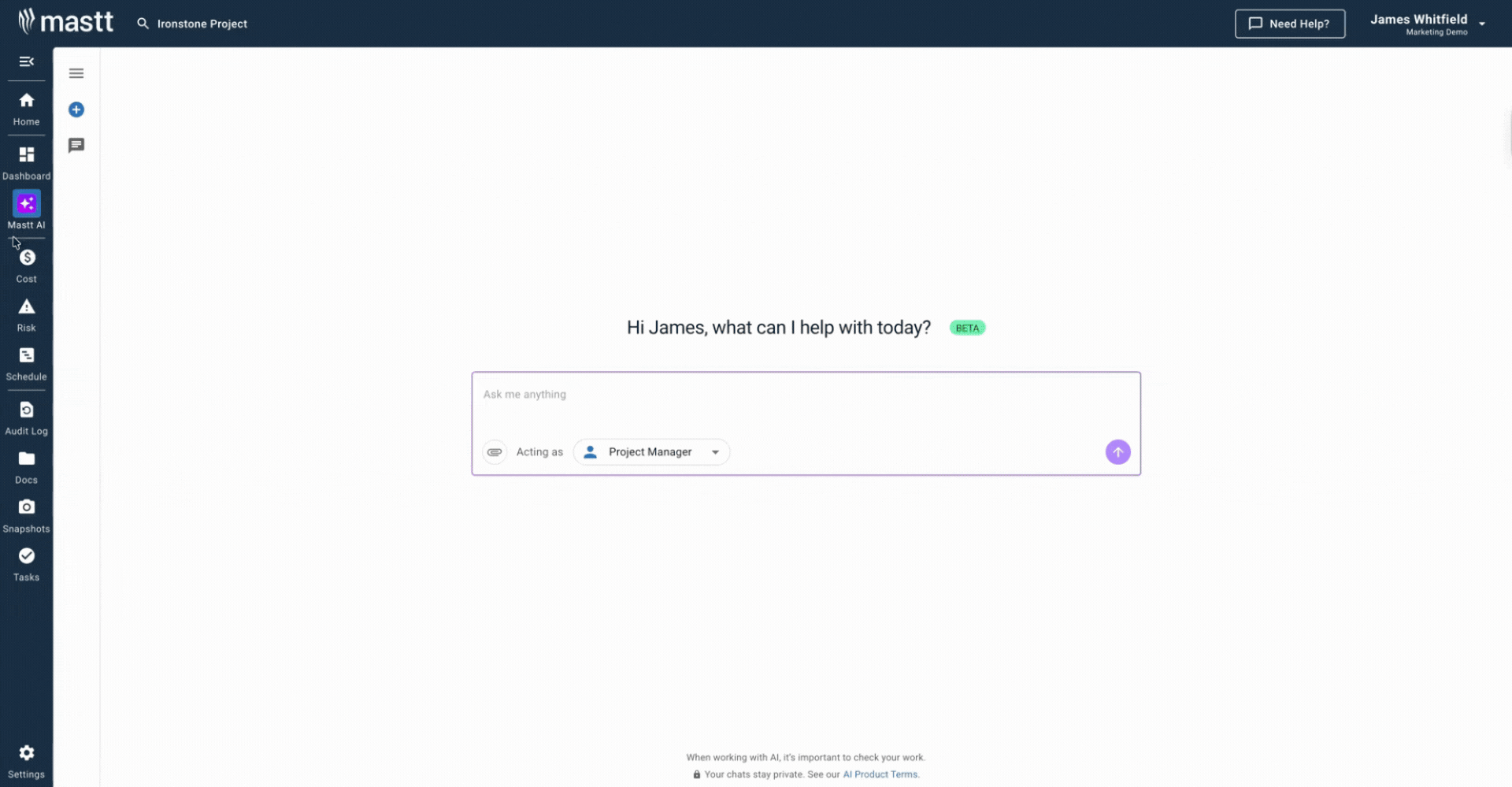
Who Should Use FF&E Schedule Templates?
Furniture specification templates benefit anyone coordinating product selection, procurement, or installation across interior projects. Standardized formats ensure teams capture identical information regardless of project scale or complexity.
✅ Interior Designers: Organize selections, track finishes and share clear specs with clients and contractors.
✅ Client-side PMs, project owners and owner’s reps: Oversee FF&E scope, approvals and budget alignment across vendors and phases.
✅ FF&E Specialists and Consultants: Manage procurement for multi-site portfolios while keeping standards and budgets aligned.
✅ Hospitality Project Managers: Coordinate multiple vendors and orders while protecting hotel and resort opening dates.
✅ Healthcare Facility Planners: Specify compliant, durable furniture and equipment for safe, hygienic clinical spaces.
✅ Procurement Managers: Issue purchase orders, track deliveries and match invoices to approved specifications.
✅ Installation Contractors: Use clear specs and room locations to place furniture correctly without site delays.
When to Use FF&E Schedules
FF and E schedule becomes essential whenever interior projects require coordinated procurement across multiple product categories and vendors. Deploy structured FF&E coordination at these critical moments:
- Schematic design phase: Establish preliminary furniture budgets and space allocations informing overall project planning and cost estimates.
- Design development completion: Finalize product selections, dimensions, and finishes before issuing construction documents and soliciting contractor bids.
- Procurement and vendor selection: Distribute detailed specifications ensuring furniture dealers and manufacturers quote identical products preventing substitution disputes.
- Construction coordination meetings: Review delivery schedules aligning furniture arrivals with building completion milestones and installation crew availability.
- Budget reconciliation reviews: Compare actual procurement costs against approved allocations, identifying overruns before purchase orders execute.
- Installation planning: Sequence furniture deliveries by floor or department, preventing storage problems when 200 pieces arrive simultaneously.
- Project closeout documentation: Compile final specifications, warranty information, and as-built records for facility management and future renovations.
Problems with Generic FF&E Schedule Templates in Excel and Spreadsheets
FF&E schedule templates in Excel commonly found online creates accuracy and coordination problems as furniture counts and vendor relationships multiply. Free downloadable templates provide basic structure but lack the integration and version control complex interior projects demand.
Typical challenges with spreadsheet-based furniture coordination:
⚠️ Version control chaos: Multiple designers edit separate files. No one knows which spreadsheet is current.
⚠️ Formula errors break budgets: One broken formula distorts totals. Budget gaps only appear after orders go out.
⚠️ Missing product updates: Discontinued items stay in spreadsheets. Vendors reject orders and force last-minute reselections.
⚠️ Lost delivery coordination: Date changes need manual edits across tabs. Updating hundreds of lines invites mistakes.
⚠️ Limited collaboration visibility: Teams cannot see real-time approvals. Old attachments keep sending outdated specs to vendors.
⚠️ No visual confirmation: Spreadsheets lack images and finishes. Teams rely on separate folders and mix up products.
⚠️ Weak client presentation: Excel exports look rough in meetings. Rebuilding slides wastes time and slows approvals.
💡 Pro Tip: If you must use Excel, lock all formula cells and protect the sheet structure. Most specification errors trace to accidentally deleted formulas or shifted cell references during data entry.
Best Practices for Interior Design FF&E Schedule Management
Effective furniture coordination requires disciplined processes transforming specification documents into strategic project management tools. Key practices improve both schedule accuracy and team collaboration throughout design and procurement phases.
☑️ Update specifications weekly: Review finishes, costs and vendors often so changes do not become procurement errors.
☑️ Separate loose furniture from fixtures: Use different schedules so installers know what moves and what gets fixed.
☑️ Track alternates for custom pieces: Record backup options for long lead items so delays do not stop the project.
☑️ Link schedules to furniture plans: Match item codes to floor plans to avoid quantity and location mistakes.
☑️ Include sustainability certifications: Add fields for LEED, FSC and health data when projects follow green standards.
☑️ Photograph finish samples: Attach fabric and timber images so teams share the same visual reference.
☑️ Establish change control procedures: Require formal approvals before updates so scope, cost and versions stay aligned.
☑️ Build contingency into lead times: Add buffer weeks to deliveries because production and shipping often slip.
☑️ Coordinate with construction schedules: Time deliveries with completion dates so furniture avoids storage or handover delays.
Transform Furniture & Fixture Coordination with Mastt AI
Managing furniture specifications across spreadsheets and email threads creates gaps where critical details disappear and procurement timelines slip. Professional interior design demands connected systems that keep specifications, budgets, and delivery schedules aligned in real time.
Mastt AI generates comprehensive furniture and equipment documentation tailored to your project scope and design workflow. Whether creating reusable templates or building project-specific schedules, AI eliminates formatting work so you focus on design decisions rather than spreadsheet maintenance.
👉 Try Mastt AI today and create your FF&E schedule that keeps procurement organized from design development through project closeout.