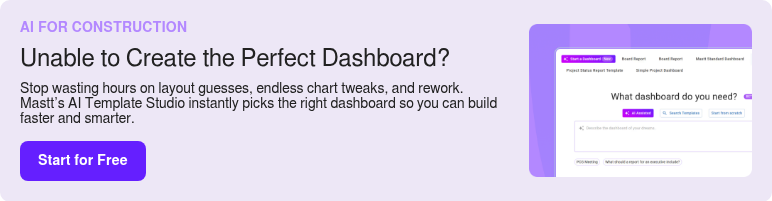What is a Project Dashboard Template?
A Project Dashboard Template is a ready-to-go format used to track project performance in one visual view. It brings key project data—like budget, schedule, risks, and issues—into one place so teams can stay informed and make faster decisions.
Instead of flipping through spreadsheets or status reports, a dashboard template gives you instant insight into how your project is tracking. Charts, tables, and widgets make complex information simple. You can spot delays, cost overruns, or red flags before they become bigger problems.
In the context of construction reporting, the dashboard organizes critical information in one place, making it easier to monitor and manage multiple aspects of a construction project efficiently.
Types of Project Dashboards
There are many types of dashboards. Different dashboards serve different needs:
- Executive project dashboard: High-level metrics across multiple projects or a full portfolio
- Project status dashboard: Tracks milestones, deliverables, and key dates for a specific project
- Project management dashboard template: Focuses on tasks, resources, progress, and team activity
Dashboard templates may vary, but most include the same building blocks: clear visuals, project KPIs, and regular updates. You can build them in Excel, PowerPoint, or Google Slides, but keeping them updated is a job on its own.
That’s why construction project teams are moving to software like Mastt, where dashboards are built automatically from real-time data.
How to Use This Template
Mastt makes it easy to turn your project data into a live, professional dashboard—without starting from scratch.
Here’s how to get the most out of your Project Dashboard Template:
1. Create a Custom Dashboard for Your Project
Start by creating a project dashboard tailored to a specific job or portfolio. Mastt supports multiple projects, so you can manage a single build or an entire program with ease. Whether it’s for a project manager, contractor, or executive, you can set up project management dashboards to match their needs.
2. Add Pre-built Tiles and Widgets
Choose from a library of pre-built tiles—including bar chart, Gantt chart, budget summaries, issue trackers, and more. These widgets visualize your project data in real time to show how your project is organized from top-level phases down to individual tasks.
3. Customize Your Layout
Drag and drop tiles to highlight what matters most. Want to show the project schedule up top and budget performance next to it? Easy. Reorganize the dashboard to surface key metrics at a glance, without editing Excel template formulas or building PowerPoint slides.
4. Choose Your Viewing Mode
Use dashboard mode for daily tracking, presentation mode for meetings, or print preview to export a polished report. No need to switch tools. Your dashboard adjusts to suit different stakeholders and reporting needs.
5. Save, Export, and Share
Download your dashboard as a PDF for client updates or internal reviews. Save the setup as a pre-built template so your team can reuse it across project management templates. Mastt also lets you snapshot dashboards and store them for future reference. It’s ideal for compliance and audit trails.
💡Pro tip: Great dashboards are simple, focused, and built for their audience. Use the top-left space for your most important data. Highlight key insights with bold callouts. And avoid overcrowding—less really is more.
With Mastt, you can skip the spreadsheet setup and build powerful dashboards that actually keep up with your project. It’s the fastest way to get real-time visibility into project status, performance, work breakdown structure, and risks, all in one place.
Who Should Use a Project Dashboard Template
A Project Dashboard Template is for anyone who needs to track and share project performance clearly. It’s especially useful when you’re managing complex work and need quick answers.
You should use a Project Dashboard Template if you’re a:
✅ Project manager who needs a clear, real-time view of your project schedule, budget, and project progress. A good dashboard example helps you manage tasks, spot issues, and report on project performance with ease.
✅ Client-side PM or project owner who is responsible for tracking task status across multiple projects. A dashboard keeps your data centralized and decision-ready.
✅ Construction or delivery team that manages timelines, contractors, and scope. A project management dashboard helps track deliverables, flag project issues, and maintain visibility across the build.
✅ Executive or stakeholders who want quick insights into project health without digging through spreadsheets. A project status dashboard shows what matters fast.
✅ Consultant or contractor expected to deliver updates without the admin. A dashboard template makes it easy to present accurate data and visuals.
✅ PMO or team managing a portfolio who needs to monitor performance across projects. A project portfolio dashboard helps compare timelines, risks, and cost in one view.
Importance of a Template for Project Dashboard
A Project Dashboard Template brings structure to how you track and report on a project. It turns scattered data into a single, reliable view of what’s going on.
✔️ Centralizes project data: Instead of jumping between spreadsheets, reports, and emails, a dashboard centralizes your project plan, project tracker, budget, schedule, risks, and issues.
✔️ Improves visibility: Visual summaries help project teams and stakeholders quickly understand the current project status. It removes guesswork and supports better day-to-day decisions and project success.
✔️ Saves time: With a structured template, you avoid rebuilding dashboards or manually formatting data. Updates become faster, more accurate, and easier to share.
✔️ Standardizes reporting: Using the same dashboard format across projects ensures consistency. It also helps teams compare performance, spot trends, and build reliable project status reports. It also helps create a project management presentation quickly.
✔️ Supports continuous tracking: Dashboards aren’t just for reporting. They’re for monitoring project progress over time. A good template lets you track project performance and respond quickly when things shift.

Why use Project Dashboard Software
Tools like Microsoft Project, Excel, Google Sheets, and PowerPoint are often the first stop for building a project dashboard. They're familiar and flexible, but not built for scale. As projects become more complex, those static templates start slowing you down.
Let’s compare the differences:
Spreadsheets can get the job done, but not without extra work, version control headaches, and manual effort. That’s where dedicated dashboard software like Mastt comes in.
With Mastt, you get everything your excel project dashboard template offers—but simpler, faster, and fully automated.
Project Dashboard Template in Powerpoint [Free Download]
If you’re managing a smaller project or just getting started, a free Project Dashboard Template in Excel, PowerPoint, or Google Slides is a quick way to visualize progress and share updates.
We’ve created a free template you can customize:
⚠️ But keep in mind: An Excel dashboard can’t scale with your project. When you're ready for smarter tracking, real-time updates, and automated dashboards that grow with your needs, Mastt is built to take you further.
Common Problems with Powerpoint Project Dashboards
Powerpoints and Google slide decks can work early on—but they often create more problems as projects grow. Here’s why:
❌ Manual chart building: Creating and updating charts in spreadsheet takes time. It’s repetitive, slow, and prone to errors.
❌ Disconnected updates: Templates don’t update automatically. Every change means chasing data and reformatting reports.
❌ Duplication of effort: Copying and pasting from multiple sources increases the risk of mistakes and slows everything down.
❌ No drill-down capability: You only see surface-level insights. There’s no way to explore what’s behind a number.
❌ Version chaos: When dashboards are emailed around, it’s hard to tell which file is the latest.
❌ Outdated information: Weekly or monthly updates often mean key decisions rely on old data.
Powerpoints and Google slide decks may feel familiar, but they don’t scale. When accuracy, speed, and visibility matter, it's time to move to real-time dashboards built for project teams.
Take the Next Step
If you’re spending too much time building charts, chasing updates, or explaining outdated data, it’s time to level up. Static templates can only take you so far—especially when projects grow and decisions need to move faster.
That’s where Mastt makes a real difference.
🎯 Start for free and see how Mastt turns your dashboards into a faster, smarter, and fully automated reporting tool.
Related Templates
Dashboards are just one part of effective project reporting. Mastt offers a range of templates to help you report clearly, consistently, and with less admin.






.avif)