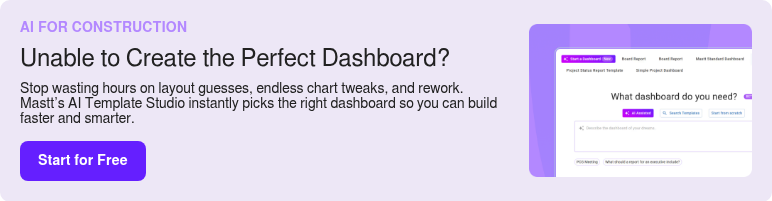What is a Project Outline Template?
A project outline template is a structured document or digital dashboard used to plan a project’s scope, objectives, deliverables, and timelines before any work begins. When the outline is designed to guide execution as well as project planning, many teams refer to it as a project management outline template.
Beyond simply listing tasks, a project outline template creates a shared framework for decision-making and accountability. It ensures every stakeholder understands what’s being delivered, by when, and by whom, reducing the risk of missed steps or scope creep.
What’s Included in a Project Outline Template?
A project outline template includes the fields and sections needed to map out a project from concept to approval. When stakeholders ask what the project is about, how it will be delivered, and what it will cost, this is the format that provides those answers.
Most project outline templates include:
- Project title and ID: For tracking and reference across teams.
- Executive summary: A concise overview of the project’s purpose and expected outcomes.
- Objectives and success criteria: Clear goals and measurable results to achieve.
- Scope and deliverables: What is included and excluded from the project.
- Budget estimate: Initial cost projections to guide funding discussions.
- Key project milestones and timeline: Major phases and decision points.
- Stakeholders and responsibilities: Roles and points of contact.
- Risks and assumptions: Early considerations that could impact delivery.
- Approvals and governance: Required sign-offs and distinct actions.
Some project outline templates also include site details, compliance requirements, or links to reference documents. These give stakeholders early insight into conditions, permits, and environmental factors that could affect delivery.
Why Use a Template for Project Outlines
Using a project outline template gives you a proven structure for organizing information, reducing guesswork, and saving time at the start of a project. Instead of building a plan from scratch, you can focus on refining details and getting stakeholder alignment.
You can use a project outline template to:
- Set up projects faster: Pre-defined sections mean you are not starting from a blank page.
- Keep communication consistent: Everyone works from the same format, which reduces misunderstandings.
- Improve risk management: Sections for scope, milestones, and constraints help identify potential issues early.
- Secure stakeholder buy-in: A complete and professional outline builds confidence and supports approvals.
- Track progress effectively: When connected to updates, the outline becomes a living document that reflects real status.
How to Use a Project Outline Template
Start by structuring the project outline template around purpose, scope, deliverables, timelines, and responsibilities. Enter accurate project baseline details for each area, assign clear ownership, and update as the project progresses. Use the outline as both a planning tool and and a point of reference for tracking execution.
- Define your project details: Record the project name, summary, objectives, and measurable success criteria. Note any constraints, assumptions, or approval requirements.
- Document scope and deliverables: List all in-scope work, out-of-scope items, and agreed deliverables. Include acceptance criteria so completion is clearly defined.
- Sequence milestones and timelines: Set key milestones with target dates and dependencies. Identify the critical path and allow for potential project delays.
- Assign roles and responsibilities: Document who is accountable for each deliverable and task. Include decision-making authority and key contact details.
- Estimate resources and budget: Outline the people, tools, and materials required. Add a high-level budget and funding sources for transparency.
- Identify risks and dependencies: Log risks with likelihood, impact, and mitigation strategies. Note any dependencies such as vendor input, permits, or external approvals.
- Establish communication and review cadence: Define how and when updates will be shared. Set regular check-ins to review progress, resolve issues, and make adjustments
- Maintain and refine the outline: Update the template with real progress and changes as the project evolves. Adjust sections to reflect new priorities or learnings.
Get the Best-Fit Project Outline in Seconds with AI
Manually setting up a project outline can be time-consuming and prone to gaps. Mastt’s AI Template Studio helps you skip the formatting and create the best-fit project outline template in seconds, tailored to your specific project type and goals.
You can now do it all with Mastt’s AI Template Studio:
🚀 Search pre-built outline templates: Explore dozens of project-ready templates for planning, reporting, and execution tracking.
🎯 Find the right fit: Whether you are managing a small internal project, a multi-phase rollout, or a large capital program, AI recommends layouts aligned to your workflow.
⚡️ Get a complete structure: Auto-builds a template with linked sections for objectives, scope, milestones, risks, responsibilities, and budget, ready for immediate use.
Instead of starting from a blank page, the AI Template Studio can set up a project outline template for you in just a few clicks.
Here’s how to use our AI Template Studio:
- Open AI Template Studio: From your Mastt dashboard, click Start a Dashboard and choose AI Assisted. This takes you to the Template Studio, where you can search across all available templates, including any custom ones for your workspace.
- Type what you're looking for: In the search bar, provide a short description of your needs, such as "Project Outline Example" or "Project Management Outline Template". The AI will instantly display relevant templates.
- Compare and choose a template: The AI will give you three recommended templates, each with a short summary. Click Preview to review the full structure and select the one that best matches your requirements.
- Customize and start working: Click Use This Template to generate the complete outline. Populate it with your project's information, adjust sections as needed, and begin using it immediately.
For more guidance, visit our help page to get the most out of the AI Template Studio.
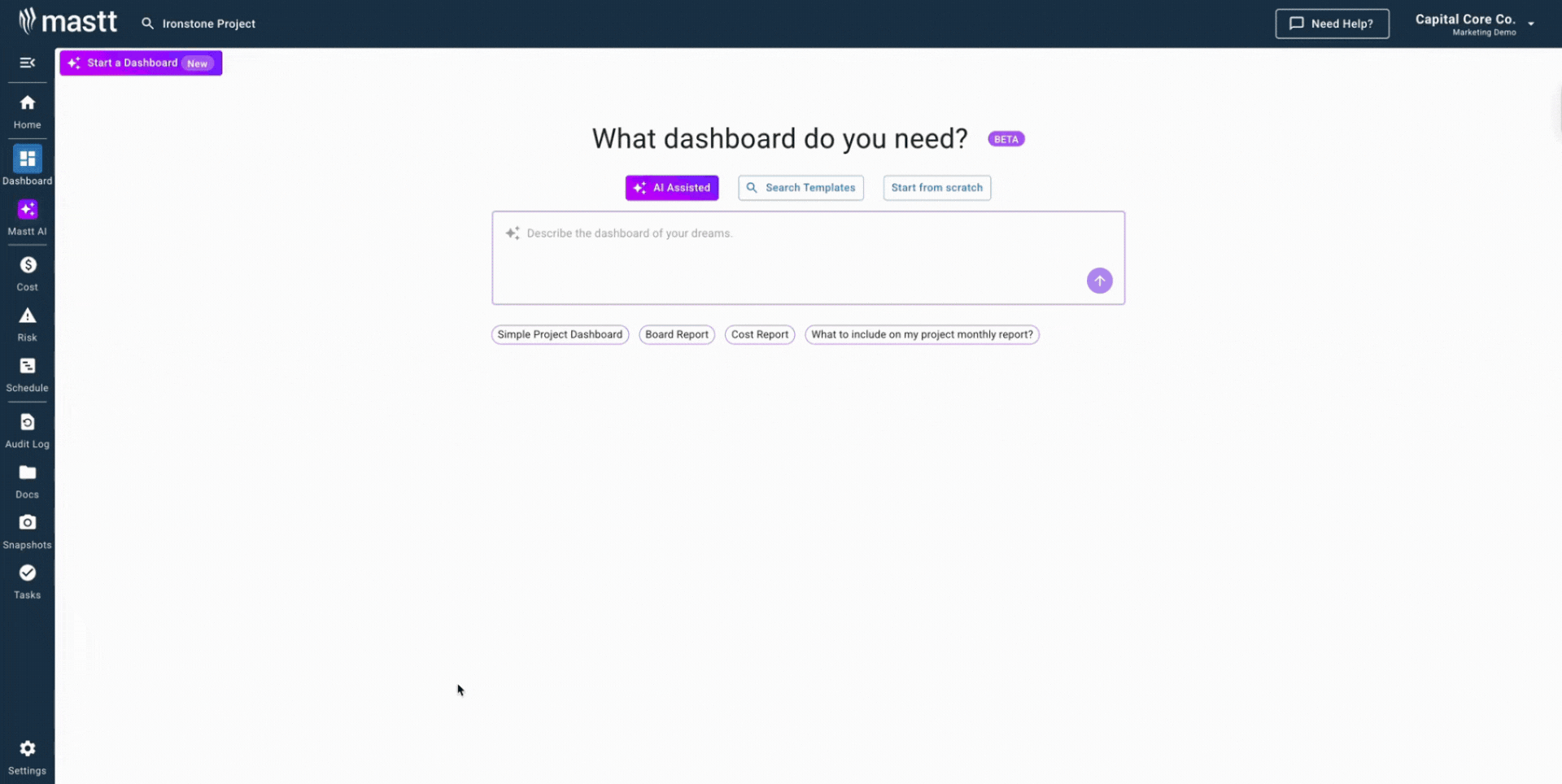
Who Should Use a Project Outline Template
A project outline template is valuable for anyone responsible for initiating, planning, or overseeing a project. It creates a consistent framework for defining objectives, setting timelines, assigning responsibilities, and aligning stakeholders before work begins.
You should use a project outline template if you’re a:
✅ Project manager who needs a repeatable structure for planning and monitoring progress across different projects.
✅ Client-side project manager or asset owner overseeing capital projects and requiring clear, consistent documentation for approvals and reporting.
✅ Contractor or consultant managing multiple scopes and needing a professional, shareable plan to coordinate with clients and partners.
✅ Government agency or infrastructure owner delivering large-scale works where standardized project documentation supports governance and compliance.
✅ Team leader coordinating tasks, deadlines, and deliverables across multiple contributors.
✅ Stakeholder or funding body reviewing and approving plans before committing resources.
Whether the goal is to secure approval, keep teams aligned, or ensure no critical detail is missed, a project outline template supports clear, accountable, and efficient project delivery.
When to Use a Project Outline Template
A project outline template is most effective when you need to define a project’s structure before work begins and maintain clarity as it progresses. It is especially valuable at key decision points when alignment and documentation are critical.
You should use a project outline template during:
- Project initiation or kickoff: Define objectives, scope, deliverables, and responsibilities before work begins.
- Pre-approval or funding stage: Present a clear, structured plan to secure stakeholder sign-off or budget allocation.
- Before major phase transitions: Reconfirm goals, timelines, and ownership when moving from planning to execution, or execution to closeout.
- Portfolio or program planning: Apply a consistent format when outlining multiple projects for comparison or prioritization.
- Significant scope changes: Document adjustments to deliverables, timelines, and responsibilities so all parties are aligned.
Using a project outline template at these stages ensures all stakeholders work from the same understanding and helps prevent miscommunication or scope drift.
Common Problems with Manual Project Outline Templates
Manual project outline templates can work for small, simple initiatives, but they often become harder to manage as projects grow in scope or complexity. Here’s where traditional project outlines usually fail to do the job:
❌ Version chaos: Files get emailed, duplicated, or overwritten, leaving teams unsure which version is the latest.
❌ Inconsistent formats: Different teams adapt the template in their own way, making outlines harder to compare or share.
❌ Outdated information: Without a central, connected system, updates rely on manual input and can quickly become inaccurate.
❌ Limited visibility: Static documents are not designed for real-time collaboration or progress tracking.
❌ Missed details: Key sections like dependencies, risks, or acceptance criteria may be left incomplete or omitted altogether.
❌ Difficult to scale: Managing many projects at once becomes cumbersome when each outline is a standalone file.
💡 Mastt replaces static documents with a connected, real-time system, so your project outlines stay accurate, consistent, and easy to update across the entire team.
Smarter Project Outlines, Powered by AI
Manual project outline templates can only take you so far. When you need real-time updates, consistent formatting, and a structure that evolves with your project, it’s time to move beyond static files.
With Mastt, you can create a live project outline that links objectives, scope, deliverables, milestones, risks, and budgets in one connected system. Every update is instantly reflected, keeping stakeholders aligned and decisions informed.
👉 Use Mastt’s AI Template Studio to build your project outline today! It’s fast, accurate, and ready to adapt as your project grows.