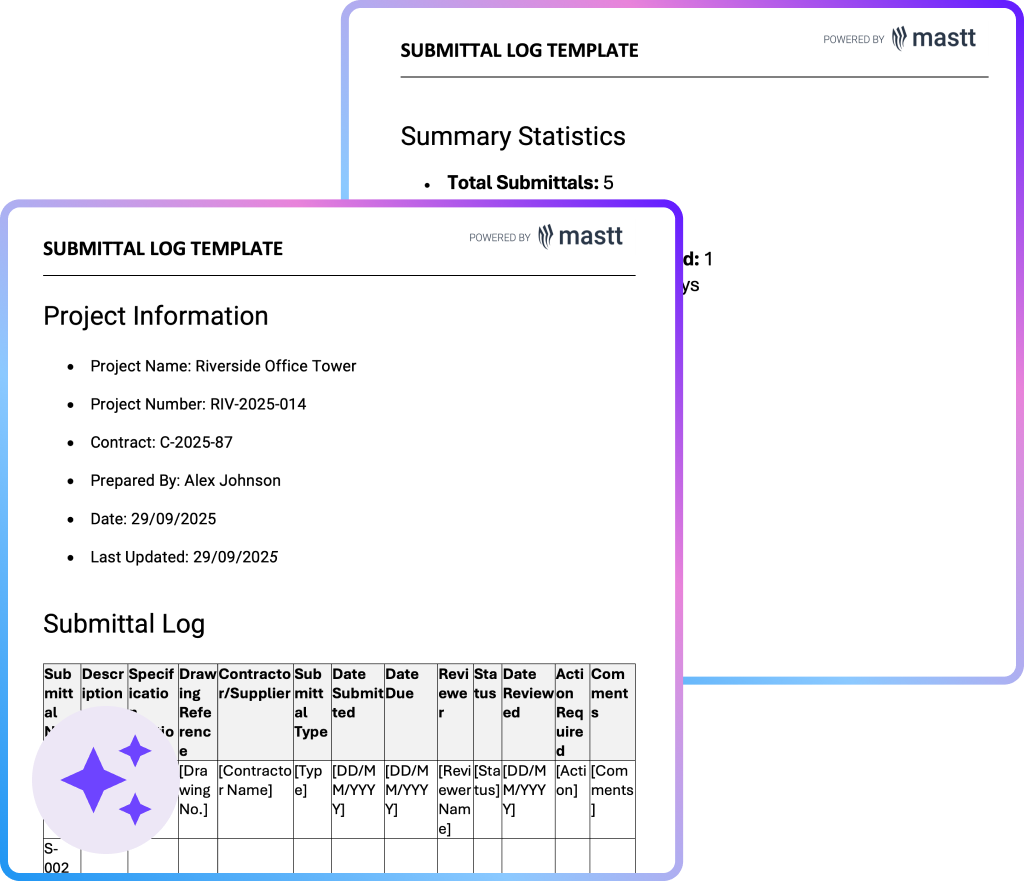What is a Submittal Log Template?
A submittal log template is a structured document that tracks all submittals throughout a construction project life cycle. The template provides a standardized format for recording submittal details, review status, approval dates, and responsible parties in one centralized location.
A construction submittal log template ensures that every submittal moves through a consistent review and approval process, reducing the risk of delays or non-compliance. It also serves as the single source of truth for submittal status across all project stakeholders.
What’s Included in Submittal Log Templates?
A construction submittal log includes all the critical details needed to track each submittal from creation through approval, ensuring every item is reviewed against contract requirements and delivered on time.
Key components typically found in a construction submittal log template are:
- Submittal Number or ID: A unique reference code for easy tracking.
- Submittal Title/Description: Clear details of the product, material, or document submitted.
- Specification Section Reference: Links the submittal back to the relevant contract specification for compliance.
- Submitting Party: Identifies the contractor, subcontractor, or supplier responsible.
- Date Submitted: Records when the submittal was first provided for review.
- Due Date for Review: Establishes when consultants or owners must respond.
- Review Status: Tracks whether a submittal is pending, approved, approved as noted, or rejected.
- Reviewer/Approver: The consultant, engineer, or owner responsible for review.
- Approval Date: Confirms when the submittal was signed off.
- Return Date: Records when the reviewed submittal was returned to the contractor.
- Resubmittal Tracking: Notes revisions or re-issues if an item was rejected or required changes.
- Comments/Remarks: Provides space for additional instructions or clarifications.
- Distribution/Recipients: Lists who received the approved submittal (site team, suppliers, etc.).
- Priority or Category: Flags critical submittals that could impact schedule or procurement timelines.
💡 Pro Tip: Always include a “specification section” column in your construction submittal log. Linking each submittal back to the contract makes it easier to verify compliance during reviews and avoids disputes later in the project.
Why Use a Template for Submittal Log Management
Using a submittal log template eliminates inconsistencies in how submittals are tracked across teams. A standardized structure ensures everyone records the same key details, reducing miscommunication, missed deadlines, and compliance risks.
Key advantages of using a template for a submittal log include:
- Standardization: All construction submittals are captured in a consistent format, avoiding confusion between contractors, consultants, and owners.
- Time savings: Pre-built fields and formulas in Excel templates streamline setup, saving project managers hours of administrative work.
- Automatic tracking: Built-in formulas can calculate review durations, due dates, and overdue items automatically.
- Improved accountability: Each submittal is linked to a responsible party and reviewer, clarifying responsibilities.
- Audit readiness: A clear, organized record of all submissions supports compliance and contract administration.
- Better communication: Shared templates keep stakeholders aligned on what has been submitted, reviewed, and approved.
💡 Pro Tip: The most effective submittal logs are updated frequently and shared across the entire project team. Regular updates keep consultants, contractors, and owners aligned, helping approvals move faster and preventing last-minute surprises.
Who Should Use a Submittal Log Template?
A submittal log sheet is a critical tool for anyone responsible for managing or reviewing construction documentation. It’s helpful for project teams because it provides structure, accountability, and visibility across all parties involved in a construction project.
Key roles that benefit from a construction submittal log include:
- Project Owners and Developers: Gain assurance that all products, materials, and systems meet contract requirements before installation.
- Project Managers and Client-Side PMs: Track submittal statuses in real time, ensuring contractors meet deadlines and compliance standards.
- Contractors and Subcontractors: Maintain a clear record of submissions, avoid delays from missing documents, and demonstrate accountability.
- Design Consultants and Engineers: Review shop drawings, material samples, and product data efficiently with a clear audit trail of comments and approvals.
- Construction Managers and Site Teams: Coordinate installations based only on approved submittals, preventing costly rework.
- Contract Administrators: Monitor compliance, variations, and approval records for contractual reporting and dispute avoidance.
💡 Pro Tip: Assign one team member to own and maintain the submittal log. Centralized responsibility ensures the log stays accurate, up to date, and trusted by all stakeholders.
How to Use a Submittal Log Template
A submittal log form is most effective when it is set up at the start of a project and maintained consistently throughout delivery. It creates a single source of truth for tracking, reviewing, and approving all required submittals.
To use a construction submittal log effectively:
- Set up the baseline log: List every required submittal from the contract specifications, drawings, and schedules.
- Assign responsibilities: Identify who will submit each item (contractors, subcontractors, or suppliers) and who will review them (consultants, engineers, or owners).
- Enter critical details: Populate fields such as submittal ID, description, specification reference, due dates, and required approvals.
- Monitor submission dates: Record when each item is provided for review and ensure it aligns with the construction schedule.
- Track review status: Update the log as submittals move from pending to approved, approved with comments, or rejected.
- Manage revisions: Document resubmittals clearly, linking each revision to the original record for version control.
- Highlight overdue items: Use filters or conditional formatting to identify submittals that are approaching or past due.
- Share updates regularly: Provide the latest log to stakeholders during progress meetings to maintain visibility and accountability.
Integrate your submittal log with the project schedule. By linking submittal due dates directly to procurement and construction activities, teams can prevent material delays and keep work on track.
Build the Right Submittal Log Format with Mastt AI
Mastt AI removes the manual effort of building and formatting submittal logs in Excel. Instead of starting from a blank sheet, you can generate a tailored construction submittal log template in seconds, designed around the scope and requirements of your project.
Here’s what you can do with Mastt AI right away:
🚀 Create submittal log templates instantly: Generate a structured log that includes all key fields such as submittal IDs, specification sections, due dates, and approval statuses.
📂 Customize for your project: Ask AI to adjust columns or add fields for project-specific requirements, such as resubmittal tracking, distribution lists, or priority flags.
📑 Export in the format you need: Download your log in Excel or Word, ready to share with contractors, consultants, and owners.
Mastt AI leverages construction knowledge to ensure your submittal log format is complete, clear, and easy to maintain throughout delivery.
Here’s how to get started with Mastt AI:
- Type your request: Ask Mastt AI to “create a submittal log template” or describe the specific structure you need.
- Refine with AI: In a private chat, adjust fields such as review deadlines, status codes, or specification references.
- Export your template: Download the finished construction submittal log template in Excel file or Word document and start logging immediately.
With Mastt AI, every chat remains secure and private. You decide how your templates are generated, customized, and shared, ensuring sensitive project information is always under your control.
👉 Explore more tips in our Help Center and generate your tailored submittal log template with Mastt AI today.
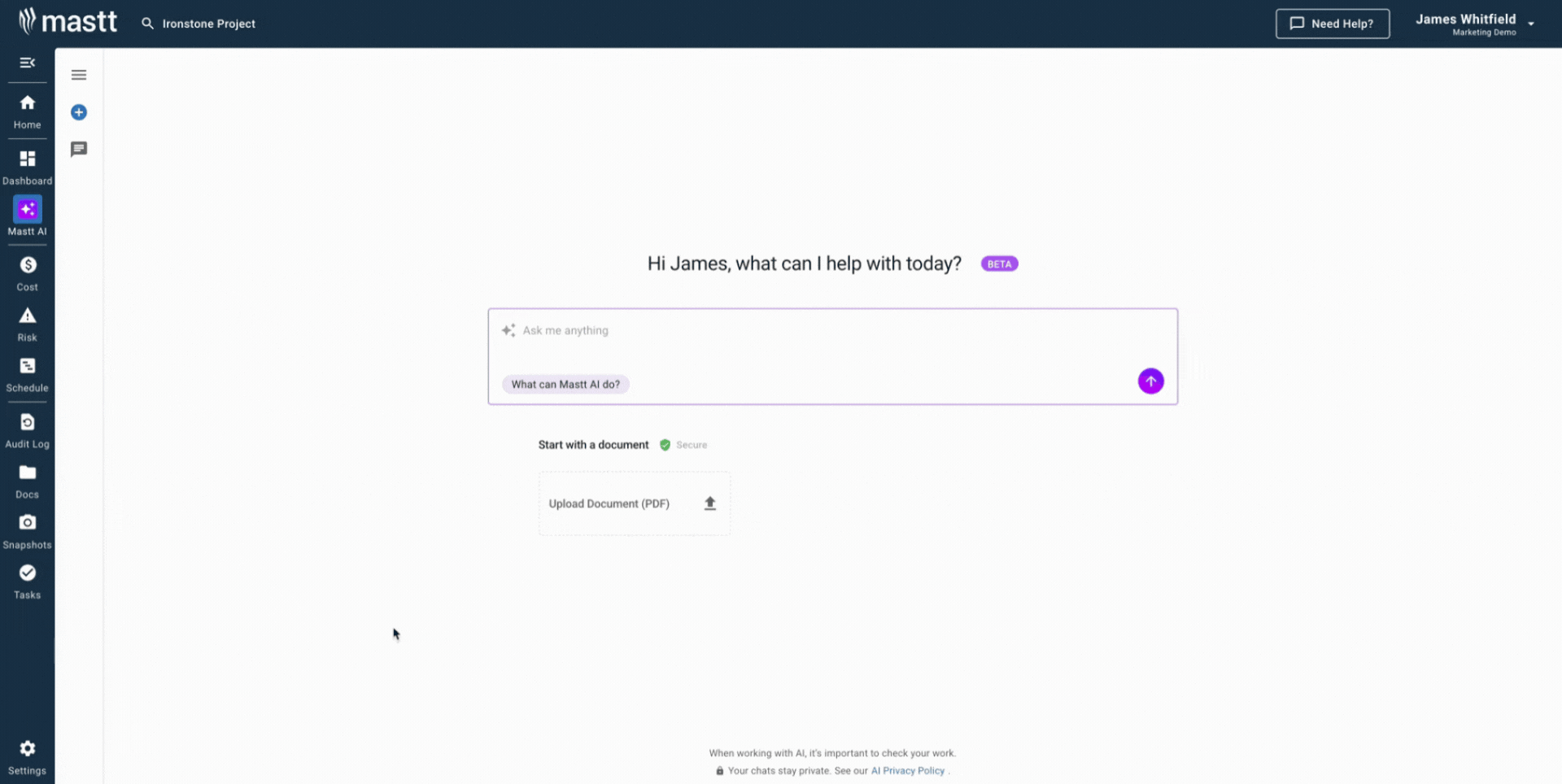
When to Use a Submittal Log Template
A submittal log template should be used throughout the construction lifecycle to track, review, and approve every document, drawing, and material before it impacts project delivery. It becomes especially critical at key stages where submittal approvals directly affect procurement and installation.
You’ll benefit most from a construction submittal log during:
- Pre-construction phase: Build a complete register of all required submittals based on contract specifications, drawings, and schedules.
- Procurement stage: Track product data, shop drawings, and material samples submitted for approval before purchasing.
- Construction phase: Monitor ongoing submittals to ensure installations proceed only with approved materials and systems.
- Commissioning and contract closeout: Verify final submittals such as warranties, test reports, and operation & maintenance manuals are submitted and approved.
- Schedule-critical activities: Use the log to identify long-lead items where delayed approvals could cause procurement or construction delays.
Use your submittal log during coordination meetings. Reviewing the log with contractors, consultants, and owners keeps everyone accountable for upcoming deadlines and reduces the chance of approvals slipping through the cracks.
Common Problems with Submittal Log Templates in Excel or Spreadsheets
Managing a submittal log template can be challenging, especially when relying on manual processes or inconsistent data entry. Even a well-structured submittal log in Excel can quickly become unreliable if not maintained properly.
The most common issues include:
⚠️ Incomplete data entry: Teams often skip optional fields or provide vague descriptions in the log. Missing details create gaps in the approval audit trail and make it difficult to reference submittals later.
⚠️ Version control conflicts: When multiple stakeholders update separate copies of a free submittal log template in Excel, discrepancies arise. Conflicting data can cause confusion about the true status of a submittal, resulting in duplicate reviews or overlooked approvals.
⚠️ Outdated information: Manual updates are often delayed during busy phases, leaving the template inaccurate. Outdated records lead to poor decisions based on stale information.
⚠️ Scalability issues: A free construction submittal log template may work for small projects, but as the number of submittals grows, spreadsheets become harder to manage and audit.
⚠️ Limited visibility: A static submittal log example makes it difficult for owners, contractors, and consultants to track pending approvals in real time.
💡 Pro Tip: When using Excel or a Spreadsheet, add a “last updated” field in your submittal log template. This simple step helps teams immediately see whether they are working from the most current version and reduces errors caused by outdated information.
Streamline Submittal Management with Mastt AI
Keeping submittals organized doesn’t need to mean chasing spreadsheets or managing multiple versions of a submittal log in Excel. With Mastt AI, you can generate a tailored template in seconds, complete with all the fields your project requires.
Whether you’re starting small or managing a complex project with hundreds of submittals, Mastt AI gives you a ready-to-use log that fits your needs. Every template is created in a private, secure chat and customized to your scope, so you can spend less time formatting and more time delivering.
👉 Start your submittal log today with Mastt AI and keep every approval on schedule.