Explore the best AI construction document review software in 2026. Compare tools, features, and pricing to choose the right fit for your projects.
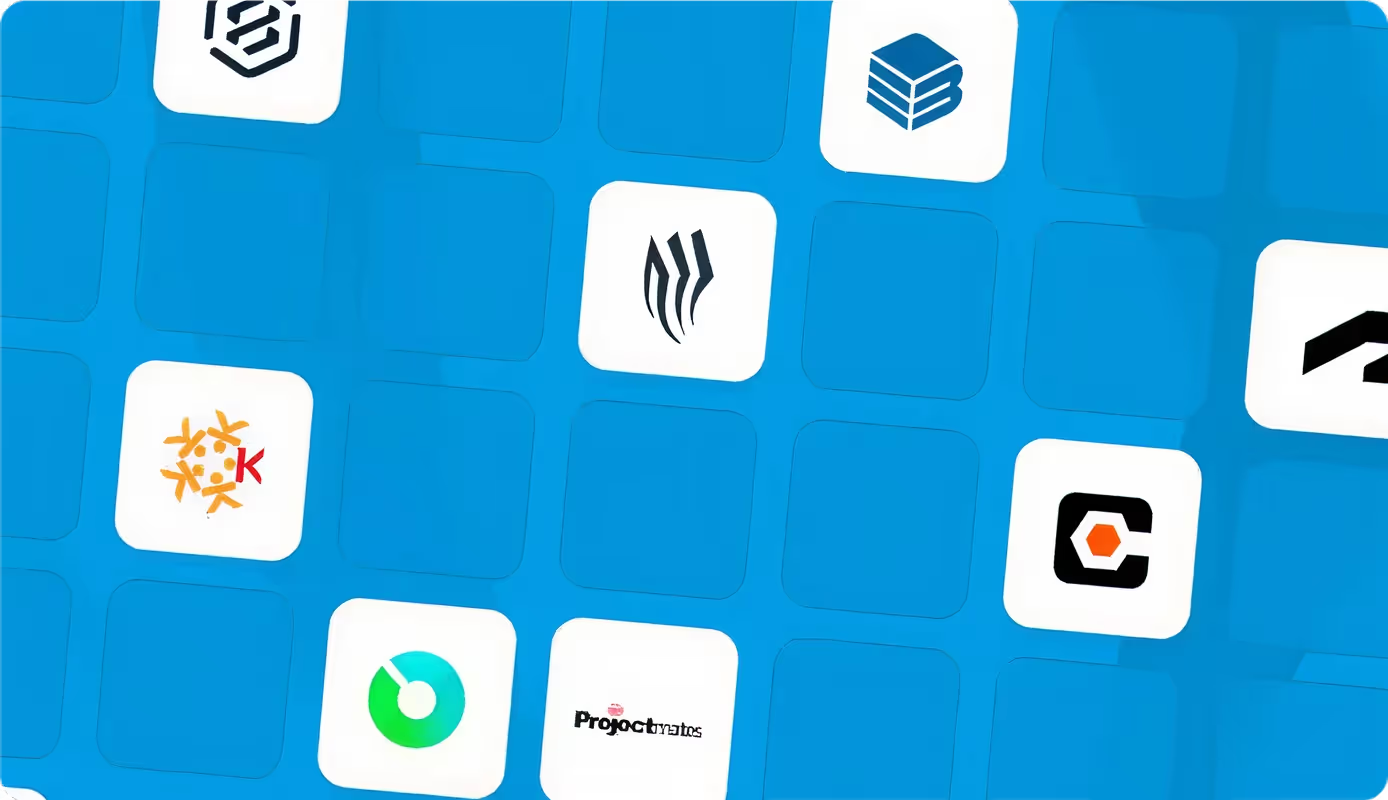
AI construction document review software includes features that scan, analyze, and compare project documents using artificial intelligence. Here are the top options you can use to speed up reviews, cut risks, and deliver projects with confidence.
An AI construction document review software is a digital tool that uses artificial intelligence to read and analyze project documents. It checks construction contracts, specifications, submittals, and RFIs for risks, errors, and missing information.
The AI construction document review software uses natural language processing (NLP) and pattern recognition to compare versions and spot issues that might slip past human reviewers.
For example, an AI document review software can highlight a payment clause that shifts risk to the contractor, or detect a conflict between two sets of construction drawings. This helps project teams save time, reduce disputes, and keep projects moving.
Most AI construction document software works by breaking complex documents into steps the system can analyze. Each stage transforms raw text into structured insights that project teams can act on.
Core steps in AI document review include:
The AI continues learning from each new document, adapting to company standards and improving accuracy. Some platforms also use predictive analytics to anticipate risks or disputes before they appear in contracts or specifications.
Construction teams use AI for document review to cut down on errors, speed up the process, and manage risks more effectively. For project managers, owners, and consultants, it means handling large volumes of contracts and technical documents with greater accuracy and less effort.
AI also changes the role of reviewers. Instead of spending hours searching for mistakes, teams can focus on interpreting results, negotiating fair terms, and making project decisions. This shift improves accuracy and frees time for higher-value project decisions.
Not all AI construction document review tools are built the same. The features below decide whether the software actually saves time in the field or just adds another login screen.
AI features also differ in how much control you have over them. Some platforms let you set up playbooks, checklists, or custom rules so the system reviews documents the way your company works. Others give you a one-size-fits-all approach, which may miss the specific risks you care about most.
Choosing the right AI construction document review software comes down to matching the tool with your project needs, budget, and existing workflows. The steps below keep the decision practical and focused.
Step 1: Define Your Review Needs
Decide what type of documents matter most. If contracts drive your risks, focus on tools with strong clause analysis. If submittals or specs slow you down, look for platforms that can auto-generate logs and highlight compliance issues.
Step 2: Compare Pricing Models
Check how the vendor charges: by project, by user, or by enterprise license. Match the model to how many projects you run each year. A per-project plan can work well for owners with varied workloads, while enterprise plans may suit large contractors.
Step 3: Check Integration with Current Tools
See if the AI connects to your existing systems like Procore, Aconex, or Autodesk Construction Cloud. Without integration, you’ll waste time moving files between platforms.
Step 4: Test NLP Accuracy
Run a trial on your own contracts or specs. Make sure the AI understands construction language and flags the risks you care about. Watch out for “hallucinations,” where the AI invents answers not in the document. A demo on generic files won’t prove real accuracy. Only testing with your own documents will.
Step 5: Consider Training and Adoption
Ask how much training the system requires. Some tools work out of the box with guided playbooks, while others need setup and custom rules. If your team isn’t comfortable with AI yet, choose software that’s easy to learn.
Step 6: Pilot Before Scaling
Start with one project to see how the AI performs. Measure how much time it saves, how accurate the outputs are, and whether the team actually uses it. Scale only after you see real results.
AI tools also differ in how they evolve with your projects. Some improve as you feed them more documents, learning your contract language and standards over time. Others stay static, giving the same output no matter how much you use them. This difference can shape whether the tool becomes a long-term partner or just another one-off experiment.
AI in construction document management is moving beyond review and search. New AI systems are starting to draft contracts and submittals. Some also suggest edits based on company rules, and link documents directly to budgets, schedules, and risks. Instead of just flagging issues, these tools will predict where disputes or delays are most likely to appear.
As adoption grows, the advantage will come from how well AI fits into existing workflows. Teams that connect AI review outputs to project controls, compliance checks, and payment systems will reduce errors and make faster, more confident decisions. Over time, AI will become part of how projects are managed from planning through closeout.
Recommended as the
Top AI Construction Document Review Software in 2026
Web-based, Cloud Integration
4.7/5 (Capterra)
Infrastructure & Public Works, Buildings & Real Estate, Industrial & Energy

Web, Microsoft Word add-in
4.9/5 (G2)
Construction, Contract Administration, Risk Management, Legal Teams
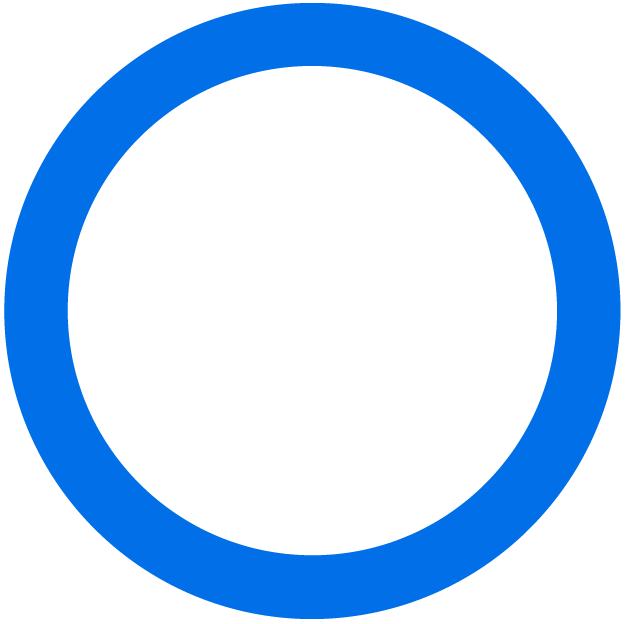
Web-based
4.3/5 (Capterra)
Finance, Logistics, Manufacturing, Retail, Accounts Payable
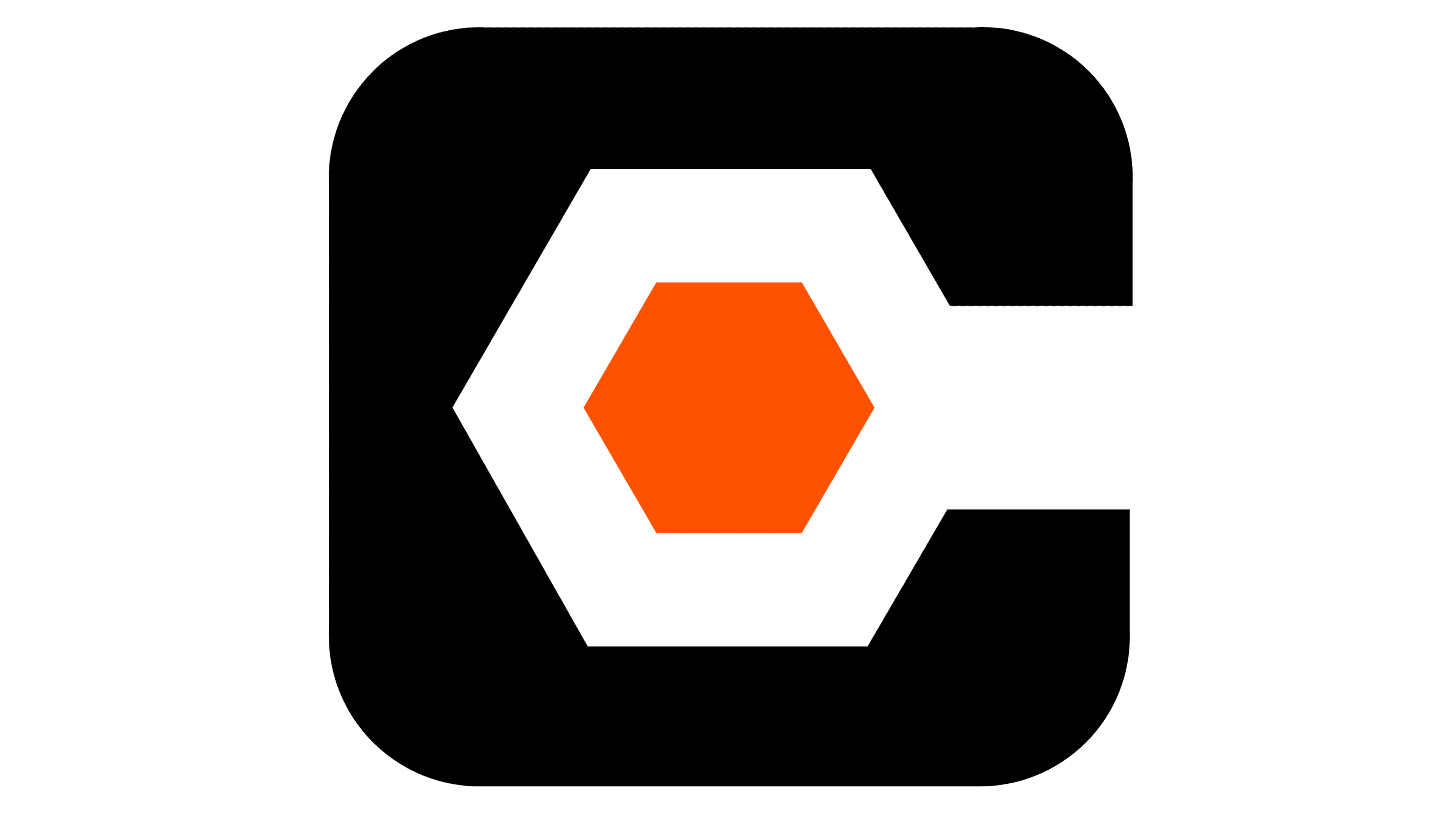
Web-based
4.5/5 (Capterra)
Construction, Engineering, Real Estate Development




