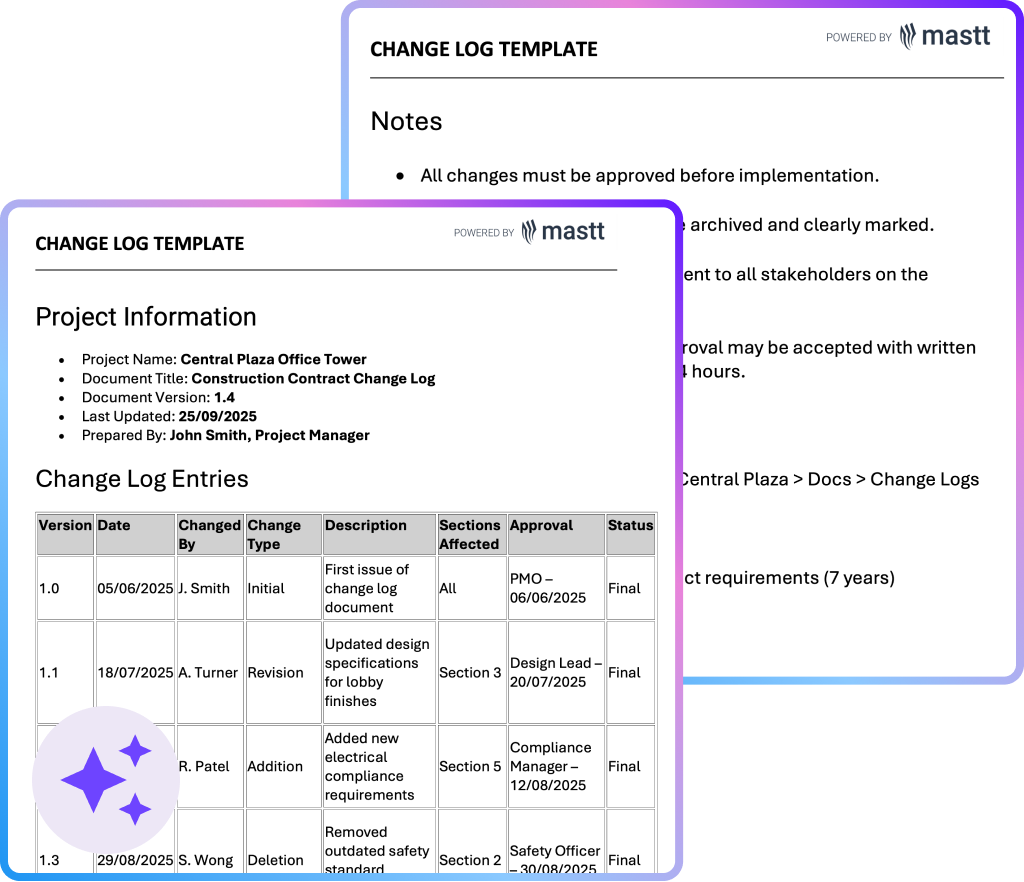What is a Change Log Template?
A change log template is a structured document used to record every modification, update, and alteration made during a construction project. It tracks the origin, reason, and impact of each change, ensuring nothing is overlooked.
Construction projects require meticulous change documentation to maintain project control, ensure compliance, and protect against disputes. A well-designed change log template serves as the single source of truth for all project modifications.
What’s Included in a Project Change Log Template?
A project change log template includes all the essential fields needed to document, track, and approve changes in a structured way. It ensures every modification is captured from initiation through to implementation.
Key details typically included in a construction change log template are:
- Change Request ID: A unique reference number for tracking and reporting.
- Change Title and Description: A short summary plus a detailed explanation of the modification.
- Date Submitted: The date the request was raised, helping establish a clear timeline.
- Requestor Details: Who submitted the change, whether an owner, consultant, or contractor.
- Reason for Change: Justification such as scope adjustment, compliance requirement, design revision, or unforeseen condition.
- Impact Assessment: Estimated cost changes, schedule implications, and risk exposure.
- Approval Status: Pending, approved, or rejected, with the decision maker and date of decision recorded.
- Implementation Notes: Steps required to implement the change, with the responsible party assigned.
- Supporting Documents: Attach relevant documents, such as drawings, correspondence, or cost breakdowns.
- Final Status: Confirmation of whether the change was completed, cancelled, or integrated into the contract.
💡 Pro Tip: Keep your change log template consistent across all contractors and consultants. A standardized format reduces confusion, speeds up approvals, and facilitates easier reconciliation of changes during project closeout.
Why Use a Template for Construction Change Logs
Using a construction change log template ensures every modification is documented consistently, with no gaps in critical information. A standardized format helps project teams maintain control of scope, costs, and approvals across the entire project life cycle.
Key reasons to use a change log template include:
- Consistency in documentation: Every change is recorded with the same structure, reducing the risk of missing details.
- Clear approval workflows: Standard fields for approvers and decision dates speed up the review and sign-off process.
- Improved accountability: Templates identify who requested a change, when it was submitted, and who approved it.
- Faster reporting: With structured data, managers can generate summaries, cost impacts, and trend reports in minutes.
- Reduced disputes: A complete record of scope changes and their approvals minimizes conflicts between owners, contractors, and consultants.
- Audit readiness: Templates create a transparent log that supports compliance, funding requirements, and contractual obligations.
- Time savings: Teams spend less time formatting documents or chasing information, and more time managing delivery.
Use a single construction change log template across all projects. Consistency not only speeds up internal processes but also makes it easier to compare change trends and performance across your entire portfolio.
Who Should Use Change Log Templates
Change log templates are essential for anyone managing scope, cost, or contract adjustments in a project. They are valuable for both client-side and contractor-side teams since they provide a reliable record of modifications.
These are the roles that benefit most from using the template:
✅ Project Owners and Developers: Maintain transparency with stakeholders and funding bodies by tracking approved and pending changes.
✅ Project Managers: Oversee all change requests, coordinate approvals, and ensure impacts on schedule and budget are well-documented.
✅ Commercial Managers and Quantity Surveyors: Link approved changes directly to cost plans, contract variations, and payment claims.
✅ Contract Administrators: Manage the contractual process of approving or rejecting changes while maintaining clear records for compliance.
✅ Construction Managers and Delivery Teams: Implement changes on site with clear instructions and documented approvals.
✅ Consultants and Designers: Track design revisions and ensure modifications are communicated consistently to all parties.
💡 Pro Tip: Assign ownership of the change log to a single role, such as the project manager or contract administrator. Central accountability ensures updates are accurate, timely, and trusted by all stakeholders.
How to Use a Change Log Template
Project change log templates are most effective when they are customized to suit the project’s scope and organizational standards. Start by tailoring the template with project-specific fields such as contract references, regulatory requirements, or approval levels to ensure it captures the right information.
Here are the key steps to using a construction change log template:
- Set the baseline: Record the original project scope, budget, and timeline as reference points.
- Log every request: Enter each proposed change immediately with details of who submitted it and why.
- Assess impacts: Document potential effects on cost, schedule, quality, and risk.
- Route for approval: Update the template with approval status, decision dates, and responsible approvers.
- Track implementation: Record how and when the change is carried out, noting responsible parties.
- Attach supporting documents: Include drawings, correspondence, and cost breakdowns to keep the record complete.
- Review regularly: Use the log in meetings to keep all stakeholders aligned and to monitor outstanding actions.
Embed the change log into your project’s regular reporting cycle. By reviewing it alongside cost, schedule, and risk reports, you’ll gain a comprehensive understanding of how changes impact the overall delivery.
Customize Your Change Log with Mastt AI
Mastt AI makes managing project changes faster and more reliable by generating tailored change log templates in seconds. Instead of building logs from scratch, you can create a connected log that tracks every modification across cost, schedule, and contract data.
Here’s what you can do with Mastt AI right away:
🚀 Generate change log templates instantly: Create structured layouts with fields for request IDs, reasons for change, impact assessments, approvals, and implementation notes.
📂 Streamline approvals: Use AI to build workflows that capture decision-maker sign-offs and track status updates automatically.
📑 Link to project data: Connect changes directly to budgets, variations, and progress payments so financial and contractual impacts are always clear.
⚡ Export in the format you need: Download your change log template in Excel, Word, or PDF, ready for stakeholder distribution or audit.
Here’s how to get started with Mastt AI:
- Describe your need: Type a request like “create a construction change log template” in the Mastt AI chat.
- Customize with AI: Adjust fields for project-specific needs such as regulatory requirements, contract references, or approval levels.
- Export and use: Download the final change log in Excel or Word and start logging changes immediately.
With Mastt AI, every change record is generated in your secure workspace, ensuring your project data stays private and under your control.
👉 Learn more in the Mastt Help Center and start creating change logs that keep your projects on track.
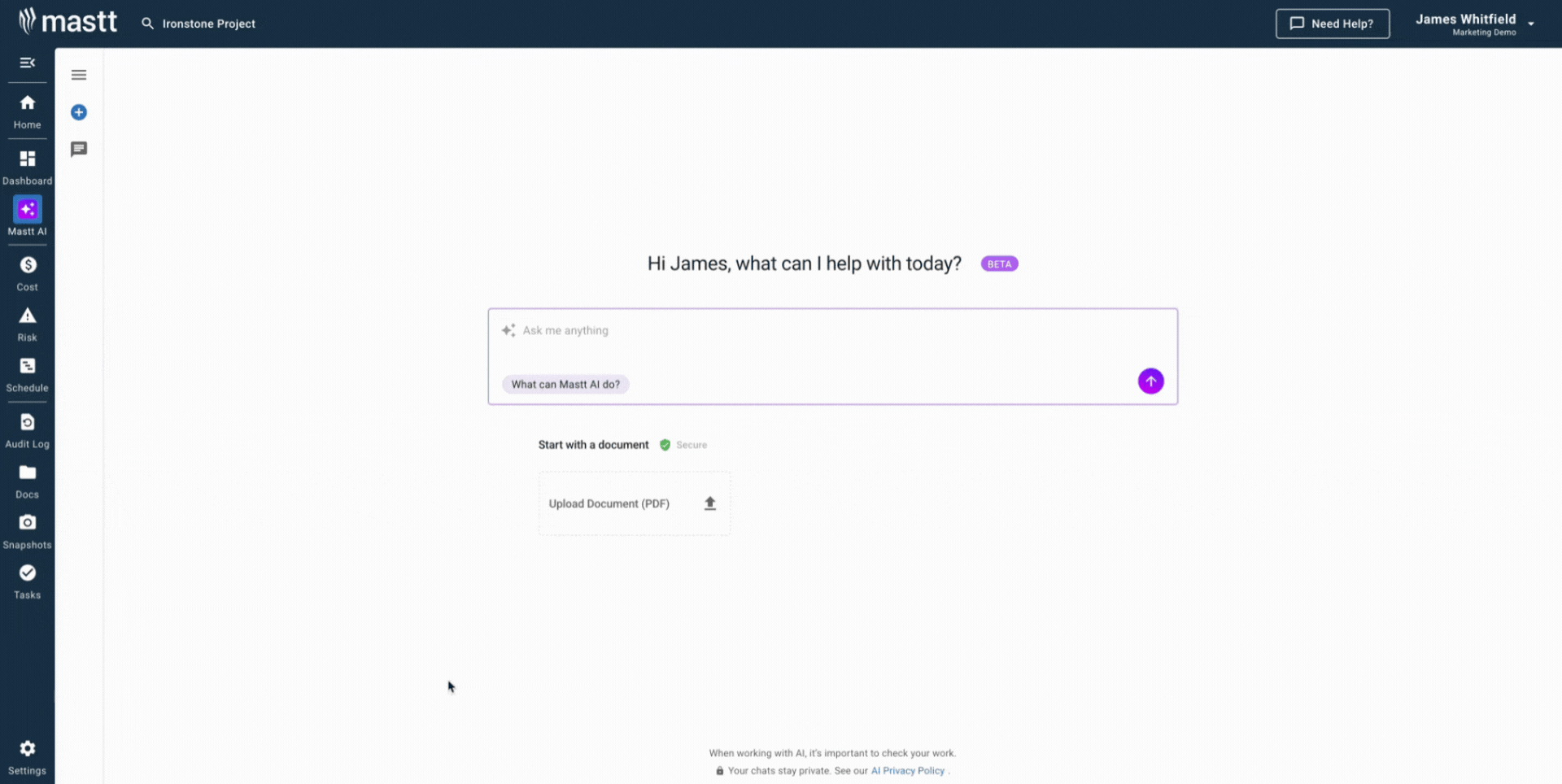
When to Use a Change Request Log Template
A change request log template should be used whenever project modifications have the potential to impact cost, scope, schedule, or compliance. By recording each request in real time, project teams ensure every change is captured and evaluated before it affects delivery.
Key moments to apply a construction change log template include:
- Design development: Track modifications to drawings, specifications, or engineering requirements before tendering.
- Construction phase: Record site instructions, unforeseen conditions, or contract variations that alter work on site.
- Contract administration: Document approvals or rejections of change requests, linking them to budgets and payment claims.
- Regulatory updates: Capture compliance-driven changes such as new safety requirements or revised standards.
- Project closeout: Ensure all approved changes are reconciled before final account settlement and handover.
Review your change request log during regular project meetings. Frequent updates prevent surprises, keep financial forecasts accurate, and help stakeholders stay confident in project delivery.
Challenges with Change Log Templates in Word or Excel
While a free change log template in Excel, Word, or PDF might be useful at the start of a project, manual tools quickly become limiting as projects scale. A simple change log template can track small updates, but larger projects need a more structured and consistent approach to avoid errors and disputes.
Common challenges include:
- Version control issues: A project change log template stored in spreadsheets often results in multiple conflicting files being circulated.
- Missed updates: When team members don’t update a construction change log template consistently, critical scope or cost changes are overlooked.
- Limited visibility: Stakeholders using a change log template in a Word or PDF document may struggle to see cumulative cost or schedule impacts.
- Time-consuming reporting: Preparing summaries from a change log template in Excel file requires manual effort and increases the risk of mistakes.
- Compliance gaps: A change management log template without standardized fields or approvals can create problems during audits and closeout reviews.
- Lack of standardization: A software change log template designed in-house may not include all required details, leading to inconsistent records across projects.
💡 Pro Tip: If you rely on Excel, Word, or PDF templates, set up a clear process for version control and approvals. This keeps the change log accurate, reduces duplication, and ensures stakeholders are always working with the latest record.
Simplify Change Tracking with Mastt AI
Every project faces scope shifts, design updates, and contract changes. The difference lies in how well they are tracked. A structured change log template ensures every modification is documented, approved, and visible to stakeholders.
With Mastt AI, you don’t need to design a template from scratch. Simply ask what you need, and AI will generate a ready-to-go format that you can customize to your project. Your chats are also secure and private. Project information stays within your workspace, giving you full control over how templates are created, stored, and shared.
👉 Try Mastt AI today and create a change log template tailored to your project’s needs.