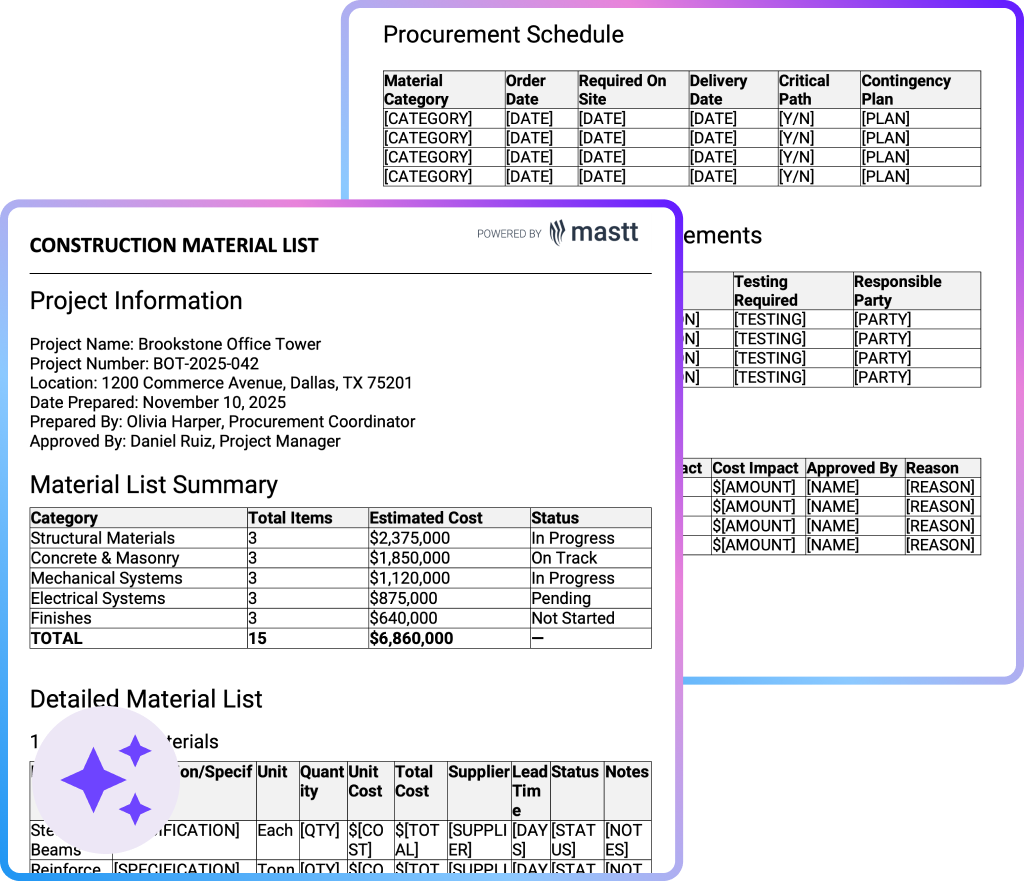What is a Construction Material List Template?
A construction material list template is a pre-formatted spreadsheet that itemizes every material required for a building project with quantities, costs, and specifications. It standardizes how contractors document materials from concrete and framing lumber to electrical fixtures and finish details.
The template eliminates starting from scratch when estimating project materials. It provides structured columns for item descriptions, quantities, unit measurements, pricing, and supplier information. Construction teams fill in project-specific data rather than building spreadsheets with formulas and formatting each time.
Material list templates convert construction drawings into procurement data that guides ordering decisions. The document becomes the reference point for comparing estimated versus actual material costs throughout project delivery.
What's Included in Material List Templates for Construction?
Material list templates contain pre-made columns for item descriptions, quantities, unit costs, suppliers, and delivery tracking. Each field captures specific data contractors need to order materials accurately, compare supplier pricing, and monitor spending against budgets.
Essential template fields include:
- Item Description: Material name with specifications like grade, size, finish, and color that match project drawings and prevent supplier confusion.
- Quantity: Precise measurements calculated from takeoffs using actual project dimensions rather than estimates or approximations.
- Unit of Measurement: Standardized construction units (LF, SF, CY, EA, tons) ensuring consistent pricing comparisons across suppliers.
- Unit Cost: Current market price per unit from suppliers, including delivery charges, taxes, and any applicable fees.
- Total Cost: Automatic calculation multiplying quantity by unit cost to show line item totals without manual math.
- Supplier Information: Vendor name, contact details, and lead times for coordinating orders and tracking delivery schedules.
- Delivery Date: Scheduled arrival date aligned with construction sequences to prevent premature deliveries or installation delays.
- Order Status: Tracking indicator showing whether materials are pending, ordered, or received for procurement visibility.
- Waste Factor: Percentage allowance (typically 5-15%) accounting for cutting waste, breakage, or field conditions.
💡 Pro Tip: Always separate materials by trade or CSI division rather than mixing everything into one long list. When electrical materials sit between concrete and framing lumber, estimators miss items and procurement teams struggle to generate clear purchase orders.
Why Use Templates for Construction Material Lists?
Material list templates prevent the budget overruns and schedule delays caused by missing materials or inaccurate quantity estimates. Standardized tracking eliminates procurement problems without requiring teams to build complex spreadsheets from scratch.
Material list templates deliver measurable value through:
- Eliminated Quantity Errors: Pre-built formulas calculate totals automatically, preventing the math mistakes that cause material shortages or waste from over-ordering.
- Faster Bid Preparation: Templates organize materials systematically, cutting estimating time from hours to minutes when preparing competitive project proposals.
- Prevented Material Shortages: Complete checklists ensure nothing gets missed during takeoffs, avoiding work stoppages when crews discover missing rebar or fixtures.
- Accurate Cost Tracking: Line-by-line material costs show exactly where money goes, making budget variance analysis actionable throughout construction.
- Streamlined Procurement: Organized lists convert directly to purchase orders without reformatting data, speeding the ordering process with suppliers.
- Better Supplier Communication: Standardized specifications reduce clarification back-and-forth, ensuring vendors quote correct materials the first time.
- Coordinated Deliveries: Scheduled arrival dates align material procurement with construction sequences, preventing premature deliveries that require storage or late arrivals that delay work.
💡 Pro Tip: Build material lists directly from approved shop drawings and specifications rather than preliminary design documents. Using early-stage drawings causes material quantity discrepancies that surface during construction when it's too late to adjust budgets.
How to Use a Construction Material List Template
Using a construction material list template starts with populating columns with your project's materials, quantities, and costs from takeoff calculations. Organize materials by trade or CSI division as you enter them, then update status fields as procurement progresses through ordering and delivery.
- Download and open the template: Get the template file and open it in Excel or Google Sheets to access the pre-formatted structure.
- List materials with quantities: Enter each material item with descriptions, precise quantities from takeoffs, and appropriate unit measurements (LF, SF, CY, EA).
- Add pricing and costs: Input current supplier unit costs including delivery charges, then verify formulas calculate correct line item totals automatically.
- Include supplier and delivery details: Record vendor information, lead times, and scheduled delivery dates aligned with construction sequences.
- Track procurement status: Update order indicators (pending, ordered, received) as materials move through procurement to maintain project visibility.
- Review and share: Verify all calculations are accurate, then export as PDF for distribution or keep Excel version for ongoing updates.
💡 Pro Tip: Fill in materials from top to bottom by trade rather than jumping around randomly. Complete all concrete items, then all framing, then electrical. This organized entry prevents duplicate items and makes it easier to spot missing materials within each category.
Generate Customized Construction Material List in Seconds with Mastt AI
Mastt AI generates complete, tailored material lists instantly instead of formatting spreadsheets from scratch or fixing broken templates. Chat naturally with artificial intelligence to describe your project, upload documents, and refine your material list through conversation.
The platform eliminates manual template creation:
🚀 Instant Custom Templates: Generate material lists tailored to your project type (residential, commercial, renovation) with relevant categories already organized.
⚡ Upload Project Documents: Drop in PDFs like drawings, specifications, previous estimates, or existing material lists to extract and organize material data automatically.
📊 Conversational Refinement: Chat naturally with Mastt AI to add categories, adjust quantities, reorganize sections, or modify the list until it matches your exact needs.
📂 Multiple Formats: Download as Excel for editing or Word for documentation and sharing with suppliers and stakeholders.
Create your material list with Mastt AI:
- Describe your project needs: Type requests like "create a construction material list template for a residential build" or upload PDFs like drawings, specifications, or previous estimates for AI to extract material data.
- Refine through conversation: Chat with Mastt AI to add categories, reorganize sections, adjust quantities, or extract specific materials from your uploaded documents until the list matches your requirements.
- Export and use: Download the finished material list in Word or Excel format with materials already populated and organized for procurement.
👉 Learn more in the Mastt Help Center and generate your first material list with Mastt AI today.
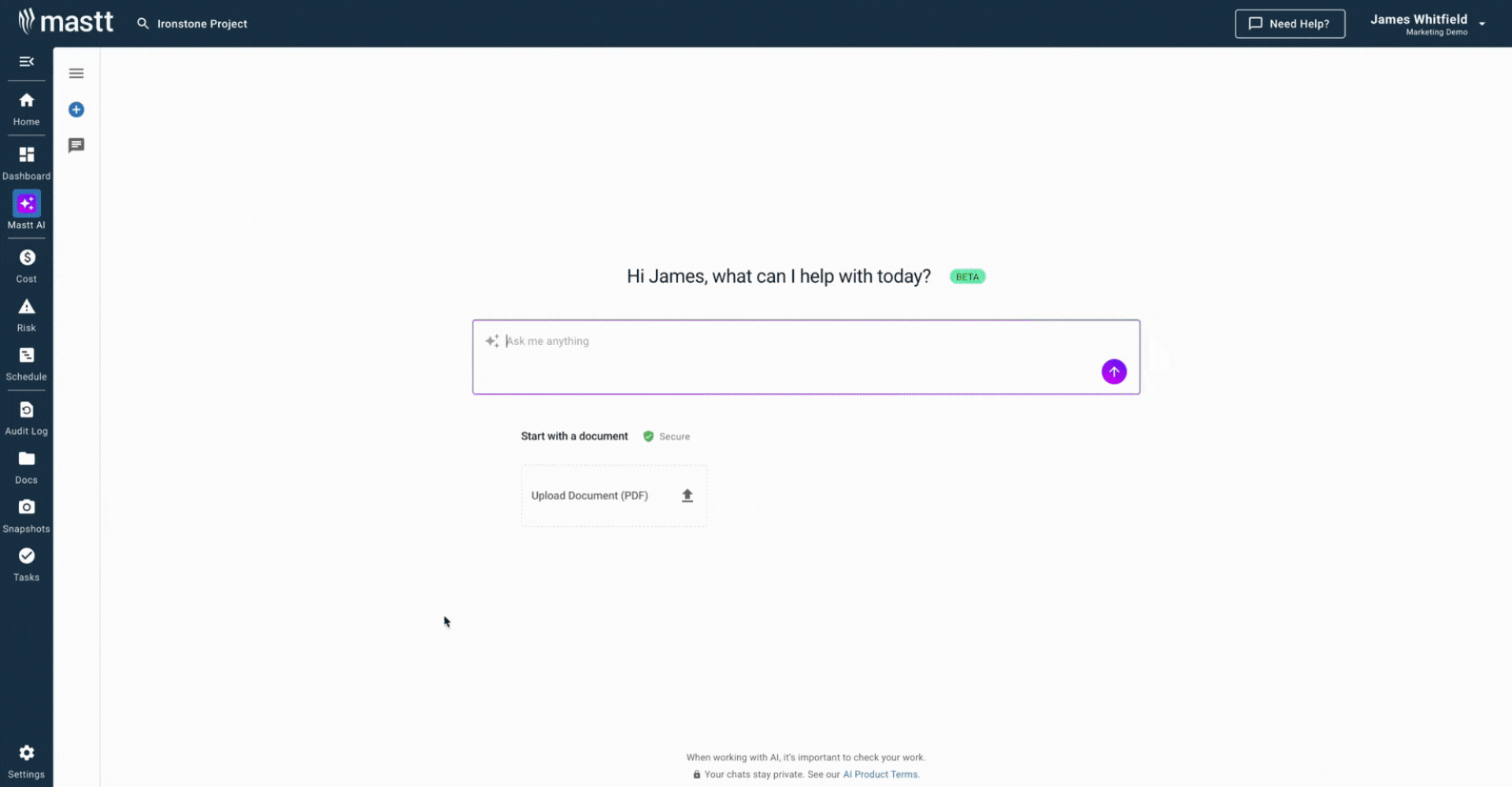
Who Should Use Construction Material List Templates?
Construction material list templates benefit anyone responsible for quantifying, pricing, ordering, or tracking building materials throughout project delivery. The standardized format creates clarity across roles while maintaining one authoritative source for material requirements.
✅ General Contractors: Use templates to prepare accurate bid estimates, coordinate subcontractor material responsibilities, and track overall project material costs.
✅ Cost Estimators and Quantity Surveyors: Apply templates for detailed material takeoffs, organize quantities by CSI division, and generate competitive pricing for proposals.
✅ Project Managers: Leverage templates to monitor procurement status, coordinate delivery schedules, and compare material costs against approved budgets.
✅ Procurement Specialists: Convert templates to purchase orders, track supplier quotes, manage delivery schedules, and verify specifications match project requirements.
✅ Subcontractors (Electrical, Plumbing, HVAC): Use trade-specific tool to estimate material costs, order supplies for installations, and track usage across job sites.
✅ Residential Builders and Remodelers: Generate quick material lists for small projects, provide transparent material costs to homeowners, and prevent waste from ordering incorrect quantities.
✅ Project Owners and Developers: Review contractor material pricing for reasonableness using standardized templates that make cost validation straightforward.
✅ Site Superintendents: Reference templates to verify deliveries against orders, coordinate staging, and ensure installers have required materials when needed.
When to Use a Construction Material List Template
Use construction material list templates during preconstruction estimating and update them throughout procurement as quantities finalize and suppliers provide pricing. Templates maintain accuracy from initial bids through final material deliveries.
Deploy material list templates at these stages:
- Bid Preparation: Generate preliminary lists from design drawings to estimate material costs for winning proposals submitted during the bidding phase.
- Preconstruction Planning: Finalize detailed lists after contract award when refining quantities, confirming specifications, and preparing procurement schedules.
- Procurement Cycles: Update templates as you receive supplier quotes, place orders, and track delivery schedules aligned with construction sequences.
- Change Order Pricing: Create supplemental lists when scope modifications occur, quantifying additional materials needed for accurate change order estimates.
- Budget Reviews: Reference templates during monthly cost reviews, comparing estimated versus actual material costs to identify variances requiring attention.
- Project Closeout: Finalize templates at project completion, documenting actual material usage to inform estimating accuracy on future projects.
💡 Pro Tip: Update your construction material list template every time you issue an addendum or RFI response changes material requirements. Teams working from outdated lists order wrong quantities, creating either shortages or waste you'll absorb in final costs.
Problems with Free Construction Material List Template in Excel
Using free construction material list template excel files creates tracking challenges that compromise accuracy and slow procurement. Even well-structured spreadsheets become unreliable when multiple estimators edit files or formulas break during updates.
Common spreadsheet material tracking issues include:
⚠️ Version Control Conflicts: Multiple copies circulating via email create confusion about which construction material list template file contains current quantities and pricing.
⚠️ Broken Calculation Formulas: Accidentally deleting cells eliminates automatic cost totals, causing budget figures that don't match actual material expenses.
⚠️ Manual Update Delays: Teams forget to update printable construction material list templates when designs change, resulting in orders based on outdated quantities.
⚠️ Lost Files and Backups: Templates stored locally become inaccessible when estimators are off site or files get corrupted without recent backups.
⚠️ No Real-Time Visibility: Field teams can't see current material status without calling the office, slowing decisions about ordering and delivery tracking.
⚠️ Format Inconsistency: Different estimators structure their free construction material list template files differently, requiring reformatting before comparing data across projects.
⚠️ Limited Scalability: Small projects manage fine, but large commercial builds with thousands of line items create massive spreadsheets that crash or calculate slowly.
⚠️ Missing Audit Trails: Excel doesn't track who changed quantities or pricing, making it impossible to trace estimation errors back to their source.
⚠️ No System Integration: Spreadsheet templates don't connect with accounting software, requiring duplicate data entry that introduces errors and wastes time.
Streamline Material Tracking with Better Templates
Replacing scattered procurement spreadsheets with organized material lists eliminates the ordering confusion that causes schedule delays and budget overruns. Templates standardize how teams track quantities, costs, and suppliers across all project phases without version control battles or broken formulas.
Structured material documentation provides transparency to owners reviewing contractor pricing whilst ensuring field teams always know what's been ordered and when deliveries arrive.
👉 Get your construction material list with Mastt AI today and establish procurement workflows that keep projects supplied without overspending.