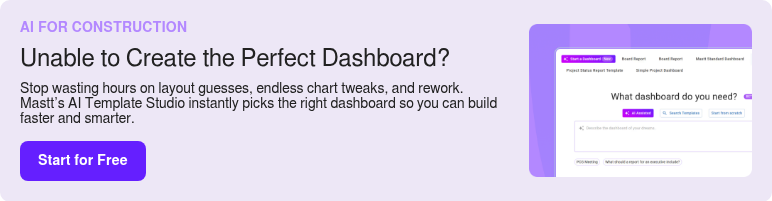What is a High-Level Project Plan Template?
A high-level project plan template is a structured framework used to outline the major phases, milestones, and deliverables of a project without going into granular task detail. It gives project owners and managers a clear overview of scope, objectives, and timelines, so everyone works from the same roadmap.
Unlike detailed schedules, a high-level project management plan template focuses on the big picture: what needs to be delivered, when, and by whom. This approach helps align stakeholders early and provides a reference point for monitoring progress.
What’s Included in a High-Level Project Management Plan Template?
A high-level project plan template highlights the core elements needed to guide project delivery at a strategic level. It balances clarity with enough detail to keep stakeholders aligned without overwhelming them with task-level data.
These are the key components included in a high-level project plan:
- Project overview: A summary of purpose, scope, objectives, and key stakeholders to establish project intent.
- Project phases: Broad stages such as initiation, design, procurement, construction, and handover that define the overall project life cycle.
- Milestone timeline: Critical checkpoints like approvals, contract execution, mobilization, and completion dates.
- High-level schedule: A simplified timeline showing when phases and milestones occur, without task-level breakdowns.
- Roles and responsibilities: Assignment of accountability across project owners or developers, project managers, and delivery teams.
- Budget overview: High-level funding allocations and major cost categories to provide financial context.
- Risk overview: Identification of major risks or dependencies with responsible owners noted.
💡 Pro Tip: Keep your high-level project plan lean. Too much detail can blur its purpose. Focus on milestones, phases, and responsibilities so the plan remains easy to update and communicate.
Why Use a Template for a High-Level Project Plan?
A template for high-level project plan provides a consistent structure for communicating scope, milestones, and responsibilities. Instead of piecing together ad-hoc documents, project leaders can rely on a clear format that keeps stakeholders aligned and ensures nothing critical is overlooked.
You can use a high-level project plan template to:
- Align stakeholders: Provide executives, managers, and delivery teams with the same high-level roadmap.
- Support funding and approvals: Present a structured overview that investors and boards can quickly understand.
- Simplify governance: Standardize how projects are reported and compared across a portfolio.
- Highlight dependencies: Show how phases and milestones interconnect, reducing the risk of oversights.
- Track big-picture progress: Monitor delivery without being weighed down by detailed task schedules.
💡 Pro Tip: Use the project plan template as a communication tool, not just a planning document. Sharing a clear high-level plan early prevents misunderstandings and builds trust with stakeholders.
How to Use a High-Level Project Plan Template
To get the most value from a high-level project plan template, focus on setting direction and ensuring alignment rather than capturing every task detail. The template should remain concise, strategic, and easy to update.
- Define project scope and objectives: Start by clearly stating what the project is aiming to achieve, the boundaries of the work, and the intended outcomes.
- Map out major phases: Break the project into broad stages such as initiation, design, procurement, construction, and handover.
- Set key milestones: Identify the approval points, contract awards, mobilization dates, and completion targets that anchor delivery.
- Establish high-level timelines: Create a simplified schedule showing when each phase and milestone will occur without drilling into task-level detail.
- Assign responsibilities: Document accountability for project sponsors, managers, and delivery partners to ensure ownership is clear.
- Outline budget allocations: Provide top-line funding figures and allocate them across major categories for financial context.
- Capture critical risks: Note high-impact risks and dependencies, along with the owners responsible for managing them.
Keep the plan visible and update it at every major approval or stage gate. A project plan high-level template is most effective when it reflects the latest scope, timing, and risks.
Get the Best-Fit High-Level Project Plan with Mastt AI
Creating a high-level project plan from scratch often drains time and leads to inconsistencies. Mastt’s AI Template Studio transforms the process by instantly generating a tailored framework so project leaders can focus on delivery instead of formatting.
You can now streamline project planning with Mastt’s AI Template Studio:
🚀 Explore pre-built plan templates: Access a library of templates designed for construction project delivery.
🎯 Match the template to your project: From single builds to multi-phase programs, AI recommends layouts that align with your reporting needs.
⚡ Start with a complete framework: Instantly generate a plan with sections for objectives, phases, milestones, responsibilities, budgets, and risks.
With just a few clicks, AI Template Studio takes you from a blank page to a fully-structured, high-level project plan in minutes.
Here’s how to use AI Template Studio:
- Open AI Template Studio: From your Mastt dashboard, select Start a Dashboard and choose AI Assisted. This opens the template search tool.
- Describe your project needs: Type “High Level Project Plan Template” or similar. AI instantly returns the most relevant templates.
- Preview and select: Review recommended templates, click Preview to see the structure, and choose the one that best fits your goals.
- Customize and launch: Click Use This Template, add your project’s details, and adjust sections as your scope and milestones evolve.
Find more tips and practical advice on maximizing AI Template Studio in our help page.

Who Should Use a High-Level Project Plan Template?
A high-level project plan template is for construction professionals who need to define direction, align stakeholders, and monitor delivery without getting lost in task-level details. It provides clarity at the strategic level, making it a valuable tool across multiple roles.
✅ Project Owners and Developers who need a clear roadmap to secure funding, communicate intent, and monitor progress at a high level.
✅ Project Managers or Client-Side Project Managers responsible for guiding delivery and ensuring teams stay aligned with project objectives and milestones.
✅ Program Managers overseeing multiple projects and requiring a consistent format for comparison and reporting across the portfolio.
✅ Construction Managers translating strategic objectives into delivery plans and ensuring accountability at each stage.
✅ Executives and Board Members seeking a concise overview of scope, timing, risks, and responsibilities to inform strategic decisions.
💡 Pro Tip: Share your high-level project plan with both delivery teams and executives. The shared view keeps day-to-day management aligned with strategic goals.
When to Use a High-Level Project Plan Template?
A high-level project plan template should be used at the start of every project to establish scope, objectives, and direction. It is also most effective at major decision points where stakeholders need a clear, big-picture view of progress and risks.
You’ll get the most benefit from a high-level project plan during:
- Project initiation: Define objectives, scope, funding, and major milestones before detailed planning begins.
- Project planning and design development: Use the plan to align stakeholders on preliminary scope, budgets, and timelines before committing to detailed schedules.
- Stage gates and approvals: Present a clear summary for executives, boards, or funding bodies to evaluate progress and authorize the next phase.
- Scope or contract changes: Update the plan to show how design changes, budget shifts, or new risks affect delivery.
- Risk escalation events: Provide stakeholders with a high-level view of emerging risks and the strategies in place to manage them.
- Portfolio and program reviews: Compare multiple projects consistently, using the same framework across the portfolio.
- Executive and board reporting cycles: Deliver concise, audit-ready updates that highlight progress against scope, budget, and milestones.
- Handover and closeout: Summarize outcomes, confirm deliverables, and provide a strategic record of project completion.
💡 Pro Tip: Keep the high-level project plan active across the entire lifecycle. From initiation to closeout, it works as the single reference point that connects strategy with delivery.
Common Problems with Manual High-Level Project Plans
Many high-level project plans still rely on Excel spreadsheets, Word documents, or are exported as static PDFs and PowerPoint slides. While a high-level project plan PowerPoint template may look polished, it often creates more problems than solutions. These formats quickly become outdated, hard to compare across projects, and time-consuming to maintain.
⚠️ Fragmented information: Milestones, budgets, and risks live in separate Excel files or Word documents, making it hard to see the complete picture.
⚠️ Outdated timelines: Static spreadsheets and PDFs don’t update automatically, so milestone dates quickly fall out of sync with actual progress.
⚠️ Inconsistent formats: Each manager may structure their plan differently in Excel or Word, making portfolio comparisons nearly impossible.
⚠️ Limited visibility into risks: Risks are often hidden in isolated files or buried in long documents, preventing proactive management.
⚠️ Extra administrative effort: Preparing new PDFs or reconciling multiple spreadsheets consumes time that could be spent steering delivery.
💡 Pro Tip: Moving beyond Excel and Word into a connected digital system keeps your high-level project plan accurate, consistent, and instantly ready for stakeholder reporting.
Create Powerful High-Level Project Plans with Mastt
Relying on static tools like Excel, PPT, or Word limits how effectively projects can be managed. Plans become locked in outdated files, updates take too long, and every reporting cycle feels like starting from scratch. Instead of enabling progress, manual methods often create friction.
With Mastt, you’ll spend less time formatting documents and more time guiding delivery. Stakeholders gain confidence knowing they are always reviewing the most accurate and up-to-date plan.
⚡ Build your high-level project plan in minutes with Mastt’s AI Template Studio and deliver with confidence.