Compare construction payment software options in 2026 for pay applications, retainage, and compliance. Find payment management tools and AI workflows that keep projects funded and moving.
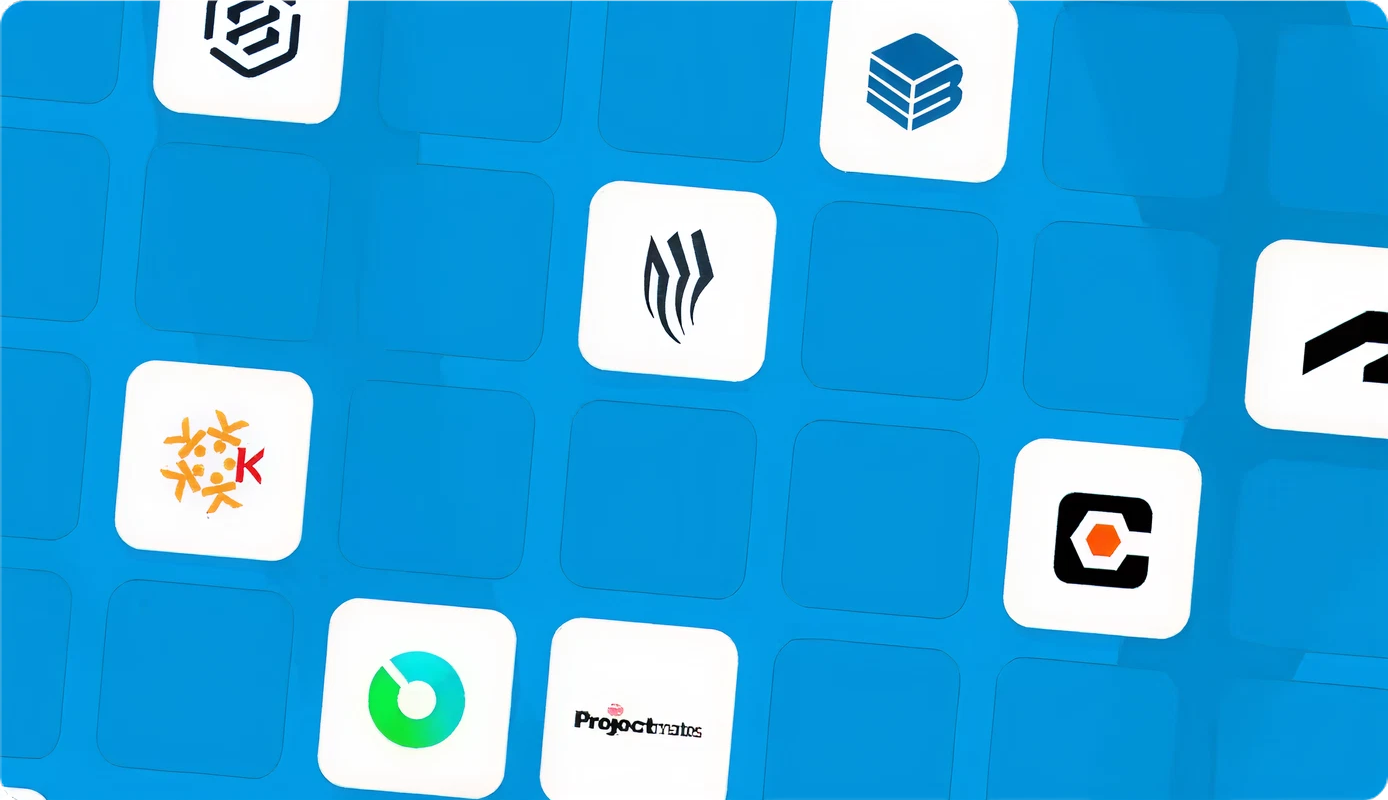
Unlock faster approvals and smoother pay apps with construction payment software built for clarity. These platforms streamline billing, compliance, and payouts for owners, contractors, and subcontractors. Compare the top options for 2026 and choose the one that matches your projects.
Construction payment management software is a digital platform for managing payments on construction projects. It organizes pay applications, progress billing, change orders, retainage, and lien waivers in one system. Standardized workflows guide submission, review, approval, and payment release with clear rules and statuses.
These platforms connect project owners, general contractors, subcontractors, and finance teams in a shared process. They link construction contracts, schedules of values, compliance documents, and audit trails to every transaction. Many systems integrate with accounting or ERP software to align budgets, cost codes, and payables.
Construction payment applications software works by turning each pay app into a guided digital workflow. It pulls contract data into structured forms, routes submissions for review, and records every approval step in the system.
In most platforms, the software follows a repeatable sequence of actions. It starts with contract setup, runs each pay application through checks and approvals, then pushes the approved amounts into accounting. Here is how that process usually works in practice.
Behind the scenes, the construction payment software applies rules to each field and step so users follow the same sequence every cycle. It logs timestamps, users, and actions to build a clear history for every pay application. Many systems also trigger emails or in-app notifications as the pay app moves from draft to approval, so everyone can see exactly where it sits in the process.
Construction payment software helps projects run smoother by tightening billing, approvals, and payouts. It replaces scattered spreadsheets with a clear, shared system for every dollar requested and released.
The main advantages show up in speed, accuracy, and visibility across owners, contractors, and finance teams. Here is how the software improves daily payment workflows.
✅ Shorter payment cycles: Standard workflows and reminders move construction pay applications through reviews with fewer bottlenecks.
✅ Self-serve payment status: Subcontractors and vendors check pay app status online instead of calling project managers or accounting.
✅ Standardized backup and documentation: Every billing period follows one checklist for invoices, change orders, and supporting documents.
✅ Stronger lien and compliance control: Payments move only when lien waivers, insurance certificates, and licenses meet configured rules.
✅ More reliable cost and cash forecasts: Approved pay applications flow into job cost reports and cash flow forecasting views.
✅ Clear separation of duties: Role based permissions keep payment creation, review, and approval with the right construction teams.
✅ Easier dispute resolution: Line level history, comments, and attached documents make billing differences faster to trace and explain.
On live projects, this means project teams spend less time fixing payment issues and more time delivering work. Project owners and project managers get reliable numbers when they review budgets and forecasts. Finance teams gain cleaner data for payables and month-end close, while subcontractors see a predictable, transparent payment process.
The ideal construction payment software should match how your team actually bills, approves, and tracks pay apps. The focus is clean workflows, accurate data, and tight control from contract setup to final payment.
When you compare platforms, look for features that support these core payment workflows.
In today’s tech landscape, you should look for AI powered construction payment software first. The strongest platforms use AI to read contracts, structure payment terms, and automatically check invoices and pay apps against those rules before approval.
Start by using a simple, step-by-step process to select construction payment software. Use your current billing and approval workflows as the benchmark so the platform fits how your team already works.
Follow this step by step process to choose construction payment software that fits your workflows and controls.
Start by writing out your current payment workflow in simple steps. Focus on how pay applications actually move.
Capture points like who builds pay apps, who reviews them, and where documents sit. Include retainage, change orders, stored materials, and how lien waivers are collected. List every system used now, such as spreadsheets, email, accounting, and document management.
Use your workflow map to define what the construction payment software must handle. Keep it specific and practical.
List requirements such as structured pay applications, schedules of values, line item history, retainage calculations, and change order support. Add needs for lien waiver tracking, compliance checks, multi project visibility, and role based approvals. This becomes your feature checklist during demos.
Next, focus on controls that protect project owners, lenders, and finance teams. Payment risk sits here.
Define how strict your approvals must be and how many levels you need. Decide which documents must exist before releasing payments, such as waivers, insurance certificates, and licenses. Specify audit trail expectations, like who changed what, when, and why on each pay application.
Good construction payment software should talk cleanly to your financial systems. This step avoids double entry.
List the accounting, ERP, and job cost platforms you use now. Decide which data must sync, such as vendors, cost codes, projects, contracts, and approved payables. Ask vendors to show exactly how approved pay apps post into your general ledger and job cost reports.
Modern construction payment software should use AI to reduce manual checking and data entry. This step is key.
Look for features like AI reading contract PDFs, extracting payment terms, and setting retainage rules.
Ask if the software can compare invoices or pay applications against contracts, schedules of values, and previous billing. Prioritize systems that auto flag overbilling, duplicates, or missing documents before approval.
Usability decides whether your teams will use the software every cycle. Test it with real tasks.
Give project managers, commercial managers, subcontractors, and finance staff hands on time. Ask them to create a pay app, add backup, submit for approval, and check status. Watch how long each step takes, how clear statuses feel, and how easy it is to find documents and comments.
Finish by testing your top option on real projects using a free trial or pilot. This is where you prove how well the software fits your workflows.
Pick a few projects with different sizes and contract types. Load real contracts and schedules of values, then run full payment cycles.
Track payment cycle time, errors, disputes, and status questions from subcontractors. The construction payment software that improves these numbers and still feels natural for your teams is the one to roll out.
Construction payment software works best when you treat payments as a core project control. Keep refining workflows, rules, and approvals so the system grows with your contracts, lenders, and portfolio.
AI driven checks, structured data, and audit ready records will become standard in construction finance. Start building those habits now so your teams spend less time on admin and more time protecting margin, schedule, and delivery.
Recommended as the
Leading Construction Payment Software in 2026
Web-based, Cloud Integration
4.7/5 (Capterra)
Infrastructure & Public Works, Buildings & Real Estate, Industrial & Energy

Web-based
2.4/5 (Capterra)
Construction, Engineering, Real Estate Development.

Web-based
4.7/5 (Capterra)
Construction, General Contracting, Subcontracting.

Web-based
4.6/5 (Capterra)
Construction, Engineering, Project Management.

Web-based, iOS, Android
4.5/5 (Capterra)
Construction, Engineering, and Real Estate Development.

Web-based, iOS, Android
4.5/5 (Capterra)
Construction, Remodeling, Specialty Contracting.

Web-based, iOS, Android
3.9/5 (Capterra)
Construction and Engineering

Web-based, iOS, Android
4.2/5 (Capterra)
Construction, Subcontracting, Material Suppliers.