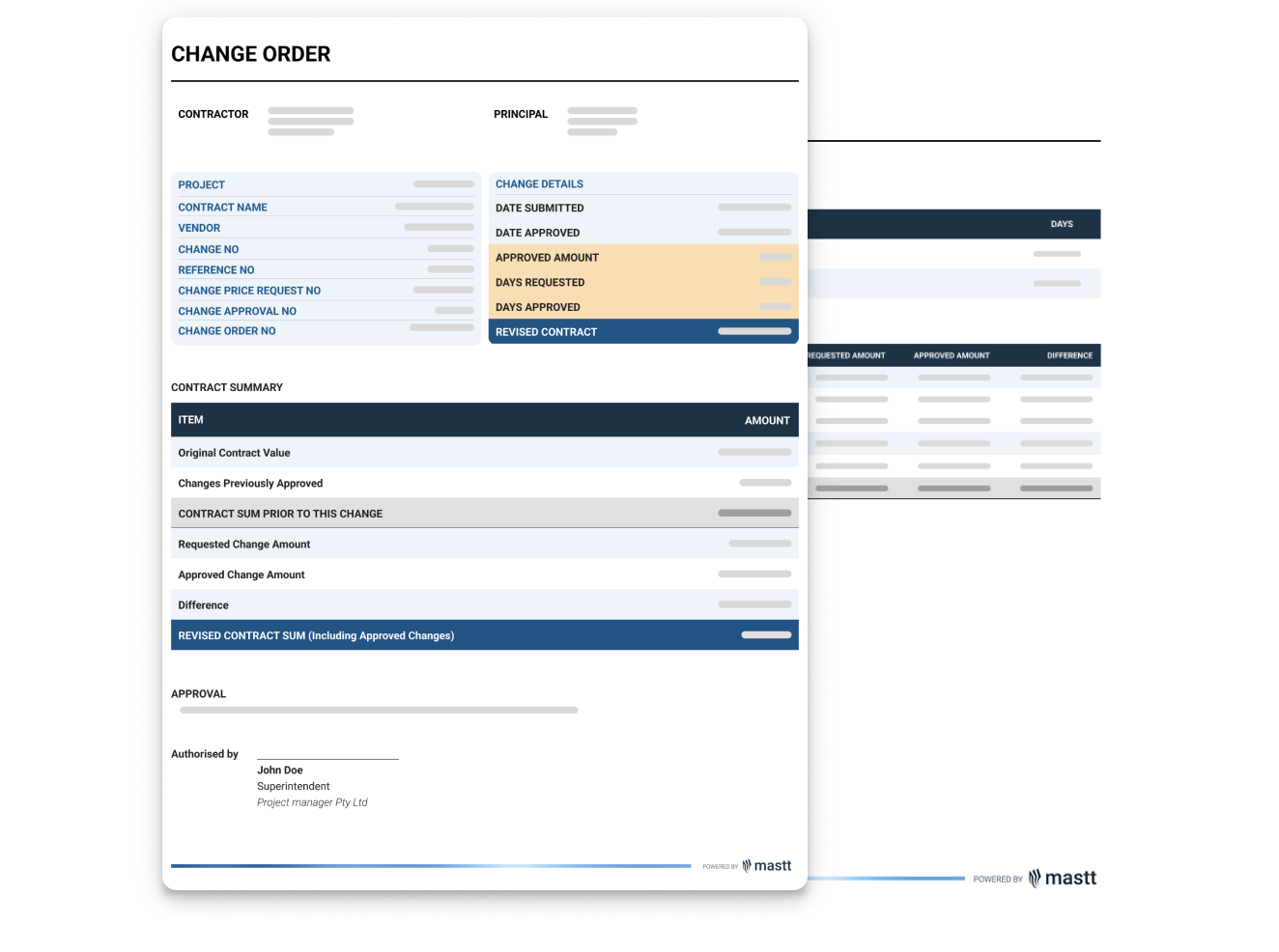A Construction Change Directive (CCD) is a written instruction from the project owner or architect that tells the contractor to perform a change in work, even if there’s no agreement yet on cost or time adjustments.
A CCD is used when work must proceed before cost or time impacts are agreed. It keeps the project moving while those details are resolved. This guide explains what a CCD is, when to use it, what to include, and how to manage it effectively.
What is a Construction Change Directive (CCD)
A Construction Change Directive (CCD) is a written instruction from the project owner, architect, or project manager that directs the contractor to perform a change in the work. It allows the project to move forward without waiting for agreement on cost or time adjustments. The contractor must follow the directive, even if the pricing or schedule impact is still unresolved.
A CCD is different from Change Orders. A Change Order is a mutual agreement between the owner and contractor. Both sides sign off on the change, cost, and schedule before the work begins. With a CCD, the owner issues the instruction unilaterally, and the contractor is required to proceed right away.
This type of directive is often called “force account work”. That means the contractor must do the work now and deal with the cost and time negotiation later, usually based on records like labor hours and materials used.
Construction Change Directive vs Change Order: Key Differences
A Construction Change Directive (CCD) is a one-sided instruction from the owner or architect that tells the contractor to do a change immediately, even if there's no agreement yet on cost or schedule. A Change Order is a signed agreement between the owner and contractor before the change happens.
A CCD is used when a change can't wait, but the cost or time impact is still unresolved. It’s for situations where work must continue immediately, without a signed agreement.
Common situations where a CCD makes sense:
- Safety concerns: Immediate action is needed to fix a hazard on site. Waiting could risk injury or shutdown.
- Design omissions: Something was left out of the drawings and needs to be built now to stay on schedule.
- Hazardous material discovery: Materials like asbestos or lead are uncovered, and the site must be made safe before continuing.
- Regulatory changes: New rules take effect mid-project, and the work must be adjusted to comply quickly.
- Disputes on scope or pricing: Owner and contractor can’t agree on costs or time impact, but the work still needs to move forward.
What to Include in a CCD?
A Construction Change Directive (CCD) must clearly explain the change and give the contractor enough information to proceed. It should also outline how cost and time will be handled later.
Include these key items in every CCD:
- Description of the change: Clearly state what work is being added, removed, or modified.
- Reason for the change: Explain why the change is needed, such as a design issue or safety concern.
- Reference documents: List any construction drawings, specifications, or RFIs related to the change.
- Instructions to proceed: Confirm that the contractor must begin the work right away.
- Estimated cost impact or pricing method: Include a rough cost or explain how the final amount will be calculated (e.g. time and materials).
- Estimated schedule impact: Note any expected changes to deadlines or project milestones.
- Contract reference: Point to the section in the contract that gives authority to issue the CCD.
- Signatures and date: Include the name, title, and signature of the person issuing the CCD, along with the date. Request acknowledgment from the contractor if possible.
Clear CCDs reduce confusion and protect against disputes. Vague or incomplete directives often lead to delays or rejected claims. Treat each CCD like a formal contract document to support cost recovery and smooth closeout.
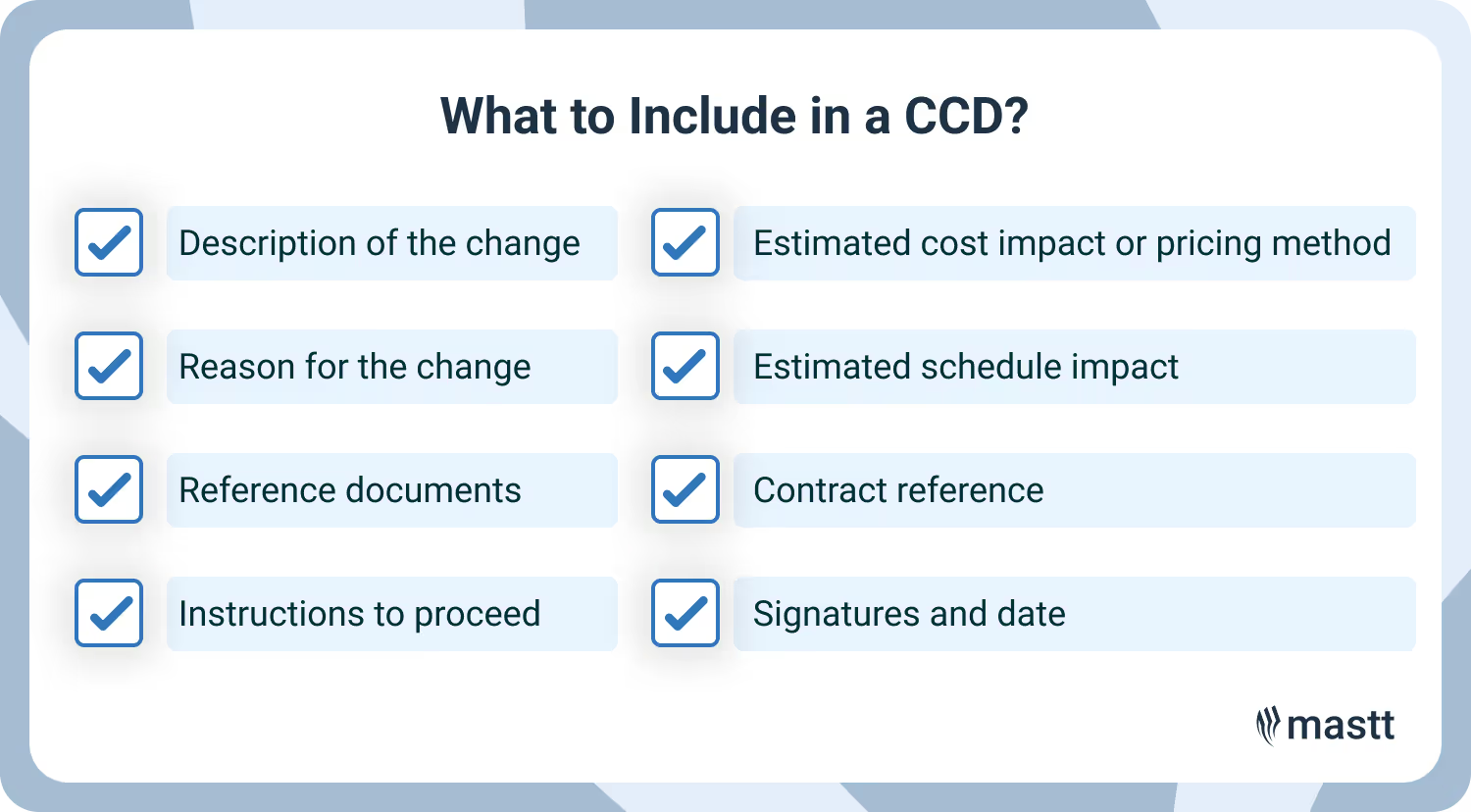
CCDs and the Contract: Authority, Compliance & Legal Limits
A Construction Change Directive is only enforceable if the construction contract explicitly allows it. Without a clause supporting unilateral changes, issuing a CCD can lead to legal challenges.
To use CCDs correctly, teams need to understand who can issue them, under what conditions, and what happens if the directive pushes beyond the contract’s limits.
Who Has the Legal Authority to Issue a CCD
Only specific parties named in the contract, usually the project owner, architect, or project manager, can issue a CCD. If the contract doesn’t grant this authority, any directive given may be invalid or unenforceable.
- Check whether the contract says who can issue CCDs.
- Look for contract clauses under "Changes in the Work" or similar terms.
- Never assume authority based on title alone; confirm it in writing.
If a CCD comes from someone not named in the contract, the contractor can challenge it.
What the Contract Must Say to Support a CCD
To enforce a CCD, the contract should include clear language about:
- Issuing authority: Who has the right to unilaterally direct changes.
- Scope of changes allowed: Whether CCDs apply to design issues, safety concerns, unforeseen conditions, or all three.
- Method of compensation: Whether changes are to be priced using time and materials, unit pricing, or determined later by the architect.
- Response requirements: How quickly the contractor must respond, and what “proceeding under protest” should look like.
Without these terms, the CCD may be unenforceable or create grounds for a dispute.
Example: Washington’s G714 Form (AIA Standard)
In Washington State, the AIA G714 Construction Change Directive form is widely used. It states that once signed by the owner and delivered to the contractor, the contractor is obligated to begin work, even if cost or schedule terms aren’t agreed yet.
- The form allows the architect to propose a method for determining costs (e.g. lump sum, unit price, or cost-plus).
- It creates a legal obligation to proceed, helping projects avoid delay while parties finalize terms.
This kind of clear, contract-based form reduces risk on both sides.
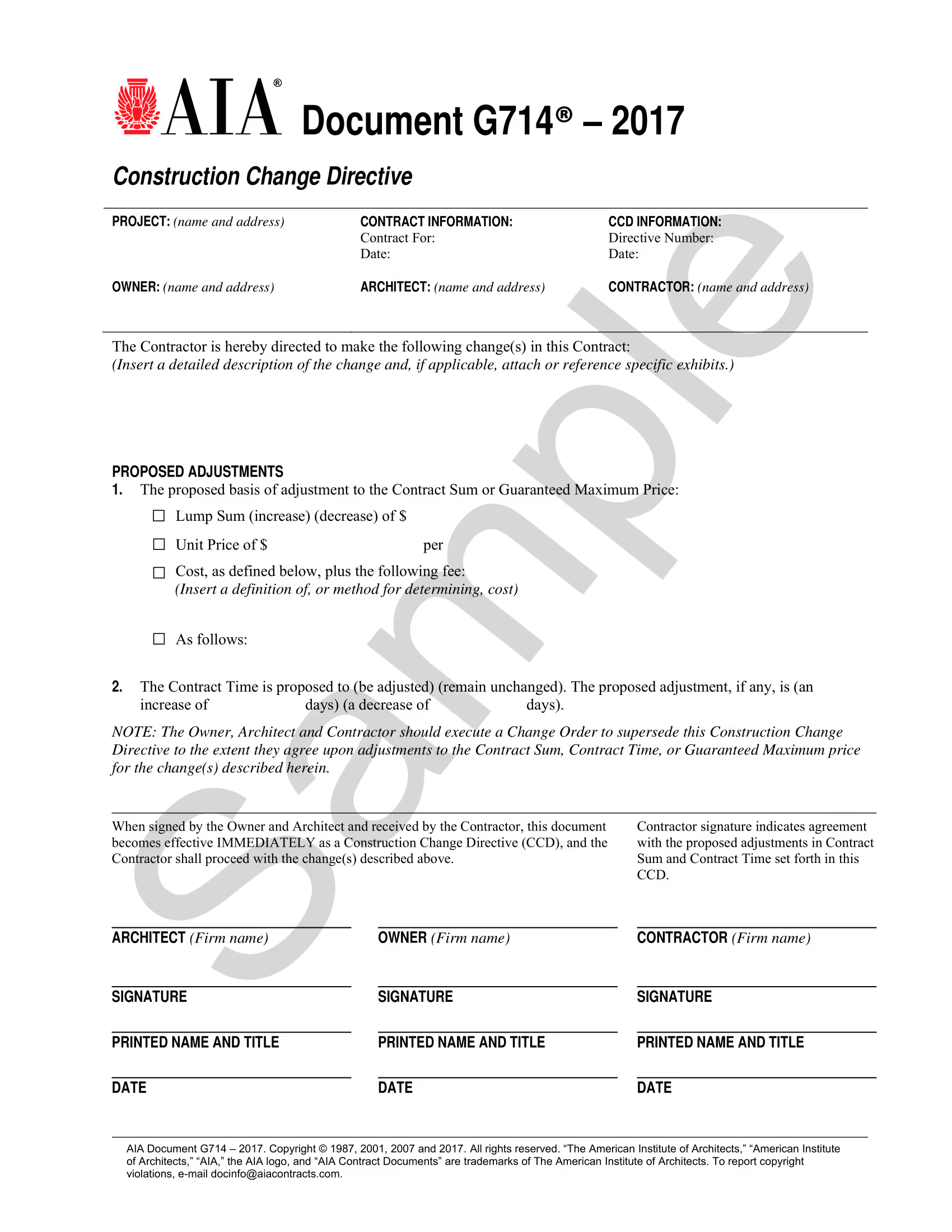
What is a Cardinal Change and Why it Matters
If a CCD orders work that significantly alters the original scope, it may be seen as a cardinal change. A cardinal change is so major that it essentially replaces the original contract with something new.
- Courts may consider the original contract “abandoned.”
- The contractor could be released from further obligations.
- The owner might be liable for breach of contract.
Examples include major design overhauls, changes that double the value of the contract, or scope changes that alter project type or size. CCDs must stay within the boundaries of the agreed contract.
Common CCD Mistakes (and How to Avoid Them)
A Construction Change Directive (CCD) can keep work moving, but only if used carefully. Many project risks, disputes, and cost blowouts start with mismanaged CCDs.
Below are the most common missteps owners and project managers make, along with practical ways to avoid them.
❌ Issuing CCDs Without Contract Authority
A CCD is only valid if the contract gives the issuer authority. If the contract doesn’t allow the owner, architect, or project manager to issue unilateral change directives, the contractor may challenge or ignore the order, and win in a dispute.
Why it matters: Without proper authority, a CCD can be treated as a breach of contract. Contractors aren’t obligated to follow directions that fall outside the agreed terms.
✅ How to avoid it:
- Review the general conditions before issuing a CCD.
- Make sure the contract names the roles that can issue directives.
- Use standard forms like the AIA G714, which are widely accepted and structured for legal compliance.
❌ Poor or Missing Documentation
A CCD without proper documentation is risky. If you can’t show what was changed, when, and why, it’s nearly impossible to resolve disputes over scope, cost, or schedule later.
Why it matters: Vague directives often lead to rejected invoices, delayed payments, or disputes over the value of the work performed.
✅ How to avoid it:
- Use a standard CCD template that includes fields for scope, pricing method, schedule impact, and related documents.
- Attach RFIs, markups, revised drawings, or specs.
- Keep a digital copy in a central platform (e.g., Mastt or shared drive).
❌ Treating CCDs as Informal Field Instructions
Treating CCDs like casual site instructions, verbal orders, hand-written notes, or one-off emails, creates confusion and legal exposure. Contractors need clear direction and a record they can trust.
Why it matters: Informal CCDs undermine contract controls and project documentation. If there’s a dispute, you’ll struggle to prove what was agreed or expected.
✅ How to avoid it:
- Number every CCD and log it just like a Change Order.
- Route CCDs through your normal change management workflow.
- Ensure field teams and subcontractors receive the same version.
❌ Not Tracking Cost or Contractor Feedback
CCDs often begin without a finalized price. But that doesn’t mean you can delay cost tracking. The longer you wait to document labor, materials, and equipment used, the harder it gets to verify actual costs.
Why it matters: Inaccurate or missing cost data weakens your position in negotiations or claims. It can also delay project cost forecasting and invoicing.
✅ How to avoid it:
- Ask contractors to submit daily or weekly cost records tied to the CCD.
- Log crew hours, materials, and equipment for every change.
- Reconcile with the contractor regularly, even before final pricing is agreed.
Also, keep written responses from the contractor, especially if they disagree. “Proceeding under protest” protects both sides and provides a record for future claims or discussions.
❌ Overusing CCDs Instead of Negotiating Change Orders
CCDs are meant for urgent or disputed changes, not routine modifications. Using them too often can damage trust, strain relationships, and lead to a backlog of unresolved costs and schedule impacts.
Why it matters: Overuse makes contractors feel steamrolled. It also increases the risk of scope creep, delayed closeout, and unresolved payment claims.
✅ How to avoid it:
- Use CCDs only when the work is critical and can’t wait for agreement.
- Prioritize Change Orders for changes where scope, pricing, and schedule can be reviewed and agreed up front.
- Document your reason for choosing a CCD over a CO. If it’s because of a dispute or urgency, state that clearly.
How to Document a Construction Change Directive
A Construction Change Directive only protects the project if it’s properly documented. Poor documentation leads to missed costs, disputes, or even unenforceable directives. Here’s how to do it right:
- Assign a unique CCD number and issue date: Use a sequential numbering system (e.g. CCD-001, CCD-002) to avoid confusion with other changes. Always include the issue date. It’s critical for tracking work, pricing timelines, and legal reference points.
- Reference the contract clause that authorizes the CCD: Point to the exact section in the contract that gives the owner, architect, or project manager the right to issue a directive. This confirms the CCD is valid and enforceable. Include the contract title, section number, and clause name.
- Write a clear, detailed description of the change: Spell out exactly what is changing in the scope. Use simple, construction-specific language. Avoid vague terms like “adjust layout.” Be specific, like “shift foundation wall 300mm east to avoid utility conflict.”
- Attach all relevant supporting documents: Include updated drawings, marked-up plans, RFIs, photos, specs, or consultant memos. Attachments provide proof of the change and reduce back-and-forth on what was expected.
- Define how pricing will be handled: State the proposed pricing method (e.g. time and materials, unit rates, lump sum TBD). If it’s not finalized, say how it will be calculated later, such as by tracking actual costs plus a markup.
- Identify expected impacts to the schedule: Note any project delays or milestone changes the change may cause. Even a rough estimate (e.g. “adds 3 working days to concrete pour”) helps teams adjust planning and monitor project progress.
- Include clear instructions to proceed: State what action the contractor must take, and when. Example: “Begin demolition of north retaining wall immediately to allow access for revised footing layout.”
- Request a written acknowledgment or formal protest: Ask the contractor to sign, acknowledge, or respond in writing. If they disagree, they should submit a protest. This protects their rights and shows the directive was communicated. Keep their response with the CCD.
- Store the CCD in your project management system: Upload the signed CCD and all attachments to a centralized, accessible construction project management software like Mastt. This keeps your change history audit-ready and visible to all key stakeholders.
Thorough documentation protects the entire project lifecycle. A well-documented CCD provides a clear audit trail for owners, contractors, and consultants. It also strengthens your position in negotiations and claims by showing that the change was communicated, justified, and tracked from day one.
Best Practices for Managing Construction Change Directives Smoothly
Managing Construction Change Directives requires clear processes, good communication, and steady cost tracking. These best practices help teams avoid confusion and keep the project on track.
- Build CCD procedures into your contract templates: Include CCD-related terms in your standard contracts. Include who can issue them, how pricing is handled, and how contractors should respond. This avoids delays and disputes later.
- Keep field and office communication aligned: Make sure superintendents, foremen, and project engineers in the field are aware of any CCDs issued. Miscommunication between office and site often leads to rework or missed documentation.
- Use the same platform to track CCDs and Change Orders: Log CCDs in the same system you use for Change Orders. This keeps all change-related documents in one place, avoids duplication, and improves traceability.
- Review CCD costs and schedule impacts weekly: Don’t wait until the end. Meet regularly with the contractor to review cost buildup, time impacts, and potential disputes. Early review prevents cost blowouts and billing delays.
- Encourage collaboration before escalation: If there’s a dispute about the directive, talk it out early. Get input from the contractor and clarify any scope or pricing concerns. Avoid turning every disagreement into a formal claim.
Effective CCD management depends on consistency. When CCDs are handled the same way every time, teams reduce errors and speed up approvals.
Consistency also builds trust between owners and contractors, making it easier to resolve issues before they become costly disputes.
How Contractors Can Respond to a Construction Change Directive
Contractors are generally required to follow a Construction Change Directive (CCD), even if they disagree with the cost, schedule, or scope. But that doesn’t mean giving up your right to challenge it later. Here’s how to respond while protecting your position.
- Review the directive carefully: Check the scope, instructions, and any attachments. Make sure the directive is clear and matches the site conditions. Confirm that it came from someone with authority under the contract.
- Acknowledge receipt in writing: Send a formal acknowledgment to confirm you’ve received the CCD. If you agree with it, say so. If you don’t, move to the next step.
- Proceed under protest if needed: If you disagree with the cost, time impact, or scope, submit a written notice that you’re proceeding under protest. This keeps the project moving while preserving your right to file a claim later.
- Track labor, materials, and time daily: Keep detailed records of all work performed under the CCD. Use force account tags or daily reports. These will be critical when negotiating final compensation.
- Submit cost updates regularly: Don’t wait until the end of the job. Send rolling cost updates tied to the CCD so the owner or architect can evaluate and respond in real time.
- Request a Change Order to finalize terms: Once the work is complete and pricing is documented, ask the owner to convert the CCD into a formal Change Order. This settles the final cost and schedule adjustment in writing.
Responding properly to a CCD helps contractors protect their rights without stopping work. Detailed records, timely communication, and written protests create a clear trail that supports fair payment and limits risk.
The more organized the response, the stronger the contractor’s position when negotiating final terms or handling disputes.
Final Thoughts on Construction Change Directives
A Construction Change Directive is a powerful tool to keep projects moving when time or agreement is short. But it only works when it's backed by the contract, clearly documented, and carefully managed.
Know when to use it, track everything, and follow through with cost and schedule reconciliation. Used right, a CCD solves problems. Used wrong, it creates them.





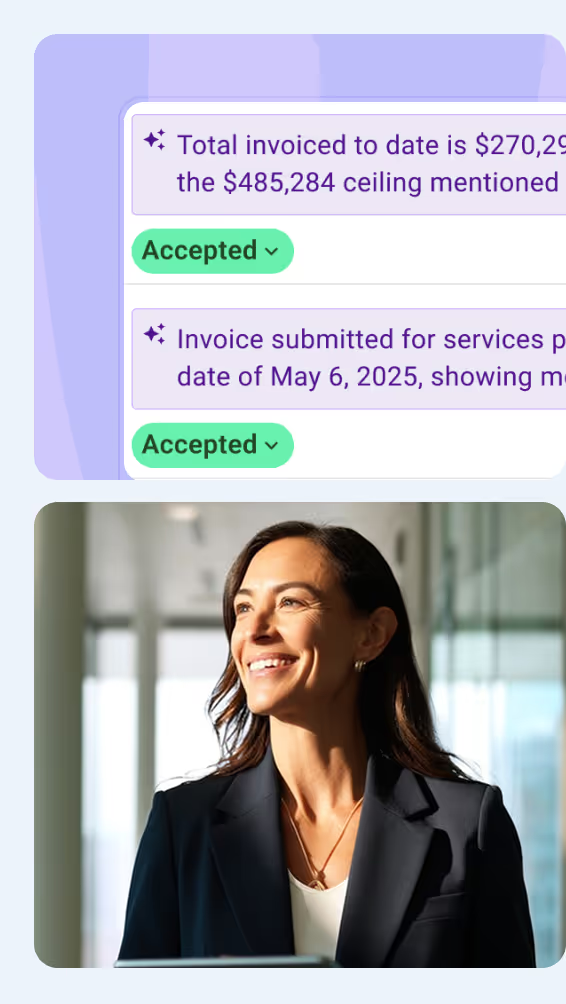
.avif)