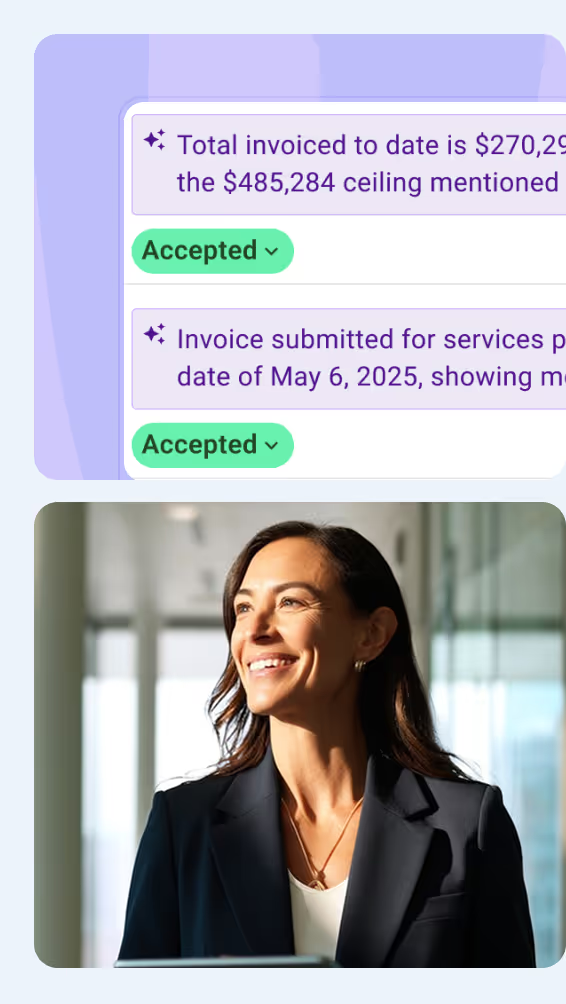Project status reports give stakeholders in the construction and infrastructure industry key information about a project's progress, problems, and overall condition.
They are the main link between project teams, management, and clients. They ensure everyone understands each other and help make good decisions.
In this guide, we'll examine project status reports, discussing their types, best practices, and how to use them to improve construction and infrastructure projects.
Project Status Report Definition
A Project Status Report is a key document in capital and construction reporting. It keeps everyone involved, like project owners, managers, contractors, and team members, updated on the project's current state. The report shows the project's progress and how it compares to the original plan.
At its core, a Project Status Report gives a snapshot of the project at a specific time, showing what has been done, what is being worked on, and what is left to do. It also points out any issues like delays, budget overruns, or lack of resources. By comparing actual progress with the planned schedule, the report shows if the project is on track, behind, or ahead.
A Project Status Report also provides insights into the project's financial health. It includes budget updates, showing spending versus the planned budget, and highlighting any potential financial risks. It tracks the use of resources like manpower, materials, and equipment to ensure their efficient use.
The report helps manage risks by identifying potential problems that could affect the project's success. By spotting these risks early, the team can take steps to reduce them, lowering the chances of delays or extra costs.
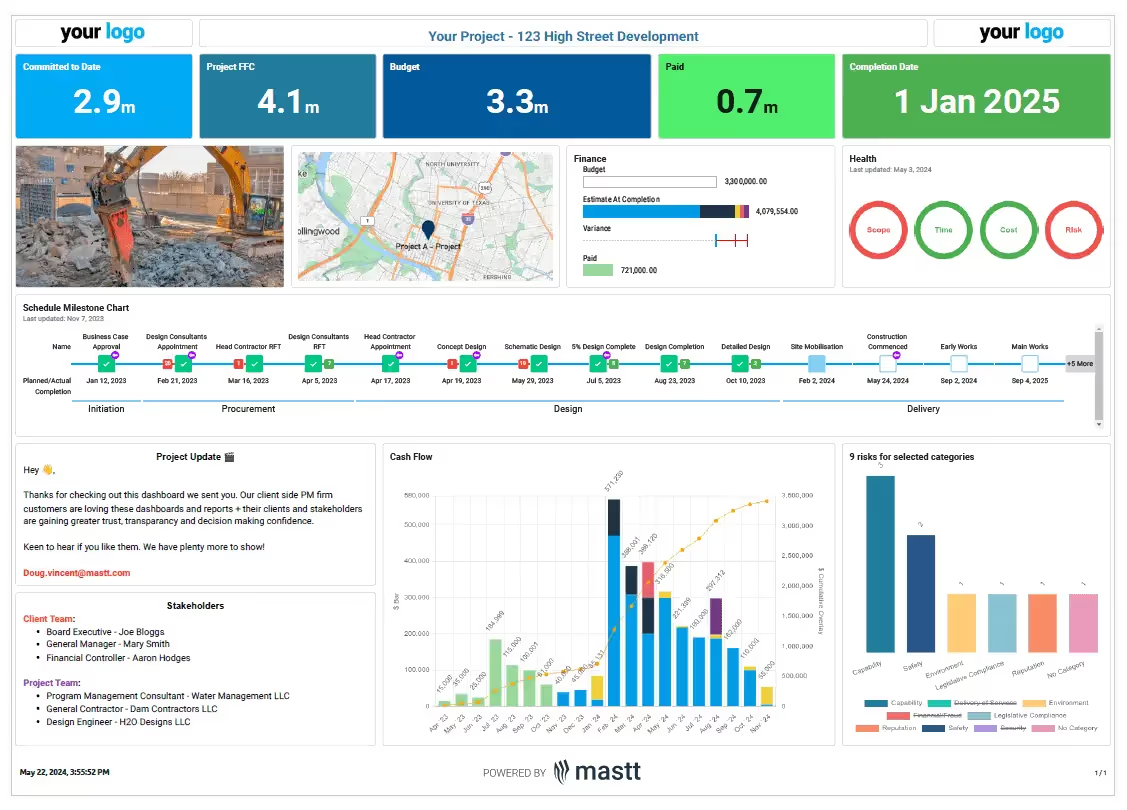
Purpose of Project Status Reports
Project status reports serve multiple critical functions, each contributing to the overall success of a construction or infrastructure project:
- Keeping Stakeholders Informed: Regular updates keep everyone, like clients, project teams, and project managers, informed about the project's status. This openness builds trust and confidence in the project's progress.
- Highlighting Potential Risks and Issues: Project status reports help identify and record risks and issues early. This helps the project team fix problems before they become big issues.
- Tracking Budget and Schedule Performance: These reports show the difference between what was planned and what actually happened with time and money. This tracking is important to keep the project on time and on budget.
- Facilitating Decision-Making Processes: Project status reports provide important information for making good decisions. They help managers and stakeholders assess the current situation, consider options, and make decisions to keep the project on track.
- Ensuring Accountability and Transparency: Regular reports help the project team stay accountable. They make sure everyone knows their tasks and what the project needs. Clear reports also show where more help or resources are needed.
In big construction projects involving many people and a lot of money, it's very important to have regular and accurate status reports. These reports help everyone work together, use resources effectively, and ensure everyone is aiming for the same goals.
Types of Project Status Reports in Construction
Different types of project status reports cater to various stakeholder needs and reporting frequencies. Some common types include:
1. Weekly Status Reports: These give a clear update on the project's progress from the past week. They include finished tasks, upcoming plans, and any urgent issues.
2. Monthly Status Reports: A monthly report gives summary of the project's performance last month and show plans for the next period.
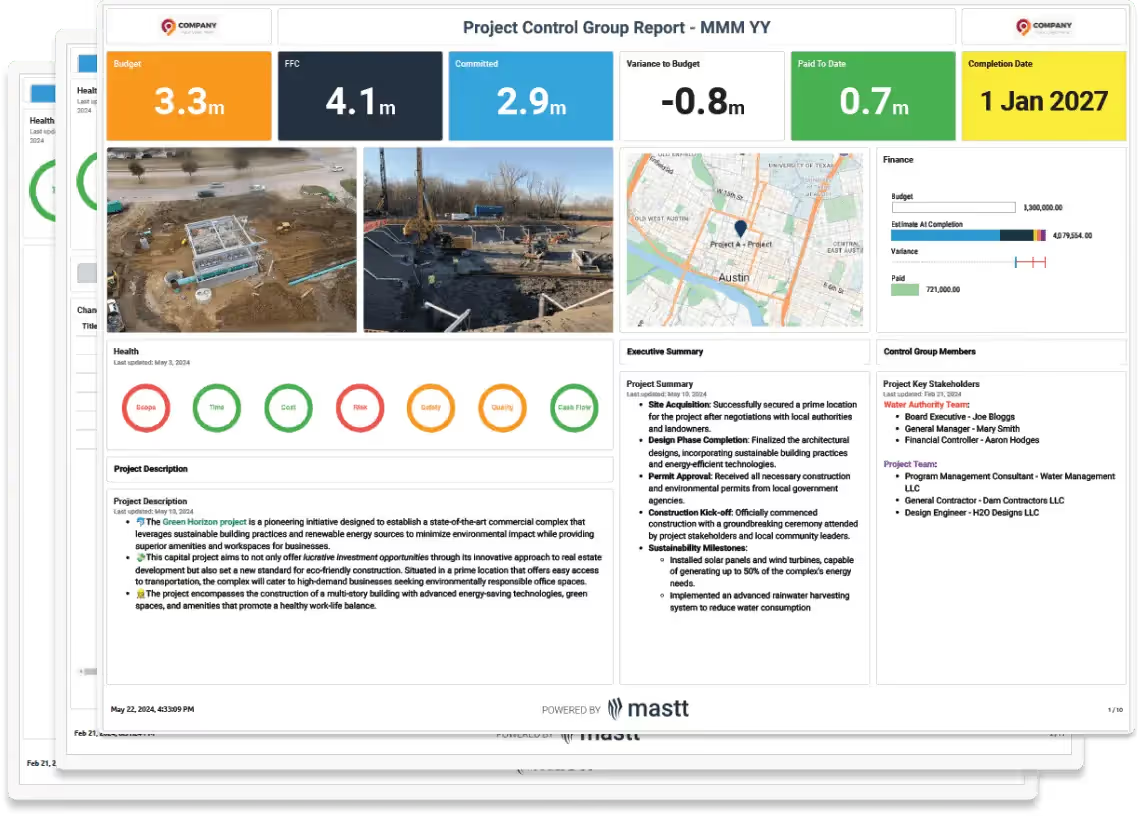
3. Quarterly Status Reports: These reports give a quick summary of the project's status over three months. They help with planning and making long-term decisions.
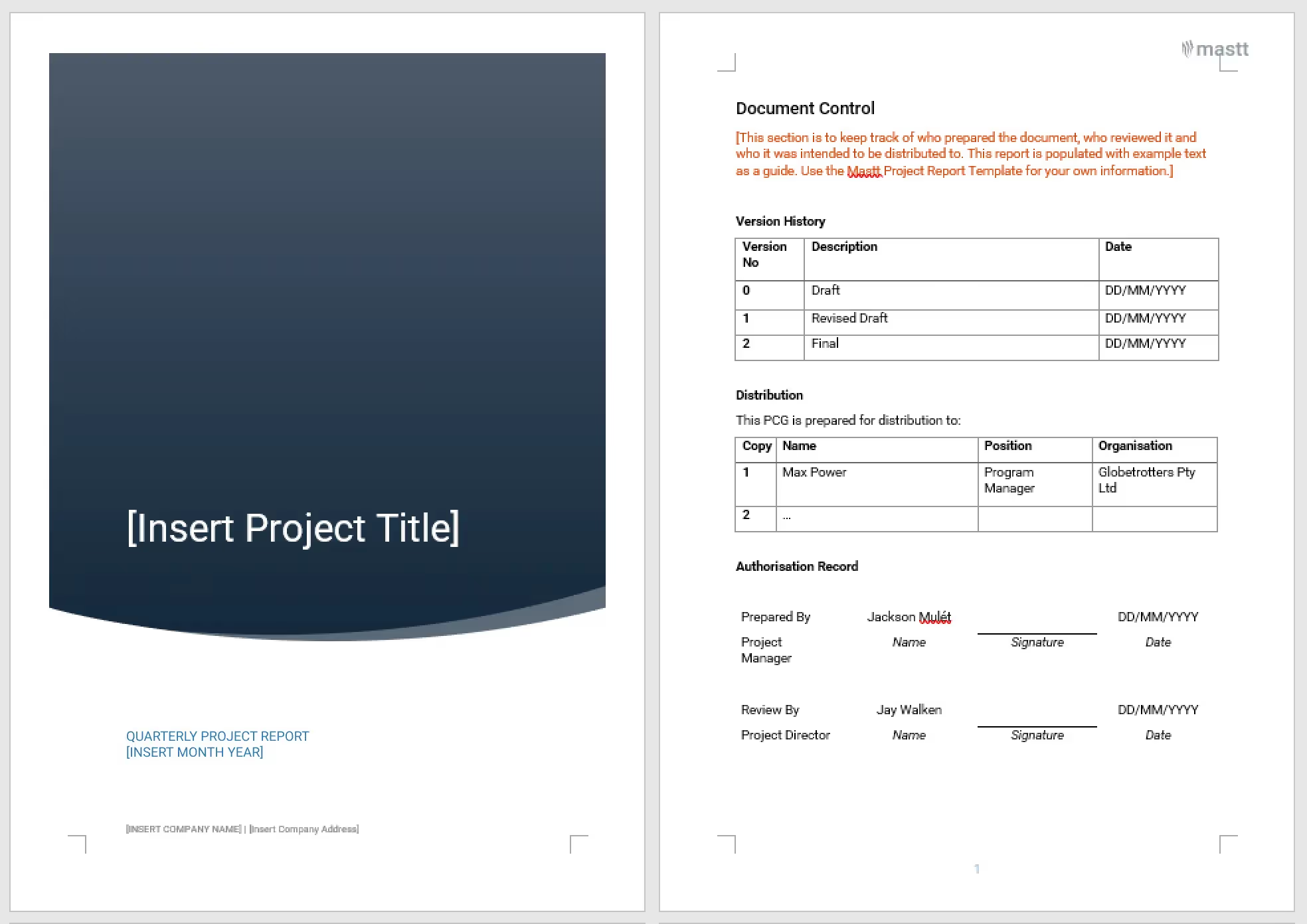
4. Milestone Reports: These are created when important project goals are met, showing what was achieved and any changes from the original plan.
5. Executive Summaries: These short reports give important information to senior management and executives. They focus on key numbers and strategic issues.
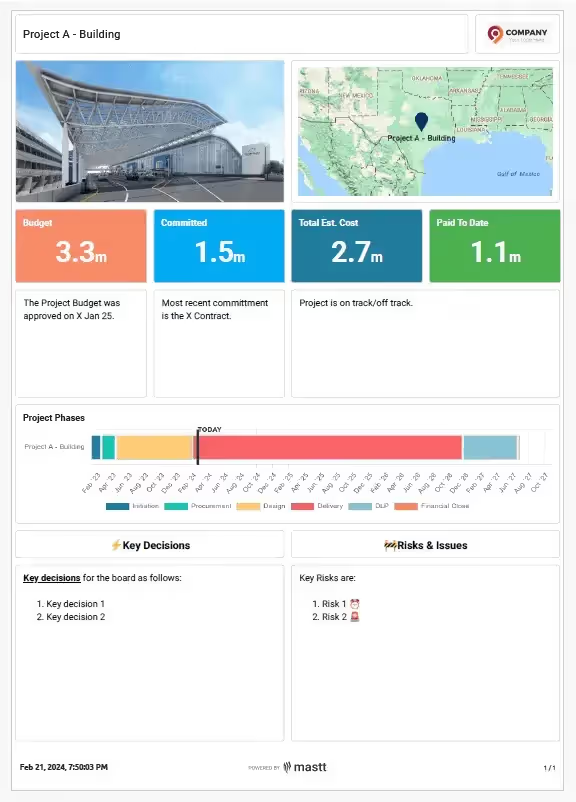
6. Risk and Issue Reports: These reports look at finding, judging, and following possible risks and current problems in the project.
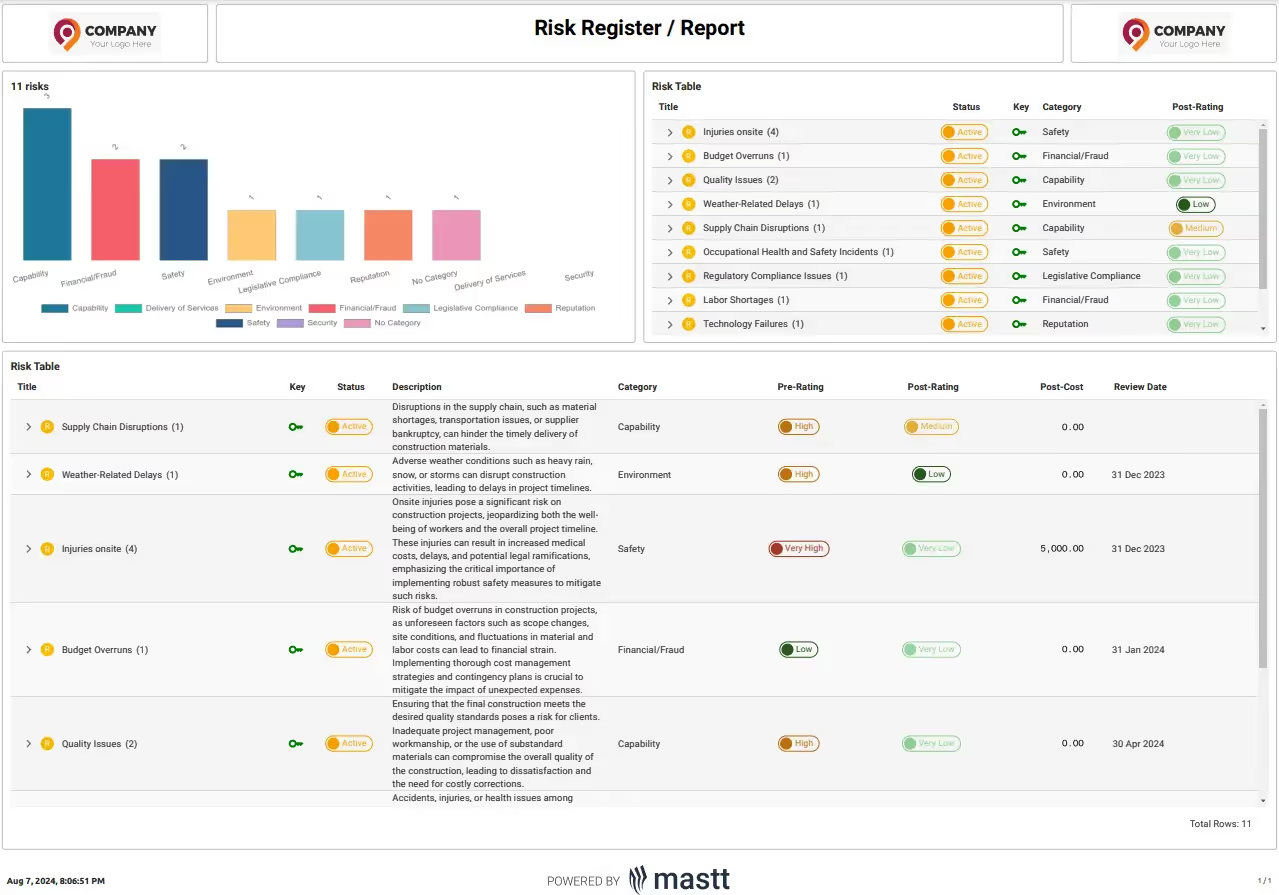
7. Progress Reports: These reports show the project's progress. They list completed tasks, tasks in progress, and any issues. They keep the team and stakeholders informed and ensure the project stays on track.
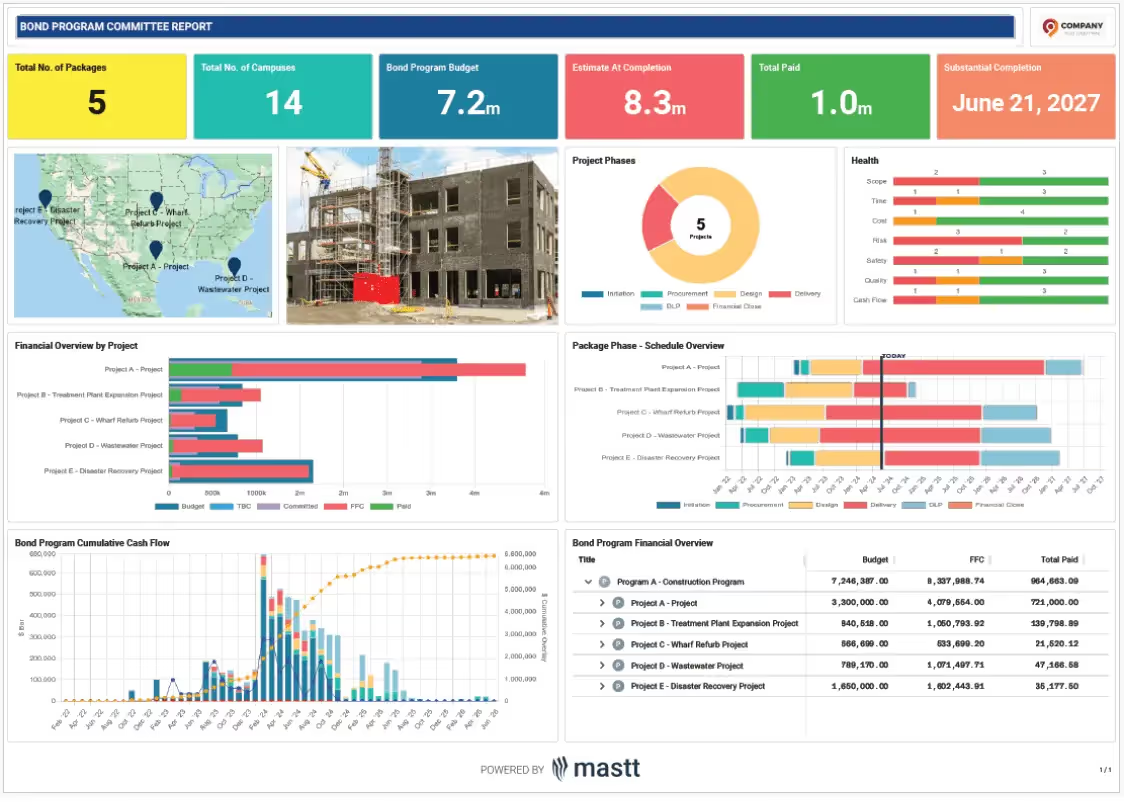
8. Old Style Monthly Reports: These are older style reports in the traditional Microsoft Word or PowerPoint formats.
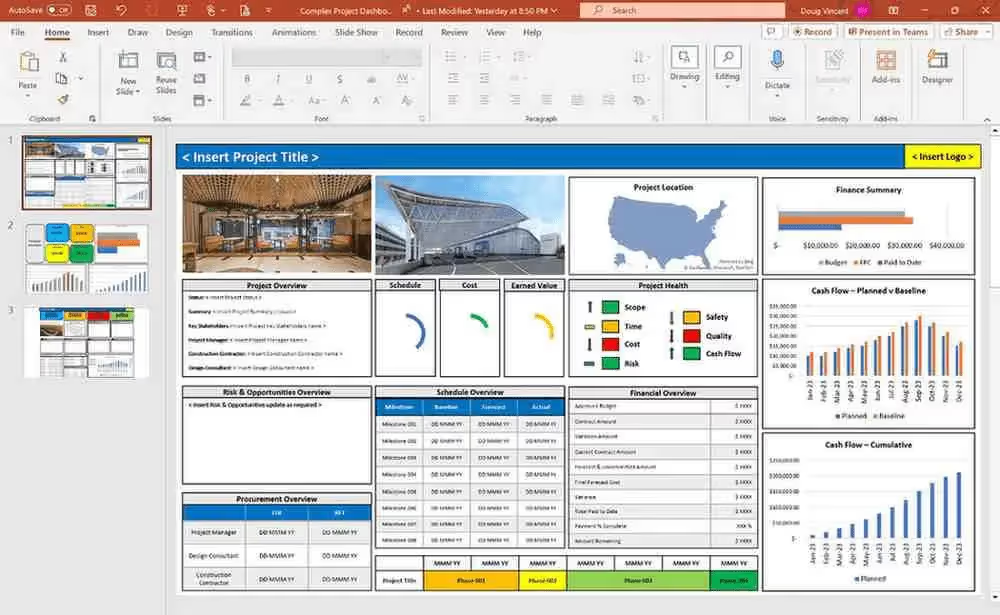
What to Include in a Project Status Report
To create a comprehensive and valuable project status report, consider including the following elements:
Improving Project Status Reports with Visuals
Visual elements can significantly enhance the effectiveness of project status reports by making complex information more accessible and easier to understand. Some ways to incorporate visuals include:
1. Gantt Charts: Use Gantt charts to visually represent project schedules, task dependencies, and progress against milestones. While this is one common visuals in project management, it's always good to know when best to use (or not use) them.
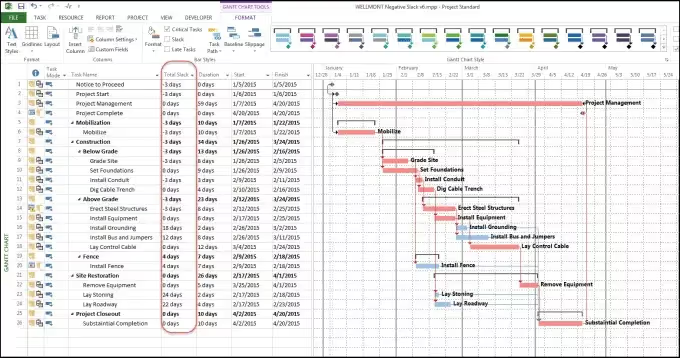
2. Dashboards: Create interactive dashboards that display key project metrics and KPIs in a visually appealing and easy-to-understand format.
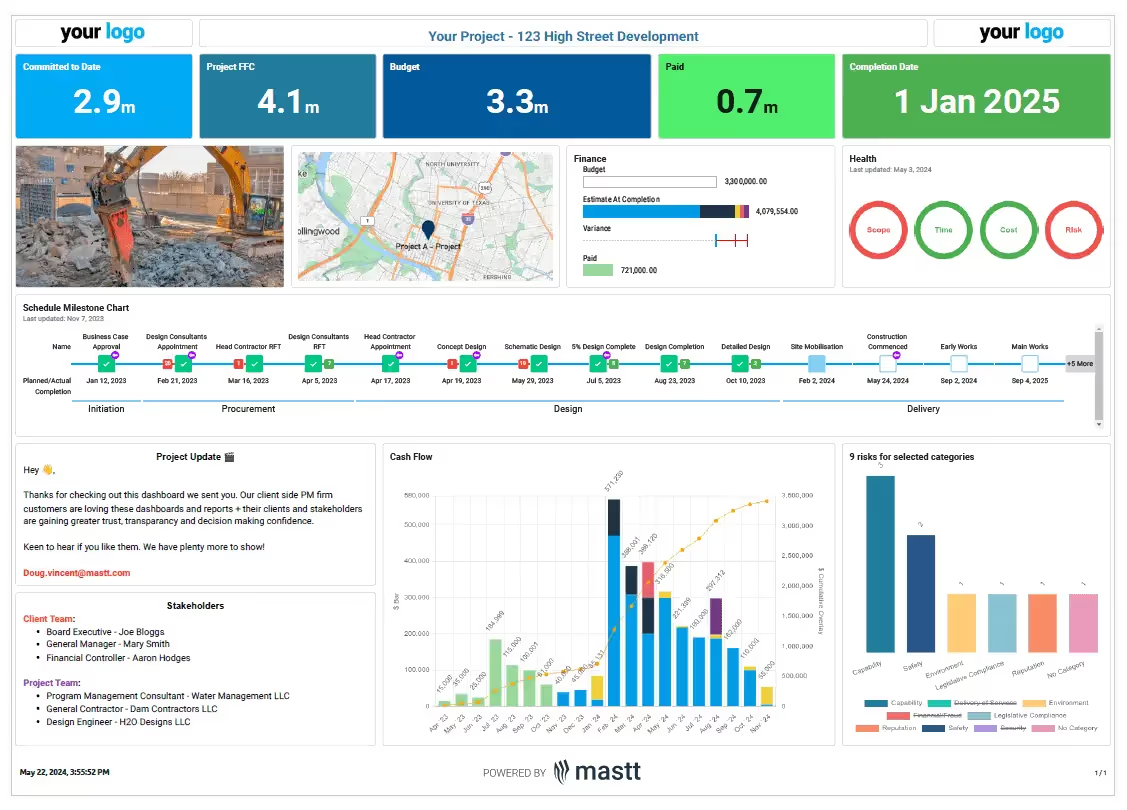
3. Progress Bars and Gauges: Utilize progress bars and gauges to show completion percentages for various project components or overall progress.
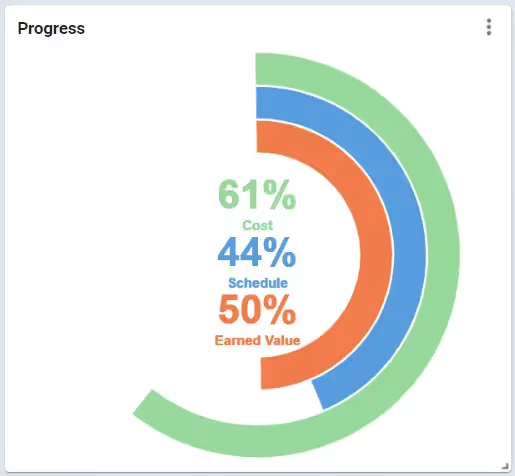
4. Heat Maps: Employ heat maps to highlight areas of concern or success across different project aspects or geographical locations.
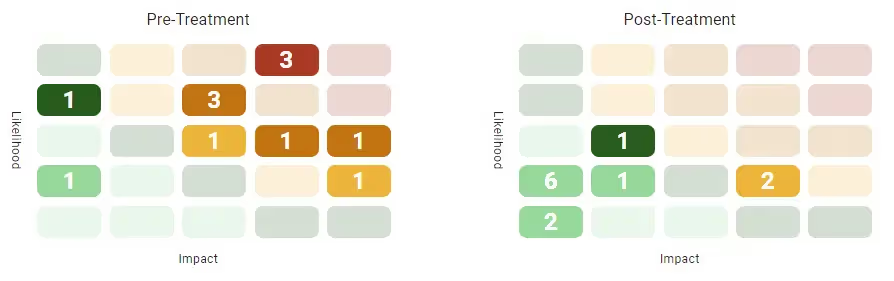
5. Infographics: Develop infographics to present complex data and relationships in a visually engaging manner.
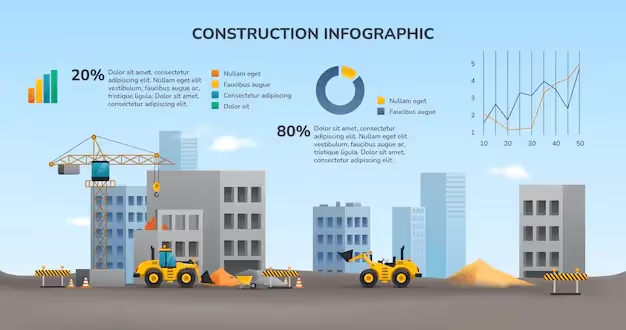
6. 3D Visualizations: For construction projects, use 3D images or Building Information Modeling (BIM) data to show everyone the progress and challenges.
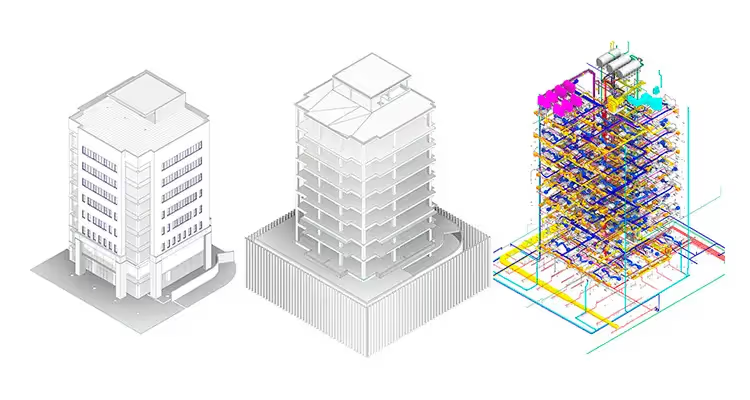
Integrating Real Data into Project Status Reports
To make project status reports more accurate and believable, use real and current data from different project management tools. Here are some ways to do this:
- Use Project Management Software: Use software that can automatically collect and combine data from different sources like scheduling tools, cost management systems, and resource allocation platforms.
- Set Up Data Integration Rules: Create clear rules for collecting, checking, and combining data to ensure it is consistent and reliable.
- Use IoT and Sensors: In construction and infrastructure projects, use Internet of Things (IoT) devices and sensors to collect real-time data on site conditions, equipment usage, and progress.
- Use Data Analytics: Use tools to process and analyze large amounts of project data to find trends, patterns, and potential problems.
- Regularly Update Data: Set up a system for regular data updates to make sure project status reports always have the most current information.
Best Practices for Effective Project Status Reporting
To maximize the value of project status reports, consider the following best practices when writing a project report:
- Tailor Reports to Audience Needs: Customize the content, level of detail, and format of reports based on the specific requirements of different stakeholder groups.
- Maintain Consistency: Use consistent formats, metrics, and terminology across reports to facilitate easy comparison and trend analysis.
- Focus on Actionable Insights: Highlight information that requires attention or action rather than simply presenting raw data.
- Be Transparent: Openly communicate successes and challenges, providing context and proposed solutions for any identified issues.
- Use Clear and Concise Language: Avoid jargon and overly technical language, ensuring all stakeholders easily understand reports.
- Incorporate Feedback Mechanisms: Establish channels for stakeholders to promptly provide feedback on reports and address any questions or concerns.
- Leverage Technology: Utilize project management software and reporting tools to automate data collection, analysis, and report generation where possible.
Project Status Report Template
To make your project status reporting even more efficient, consider using a project status report template. Templates can standardize the reporting process and ensure all critical information is consistently captured.
- Executive Project Status Report Template: This template focuses on high-level project metrics and strategic issues, perfect for senior management and executives.
- Project Status Report Template: A more detailed template that includes all essential elements of a comprehensive project status report.
- RAG Status Report Template: A template that utilizes the red, amber, green (RAG) status to quickly highlight areas of concern and success within the project.
Conclusion
Project status reports are crucial for construction and infrastructure projects. They keep everyone informed, simplify communication, and aid decision-making.
To improve your reports, tailor them for your audience, highlight key points, use visuals, and act on insights. By following these practices and using the right technology, you can enhance project communication.
A well-informed team is a successful team. Use the right tools and skills to create effective status reports and ensure project success.