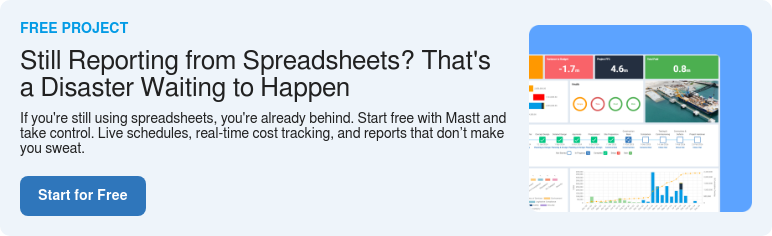What is a Construction Payment Schedule Template?
A payment schedule template for construction is a structured document that outlines how and when contractors receive payments for completed work during a project. It breaks down the total contract value into progress-based stages or milestones, showing the percentage of work completed and the corresponding payment due for each phase.
Using a construction payment schedule template helps maintain transparency and accountability between owners, general contractors, and subcontractors. Each payment is clearly tied to verified progress, minimizing disputes and keeping financial records aligned with contractual obligations.
What’s Included in a Payment Schedule Template for Construction
A payment schedule template includes all the key financial and administrative details needed to track payments accurately and align them with project progress. Each section ensures that contractor requests, approvals, and releases are properly documented and easy to audit.
Here’s what’s typically included:
- Project Information: Basic details such as project name, contract number, client, and contractor information for identification and traceability.
- Payment Milestones: Clear breakdown of construction phases or work packages (e.g., site preparation, foundations, structure, finishes) with corresponding payment percentages or amounts.
- Progress to Date: A column or table for recording the cumulative percentage of work completed, verified by the project manager or superintendent.
- Amount Earned and Due: Automatically calculated based on progress, allowing easy visibility of total earned value and pending payments.
- Retention or Holdback: Space to record any retained percentages or amounts withheld until project completion or defect liability periods.
- Previous Payments: Running totals of past payments made to avoid overpayments or miscalculations.
- Change Orders: Section to include approved changes that affect contract sums and milestone values.
- Sign-off and Approval: Fields for project representatives and contractors to confirm accuracy before payment release.
💡 Pro Tip: Always align payment milestones with actual construction progress and contract terms to prevent disputes and maintain trust between stakeholders.
How to Create a Construction Payment Schedule in Mastt
Building a construction payment schedule doesn’t need to involve manual spreadsheets or endless document formatting in Excel. In Mastt’s Cost Module, payment schedules are automatically generated from live contract data, giving project owners and managers a reliable, audit-ready record for every payment request.
Use Mastt to easily:
📑 Set up construction contracts with accurate standards, payment terms, and responsible roles.
✅ Link each payment stage to contract milestones, approved changes, and retention rules.
📎 Attach relevant documents such as invoices, QS reports, or Superintendent recommendations.
📥 Generate construction payment schedules instantly for client review or internal approval.
⚡ Bulk export all payment documents to keep project records organized and consistent.
Because every payment schedule is tied to live contract data, values are always correct, payment statuses remain up to date, and reporting stays consistent across all projects and funding sources.
Here’s how to generate a construction payment schedule in Mastt:
- Create or open a contract: Go to Cost → Contracts in your project dashboard. Add a new contract or select an existing one linked to your project.
- Apply contract standards: Select the appropriate contract standard so that payment rules, timing, and compliance clauses are automatically applied.
- Set key contract details: Define parties, contract value, payment frequency, retention percentages, and any applicable taxes or adjustments.
- Add payment stages: Navigate to the Payments tab, select + Add Payment, and enter the milestone, percentage of completion, and payable amount.
- Upload supporting documents: Attach relevant files such as progress photos, invoices, QS assessments, or Superintendent certifications.
- Generate your schedule: Click the Action button (...) next to the payment. From the drop-down, select Payment Schedule, and the document will automatically download in the correct format.
- Batch export for recordkeeping: From the Payment Register, select multiple records, choose Letters, and download a .zip file containing all schedules and certificates.
By using Mastt’s integrated approach, construction teams can ensure that every payment schedule remains accurate, traceable, and fully aligned with contract requirements without the need to maintain separate files or spreadsheets.
Why Use a Template for Construction Payment Schedules
Using construction payment schedule templates ensures every project follows a consistent, transparent, and contract-compliant payment process. It provides a clear framework for managing when and how contractors are paid, reducing confusion, disputes, and administrative delays.
Here’s why a standardized template is essential:
- Improves Financial Accuracy: Keeps payment amounts aligned with verified progress and contract milestones, avoiding overpayments or missed payments.
- Ensures Transparency: Creates a shared record between owners, contractors, and project managers, so every stakeholder sees the same data and approvals.
- Saves Time on Administration: Reduces repetitive document creation by reusing a consistent format across multiple projects.
- Supports Compliance: Ensures payment procedures follow the terms set out in construction contracts and local legislation.
- Enhances Communication: Clarifies expectations between the project owner and contractor by showing exactly what’s been completed and what’s due for payment.
- Improves Cash Flow Forecasting: Helps project teams anticipate upcoming payment cycles and plan budgets accordingly.
- Creates an Audit Trail: Maintains a transparent record of all payments and approvals for future reference, payments, or audits.
💡 Pro Tip: Revisit and update your payment schedule regularly to reflect approved change orders and revised project timelines. Keeping the schedule current avoids last-minute financial surprises at project closeout.
Who Should Use a Construction Progress Payment Schedule Template
A project payment schedule template is essential for any team managing construction finances, progress payments, or contractor coordination. It acts as a shared framework that keeps everyone accountable to the same timeline and payment structure.
The following roles gain the most value from using it:
✅ Project Owners: Gain visibility into how funds are being distributed and ensure payments reflect genuine project progress.
✅ General Contractors: Coordinate subcontractor requests, track milestones, and present organized payment requests to clients.
✅ Project Managers: Validate that reported work matches actual site progress before sign-off, helping to prevent payment disputes.
✅ Quantity Surveyors or Cost Consultants: Review financial data, measure completed work, and certify payment amounts against the contract.
✅ Finance Teams: Use the structured payment breakdown to streamline internal approvals, reconcile budgets, and maintain compliance with audit requirements.
✅ Superintendents and Contract Administrators: Reference the same payment framework to cross-check deliverables, requests, and any approved changes.
Embed the payment schedule in your standard project documentation from the start. A shared framework reduces miscommunication later and helps maintain financial discipline throughout the build.
When to Use a Construction Payment Schedule
A template for progress payment schedules should be used throughout the full duration of a construction contract. It’s most valuable whenever payments need to be tied to verified progress or contractual milestones, ensuring all transactions remain transparent and compliant.
The most critical phases to use a payment schedule include:
- Stage Completion: When contractors complete major milestones such as foundations, framing, mechanical systems, or final finishes, a payment schedule verifies progress before releasing funds.
- Change Orders: When contract modifications occur, the schedule should be updated to include new line items or adjusted payment values that reflect approved changes in scope or cost.
- Monthly or Periodic Payments: For projects with ongoing billing cycles, the schedule keeps every payment, approval, and outstanding balance aligned across reporting periods.
- Retention and Holdback Periods: During substantial completion or punch list stages, the schedule confirms when retainage can be released according to state requirements and contract terms.
- Final Payment: At project closeout, the schedule ensures that all progress payments, change orders, and retainage have been accurately processed and approved before final disbursement.
💡 Pro Tip: Always align your payment schedule with the billing and approval requirements defined in the contract. Many U.S. states follow prompt payment or lien release laws, so keeping your schedule compliant helps avoid penalties or delays in project closeout.
Common Problems with Free Construction Payment Schedule Templates in Excel
Even the best-prepared construction payment schedule template can lead to issues when managed manually or across multiple systems. Many project teams still rely on spreadsheets or free payment schedule templates in Excel, which can create inconsistencies and slow down the approval process.
Here are the most common challenges teams face:
⚠️ Version control issues: When multiple users edit the same file, different versions of the construction payment schedule template in Excel can cause confusion and misaligned data.
⚠️ Calculation errors: Manual formulas in free downloadable Excel construction payment schedule templates often result in rounding mistakes or incorrect totals that go unnoticed until payment review.
⚠️ Limited collaboration: Spreadsheets aren’t ideal for multi-user access, making it hard for project managers, contractors, and finance teams to work in real time.
⚠️ Missing documentation: Free payment schedule templates in Excel don’t always include fields for essential attachments such as invoices, photos, or superintendent approvals.
⚠️ Lack of integration: Standalone payment schedule templates for construction aren’t connected to contract data, which makes updates, change orders, and retention tracking difficult.
⚠️ Audit and compliance gaps: Without automated tracking, it’s easy to lose the audit trail needed to verify payment approvals, especially on large or federally funded projects.
💡 Pro Tip: If you’re using a spreadsheet version, protect key cells with formulas and track document revisions using version control software to reduce the risk of errors and data loss.
Simplify Construction Payment Management with Mastt
Managing payments doesn’t have to rely on spreadsheets or manual tracking. With Mastt’s Cost Module, every construction payment schedule is automatically generated from contract data, ensuring accuracy from the first payment to project closeout.
Each schedule reflects real-time project progress, approved changes, and retention details, all formatted for compliance and ready for client submission. Whether you’re managing one project or an entire portfolio, Mastt keeps your payment documentation consistent, auditable, and always up to date.
👉 Create your next construction payment schedule in Mastt and experience smoother approvals, faster payments, and complete confidence in your project finances.