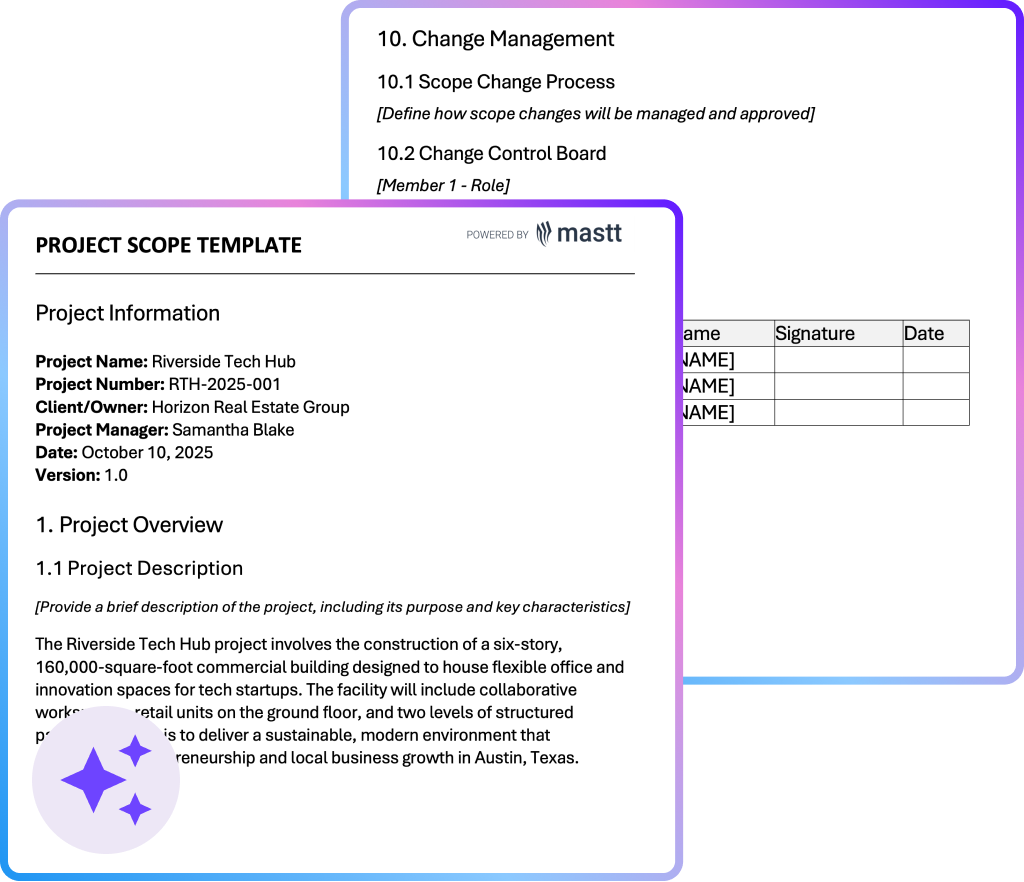What is a Project Scope Template?
A project scope template is a structured document that defines what a construction project will deliver and what falls outside its boundaries. It serves as the formal record of project objectives, deliverables, inclusions, exclusions, and acceptance criteria.
The template provides a standardized format for capturing scope information consistently across projects. It documents the work packages, constraints, assumptions, and limitations that establish project boundaries.
A project scope statement template translates high-level project goals into specific, measurable deliverables that stakeholders can review and approve. The document creates the baseline reference point that remains fixed unless formally changed through approved modifications.
What's Included in Construction Project Scope Templates?
A construction project scope of work template includes the critical fields that define deliverables, boundaries, and success criteria. These components ensure owners, contractors, and consultants understand exactly what the project covers before work begins.
Standard inclusions in scope documentation:
- Project Objectives: Business goals and measurable outcomes the completed project will achieve for the owner.
- Major Deliverables: Tangible outputs like completed buildings, installed systems, infrastructure assets, or renovated facilities.
- Scope Inclusions: Detailed breakdown of trades, work packages, and activities covered under the contract.
- Explicit Exclusions: Items, services, or work specifically not part of the project to prevent disputes.
- Assumptions and Dependencies: Conditions expected to hold true, such as permits, site access, or utilities.
- Project Constraints: Budget limits, schedule restrictions, resource availability, or regulatory requirements that bound the work.
- Acceptance Criteria: Technical standards and performance requirements deliverables must meet for owner approval and handover.
- Key Milestones: Critical dates for design completion, approvals, construction phases, practical completion, and final handover.
- Roles and Responsibilities: Accountability assignments showing who owns each deliverable or approval decision.
💡 Pro Tip: Write exclusions using "does not include" language rather than listing what's included. Contractors claim extras on items not explicitly excluded, so state "mechanical works do not include ductwork insulation" instead of assuming it's understood.
How to Use a Template for Project Scope
Using a scope template effectively requires completing each section with specific details that stakeholders can verify and approve. Start by reviewing contract requirements, owner briefs, and feasibility studies to understand project boundaries.
Follow these steps to complete the template:
- Define measurable objectives: State what the project achieves in business terms. Examples include "increase warehouse capacity by 50,000 SF" or "reduce energy consumption by 30%."
- List physical deliverables: Identify every tangible output like foundation systems, structural frames, MEP installations, or paved areas.
- Break down work packages: Organize inclusions by trades like sitework, concrete, steel, mechanical, electrical, plumbing, finishes.
- Document exclusions precisely: State "owner-supplied fixtures," "furniture and equipment," or "utility connections beyond property line."
- Record assumptions: Note "24-hour site access," "all permits obtained by owner," or "existing conditions as shown on drawings."
- Set acceptance standards: Reference specifications like ACI 301 for concrete or local building codes for inspections.
- Add milestone dates: Include design completion, permit approvals, substantial completion, and final closeout dates.
- Define change procedures: Specify that scope changes require written change orders with cost and schedule impacts documented.
- Route for approvals: Circulate to project owners, design consultants, and contractors for sign-off before contracts execute.
Keep one master project scope document version. Never update scope through emails or site conversations without formal documentation and stakeholder approval.
Create Professional Project Scope Templates with Mastt AI
Eliminate hours of manual formatting by generating tailored scope templates in seconds with Mastt AI. Instead of starting with a blank project scope template Word document or adapting old files, you get structured frameworks ready to customize.
Here's what you can do with Mastt AI right away:
🚀 Generate templates instantly: Create complete scope statements in Word or Excel with objectives, deliverables, exclusions, and acceptance criteria.
📂 Customize for your project type: Adjust sections for building projects, infrastructure, renovations, or design-build delivery methods.
📑 Export in multiple formats: Download as Excel for line-item breakdowns or Word for narrative scope statements then convert to PDF online for final approvals.
⚡ Optional document upload: Upload existing PDFs like design briefs or feasibility studies, and AI can help extract relevant scope details.
🎯 Refine through conversation: Chat with AI to add exclusions, clarify assumptions, or adjust sections until the template fits perfectly.
Mastt AI applies construction knowledge to recommend the right structure for your project scope of work template needs.
Getting started takes three simple steps:
- Describe your project: Request something like "create a project scope template for a hospital renovation" or "generate a scope statement for a warehouse build".
- Refine with AI: Adjust sections for contract type, delivery method, or stakeholder requirements through natural conversation.
- Export and use: Download the finished template ready for team review and approval.
Every conversation stays private in your secure workspace. You control how scope documentation is created, customized, and shared.
👉 Visit the Mastt Help Center to learn more and start creating professional scope templates today.
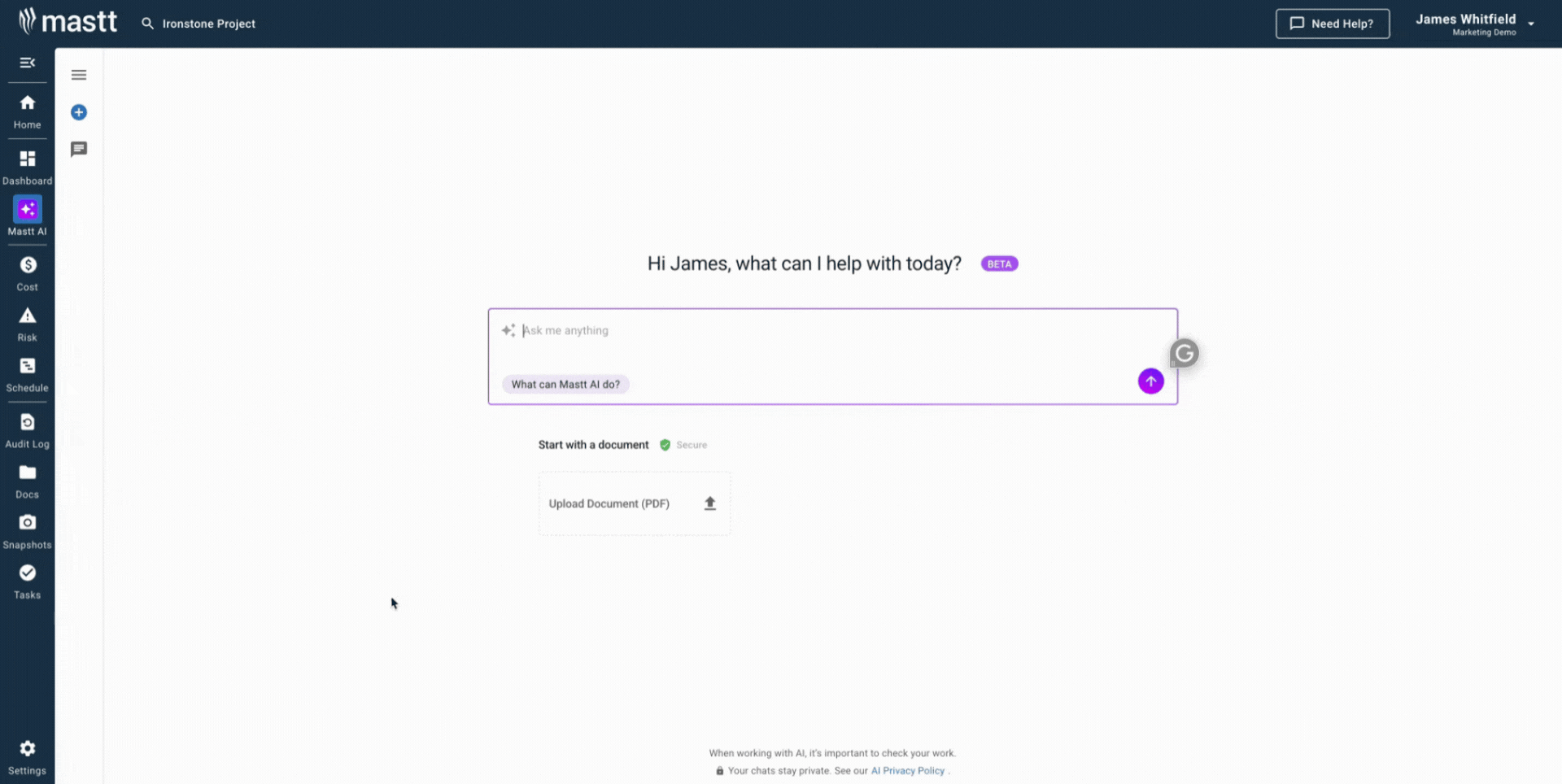
Why Use a Project Scope of Work Template?
Using a project scope statement template prevents the costly miscommunications that derail construction budgets and timelines. Standardized documentation ensures owners and contractors agree on deliverables before money gets committed or work begins.
Scope of work templates protect projects because they:
- Eliminates "included" disputes: Contractors can't claim extras when scope boundaries are documented upfront with explicit exclusions.
- Stops baseline drift: Every change request gets measured against the written baseline, making unauthorized scope expansion visible immediately.
- Accelerates funding approvals: Banks and boards approve projects faster when scope documentation is complete and professional.
- Prevents estimation gaps: Estimators price accurately when they know exactly what work the contract covers and what falls outside.
- Reduces change order disputes: Clear inclusions and exclusions cut disputes by 30-40% on well-documented projects.
- Creates legal protection: Signed scope statements defend against disputes over what was "supposed to be included" in the original agreement.
- Enables contingency protection: Project managers can justify saying "no" to scope additions when baseline documentation supports their position.
- Supports change pricing: Quantity surveyors evaluate variation costs faster when they understand the original scope boundaries.
Documented scope transforms handshake agreements into enforceable baselines. It gives project managers the evidence needed to control creep and protect budgets from erosion.
Who Should Use a Project Scope Document Template?
A project scope statement template benefits anyone responsible for defining, approving, or delivering construction projects. It ensures each party understands boundaries and can reference agreed deliverables throughout the project lifecycle.
✅ Project Owners and Developers: Define what the project must deliver to secure funding and board approvals.
✅ Project Managers: Establish baselines for scope, cost, and schedule to manage delivery effectively.
✅ Client-Side Project Managers: Align owner expectations with contractor obligations before contracts are executed.
✅ Contractors and Estimators: Price work accurately by understanding exactly what's included and excluded.
✅ Contract Administrators and Commercial Managers: Manage variations by referencing the documented scope baseline.
✅ Design Consultants and Engineers: Define scope of services and deliverables for fee proposals.
✅ Construction Managers: Coordinate field execution against documented work boundaries.
💡 Pro Tip: Involve all key stakeholders in reviewing the scope template before finalization. Early input prevents late-stage disagreements that derail schedules.
When to Use Templates for Construction Project Scope
A construction project scope of work template should be used during early project planning stages before detailed design or procurement begins. It establishes the foundation for all subsequent project documentation and contract formation.
Key situations where scope templates are essential:
- Project initiation and feasibility: Define what the project will deliver to support business case development.
- Funding and approval stages: Provide formal documentation for board reviews, lender requirements, or investor presentations.
- Pre-contract planning: Establish deliverables and boundaries before tendering or negotiating contracts.
- Design development: Align architects, engineers, and consultants on project requirements and exclusions.
- Contract formation: Create the baseline referenced in construction contracts under standards like JCT, NEC, or AIA.
- Change management setup: Establish the baseline against which all changes orders will be measured.
- Stakeholder alignment meetings: Use the template to facilitate discussions and secure agreement.
- Multi-phase programs: Define scope for each phase while maintaining portfolio-level visibility.
Apply the template before significant commitments are made. Early project scope definition prevents costly rework and baseline drift.
Project Scope Management Plan Template Best Practices
A project scope management plan template extends beyond basic scope definition to document how scope will be controlled throughout delivery. It establishes processes for validating deliverables, managing changes, and maintaining baseline integrity.
Effective scope management requires:
- Version control protocols: Track scope document revisions with clear numbering, dates, and approval records.
- Change control procedures: Define how scope changes are requested, evaluated, approved, and documented.
- Baseline management: Lock approved scope as the reference point for measuring all variations.
- Verification processes: Establish how deliverables will be inspected and accepted against criteria.
- Scope creep prevention: Create gatekeeping mechanisms that require formal approval before work expands.
- Stakeholder communication: Set regular review cycles where scope status is reported to owners and boards.
- Integration with WBS: Link scope elements to the work breakdown structure for cost and schedule control.
- Lessons learned capture: Document scope-related issues for application on future projects.
Strong scope management prevents the baseline erosion that leads to budget overruns and schedule delays.
Problems with Free Project Scope Templates in Excel and Word
Simple project scope statement templates downloaded as Excel spreadsheets or Word documents often create more problems than solutions on complex projects. Static formats lack the flexibility and integration needed for effective scope control.
Common challenges include:
⚠️ Version conflicts: Multiple stakeholders editing separate files leads to conflicting scope definitions.
⚠️ Lost context: A free project scope template rarely includes project-specific assumptions, constraints, or history.
⚠️ Poor change tracking: Manual templates don't automatically record who changed what or when modifications occurred.
⚠️ Disconnected from controls: Scope in Word or Excel doesn't link to schedules, budgets, or risk registers.
⚠️ Inconsistent formatting: Generic templates lack standardization across projects, making portfolio reviews difficult.
⚠️ Limited collaboration: Static documents create bottlenecks when multiple parties need simultaneous access.
⚠️ No audit trail: Project scope template Excel files offer no visibility into approval workflows or decision history.
⚠️ Outdated quickly: Manual templates require constant updating that teams often neglect during busy project phases.
💡 Pro Tip: Lock the "Exclusions" section in your Word template and require password access to modify it. Most scope disputes trace back to exclusions quietly removed during edits, and this simple protection has saved countless projects from six-figure extras.
Build Better Project Scope Documentation with Mastt AI
Scope definition shouldn't mean wrestling with blank templates or reformatting old project documents. Mastt AI generates structured scope templates in seconds, complete with all the sections your project requires.
Whether you're managing a single build or a complex program, Mastt AI delivers project scope statement examples and frameworks tailored to your delivery context. Every template is created in a private workspace where you control how scope documentation is customized, saved, and shared.
👉 Try Mastt AI today and create scope templates that keep your projects aligned from concept through completion.