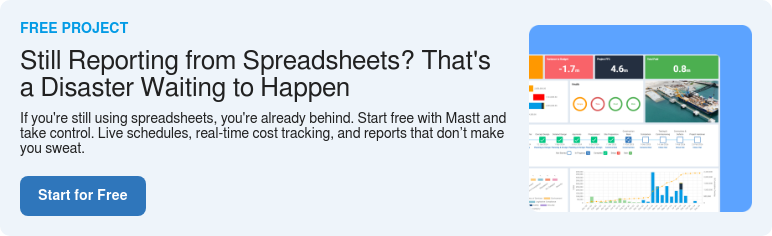What is a Schedule of Values Template?
A schedule of values (SOV) template is a structured document used in construction projects to break down the total contract sum into detailed line items. Each entry represents a specific portion of work or cost code and includes the scheduled value, percentage complete, stored materials, retainage, and balance to finish.
The SOV template is typically used to support payment applications and progress billing, allowing contractors to show how much work has been completed and what remains unbilled. By providing a clear breakdown of costs, the schedule of values helps owners, architects, and consultants review and verify progress before approving payments.
What’s Included in Schedule of Values Templates
A construction schedule of values template typically includes all the key information needed to manage progress billing, retainage, and project compliance throughout the construction contract.
Here’s what you’ll usually find in a well-structured SOV template:
- Project and Contract Information: Lists the project name, contract number, location, and billing period, along with contractor and owner details.
- Cost Codes or CSI Divisions: Groups line items under standardized CSI codes (for example, 02 000-Sitework, 09 000-Finishes) to align with U.S. construction accounting practices.
- Item Description: Identifies each trade, scope, or component of work included in the project.
- Scheduled Value: Shows the dollar amount allocated to each item within the total contract sum.
- Work Completed to Date: Summarizes cumulative progress for each cost code or trade, based on certified quantities or inspections.
- Stored Materials: Lists materials delivered and approved for partial payment, even if not yet installed.
- Retainage: Displays the portion of payment withheld for performance security, usually a set percentage of the work completed.
- Change Order Tracking: Updates values to reflect approved changes to the original contract.
- Balance to Finish: Calculates the remaining value to be billed for each line item.
- Approval Section: Includes signature areas for contractors, owners, and consultants to formalize the approval workflow.
💡 Pro Tip: Set up automatic formulas in your schedule of values template in Excel to calculate totals, retainage, and balance to finish. This helps reduce manual errors and ensures your progress billing always reflects accurate, up-to-date contract values.
How to Create a Schedule of Values in Mastt
In Mastt, your schedule of values is generated directly from your contract setup, removing the need for manual spreadsheets or repetitive data entry. Each SOV line item represents a key payment point in the contract, ensuring progress billing, retainage, and milestone tracking are consistent across all submissions.
Create and manage your SOV in Mastt to:
📑 Break down the total contract sum into line items linked to the correct project budget.
✅ Track progress, retainage, and change orders automatically through the Cost Module.
📎 Attach supporting files such as invoices, consultant reports, or subcontractor documentation.
⚡ Maintain a full audit trail for all contract and payment records in one secure location.
Because the SOV is built directly into each contract, every document stays accurate, compliant, and aligned with project standards and budgets.
Here’s how to create a schedule of values in Mastt’s Cost Module:
- Access the Cost Module: Go to your project dashboard, select Cost in the left navigation bar, and open the Cost Overview page.
- Add a New Contract: From the overview, click the + Add button at the top left and select + Add Contract, or open the Contracts tab and click + Add Contract.
- Complete Contract Details: Fill in the contract title, contract standard, selected budget, and approved date. Add other key information, such as contractor and project manager details, under Roles.
- Set Key Dates and Payment Terms: Add the Date Approved and Contract Completion Date in the Key Dates tab. Then open Terms to edit payment clauses, retainage percentage, and tax settings.
- Set Up the Schedule of Values: In the Schedule of Values section, add your line item details. Each line represents a portion of work or payment milestone. Optionally, copy and paste from Excel if your SOV is already prepared externally.
- Finalize the Contract: Add notes or attachments, review the contract value and SOV line items for accuracy, and click the blue Add button to finalize the contract.
- Verify the SOV: Go to the Contracts tab and open your new contract to confirm all line items, scheduled values, and payment details are correct.
Once saved, Mastt automatically links the SOV to the contract record, allowing you to update progress, manage retainage, and track change orders with full visibility across your project controls.
Why Use a Template for a Schedule of Values
Using a schedule of values template provides a consistent and transparent framework for managing progress billing and payment applications in construction. It helps ensure every dollar billed matches certified progress and supports compliance with the contract’s financial terms.
Here are the main reasons to use a construction schedule of values template:
- Accuracy in Billing: Templates minimize manual calculation errors and ensure that each billed amount aligns with verified work completed to date.
- Standardized Reporting: With consistent formatting and cost code structure, each SOV submission is easier to review, approve, and audit.
- Transparent Progress Tracking: Stakeholders can quickly see how much of the contract sum has been earned, retained, or remains unbilled.
- Improved Contract Compliance: A structured format ensures that retainage, stored materials, and change orders are documented in line with contract requirements.
- Faster Payment Processing: Clear and complete data reduces back-and-forth between contractors and project owners during the approval workflow.
- Better Project Controls: Using an organized SOV template supports financial tracking across multiple billing periods, improving oversight for cost managers and auditors.
- Audit and Record Readiness: A detailed schedule of values form template creates a reliable audit trail for certified payroll records, retainage reconciliation, and financial reporting.
Standardizing SOVs with a template also helps construction teams communicate clearly across accounting, project management, and field operations. The consistency it provides reduces disputes, saves administrative time, and keeps the payment process aligned with project milestones.
Who Should Use a Construction SOV Template
A schedule of values template is valuable for anyone involved in managing or verifying payments on a construction project. It supports clear communication, standardized documentation, and compliance across contractors, owners, and consultants.
Here are the professionals who benefit most from using a construction schedule of values template:
✅ Project Owners and Clients: Review payment applications to confirm that billed work aligns with on-site progress and contract terms.
✅ General Contractors: Prepare and submit progress billing supported by cost codes, stored materials, and retainage records.
✅ Subcontractors: Align their billing with the main contract’s schedule of values to maintain consistency in reporting and approval.
✅ Project Managers and Engineers: Monitor progress and verify claimed work completed to date against project schedules and budgets.
✅ Quantity Surveyors and Cost Managers: Review cumulative progress, track change orders, and maintain project financial reporting accuracy.
✅ Construction Accountants: Integrate SOV data into accounting systems for certified payroll, retainage management, and project audits.
✅ Architects and Consultants: Approve payment applications as part of the certification process and maintain an audit trail for compliance.
💡Pro Tip: Encourage every contractor and subcontractor on a project to use the same SOV format. Consistency across submissions speeds up review cycles and simplifies project-wide financial reporting.
When to Use a Construction Schedule of Values Template
A template for a construction schedule of values should be used at every stage where payments, progress tracking, or financial reporting are required. The document serves as a living record of how the contract sum is distributed across work items and should be updated whenever progress or scope changes occur.
Here are the most important times to use a schedule of values template:
- Contract Setup: Use the template when defining payment milestones and distributing the total contract sum across cost codes or CSI divisions.
- First Payment Application: Prepare the SOV before the first progress billing cycle so all work items, values, and retainage terms are approved by both parties.
- Monthly or Periodic Billing: Use the SOV to record work completed to date, stored materials, and cumulative progress for each billing period.
- Change Orders: Update the template whenever a change order adjusts the scope or value of the contract to keep payment calculations accurate.
- Retainage Release: Refer to the SOV during project closeout when confirming that all contract items are complete and eligible for retainage release.
- Project Audits or Reviews: Present the SOV to demonstrate contract compliance, certified progress, and accurate payment documentation.
💡Pro Tip: Treat your SOV as a live document. Update it after every progress payment, approval, or change order to ensure each billing cycle reflects the true status of work and contract value.
Challenges or Common Problems with SOV Templates in Excel or PDF
Even with a well-designed construction schedule of values template in Excel, project teams can face challenges that lead to inaccurate billing or payment delays. Many of these issues stem from manual setup, inconsistent formatting, or poor version control across spreadsheets and documents.
Here are some of the most common problems with free schedule of values templates:
⚠️ Manual Errors in Calculations: A schedule of values template in Excel can easily produce incorrect totals or retainage values when formulas are edited or overwritten.
⚠️ Inconsistent Formatting: Using multiple versions of a spreadsheet schedule of values template makes it harder to maintain standard cost codes, line items, and percentage calculations.
⚠️ Missing Change Order Updates: A simple schedule of values template may not include sections for approved variations, leading to discrepancies between the contract sum and billed amounts.
⚠️ Outdated or Static Data: Teams using a printable construction schedule of values template or PDF version often forget to update progress billing information across periods.
⚠️ Lack of Traceability: Free or unstructured templates may not include audit trails, making it difficult to verify progress, stored materials, or approved retainage.
⚠️ Limited Collaboration: When multiple stakeholders use different versions of a schedule of values form template, reviews and approvals can become fragmented and time-consuming.
⚠️ No Standard Cost Breakdown: A generic free schedule of values template often omits CSI divisions or cost codes, reducing the clarity needed for project financial reporting.
💡Pro Tip: Save a protected copy of your construction schedule of values template before each billing period. This creates a clear record of approved values and simplifies future audits or reconciliations.
Build Accurate and Compliant SOVs with Mastt
Inaccurate payment data can derail even the best-managed construction projects. A well-structured schedule of values template gives your team a single source of truth for every billing period, linking each cost item to certified progress and approved changes.
Instead of maintaining separate Excel or PDF files, Mastt automatically structures your construction schedule of values for you, complete with cost codes, milestones, and approval workflows. Each update syncs instantly across your project, eliminating version control issues and manual rework.
👉 Create your next schedule of values in Mastt and take control of project payments with clarity and precision.