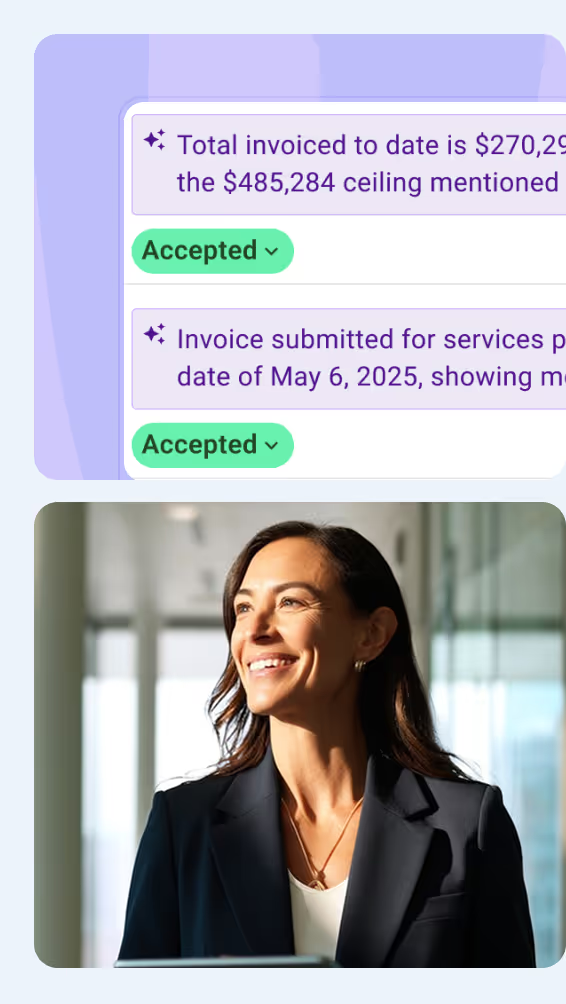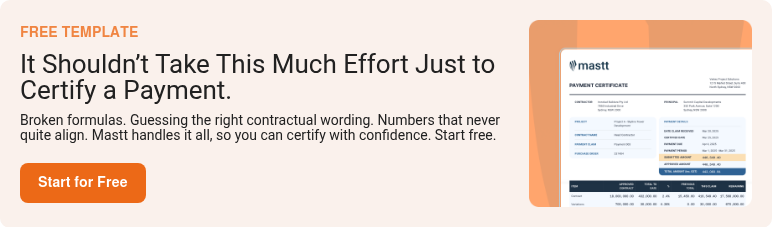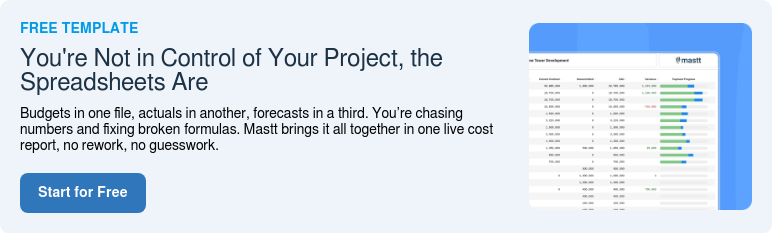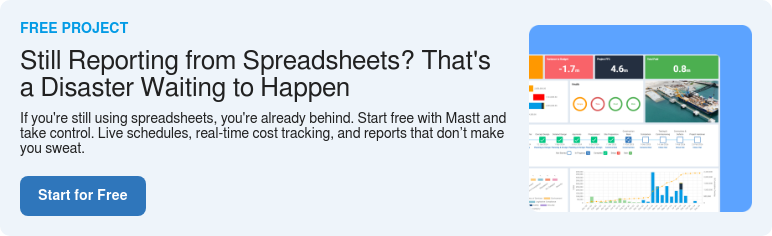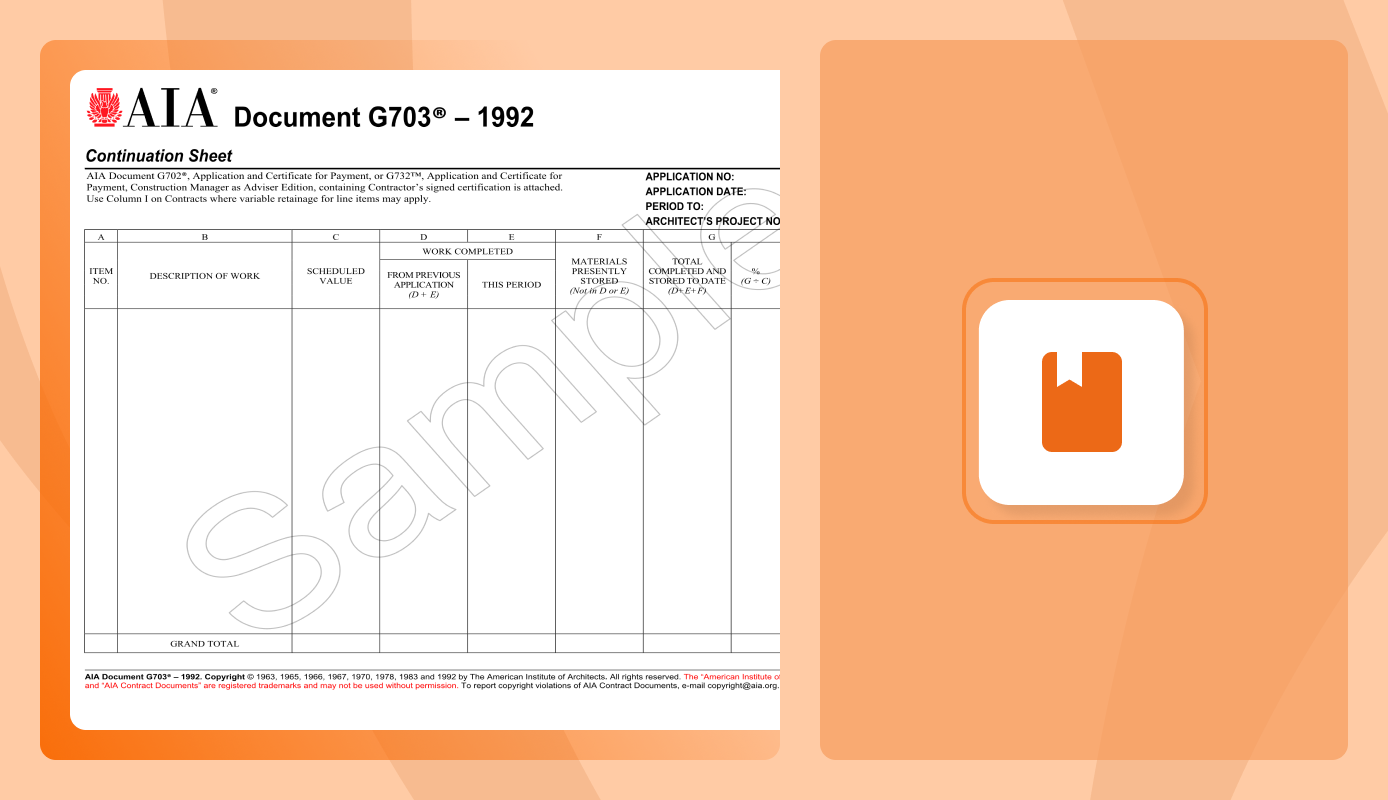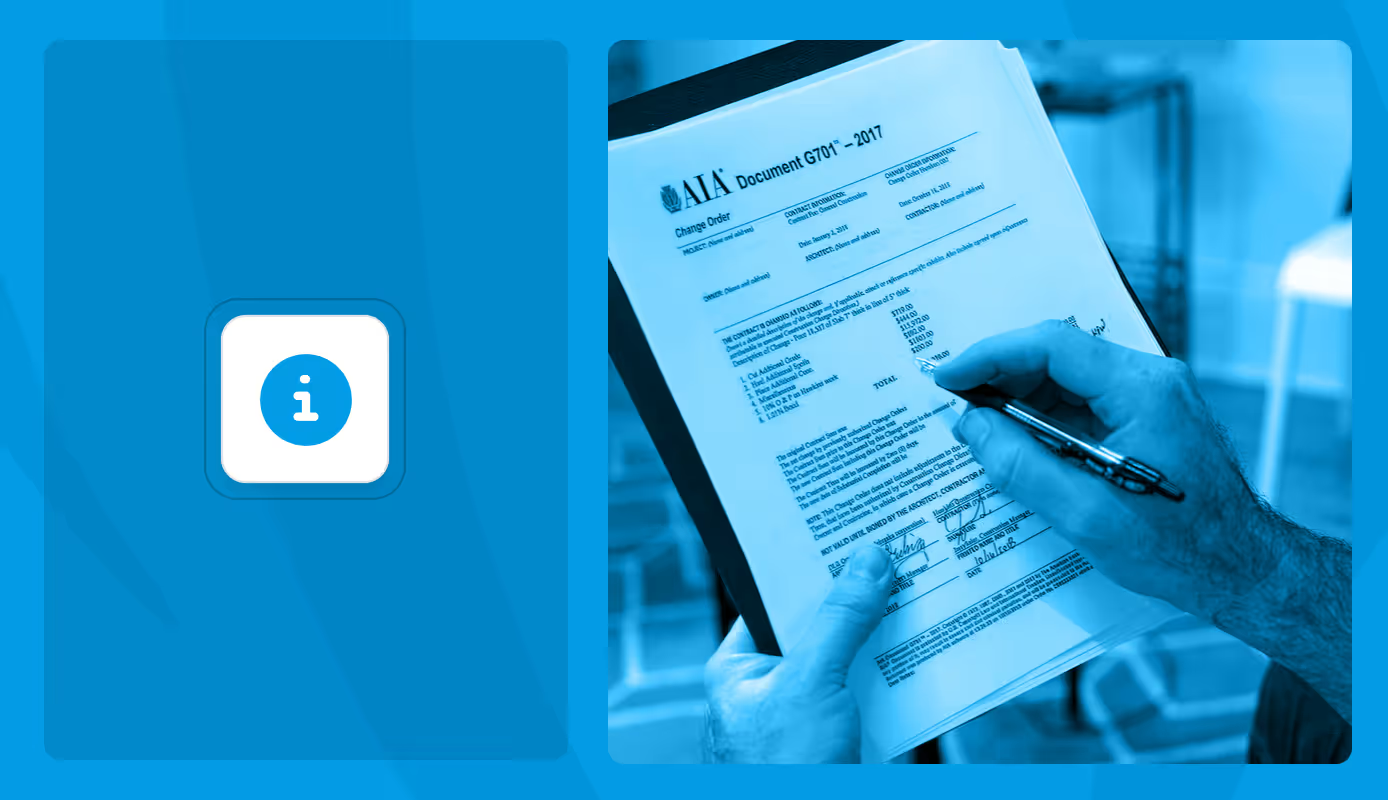Many Project Managers have seen an AIA Schedule of Values and found it more confusing than helpful. Yet, it remains a core document for approving payments on construction projects. In many cases, this SOV is not optional because it’s a contractual requirement.
However, as projects become larger and more complex, the question is whether the AIA Schedule of Values still holds up. This guide gives project owners and PMs a clear, practical look at how it works, where it falls short, and how to improve cost control without stepping outside contract terms.
What is the AIA Schedule of Values and How Does It Work?
The AIA Schedule of Values (SOV) is a breakdown of the contract sum used to support progress payments. It can be found in the AIA Document G703™-1992, which lists schedule values by scope. It’s also typically tied to the G702™-1992 or the payment summary form.
Here’s how AIA SOV fits into a standard AIA contract workflow:
- Contractors usually submit the Schedule of Values using AIA G703 or the Continuation Sheet, which accompanies AIA G702, the payment summary form.
- The Architect reviews and certifies the SOV as part of the payment application process.
- The Project owner and the project manager rely on it to assess progress and release funds.
Once approved, the Schedule of Values becomes the baseline for all future billing. It’s the reference point for tracking completed work and issuing payments.
This workflow is set out in Sections §9.2 and §9.3 of AIA Document A201®-2017:
§ 9.2 Schedule of Values
Where the Contract is based on a stipulated sum or Guaranteed Maximum Price, the Contractor shall submit a schedule of values to the Architect before the first Application for Payment, allocating the entire Contract Sum to the various portions of the Work. The schedule of values shall be prepared in the form, and supported by the data to substantiate its accuracy, required by the Architect. This schedule, unless objected to by the Architect, shall be used as a basis for reviewing the Contractor’s Applications for Payment. Any changes to the schedule of values shall be submitted to the Architect and supported by such data to substantiate its accuracy as the Architect may require, and unless objected to by the Architect, shall be used as a basis for reviewing the Contractor’s subsequent Applications for Payment.
§ 9.3 Applications for Payment
§9.3.1 At least ten days before the date established for each progress payment, the Contractor shall submit to the Architect an itemized Application for Payment prepared in accordance with the schedule of values, if required under Section 9.2, for completed portions of the Work. The application shall be notarized, if required, and supported by all data substantiating the Contractor’s right to payment that the Owner or Architect require, such as copies of requisitions and releases and waivers of liens from Subcontractors and suppliers, and shall reflect retainage if provided for in the Contract Documents.
In many construction projects, especially under standard design-bid-build delivery, using the AIA schedule of values format is contractually required.
Where the AIA Schedule of Values Works and Where It Doesn’t
The AIA Schedule of Values works well for simple contract structures with predictable scopes. It struggles in complex projects with multiple packages, changing conditions, or non-traditional project delivery methods.
Here's a breakdown of where AIA Schedule of Values fits and where it doesn’t:
Where AIA Schedule of Values Works Well
- Lump Sum Contracts: The AIA SOV aligns with fixed-price contracts where the work is clearly defined upfront. Owners can track progress against the original scope with minimal change.
- Single-Contractor Projects: When one general contractor is responsible for the full scope, the SOV simplifies communication between the contractor, architect, and owner.
- Smaller Vertical Builds: Projects under $10 million with straightforward scopes, such as schools or office fit-outs, often use the standard G703 format with little issue.
Where the AIA Schedule of Values Doesn’t Work Well
- Multi-Contractor or Multi-Package Projects: On large-scale builds, different contractors manage different scopes. The AIA SOV doesn’t easily support coordination across multiple schedules or funding sources.
- Design-Build or Design & Construct Models: These delivery methods often involve evolving scopes and overlapping design and construction. A static SOV can't keep up with continuous scope changes.
- Fast-Track Projects: When construction begins before the design phase is complete, scheduled values shift frequently. The G703 format doesn’t support dynamic updates or early adjustments.
- Public-Private Partnerships (PPPs): PPPs often require layered reporting for lenders, agencies, and stakeholders. The AIA format doesn’t accommodate custom reporting fields or approval logic built into funding models.
- Integrated Cost Systems: Project teams using digital platforms for real-time cost tracking may find the PDF-based G703 too rigid. It doesn’t link directly to internal budget codes, making reconciliation manual and error-prone.
The issue isn’t the AIA form itself. It’s that static formats can’t keep up with dynamic conditions or layered reporting requirements. You can’t easily pivot when costs shift or scopes evolve.
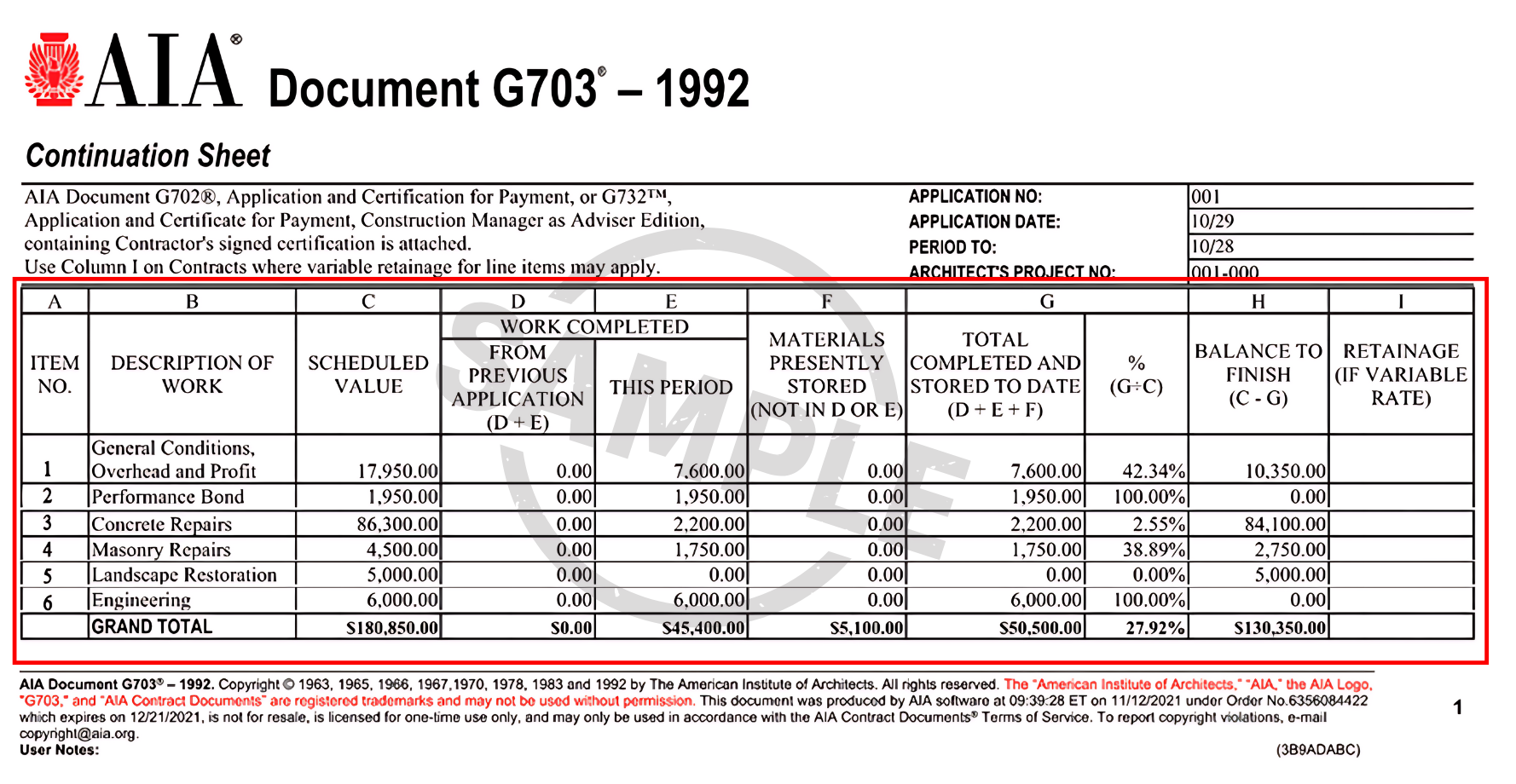
What to Ask Before Approving an AIA Schedule of Values
Before approving a contractor’s AIA Schedule of Values, project owners and PMs should check that it aligns with the contract, supports cost tracking, and reflects real project conditions.
These questions help catch issues before they create AIA billing or reporting problems.
1. Does the schedule of values match the actual work breakdown?
Each line item should reflect a real portion of the work, not just vague labels like “site works” or “MEP.” The SOV should follow the project’s Work Breakdown Structure (WBS), so it connects clearly to scope, schedule, and budget tracking.
2. Are stored materials clearly separated?
Stored materials must be shown separately from total completed work. This question helps verify what’s on-site, what’s been billed for, and what’s still pending. It also prevents overpaying for items not yet installed.
3. Is retainage applied correctly?
Check that retainage is calculated consistently across all line items. Inconsistent or missing retainage entries can cause disputes during payment certification.
4. Is the SOV aligned with the contract sum and change orders?
The total of all line items should match the current contract sum, including any approved change orders. If values don’t align, it’s a red flag.
5. Can the line items be traced to internal budget codes?
Owners should be able to map each SOV entry back to their own cost tracker. If line items can’t be matched to internal budgets, reporting and funding oversight will become difficult.
Common Problems Project Owners and PMs Face with AIA SOV
The AIA Schedule of Values can create friction during delivery, even when used by the book. Its structure often limits visibility, slows down approvals, and doesn’t support how most teams manage costs today.
1. Line items are too broad to validate actual progress.
The G703 form requires a list of scheduled values by scope of work, but it doesn’t enforce how detailed those scopes need to be. Many contractors list general items like “Concrete” or “Interiors,” without tying them to specific locations, phases, or CSI codes.
Vague cost breakdowns make it hard for owners to confirm what’s actually been completed and whether the progress matches site reality. It also limits the ability to compare against internal work breakdowns or funding lines.
2. Excel-based SOV forms introduce manual risk.
Most AIA SOVs are built in Excel and passed around by email or PDF. It’s very common for teams to copy formulas, reuse old templates, or forget to update totals.
Even small mistakes, like a duplicated work item or an incorrect formula, can result in overpayment or missed retainage. Without version control or validation, errors often go unnoticed until a payment dispute arises.
3. Payment certification is slow and disconnected
AIA Schedule of Values forms are designed for static review. Architects and consultants must manually review SOVs, mark up G703s, and cross-check supporting documents.
If the SOV lacks detail or contains questionable values, the architect has to pause certification and request clarification. When you’re processing multiple SOVs across different contractors, this slow loop causes delays across the board.
4. Updates and change orders require a full resubmission
Section §9.2 of AIA A201 allows the SOV to be revised, but the G703 format isn’t built for dynamic updates. Any changes typically require a full resubmission, since it lacks built-in versioning or change tracking.
When change orders affect the contract price or scope, teams often resubmit the entire G703 with updated line items. So, revising mid-project creates confusion, especially if multiple versions are circulating.
5. AIA SOVs doesn’t support real-time cost tracking
The AIA Schedule of Values is a snapshot submitted at a fixed point, usually once a month. It doesn’t link to real-time project data, such as field progress, procurement status, or updated earned value.
Project managers must rely on spreadsheets or separate systems to track costs and performance between the progress billing cycles. That disconnect leaves owners reacting to issues after they’ve already impacted the budget.
5 Alternatives to the AIA Schedule of Values Form
When the AIA G703 isn’t contractually required, or when internal systems need more flexibility, owners and PMs can use other formats to manage cost breakdowns and payment tracking more effectively.
Here are some common alternatives to AIA Schedule of Values form:
1. ConsensusDocs 293: Schedule of Values
ConsensusDocs 293 is a widely accepted alternative to the AIA format. It’s built for more collaboration between owners, contractors, and consultants. The form allows additional data fields, like billing codes, units of measure, and detailed change order tracking.
The ConsensusDocs 293 is especially useful on projects using integrated or design-build delivery methods.
2. Custom Excel-Based Schedule of Values
Many construction teams still use Excel to create tailored SOVs, especially on smaller or owner-led projects. Custom columns can reflect internal budget codes, funding sources, or WBS structures. This format allows teams to map costs directly to their financial systems.
Mastt’s Schedule of Values Template is a ready-to-go Excel format designed specifically for construction projects. It helps owners and PMs:
- Break down the contract amount into clear, trackable scopes.
- Separate stored materials from completed work.
- Apply retainage consistently across line items.
- Align values with internal budgets and change events.
Our template also includes built-in formulas and standard columns that mirror real-world contract workflows, making it easier to use than a blank G703 or generic spreadsheet.
3. Software-Based Schedule of Values
Many project teams now use digital tools to manage their Schedule of Values in real time. These software-based systems allow users to build, edit, and track SOVs with greater accuracy and fewer delays. They often include validation rules, version history, and connections to AIA billing process and budget changes.
These tools reduce the risk of manual errors and improve visibility across the entire project team. They're especially useful on large or fast-moving projects where static documents can’t keep up.
4. Internal Owner Templates
Some agencies and private owners use their own SOV formats, especially when funding sources (like lenders or government grants) require custom reporting. These templates often mirror AIA or ConsensusDocs structure but include added layers for approvals, funding drawdowns, or compliance tracking.
5. Hybrid Formats
On complex programs, some teams use a hybrid approach: submitting an AIA G703 externally while maintaining a detailed internal SOV in software or Excel. This method lets them meet contract obligations while keeping better control over scope, risk, and budget data.
How to Modernize the AIA SOV Without Breaking the Contract
If your AIA contract documents requires the G703 form, you're locked into the format, but not into the old workflow. Structured tools and clear processes allow for better visibility without altering the required submission format.
Here’s how to improve your SOVs without stepping outside the lines:
1. Build the SOV Using Structured Data First
Start by creating the Schedule of Values in a spreadsheet or software platform that supports structured inputs. Include fields such as cost code, scope description, WBS reference, and phase.
Once the data is complete and reviewed, export it into the G703 format for formal submission. This avoids rework and keeps internal records aligned.
2. Match Line Items to the Project’s WBS
Instead of copying the contractor’s preferred grouping, request that the SOV follow the project’s Work Breakdown Structure. When line items map to internal cost codes or reporting categories, budget tracking becomes easier and more reliable across the project lifecycle.
3. Add Notes for Large or Lump Sum Items
Large-value line items often create ambiguity during payment reviews. Require the contractor to include brief logic notes or sub-breakdowns explaining how the total value was calculated.
These notes can live outside the G703 form but should accompany the pay application for added clarity.
4. Establish SOV Update Points at Key Stages
Use AIA A201 §9.2 as the basis for scheduled updates to the Schedule of Values. Define project milestones when the contractor must revise the SOV to reflect new scope or budget shifts. Align these updates with internal controls even if the formal G703 submission changes less frequently.
5. Use the Mastt Schedule of Values Template for Internal Control
Mastt Schedule of Values Template supports a clean internal workflow. The template includes fields for retainage, stored vs completed work, balance to finish, and cost tracking references.
Teams can enter data once, manage updates over time, and export only the values needed for the G703 form. This approach maintains contract compliance while improving accuracy and traceability.
6. Use Mastt AI to Remove the Manual Work
Mastt AI keeps the AIA Schedule of Values format intact while eliminating the manual work behind it. Smart Data Entry captures line items, values, and retainage directly from contracts or payment applications, reducing the need for spreadsheets.
The system flags key contract terms, like payment conditions, insurance requirements, and compliance rules, so project teams don’t miss critical details. Progress payments feed straight into the live cost tracker, and dashboards update automatically as values change.
When it’s time to submit, you can still export in the exact G703 format. Every AI action includes clear indicators, giving owners and PMs full visibility and control, without the admin load.
Final Thoughts: Should You Still Use the AIA Schedule of Values?
If your contract documents says you must use the AIA Schedule of Values, then yes, you need to use it. But that doesn’t mean you have to fly blind. Relying on the G703 form alone can limit visibility, flexibility, and cost control.
Owners and PMs can still demand better visibility, smarter cost tracking, and more flexible reporting. Whether you supplement the G703 or mirror it in software, there’s no reason to let an old format limit how you run a modern construction project.