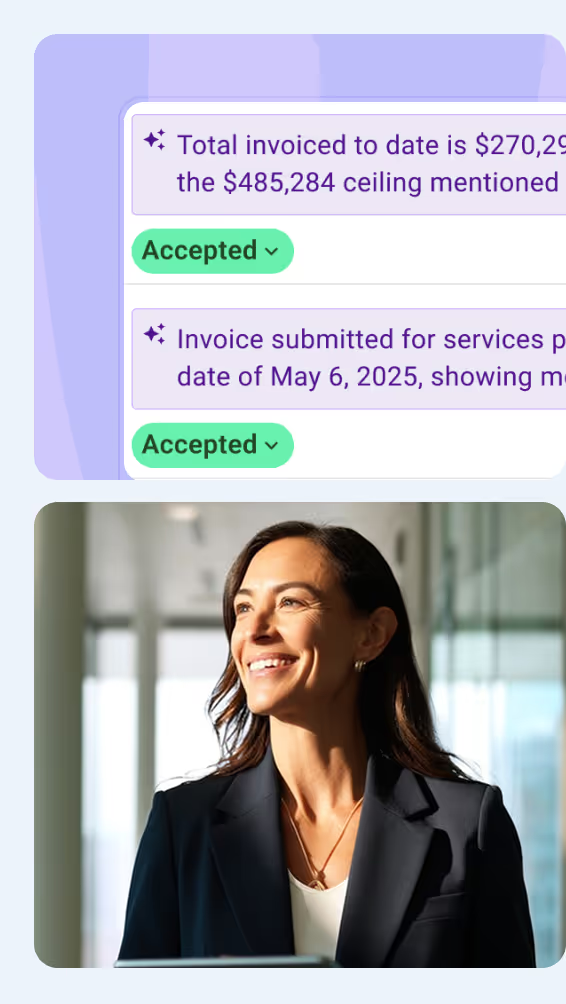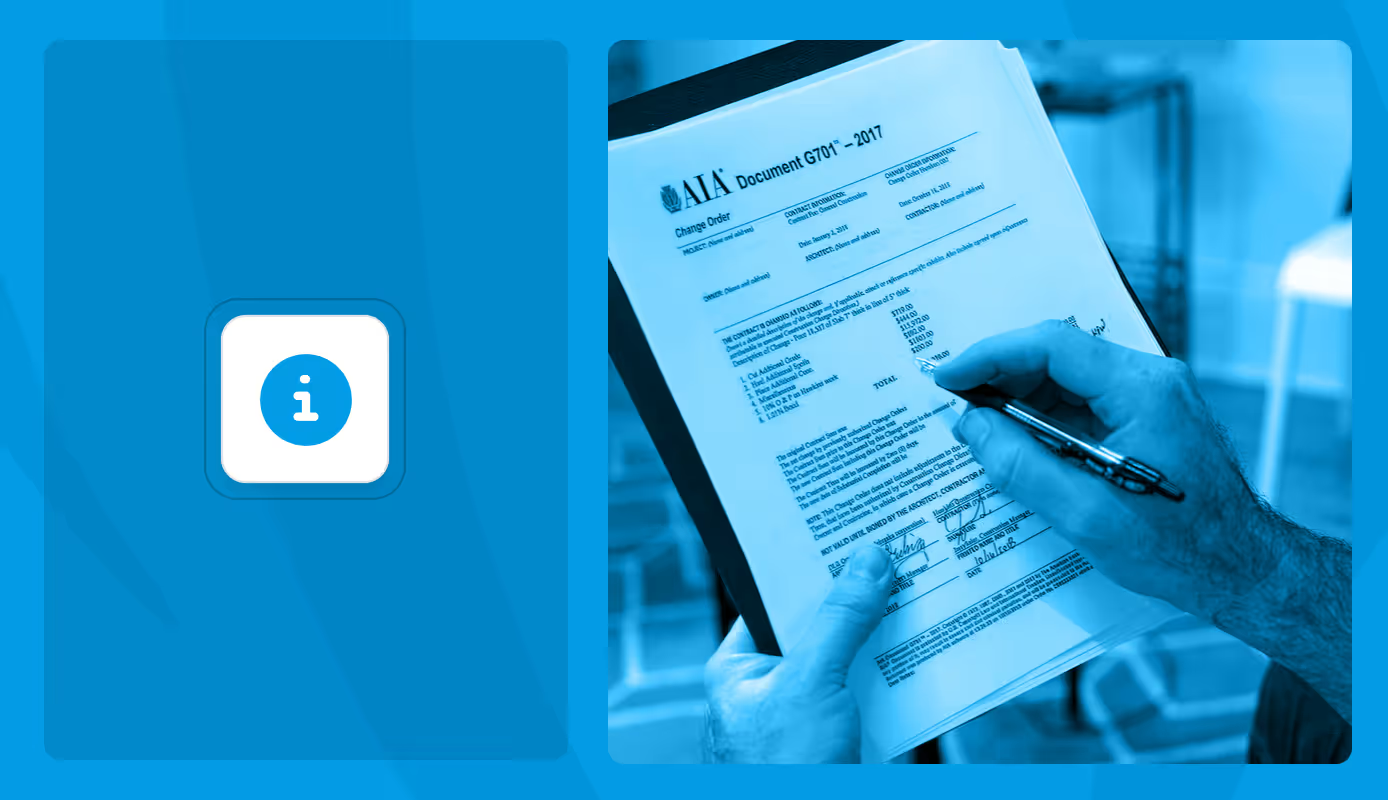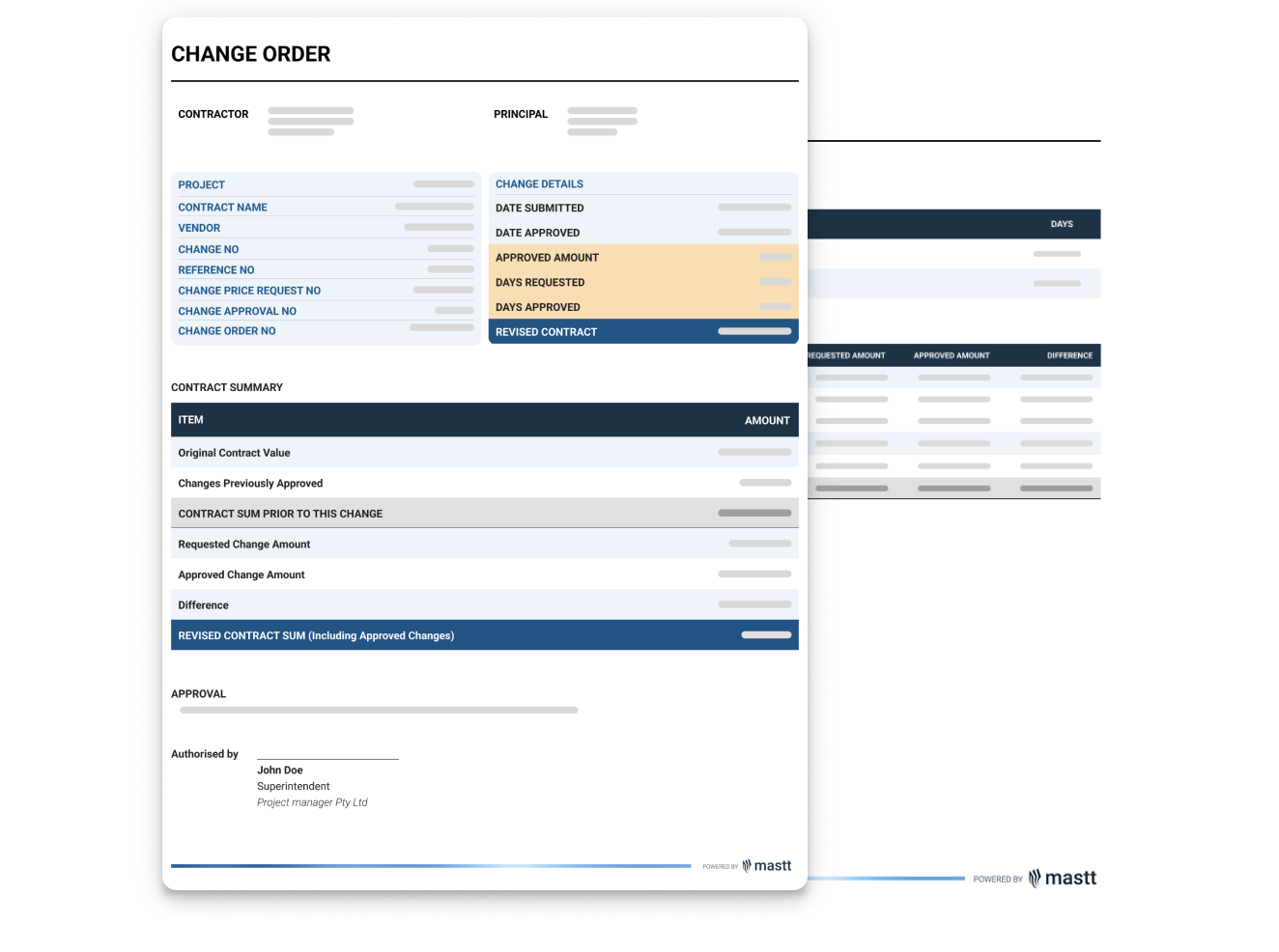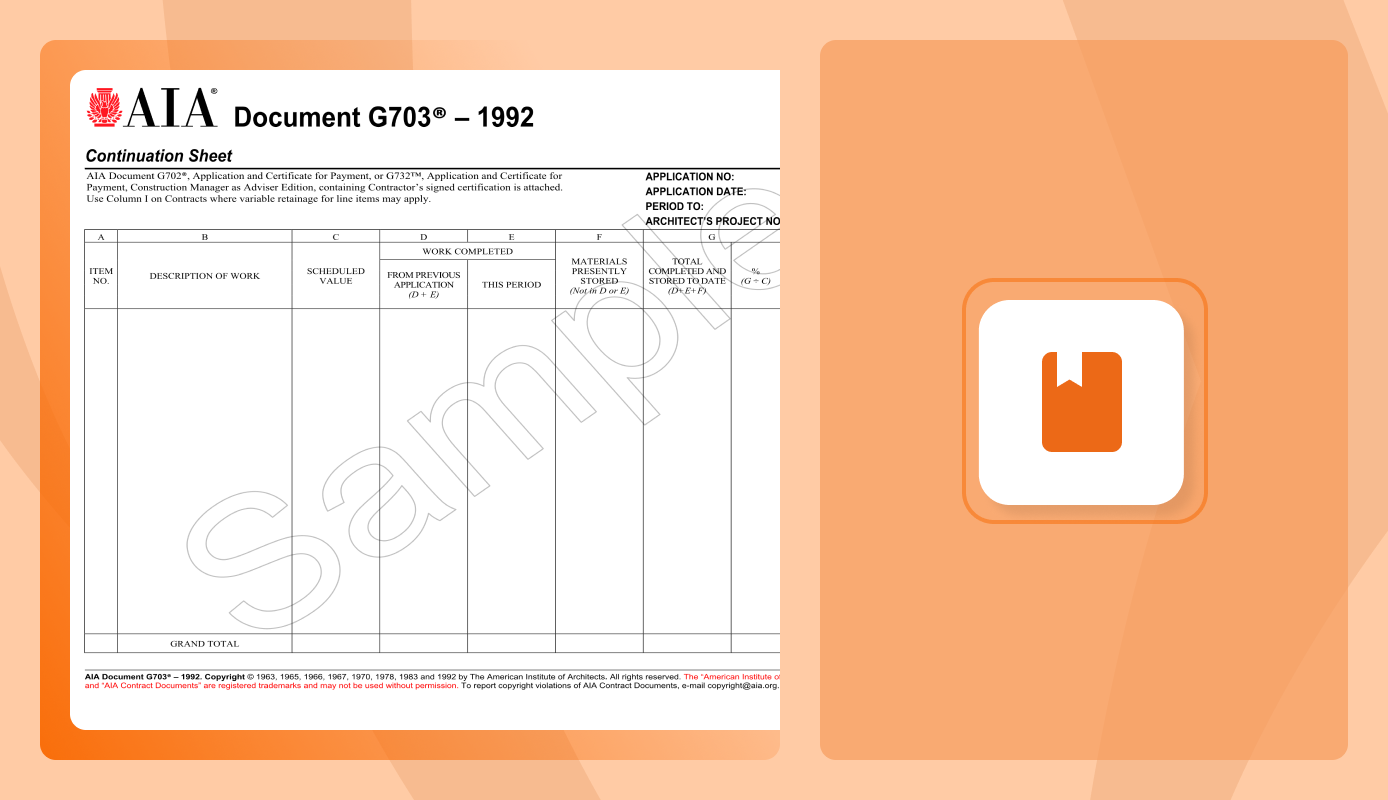Changes happen on almost every construction project. The AIA G701 is the industry-standard form used to document those changes clearly and officially. It keeps the owner, contractor, and architect aligned before any revised work moves forward.
Let’s break down what this AIA contract document is, when to use it, and how to fill it out without headaches.
What is AIA G701 Change Order Form?
The AIA G701 is a standard form by the American Institute of Architects, used to officially record changes to a construction contract. It updates the scope of work, contract sum, and contract time based on what the owner, contractor, and architect agree to in writing.
The AIA change order form includes sections to describe the change, adjust costs, revise the timeline, and collect signatures from all parties. Once signed, it becomes part of the contract. It’s legally binding and often required for billing and project records.
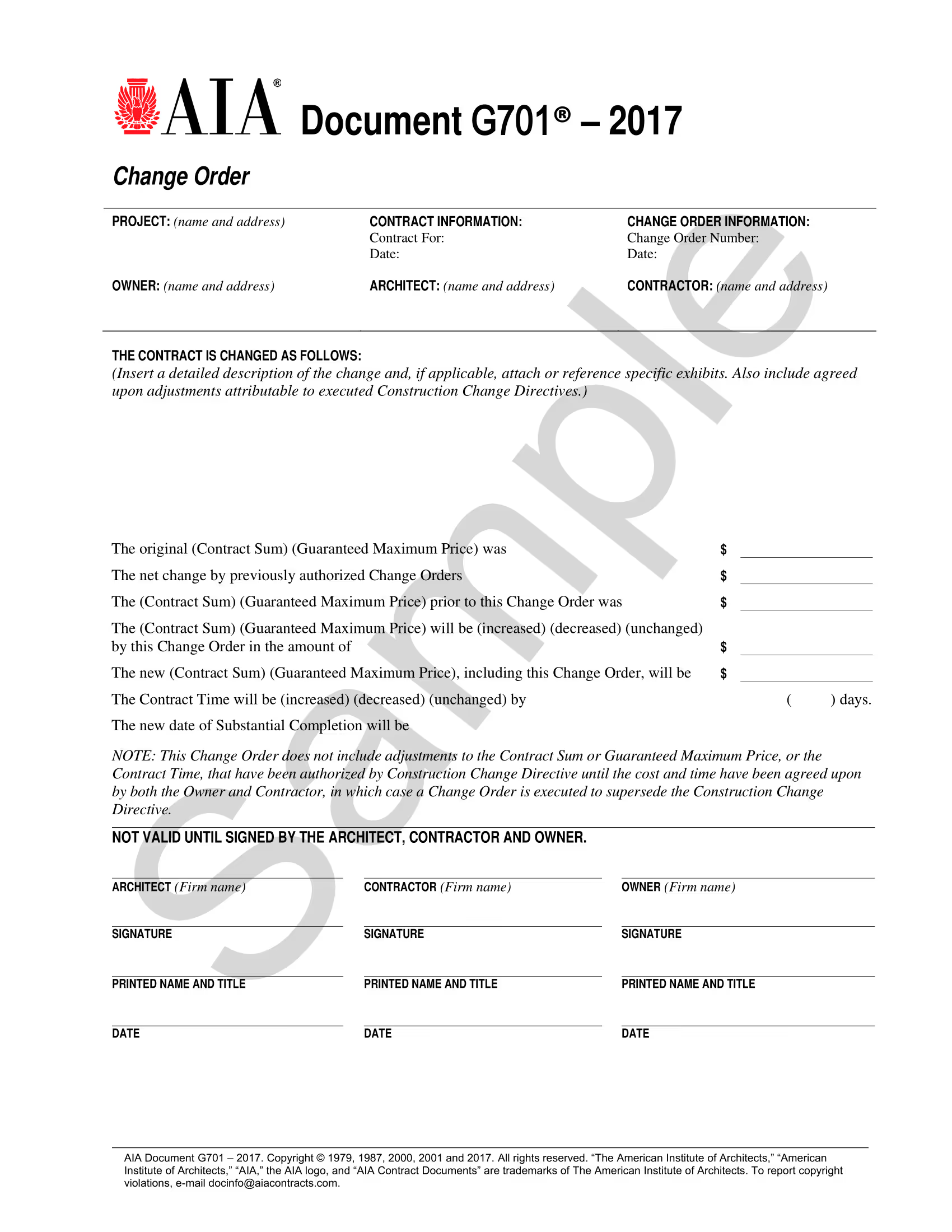
When Should You Use an AIA G701 Form?
Use the AIA Document G701 form whenever there’s a change to the original contract that all parties agree on. It documents all the change orders including the revised scope, cost, or time in writing and requires signatures from the owner, contractor, and architect.
Common scenarios to use an AIA gG701 form include:
- Scope changes: The owner adds or removes work from the contract.
- Unexpected site conditions: New issues on-site require changes to the work or timeline.
- Value engineering: The team agrees to a cost-saving change in materials or methods.
- Design clarifications: The architect issues updates that change how the work is done.
Unlike a Construction Change Directive (CCD), which allows the architect to order changes before full written agreement is reached, the G701 is used only when everyone has already signed off. It finalizes the change and updates the contract officially.
Who Fills Out and Signs the AIA Change Order Form?
The contractor usually prepares it, but all parties must sign before the change becomes official. Here’s a breakdown of who’s involved and what they’re responsible for:
Contractors: Fill out the form with the project details, describe the change, and list how it affects the contract amount and time. They’re responsible for making sure the information is clear and complete.
Architects: Review the change to make sure it fits the design and contract scope. They sign the form to approve the update and confirm the details are accurate.
Project Owners: Give final approval by signing the form. Their signature confirms agreement to the revised cost, timeline, or scope.
Each signature matters. Until all three parties sign, the change isn't part of the contract.
What’s Inside the AIA G701-2017?
The AIA G701-2017 includes all the core information needed to formally update a construction contract. It captures the who, what, how much, and how long, all in a clear, structured format.
Each section is designed to prevent confusion later during billing, inspections, or dispute resolution.
1. Project Information
The project information section sets the foundation. It includes the project name, address or parcel number, the original contract date, and the change order number. Each G701 form should be uniquely numbered and dated to track changes accurately.
2. Description of Change
The description of change is where the actual change gets written out. It should clearly describe what’s being added, removed, or revised. If there are attachments like updated construction drawings or spec sheets, reference them here.
3. Cost Adjustment
The cost adjustment section walks through how the change affects the contract sum or Guaranteed Maximum Price (GMP). It lists the original contract value, any net changes from previous approved change orders, the current adjustment, and the new total.
4. Time Adjustment
If the change affects your timeline, the time adjustment section is where you record it. You’ll list the number of days added or removed and update the substantial completion date. Even if there’s no time change, you still need to fill this out to avoid confusion later.
5. Signatures
The change isn’t official until it’s signed. The contractor, architect, and owner must all review and sign the form. Without all three signatures, the change has no contractual weight. Keep a signed copy for your records, one for each party.
The G701 is often used alongside the AIA G702 and AIA G703 in the pay application process. These forms work together to keep billing, changes, and project tracking aligned.
How the G701 Affects Your Contract and Payment Terms
The G701 updates your contract terms and conditions in writing. Once signed, it becomes part of the legal agreement and directly affects your billing and project tracking.
Changes the Contract Value and Completion Date
Any adjustments in cost or duration listed on the G701 override the original contract. The new contract sum or substantial completion date becomes the official baseline going forward.
Updates What You Can Bill
Cost changes must carry over to your AIA G702 and AIA G703 forms. The G702 should reflect the updated total contract sum, while the G703 should show revised line items or added work. Payment won't match if these aren’t aligned.
Requires Matching Subcontractor Change Orders
If your G701 adds new work, you’ll need to issue corresponding change orders to subs. These downstream changes should match what’s approved in the owner’s G701 to avoid misalignment during billing or audits.
Affects Billing Schedule and Retention
Change orders can affect milestone payments, retention amounts, or the timing of release. If the work added extends the schedule or shifts progress, your billing cycle may need to adjust, too. Always update your internal tracking to match.
Keep in mind that any inconsistencies between the G701 and your billing documents can slow down approvals or trigger payment delays. It’s good practice to double-check that the values, dates, and descriptions on your pay apps match the latest signed change orders.
Common Mistakes to Avoid With AIA G701 (and How to Fix Them)
AIA G701 change orders only work if they’re filled out clearly, backed with documentation, and reviewed carefully. Small oversights can lead to bigger problems, like delayed approvals, billing conflicts, or missed scope.
Here’s what project managers and owners get wrong most often and how to avoid it:
Approving Vague Change Descriptions
Change orders with vague language create confusion later, especially during billing or inspections. If the description doesn’t spell out what’s changing, you’re inviting disputes.
✅ Fix it: Ask for clear, detailed wording. Make sure it references any updated drawings, specs, or emails that support the change.
Skipping the Time Adjustment Section
Even if a change seems minor, it might affect the schedule. Leaving the time section blank can cause issues later when delays stack up.
✅ Fix it: Confirm with the contractor whether the work impacts the completion date. Adjust the days and update the timeline, even if the change is minor.
Signing Without Reviewing Supporting Documents
Sometimes, owners sign off before checking the backup. That can lead to approval of scope that wasn’t priced correctly or fully understood.
✅ Fix it: Ask to see all attachments, drawings, breakdowns, clarifications, before signing. If it’s not clear, don’t approve it yet.
Not Syncing the G701 With Budget Tracking
Once a change order is signed, it must match what’s in your internal systems. If finance or reporting teams are working off outdated numbers, things fall apart fast.
✅ Fix it: Update your cost tracker or project budget log as soon as a G701 is executed. Mastt’s Cost Tracker makes it easy to update change orders, monitor budget impacts, and keep everyone on the same page
Assuming the Architect or Contractor Has It Covered
The architect might draft the form, and the contractor might push for speed, but the owner still holds the risk. If you don’t review it, you own the consequences.
✅ Fix it: Take time to review every G701. Treat it like any other binding contract document. Ask questions if anything looks off.
Final Thoughts on the AIA G701
The AIA G701 is a contract tool that protects your project from disputes and delays. Project managers and owners should treat it as a core part of contract control, not an afterthought. Stay consistent, be precise, and make sure every change is documented before the work moves forward.