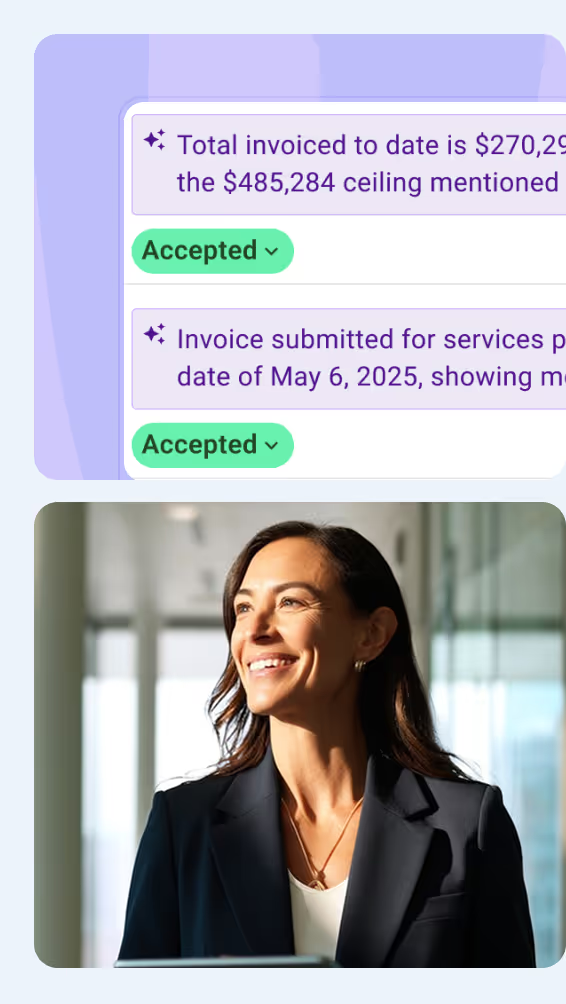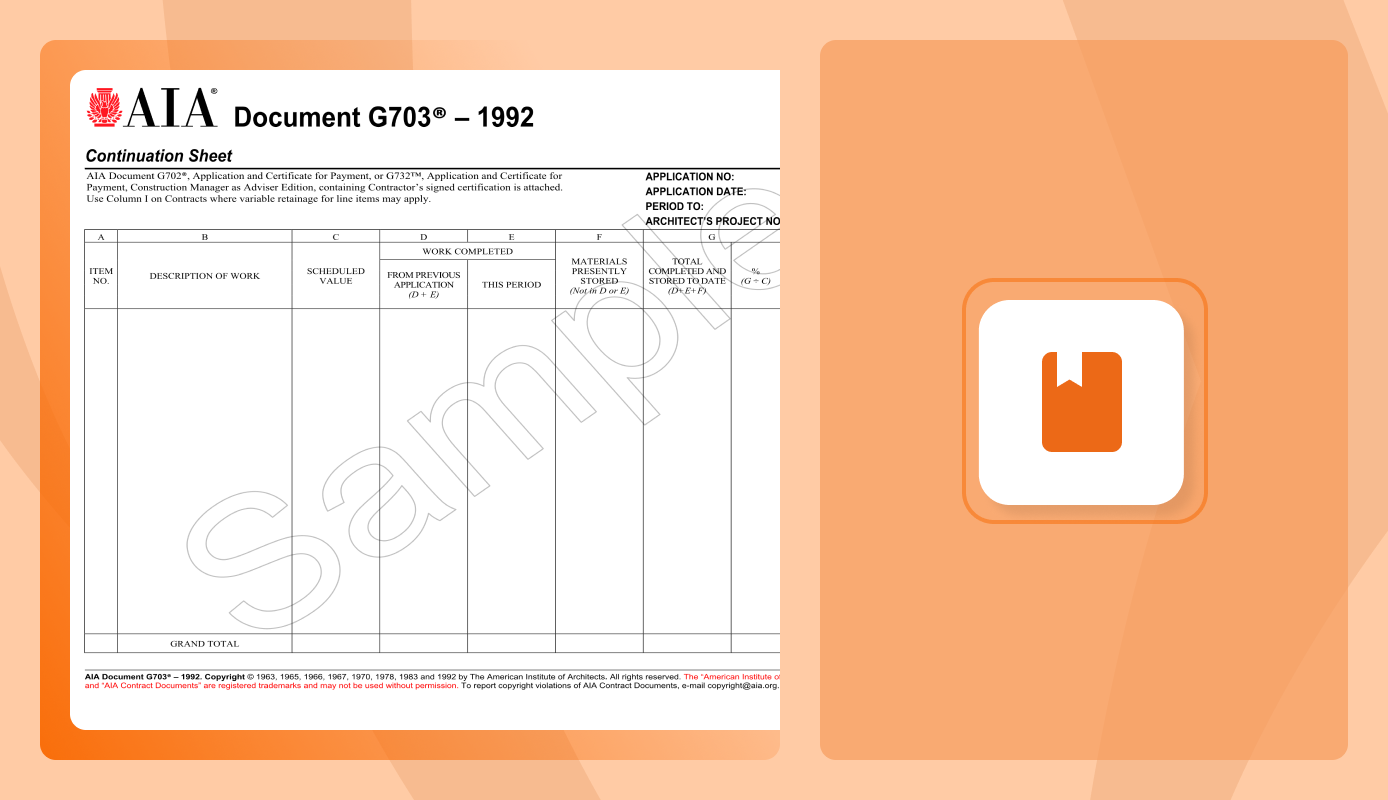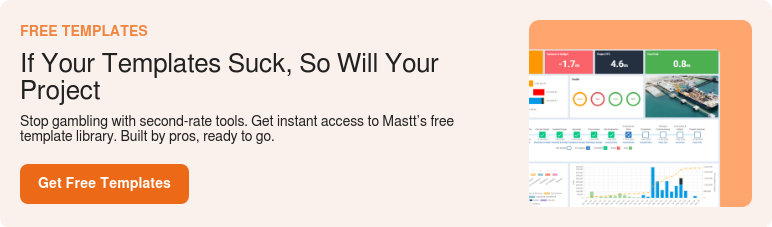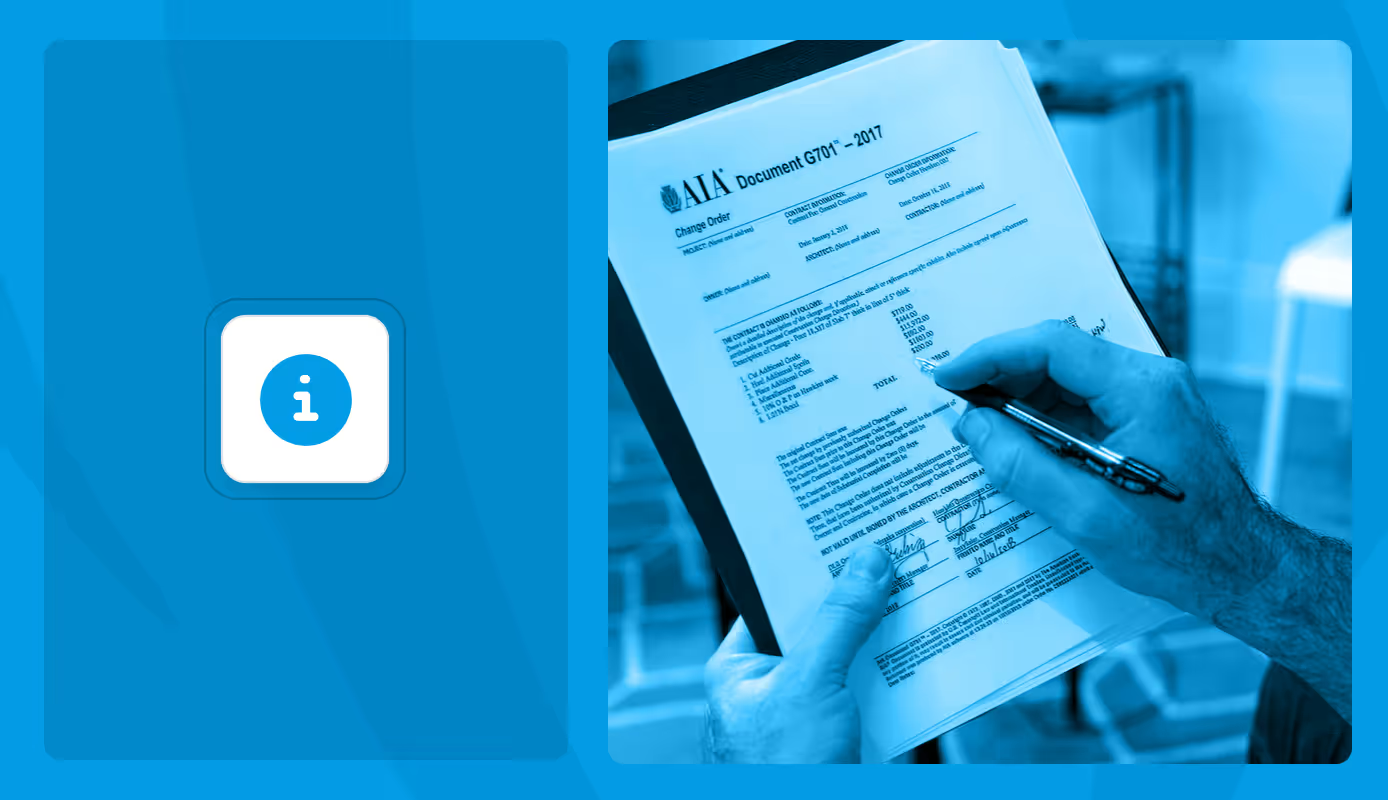The AIA G703 is a form from the American Institute of Architects (AIA) used to track work progress and payment details on a project. It lists each task, its value, and what’s been completed or billed so far. A clear and accurate G703 helps project managers, owners, and contractors stay aligned, which speeds up payment approvals and reduces disputes.
In this article, you’ll learn what the AIA G703 is, how it works, and how to fill it out correctly so payments move faster and reviews stay smooth.
What is AIA G703?
The AIA G703, also called the Continuation Sheet, is an official payment tracking form created by the American Institute of Architects. It is used with the AIA G702 Application and Certificate for Payment as part of the AIA Billing process.
The form lists the work completed, stored materials, and costs tied to each line item in a construction project. This structure gives project managers, owners, and contractors a clear view of progress and costs. It also helps verify that payments match completed work, reducing review time and disputes.
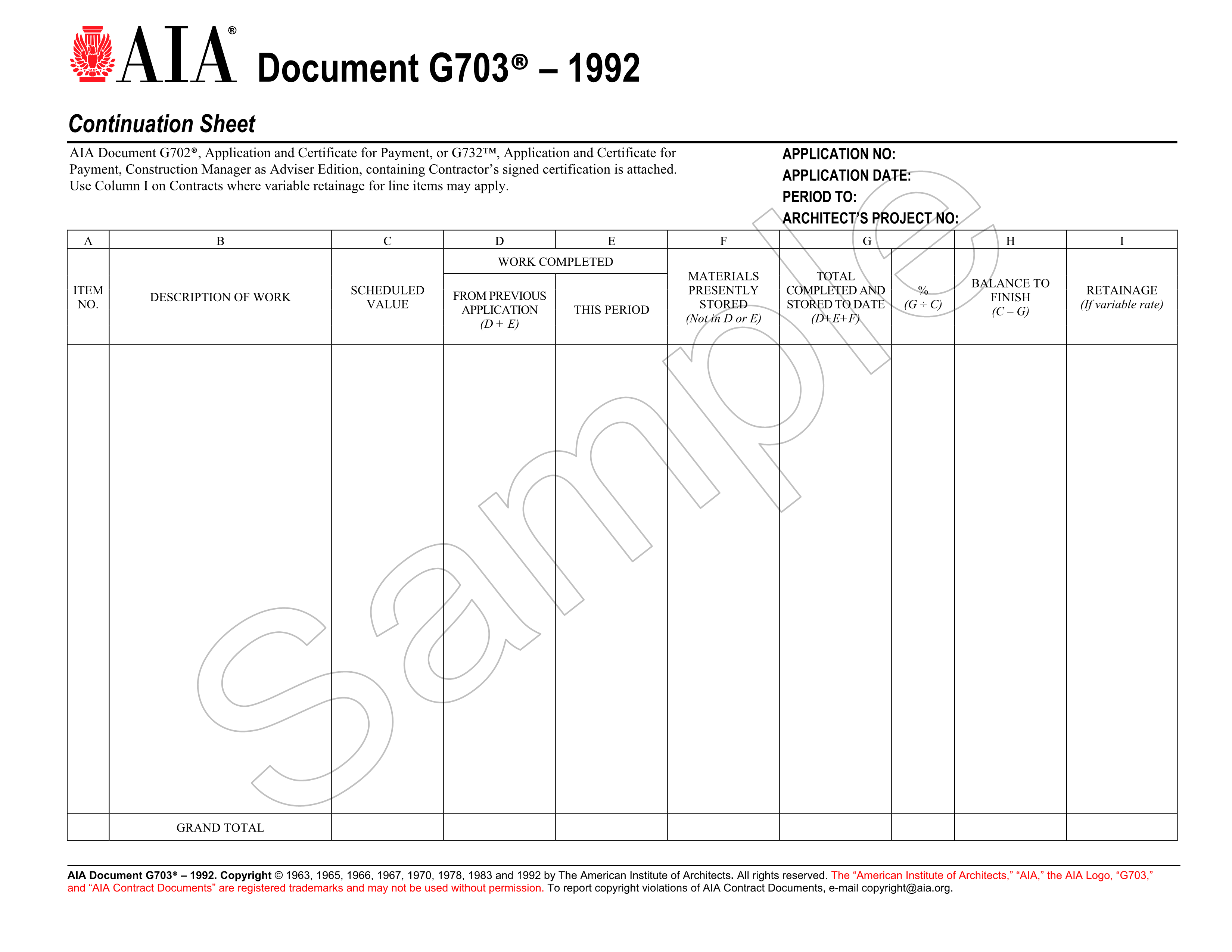
How the AIA G703 Fits into Construction Payment Applications
The AIA document G703 works hand in hand with the AIA G702 to complete a construction pay application. The G702 gives the summary, while the G703 provides the detailed breakdown behind those numbers.
- AIA G703 (Continuation Sheet): Lists each line item of work with its scheduled value, work completed, materials stored, and balance to finish. It supports the G702 by showing how the total payment request was calculated.
- AIA G702 (Application and Certificate for Payment): Summarizes the total amount due for the current period and includes the contractor’s certification and architect’s approval.
Always reconcile your G703 totals with the G702 before submitting. Even a slight mismatch can delay payment approval for weeks. Review both forms together to catch discrepancies early and keep cash flow steady.
What are the Key Sections of the AIA G703
The AIA G703 is divided into two main parts: the Header Section and the Table of Work and Scheduled Values. Each section serves a specific purpose in documenting progress payment details.
- Header Section: Includes basic project information such as project name, number, application number, date, and billing period. These details must match the information on the AIA G702 to keep pay applications consistent and traceable.
- Table of Work and Values: Lists each line item of work, its scheduled value, work completed, materials stored, percentage of completion, and retainage. This section forms the core of the document and shows how each part of the project contributes to the total payment request.
Accuracy in both sections is critical. Always double-check that your Header details match the G702 exactly before filling out the Table of Work and Values. Reviewers often reject applications for simple header inconsistencies, even when the payment data is correct.
How to Fill Out the Table of Work and Values of the G703 Form
To fill out the AIA G703 form, complete each of the nine columns (A through I) with accurate details about the work performed, materials stored, and costs to date. Each column builds on the next to show how much progress has been made and how much payment is due.
Here’s how to complete each one:
Column A: Item Number
This column is for numbering each line item of work in your continuation sheet. For simple projects, you can use a straightforward sequence like 1, 2, 3. On larger or more complex jobs, use the CSI MasterFormat numbering system. It’s the same index used across construction specifications, so it keeps everyone aligned on what each line refers to.
A consistent numbering system is key for tracking progress across multiple billing periods. It also helps reviewers quickly find supporting documentation, such as invoices or inspection reports, that match the same item number.
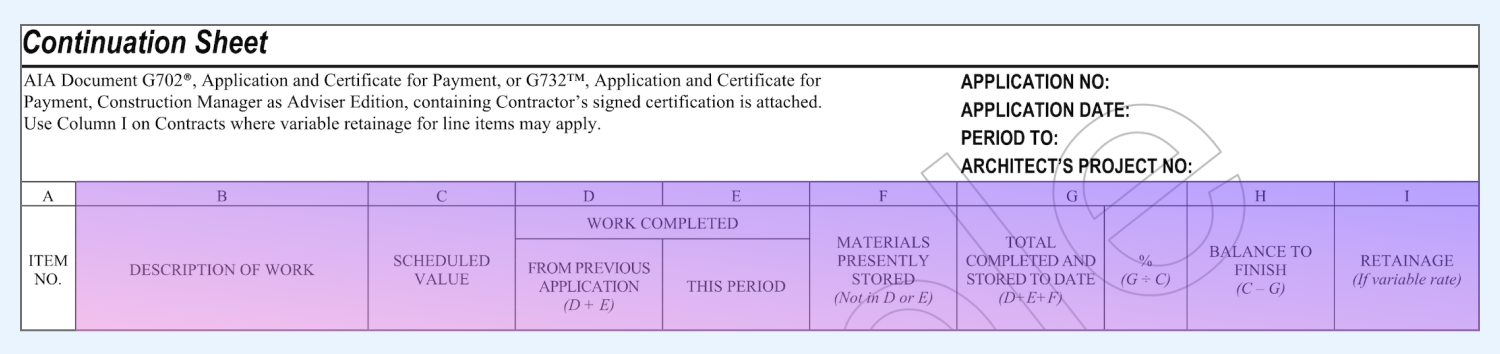
Column B: Description of Work
Column B briefly describes what each line item covers. Keep descriptions clear and consistent with your schedule of values and scope of work. For example, instead of writing “Framing,” use “Interior metal stud framing, Level 1-3.” The extra detail prevents confusion later during review or auditing.
Well-written descriptions also protect you if questions arise during payment review. When your description matches your contract language, it’s easier to justify the cost and avoid back-and-forth with the general contractor or project owner.
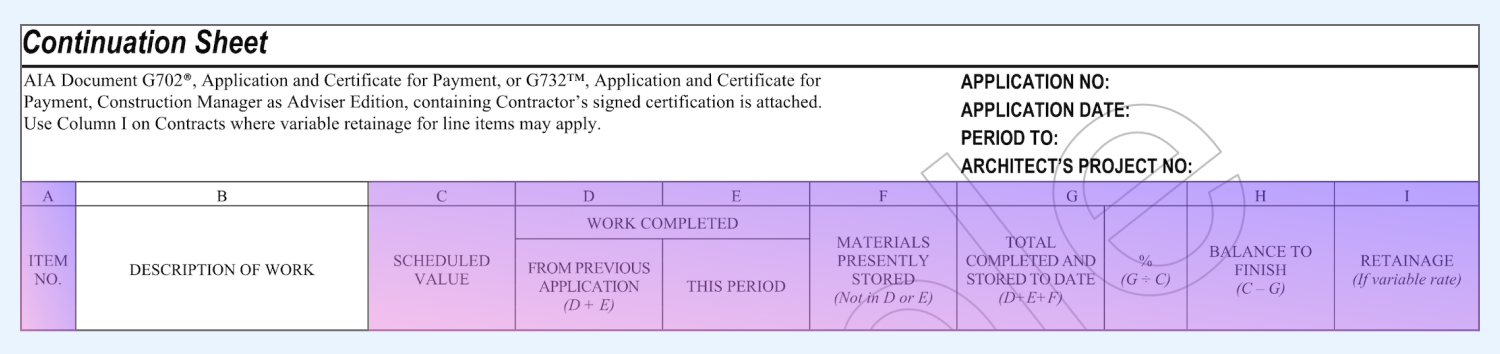
Column C: Scheduled Value
In Column C, you enter the total dollar value assigned to each line item. This number comes from your approved schedule of values and should match it exactly. It represents the original budgeted cost for that scope of work.
These numbers usually stay fixed unless a change order adjusts the value. If you change a value, always attach supporting documentation and update your schedule of values to match.
💡 Pro Tip: Keep a master log of all change orders that modify your scheduled values. During billing, cross-check the log before submitting. A single outdated value can throw off your totals and trigger a resubmission.
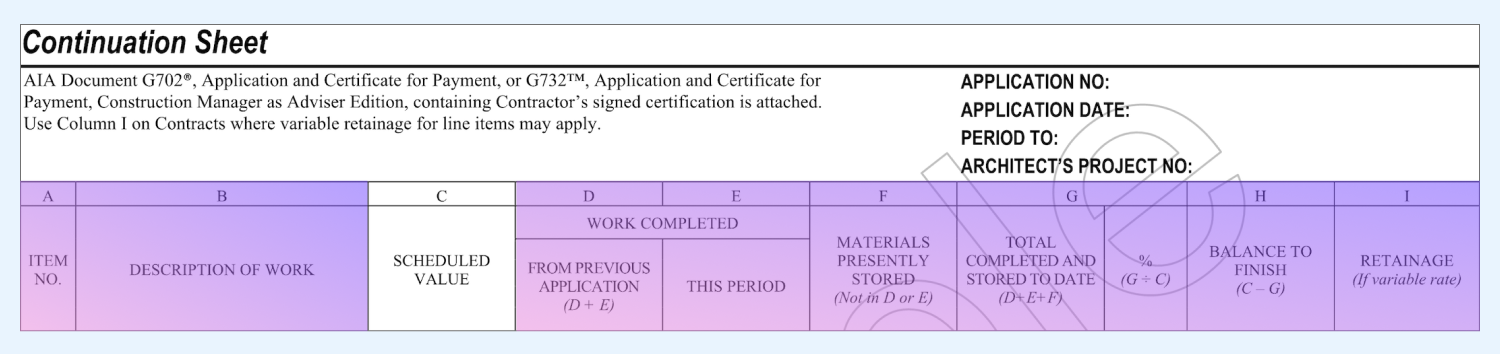
Column D: Work Completed from Previous Applications
Column D tracks all work completed and billed before the current pay period. You’ll carry these amounts forward from the previous G703 by adding Columns D and E from that sheet. If this is your first application, leave it blank.
Be precise here. This number is your payment history. It should reflect the value of installed work only, not retainage or stored materials. If you include materials here, you’ll risk double-counting in Column F.
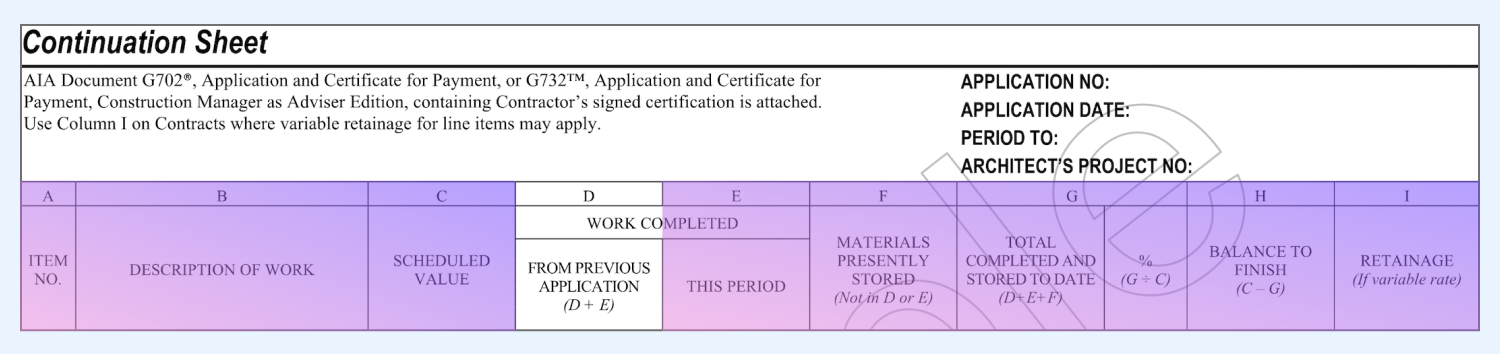
Column E: Work Completed This Period
Enter the value of the work performed during the current billing period. This number should reflect only what was physically completed on-site, verified through inspections, field reports, or progress photos.
Many contractors overestimate this figure to improve cash flow, but that’s risky. Overbilling can cause future reconciliation issues and damage trust with the project team.
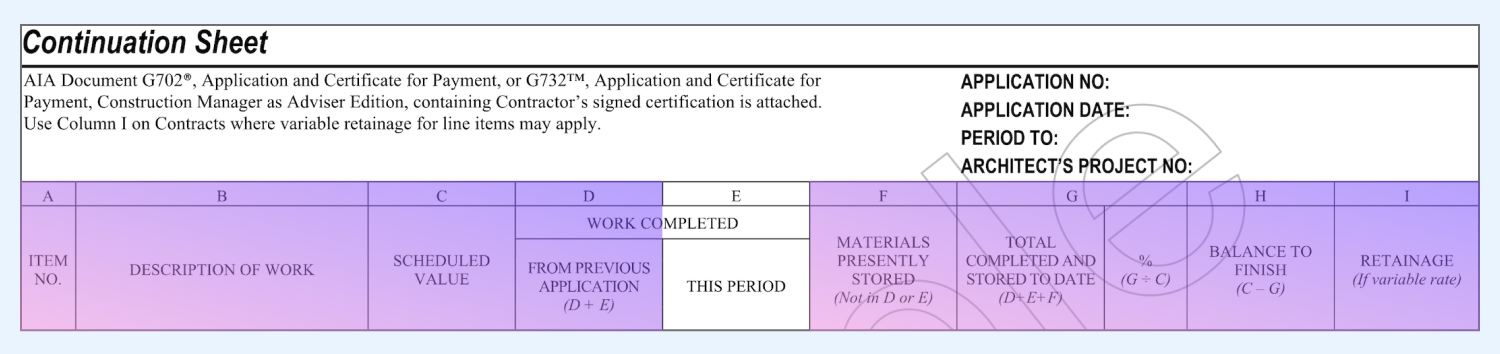
Column F: Materials Presently Stored
Use this column to show the value of materials purchased and stored on-site or in approved off-site facilities but not yet installed. Only include materials backed by proper documentation, like delivery receipts, invoices, or storage photos.
⚠️ Be cautious: Project owners often verify stored materials physically before releasing payment. Listing materials not yet delivered can lead to payment delays or even rejections.
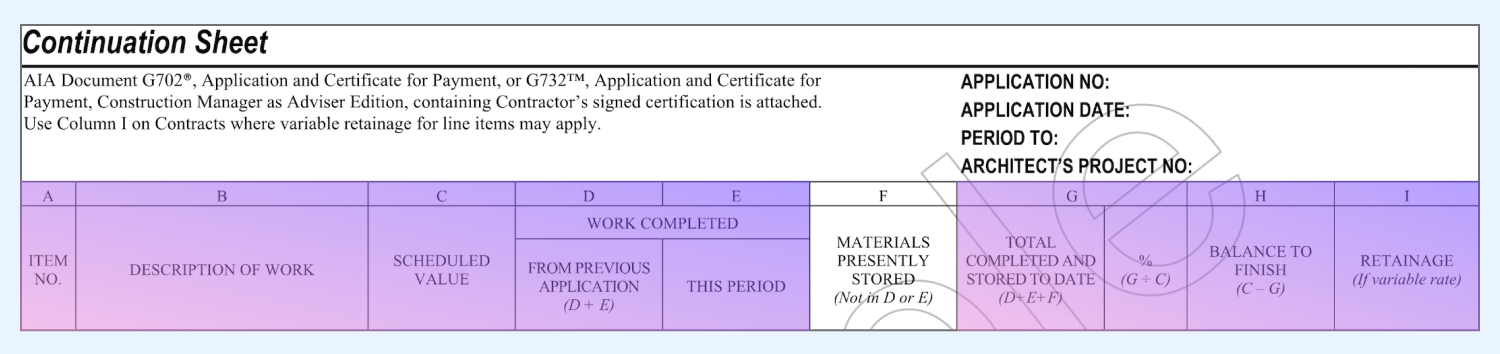
Column G: Total Completed and Stored to Date
Add Columns D, E, and F to get the total value of all work and materials to date. Reviewers use this number to verify the total amount earned so far against the scheduled value in Column C.
Accuracy here matters because this figure connects directly to both the G702 summary and your project’s financial records. A single formula error can cascade through your payment app totals.
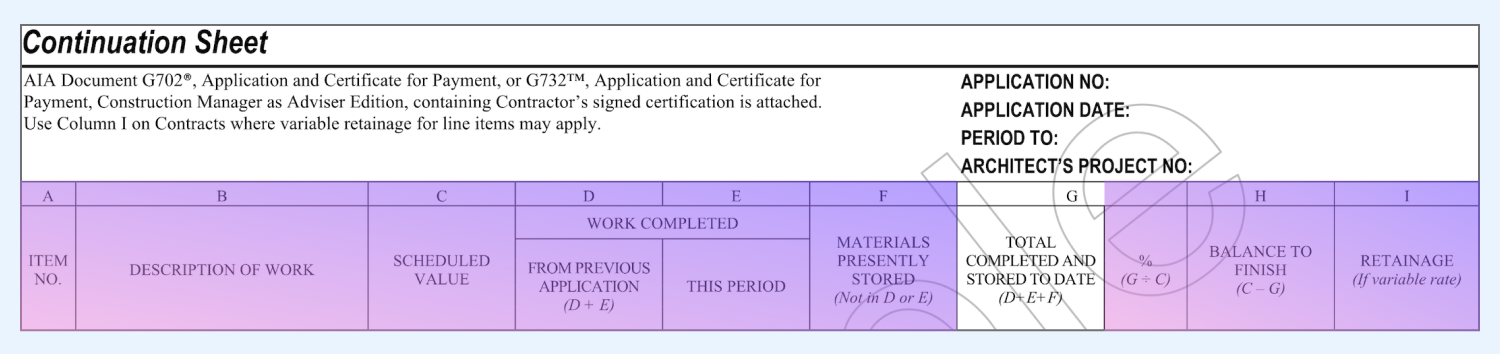
Column G%: Percentage of Completion
This column shows the completion percentage for each line item. Calculate it by dividing Column G (Total Completed and Stored) by Column C (Scheduled Value), then multiplying it by 100.
Owners and lenders often focus on this column. It’s a quick indicator of project health. Make sure it matches the field progress and updated schedules to avoid red flags during review.
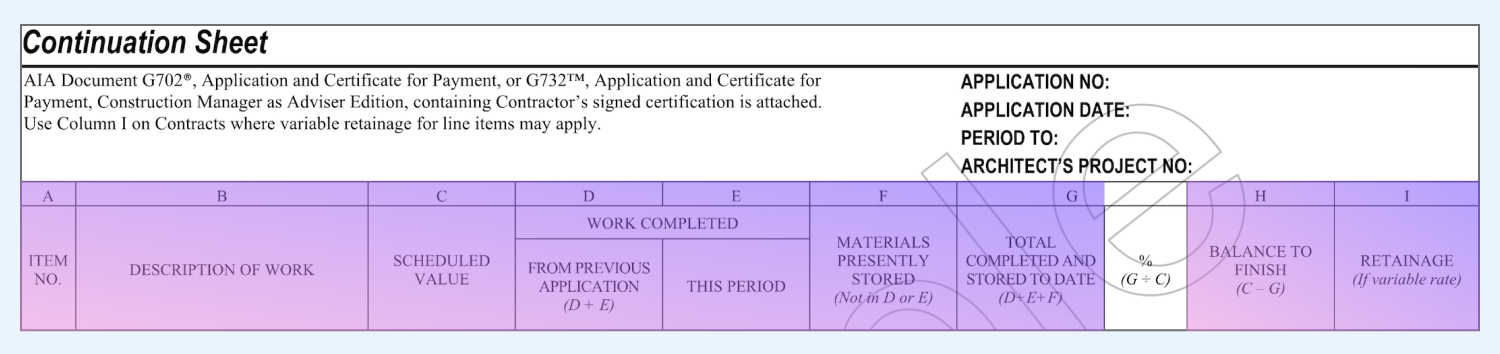
Column H: Balance to Finish
Column H represents the amount left to complete each line item. Subtract Column G from Column C to get the remaining balance. It’s a useful snapshot for forecasting costs and progress toward project completion.
Accurate balance-to-finish values also help project managers plan manpower, materials, and cash flow for upcoming work.
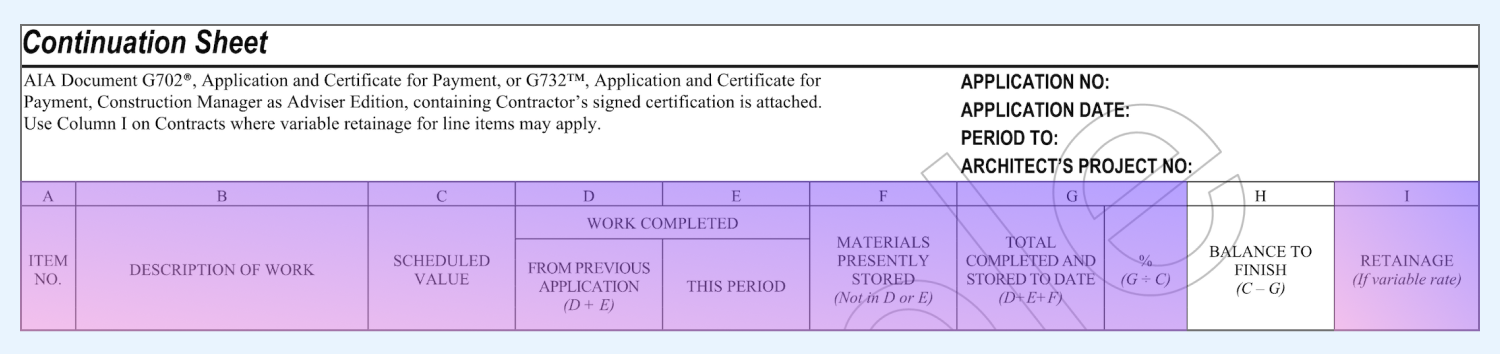
Column I: Retainage
Retainage represents the portion of payment withheld until certain milestones or completion. Use this column only when variable retainage applies, such as when the rate drops after substantial completion or applies differently to labor and materials.
If your retainage rate is fixed, it’s usually calculated on the G702 instead. Always confirm your contract terms before entering values here.
💡 Pro Tip: Track retainage separately from your regular billing records. When the project nears completion, having clear retainage documentation speeds up final payment and reduces closeout disputes.
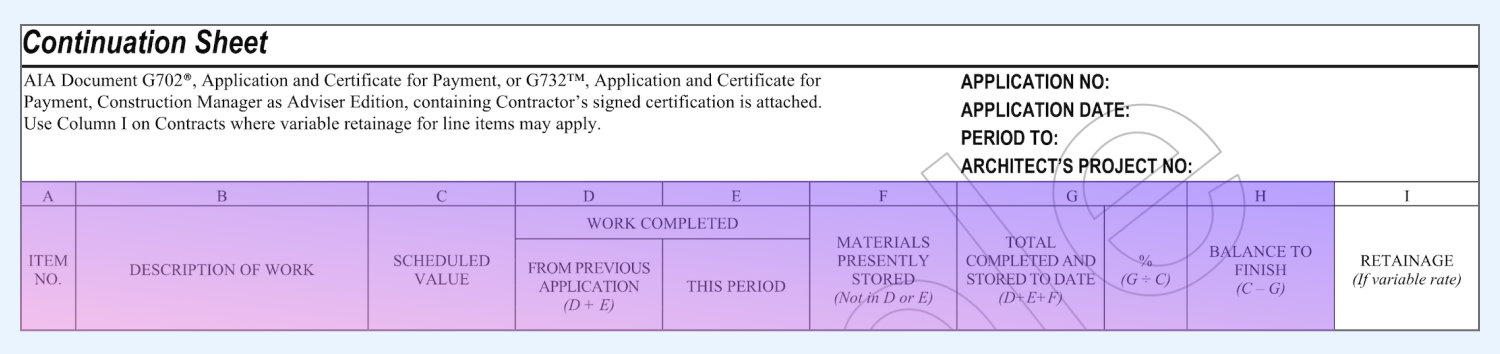
How to Review and Approve the AIA G703 as a Project Manager or Owner
To review and approve the AIA G703, check that every number, description, and total aligns with the project’s schedule of values, contract terms, and actual progress on site. The goal is to verify that payment requests reflect real work performed and stored materials.
Here’s how to review it step by step:
💡 Pro Tip: Don’t rely only on the contractor’s math. Run your own quick check using a copy of the G703 or spreadsheet. Independent verification not only catches calculation errors but also shows financial diligence to lenders and auditors.
How Much is the AIA G703 Form?
The cost of the AIA G703-1992 starts at $49.99, directly from the AIA through its online document service, AIA Contract Documents (AIA CD).
The AIA offers two main options:
- One-time-use document: Priced around $49.99, this option allows you to create, edit, and finalize a single AIA G703 form within 365 days of purchase.
- Annual subscription: Costs about $2,199.99 per user per year and provides unlimited access to all 200+ AIA contract documents, including the G702 and G703 forms.
Because the G703 is a copyrighted form, you’ll either need to purchase it through AIA or use a licensed third-party template. Many firms offer “AIA-style” templates for free, but owners, lenders, or architects may not accept these without prior approval.
For more information or to obtain the AIA G703 form, interested parties can visit the official American Institute of Architects website or authorized distributors of AIA contract documents.
Getting Payments Right with the AIA G703
The AIA G703 is where accuracy meets accountability. A well-prepared AIA G703 keeps your billing clean and your project running smoothly. It connects field progress to financial tracking so everyone can see the same picture. With one clear document, you cut through confusion, speed up reviews, and keep cash flow predictable from start to finish.