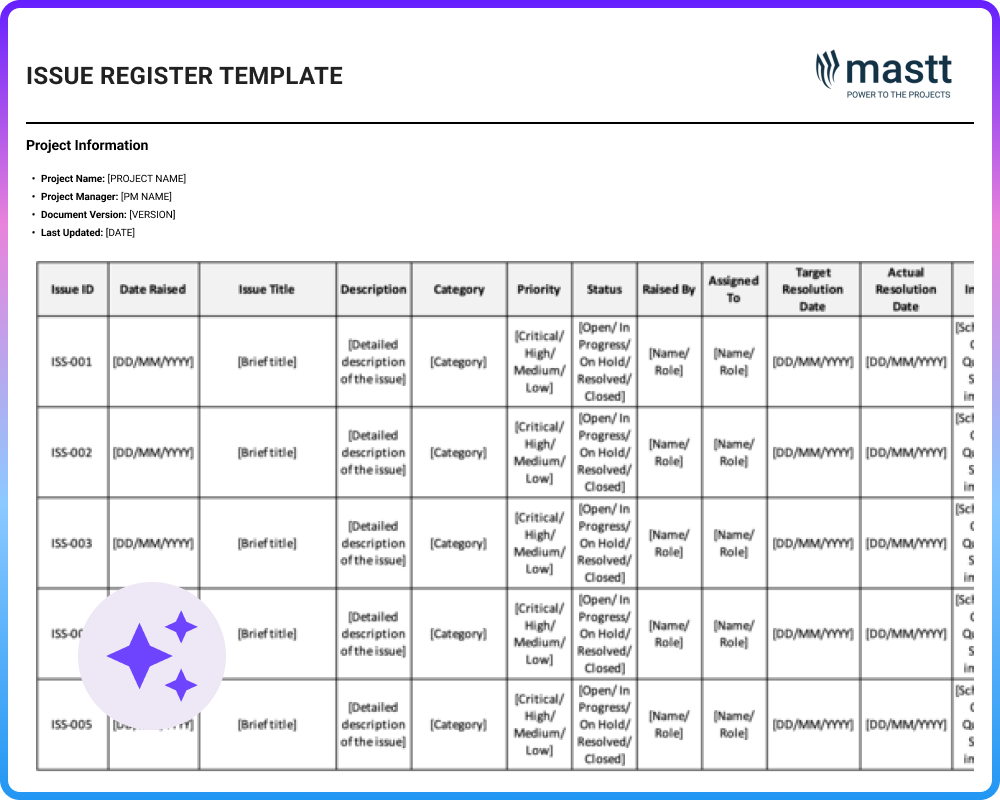What is an Issue Register?
An issue register is a document that records current problems affecting a construction project. It contains entries for active issues requiring immediate resolution by designated parties.
Each entry in the issue log includes the problem description, severity level, and responsible owner. The document tracks status from identification through closure, creating a complete record of construction obstacles. Issue registers differ from risk registers, which document potential future events rather than existing problems.
The issue register exists as a spreadsheet, database, or project management system component. It captures defects, coordination conflicts, material deficiencies, and quality failures discovered during execution.
What's Included in Construction Issue Logs?
Construction issue logs contain standardized fields that track and monitor problems from identification through resolution. These components capture problem details, assign responsibilities, and document corrective measures taken throughout the project life cycle.
Key fields that comprehensive issue tracking templates include are:
- Issue ID: Unique reference number following PMI standards for tracking across project documentation and progress meetings.
- Date Identified: When the problem was first discovered during site inspections, quality audits, or coordination reviews.
- Description: Detailed problem summary including location, affected specification sections, impacted trades, and contract clause references.
- Category: Classification such as design conflict, material deficiency, MEP coordination failure, workmanship defect, or non-conformance issue.
- Priority Level: Severity ranking as critical, high, medium, or low based on schedule delays and cost impacts.
- Assigned Owner: Specific contractor, subcontractor, or responsible party accountable for investigation and corrective action implementation.
- Target Resolution Date: Deadline aligned with construction milestones, submittal approvals, inspection schedules, or substantial completion requirements.
- Status: Progress indicator showing open, assigned, in progress, pending review, on hold, or closed per CMAA guidelines.
- Resolution Notes: Documentation of corrective actions, rework completed, materials replaced, and verification methods including photos or test results.
- Related Documents: Links to supporting RFIs, submittal logs, change orders, punch list items, inspection reports, or safety documentation.
💡 Pro Tip: Add a "Days Open" auto-calculation column to instantly flag overdue items. This drives faster resolution by making chronic delays visible to everyone during weekly coordination meetings.
Why Use an Issue Log for Project Management?
Issue logs prevent coordination failures that delay substantial completion and jeopardize final payment release. Project management teams use them to create clear accountability for problem resolution and provide documentation supporting change order requests during disputes.
Key benefits teams gain from risk and issue logs include:
- Payment protection: Resolving documented issues before closeout prevents owners from withholding retention or delaying final payment.
- Clear accountability: Every problem has one designated owner, eliminating confusion about who investigates and implements corrective actions.
- Faster escalation: Priority rankings immediately identify which coordination failures threaten critical path activities or milestone deadlines.
- Dispute documentation: Complete audit trails showing notification dates, response times, and resolution steps support change order justifications and delay claims.
- Quality pattern recognition: Historical data reveals recurring defects in workmanship, materials, or trade coordination enabling corrective measures.
- Improved trade coordination: Transparent tracking shows subcontractors how their issues create downstream impacts on MEP installations or finishes work.
- Reduced finger-pointing: Written records eliminate disputes about who received notifications, when responses were due, and what commitments were made.
- Schedule protection: Early identification and resolution of problems prevents minor coordination conflicts from escalating into project-wide delays.
For example, a commercial GC tracked MEP coordination conflicts in a centralized issue log instead of email threads. When disputes arose about who was notified and when, the timestamped log provided irrefutable evidence that supported their change order request - something scattered emails never could have proven to the owner's satisfaction.
How to Use a Risk and Issue Log
Using a risk and issue log starts with establishing separate tracking sections that distinguish potential risks from active problems requiring immediate resolution. The process involves continuous documentation, ownership assignment, status updates, and verification before closure.
Follow this process to maintain an effective risk and issues log:
- Create two distinct sections: Set up separate tabs labeled "Risks" and "Issues" per PMI PMBOK standards.
- Document new issues immediately: Enter problems as discovered during site inspections, quality audits, or coordination meetings with complete location and specification details.
- Assign clear ownership: Name the specific individual or subcontractor accountable for investigation and corrective action.
- Apply priority rankings: Classify as critical for work stoppages, high for schedule impacts, medium for quality concerns, or low for minor corrections.
- Update status continuously: Change from open to in-progress to closed as resolution work advances.
- Transfer materialized risks: Move risks that actually occur into the issue section with complete documentation intact.
- Review weekly and verify closure: Discuss open items during progress meetings and require inspection sign-off or test results before closing per CMAA guidelines.
💡 Pro Tip: Color-code issues by age automatically. Green for under 7 days, yellow for 7-14 days, red for over 14 days. This visual system makes chronically overdue problems impossible to ignore during coordination meetings and forces accountability without lengthy discussions.
Generate Customized Risk and Issues Log with Mastt AI
Get professional risk and issue template in seconds with Mastt AI without manual formatting or spreadsheet setup. The system creates structured registers with all essential fields ready for your specific project type and contract requirements.
Mastt AI delivers comprehensive templates with these capabilities:
🚀 Instant template creation: Generate complete issue registers in Excel or Word with all essential tracking fields.
📂 Project-specific customization: Adjust columns for your project type, contract requirements, or delivery method.
📑 Multiple export formats: Download as Excel, Word, or PDF for different stakeholder needs.
⚡ Document upload support: Upload documents like existing logs and extract information automatically.
🎯 Conversational refinement: Add custom fields, remove columns, or restructure layouts through chat.
Getting started with Mastt AI takes three simple steps:
- Describe your needs: Request "create an issue register template for a residential construction project."
- Refine through conversation: Adjust priority levels, add CMAA compliance fields, or include MEP coordination categories conversationally.
- Export and deploy: Download the completed template ready for immediate team use across all trades.
Every conversation stays in your secure workspace with full control over template creation and sharing.
👉 Learn more in the Mastt Help Center and start creating professional registers today.
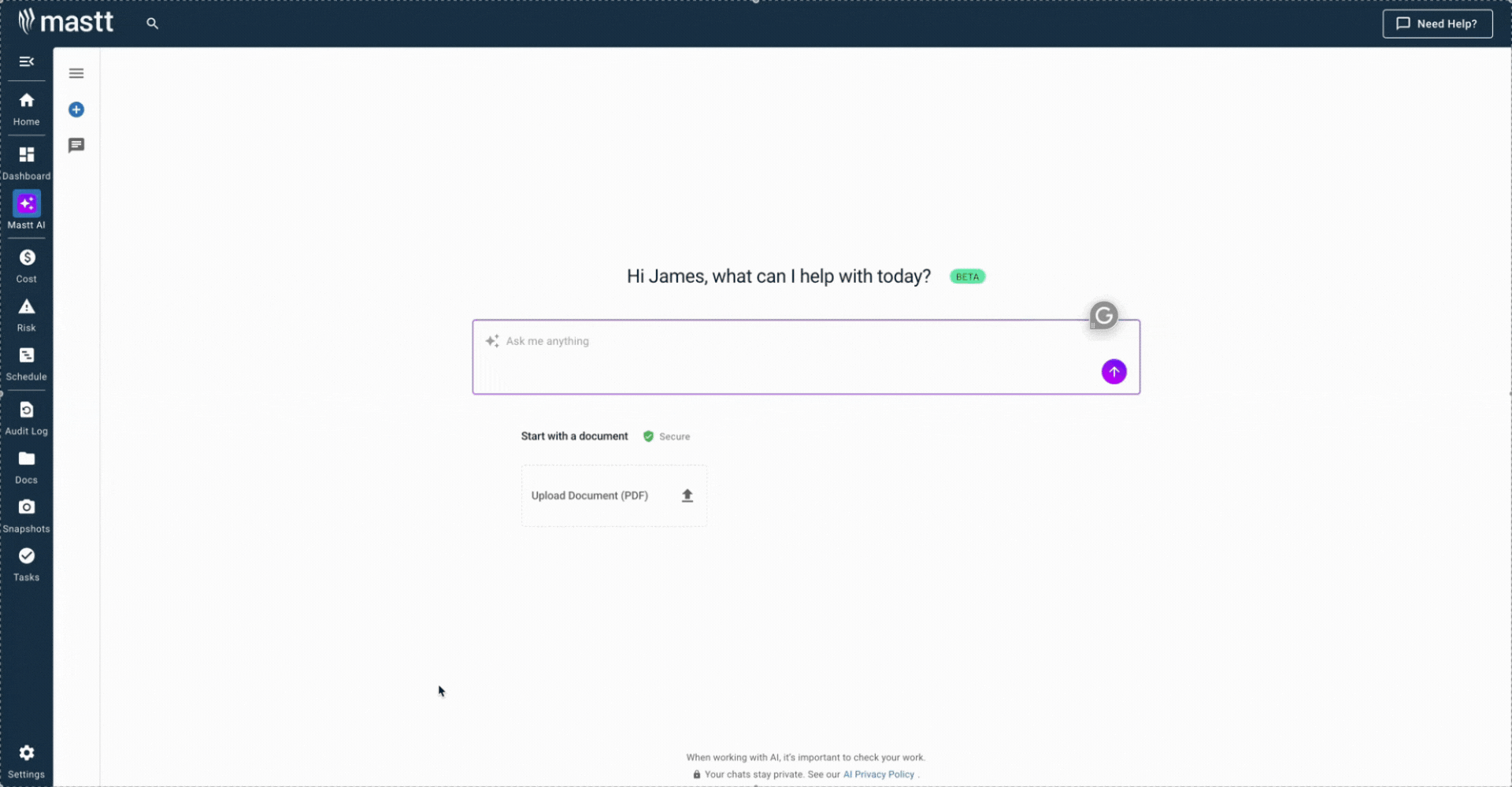
Who Should Use a Construction Issue Register?
Construction issue logs serve professionals responsible for project delivery, quality control, and coordination. Multiple roles across owner organizations, contractors, consultants, and specialty trades rely on these tracking systems.
Key users of project management issue log include:
✅ Project Managers: Construction professionals overseeing multiple trades, schedules, and budgets.
✅ General Contractors: Prime contractors holding head contracts with project owners.
✅ Construction Managers: Site-based professionals managing daily construction operations.
✅ Client-Side PMs: Owner representatives overseeing contractor performance and project outcomes.
✅ Contract Administrators: Professionals managing contractual documentation, compliance, and formal processes.
✅ Subcontractors: Specialty trade contractors performing specific scope elements.
✅ Site Supervisors: Field-based personnel overseeing trade crews and daily work execution.
✅ Cost Estimators: Cost professionals managing budgets, change orders, and financial reporting.
✅ Project Coordinators: Administrative staff supporting documentation and stakeholder communication.
✅ Quality Managers: Professionals responsible for quality assurance and control programs.
When to Use a Project Management Issue Log
The most ideal time to deploy an issue log is at project mobilization, maintaining it actively through substantial completion and warranty periods. Teams update the register immediately whenever problems surface during any construction phase or review cycle.
Specific occasions when project teams actively use issue registers include:
- At project kickoff: When construction activities begin and site mobilization occurs.
- During weekly progress meetings: Every scheduled coordination session with general contractors, subcontractors, and consultants.
- Following quality inspections: When formal audits, material testing, or workmanship reviews identify defects or non-conformance issues.
- When processing submittals and RFIs: During shop drawing reviews, material approvals, or design clarification responses.
- After design changes: When change orders, value engineering proposals, or owner modifications are approved.
- At substantial completion: During pre-final inspections and milestone certification walkthroughs per AIA contract requirements.
- Throughout warranty periods: After project handover during defect correction and warranty coverage timeframes.
- Before dispute documentation: When preparing change order requests or delay justification packages.
💡 Pro Tip: Start your issue log during design development, not at construction start. Early capture of constructability concerns, specification conflicts, or OSHA compliance gaps prevents costlier field corrections during execution phases.
Common Problems with Excel Issue Logs and Spreadsheets
Spreadsheet-based issue tracking fails when projects need real-time coordination and accountability. Excel files create version control conflicts, prevent field access, and lack audit trails essential for change order documentation.
Typical problems teams encounter with spreadsheet-based issue registers include:
⚠️ Version control nightmares: Multiple Excel copies circulate creating confusion about current status and resolution owners.
⚠️ No real-time visibility: Manual redistribution delays critical updates during fast-paced construction coordination.
⚠️ Email burial: Attachments get lost in inbox threads making latest versions impossible to locate quickly.
⚠️ Limited field access: Desktop files prevent site teams from updating during inspections or documenting problems immediately.
⚠️ Zero audit trail: Spreadsheets don't show who changed what or when, eliminating accountability during disputes.
⚠️ Poor document integration: Excel logs rarely link to RFIs, submittals, photos, or change orders effectively.
⚠️ No automatic alerts: Spreadsheets can't notify owners about new issues, deadlines, or overdue items automatically.
💡 Pro Tip: If using Excel temporarily, designate one person as the master file owner. All updates go through them with strict version numbering, timestamp protocols, and controlled distribution lists on every release.
Start Tracking Issues in Seconds with Mastt AI
Unresolved issues delay substantial completion and jeopardize final payment. When problems scatter across emails and site notes, closeout becomes a nightmare of disputes and retention holdbacks.
Mastt AI eliminates the spreadsheet setup that wastes hours before you even start tracking. You get professional templates with all essential fields ready immediately - no formatting, no blank cells, no adapting old files that never quite fit your current project.
👉 Generate your customized issue register with Mastt AI and maintain full project visibility from mobilization through closeout.