A continuation sheet is a document used in construction to show how much work has been completed and how much payment is due. It’s essential for accurate progress payments and payment applications because they connect the scope of work to real progress on site.
In this guide, you’ll learn what a continuation sheet includes, why it matters, and how to fill it out correctly to keep payments running smoothly
What is a Continuation Sheet in Construction?
A continuation sheet is a detailed breakdown of the work, materials, and costs on a construction project. It shows each item of work listed in the contract, the value assigned to it, how much has been completed, and how much remains. Contractors and subcontractors use it to report progress and request payment for completed work.
The continuation sheet helps project managers and owners see how far along the job is and confirm that billing aligns with actual progress on site. Each time a pay application is submitted, the continuation sheet is updated to reflect new work done and materials added.
Continuation Sheet Example
Here is an example of a continuation sheet showing how project work, values, and payments are tracked throughout the billing process. It displays the typical columns for work completed, stored materials, and retainage used in construction payment applications.

Mastt provides a ready-to-use continuation sheet template that follows standard construction billing formats. It helps contractors and project managers organize project values, track progress accurately, and speed up payment reviews.
Why the Continuation Sheet Matters in Construction
The continuation sheet keeps payment applications accurate and projects financially on track. It connects work completed in the field with the dollar values in the contract, giving everyone a clear view of progress before money moves.
Here’s why a continuation sheet is important in construction:
- Tracks real progress: Shows how far the job has advanced and where funds are still committed.
- Keeps billing aligned: Matches each pay application to the approved project scope and values.
- Strengthens accountability: Gives project owners and lenders clear visibility before releasing funds.
- Reduces confusion: Brings contractors, subcontractors, and project managers under one clear reporting format.
- Prevents costly errors: Flags missed quantities, duplicate entries, and inconsistent retainage before submission.
💡Pro Tip: Treat your continuation sheet like a live financial report, not a form you fill out at the end of the month. Update it as work happens. When your quantities and stored materials are current, you can spot underbilling early, manage retainage more accurately, and keep payments flowing without surprises.
What are the Key Sections of a Continuation Sheet?
A continuation sheet is divided into sections that break down the contract value, track progress, and calculate payments due. Each section provides specific data used to verify how much work has been completed and how much remains.
Here’s what you’ll find on a standard continuation sheet:
- Project and Application Information: Lists the project name, number, billing period, and application number to keep pay apps organized and traceable.
- Schedule of Values: Breaks down the total contract sum into detailed line items, giving a dollar value to each portion of work.
- Work Completed: Records the amount of labor and materials installed to date, separated into previous and current billing periods.
- Materials Presently Stored: Lists purchased materials stored on-site or off-site but not yet installed, often backed by invoices or delivery receipts.
- Total Completed and Stored to Date: Combines the value of work completed and materials stored to show overall progress for each item.
- Percentage Completed: Calculates how much of each line item is finished by dividing the total billed amount by its scheduled value.
- Balance to Finish: Displays how much value remains on each line item, helping forecast upcoming work and payments.
- Retainage: Shows the portion of payment withheld until final completion, ensuring contractual compliance and project quality.
Always double-check that every line in your continuation sheet matches the latest schedule of values and approved change orders. One mismatch in the scheduled value or retainage percentage can hold up the entire pay app during review.
How Should Contractors Fill Out the Continuation Sheet?
To fill out a continuation sheet, start by making sure every number and line item matches your contract documents. The goal is accuracy. Each section should reflect actual work completed and materials stored. Even small errors can cause redlines, payment delays, or rejected pay apps.
Step 1: Confirm Project and Application Details
Start by checking your project name, number, billing period, and application number. Match them exactly to your contract documents and pay app cover sheet. One wrong date or missing reference can hold up the review.
Step 2: Review the Schedule of Values
Pull your approved schedule of values and make sure every line item matches. Use the same descriptions and codes. Review any new change orders before billing. Nothing frustrates an owner faster than numbers that don’t add up.
Step 3: Record Work Completed
Enter the value of work completed during this billing period. Keep previous and current work separate so reviewers see clear progress. Always back up your numbers with verified field data or daily logs.
Step 4: Add Materials Presently Stored
Include only materials you’ve purchased and stored safely on site or in approved storage. Be ready to show invoices, photos, or delivery slips if asked. This step is often flagged during review.
Step 5: Calculate Total Completed and Stored to Date
Add all completed work and stored materials for each line item. This is your total billed to date. Check your formulas carefully; one math error can throw off your entire pay app.
Step 6: Apply Retainage
Apply the retainage percentage listed in your contract to each line item. Double-check that the total retainage matches the agreement. Inconsistent calculations are a common reason for delayed approvals.
Step 7: Review and Verify Totals
Compare all totals against your pay app summary before submission. Make sure previous payments carry forward correctly. A quick peer review can save days of back-and-forth once the owner starts checking numbers.
Accurate continuation sheets help contractors get paid faster, reduce rework, and build credibility with project owners and lenders.
💡Pro Tip: Don’t wait until the end of the month to fill it out. Update your continuation sheet weekly using verified progress reports. Staying current makes it easier to spot underbilling early, catch missing materials, and submit a clean, error-free pay app when billing time hits.

How Should PMs and Owners Review the Continuation Sheet?
To review a continuation sheet, focus on verifying accuracy, consistency, and alignment with the contract documents. Each section should clearly show progress, costs, and retainage. A good review catches issues before they turn into payment disputes or delays.
Here’s a clear breakdown of each step and why it matters:
Step 1: Verify Project and Application Details
Start with the header. Check that the project name, number, billing period, and application number match the pay application. Even small mismatches, like a wrong date or period, can cause problems with accounting and reporting.
Step 2: Confirm Line Item Descriptions and Quantities
Review each line item to make sure descriptions match the approved schedule of values. Look for missing or mislabeled scopes of work. Incomplete or incorrect descriptions are one of the most common reasons for rejected applications.
Step 3: Check Scheduled Values and Change Orders
Compare the scheduled values on the continuation sheet against the latest contract and approved change orders. Make sure all adjustments have been added and that totals still align with the current contract sum.
Step 4: Review Work Completed and Stored Materials
Check that the progress declared matches field observations or inspection reports. Confirm that stored materials are listed correctly, supported by invoices or delivery receipts, and not double-counted from prior periods.
Step 5: Verify Retainage Calculations
Confirm that the retainage percentage matches what’s in the contract. Apply it consistently to all line items. A small error here can throw off total payments and create audit issues later.
Step 6: Confirm Totals and Math Accuracy
Add up each column and confirm that the totals match the pay application summary. Watch for rounding differences or carry-over errors from prior billing periods. If the math doesn’t check out, send it back before approval.
💡Pro Tip: Always compare the continuation sheet to the field progress before signing off. A quick walk-through or photo check can reveal discrepancies that numbers alone won’t catch. This will save days of back-and-forth and prevent overpayment.
When to Use a Continuation Sheet in Construction
A continuation sheet is used whenever a contractor or subcontractor submits a payment application. It ties each payment application back to the contract and keeps the record of work and costs up to date.
You’ll typically use a continuation sheet during:
- Monthly billing cycles: Contractors attach it to each pay application to show updated progress and costs for the current billing period.
- Milestone-based payments: Used when projects are billed at key stages instead of monthly, helping verify completion before releasing payment.
- Change order adjustments: Updated when scope or contract value changes, ensuring new line items and costs are tracked correctly.
- Stored materials billing: Submitted when materials are purchased and stored before installation, giving proof for partial payment.
- Progress verification: Used by project managers and owners to confirm reported progress matches actual site work.
- Audit and recordkeeping: Included in project documentation to maintain a clear payment trail and verify compliance during reviews.
Continuation sheets are typically prepared by the contractor or subcontractor and verified by the project manager or owner before approval.
💡Pro Tip: For contractors, submit your continuation sheet on the same schedule as your pay application, even if work is minimal during that period. Keeping billing consistent avoids skipped pay periods and ensures your earned value reporting stays accurate throughout the project.
Common Mistakes Contractors Make on Continuation Sheets and How To Avoid Them
The most common mistake contractors make on continuation sheets is submitting numbers that don’t match the approved schedule of values. Other errors often come from rushed updates, missing details, or incorrect calculations that don’t reflect actual field progress.
Here are errors contractors often face and the best ways to avoid them:
Don’t rely only on what the accounting team gives you. Walk the job, talk to your foreman, and match your continuation sheet to what’s actually been installed or stored. That five-minute check in the field can catch errors before your pay app hits the owner’s desk.
Final Thoughts: The Real Value of a Continuation Sheet
A continuation sheet is proof that the work on site matches the dollars billed. When kept up to date, it gives everyone a clear picture of progress, cost, and what’s coming next. Contractors get paid faster, project managers stay in control, and owners gain confidence that every payment is backed by verified work.





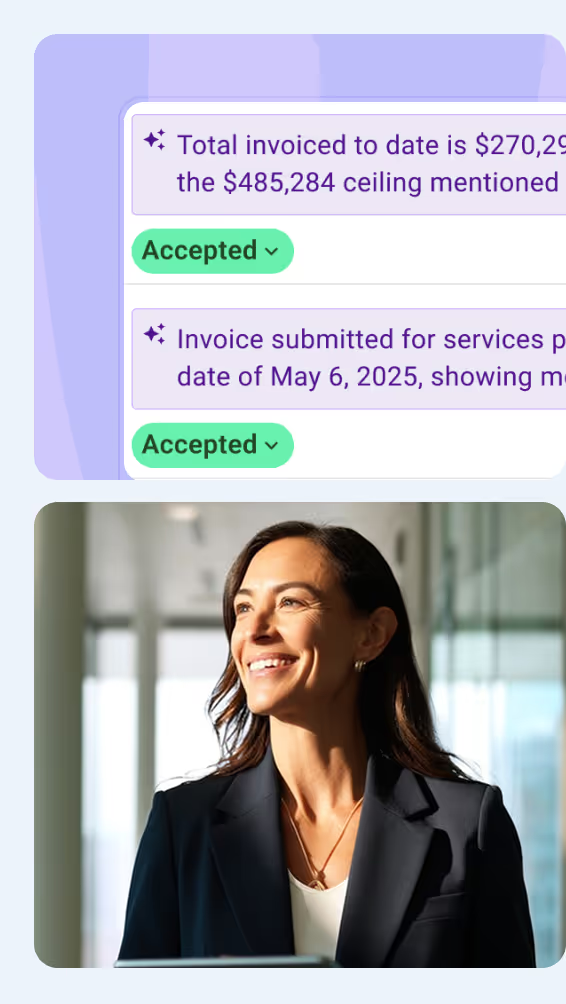

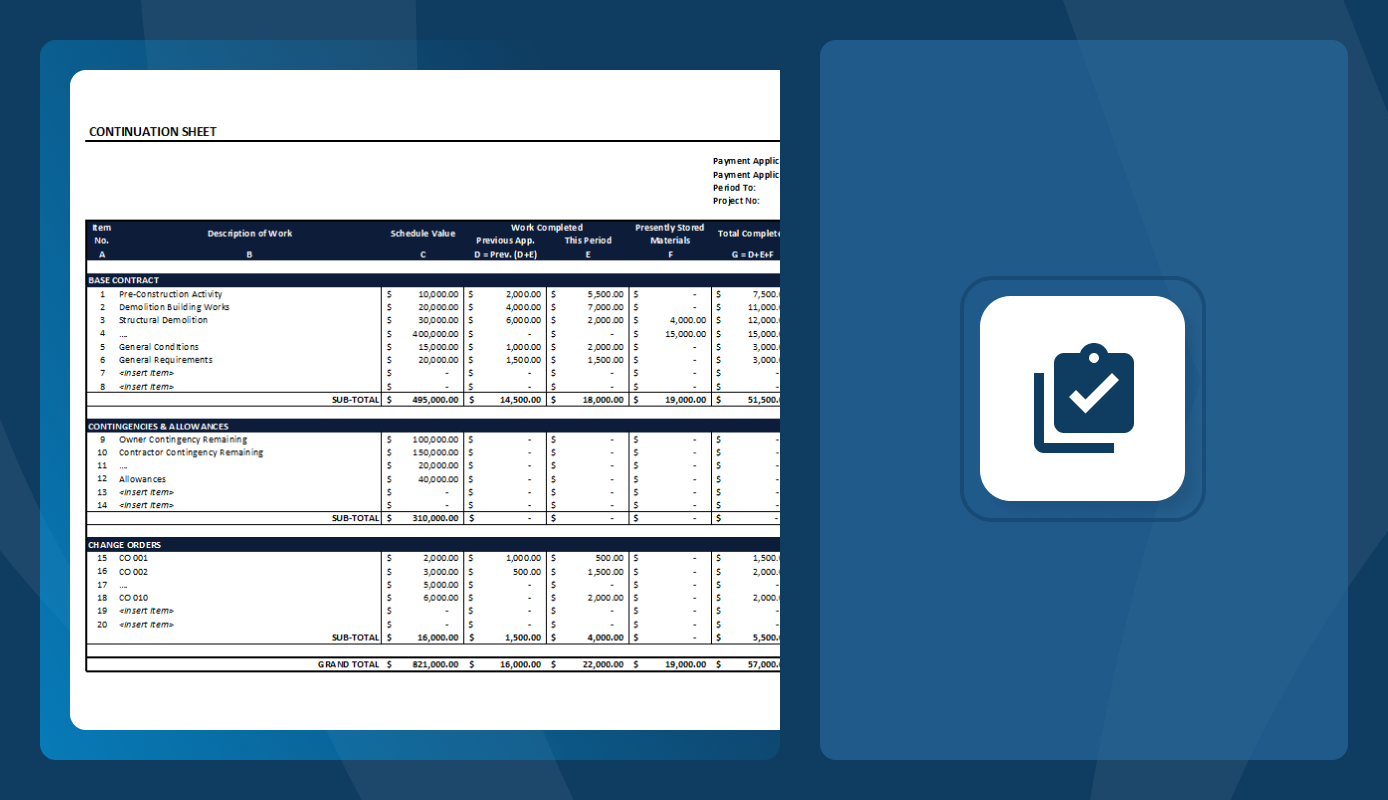


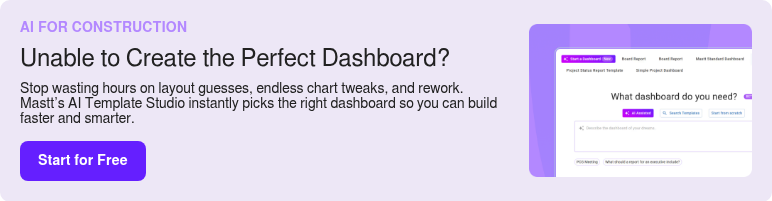





.avif)

